We’ve found lots of scams this week, including ones relating to USAA, NatWest, USPS, and Costco. Would you have been able to spot all these scams?
Phishing Scams: Scammers Want Your Personal Data
Impersonating trusted brands, and under a variety of pretenses, scammers love to spread phishing links via text message or email — always with the goal of stealing your personally identifiable information (PII) (i.e. bank login details, email address, Social Security number, credit card number, and more).
The phishing links lead to phishing sites designed to record your PII, with which scammers can commit other crimes, such as identity theft.
Most commonly, the phishing links will take you to fake login pages where scammers can record your login credentials and other data. In other cases, you will be taken to fake survey forms where you could end up exposing your PII.
This week we found many phishing attempts in which scammers pose as banks or financial service companies to exploit people.
United Services Automobile Association (USAA) Scam
We’ve reported on banking scams (fake notification emails/texts) before. This week, USAA, the American financial services company that provides insurance, retirement, and other banking solutions to the military and their families, is the new target:
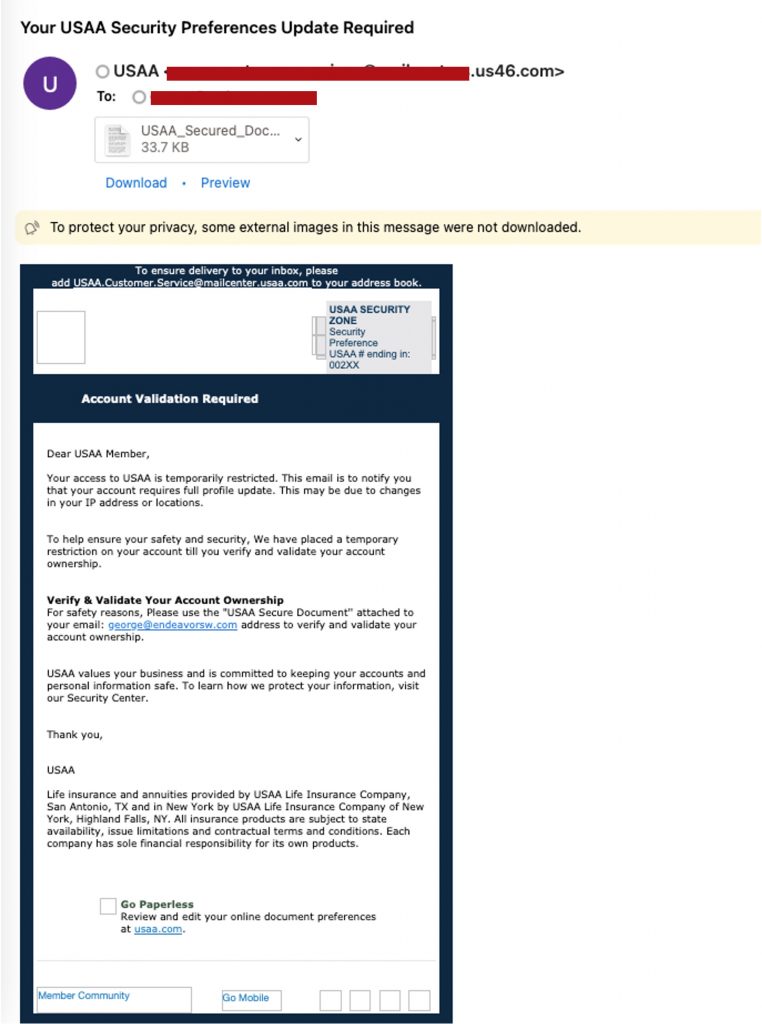
Falsely claiming you need to update your USAA security settings, scammers instruct you to click on the attached file to validate your account. If you do so, a link embedded in the file will take you to a very convincing (but fake) USAA login page.
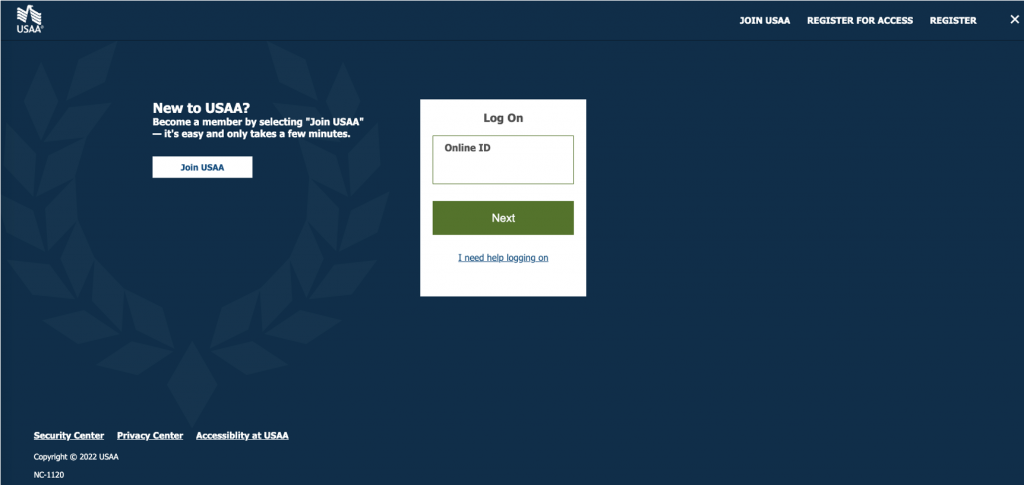
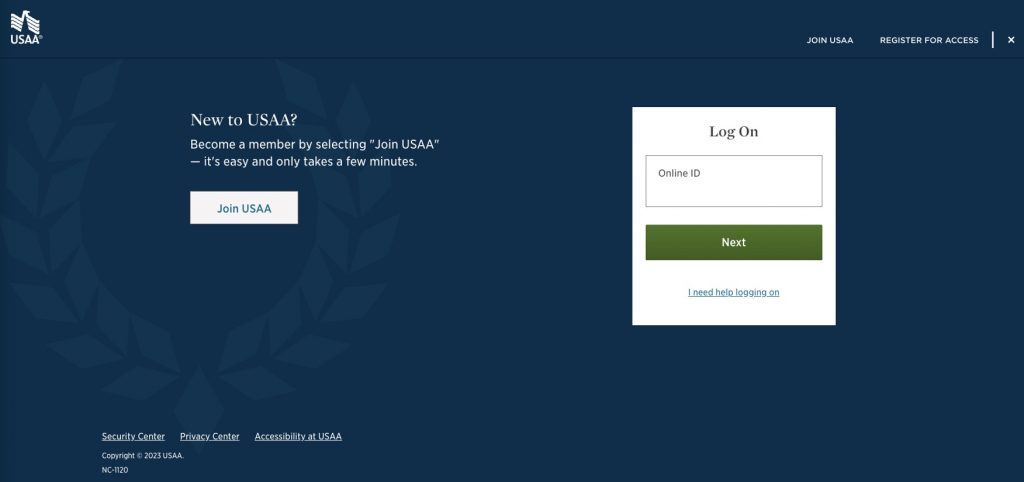
The fake login page, as mentioned, is a phishing page. On it, scammers can gain access to any login credentials you submit and use them for their own good. Don’t let them!
Stay Away from Phishing Scams
The top safety tip to avoid phishing scams is to NEVER click on any unknown attachments or links. Or, you can use our 100% FREE tool, Trend Micro ScamCheck, to detect scams with ease!
Trend Micro ScamCheck is a free browser extension and mobile app for detecting scams, phishing attacks, malware, and dangerous links. Download today and surf the web with confidence!
The ScamCheck browser extension blocks dangerous sites in real time!
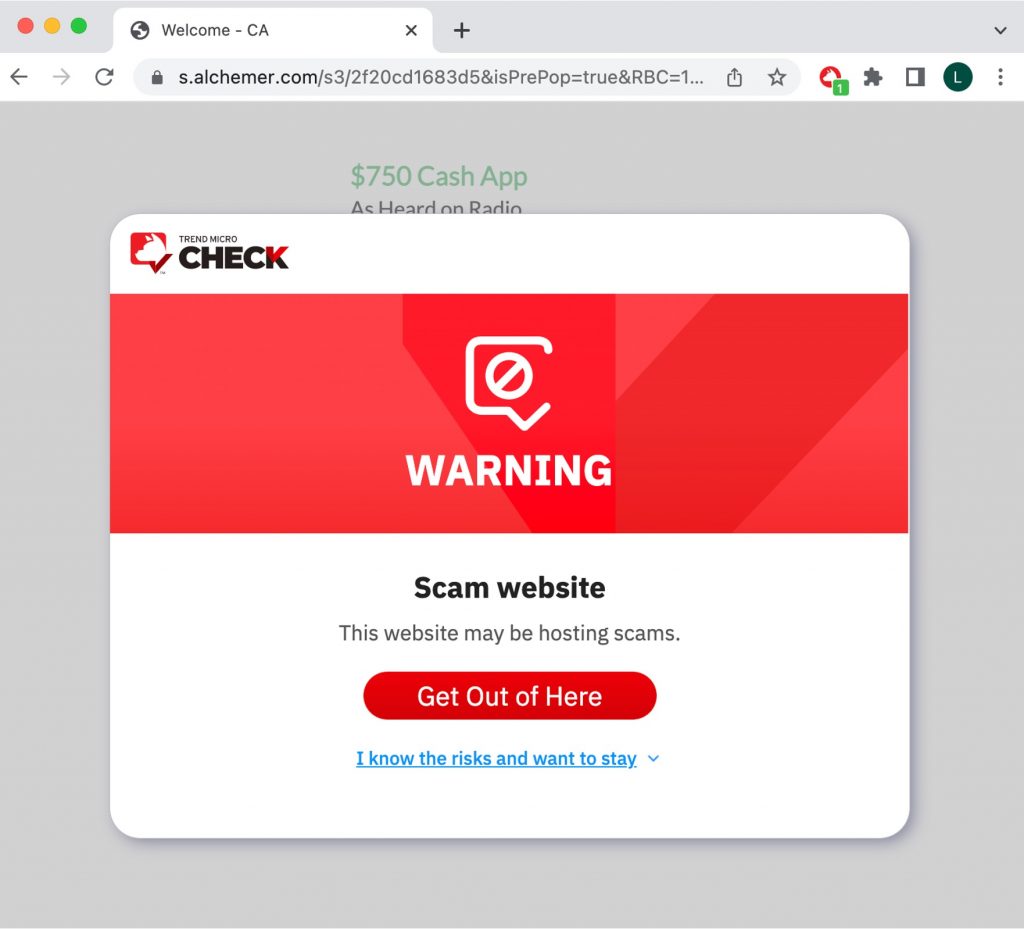
The ScamCheck app automatically detects and filters scams and spam 24/7.
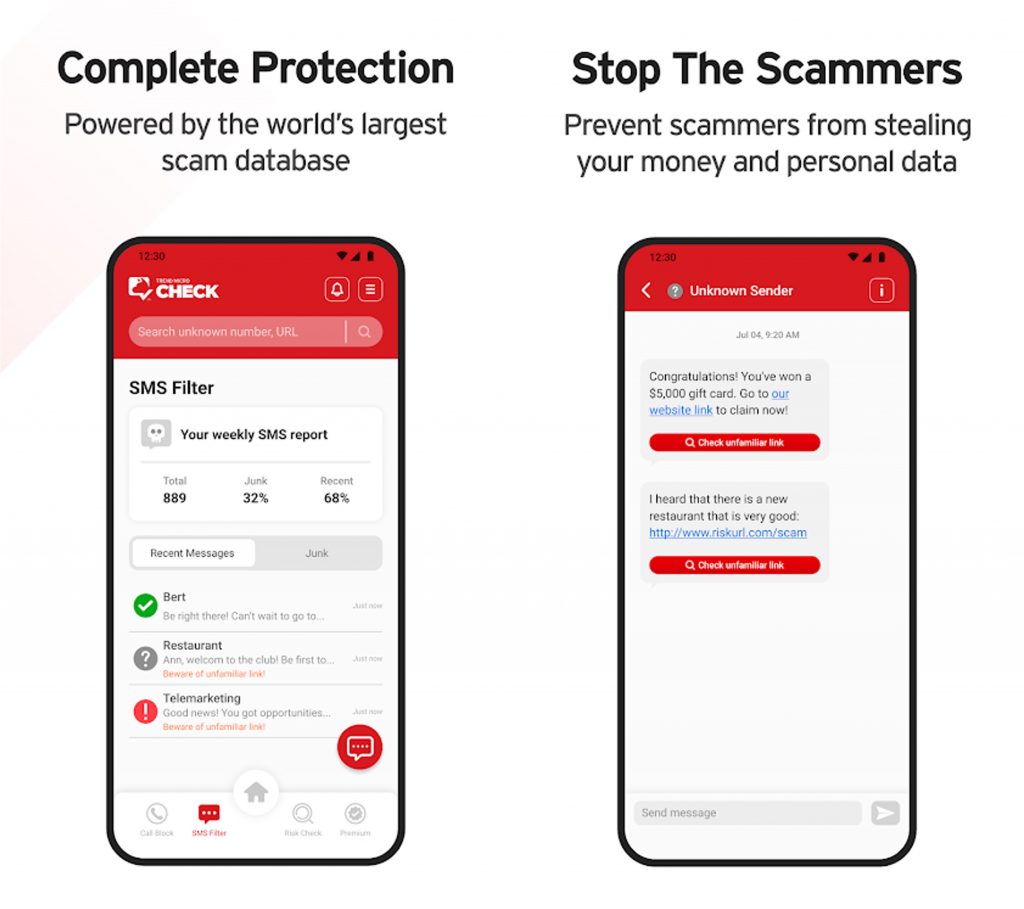
NatWest Email Scam
Another targeted bank this week is NatWest. Again, scammers pretend to be from NatWest and send you fake security notification emails. They try to make you worry and wonder if unusual activities are occurring with your account and ask you to run a security check using the attached link:
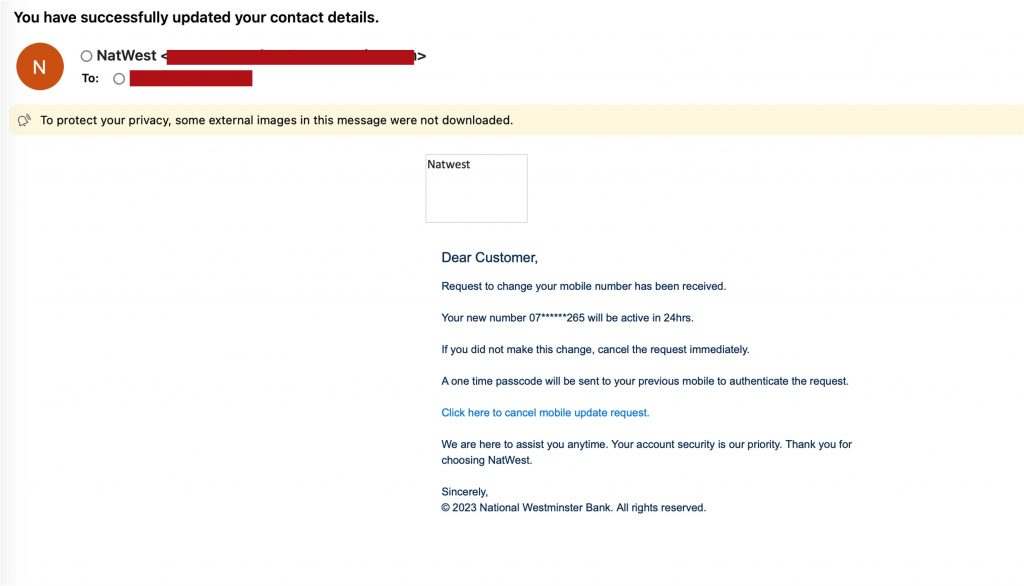
The link will take you to a fake NatWest login page that can collect any data entered into it. The scammers will record your login credentials and use them to hack into your account. Be careful and don’t click!
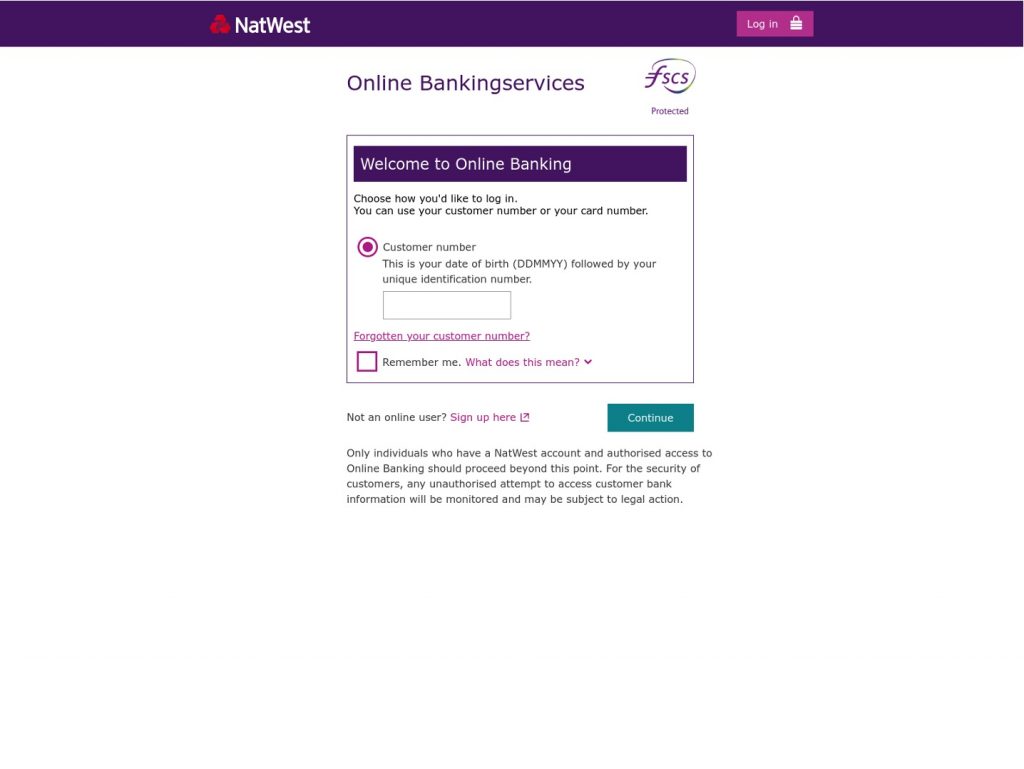
Delivery companies are also one of the most commonly impersonated business types:
USPS Tracking Scam
Tricking you into thinking that your package’s delivery was unsuccessful, scammers pose as USPS and send phishing text messages containing malicious links:
MSG: Due to a lack of complete address information, We have been unable to deliver your parcel. Currently your parcel is being stored in our depot. Click here to reschedule delivery <URL> USPS-ID-#383976730
As we’ve stressed many times, the links attached are phishing links that lead to phishing sites designed to record your PII.
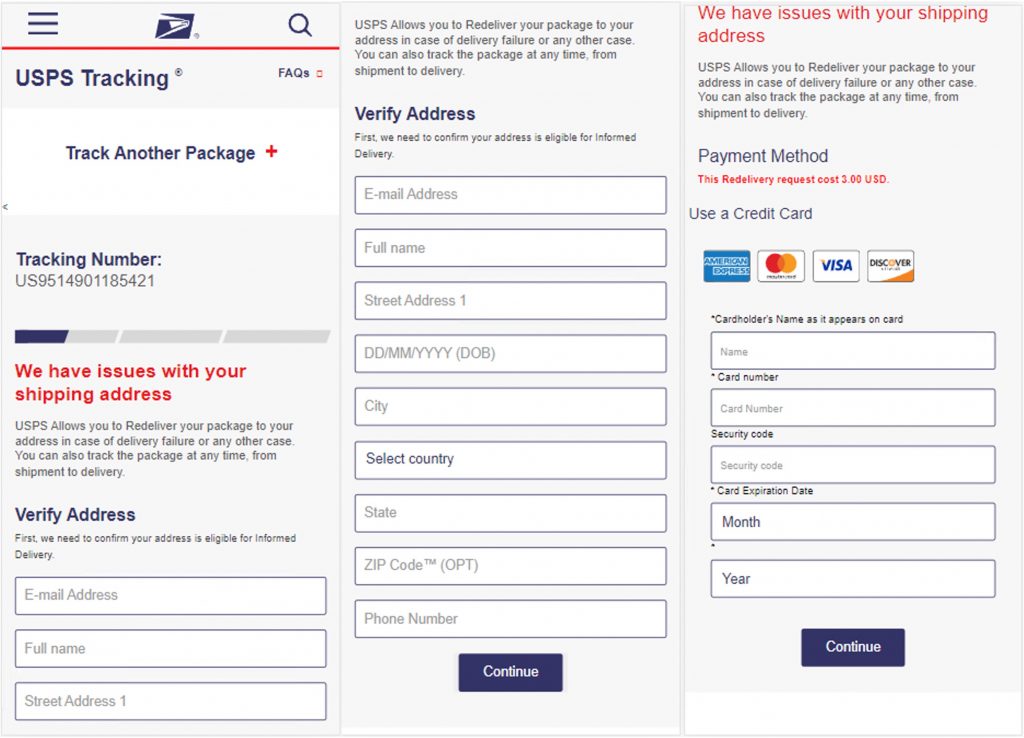
CVS Credit Scam
We wrote about a series of CVS scams in 2022, and this week they’ve started to circulate again. Promising you free money and credit, scammers try to lure you into clicking on fake links. Watch out!
CVS..Cares: <NAME>, you will forfeit a <MONEY> in-store credit if you <NAME>’t finish our survey by today. Your code is #CV000 Claim Your Unused In-store Credit Here .
Costco Survey Scam
Costco is another commonly impersonated company. This time around, the scammers are saying that you can win a reward simply by taking an online survey (of course it’s fake!):
CostcoMsg: It’s almost June and we are asking select shoppers to help out and answer a couple simple questions for us. <URL>
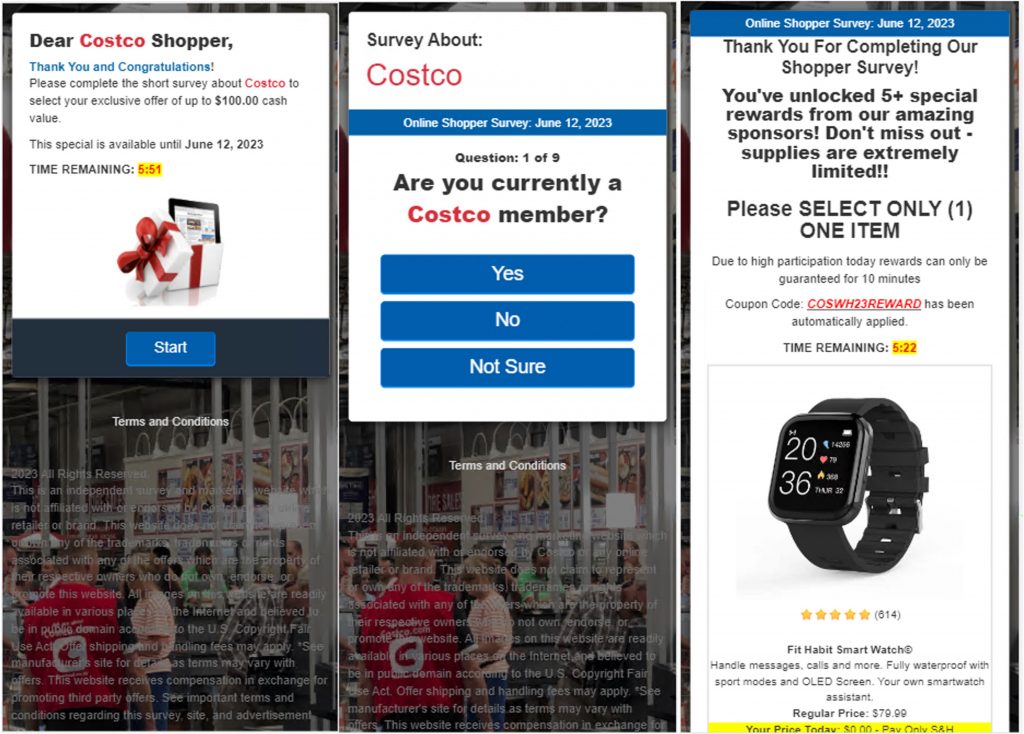
Again, in the end, you will be asked to provide PII, like credit card details, which will be stolen and used by the scammers! Don’t let that happen.
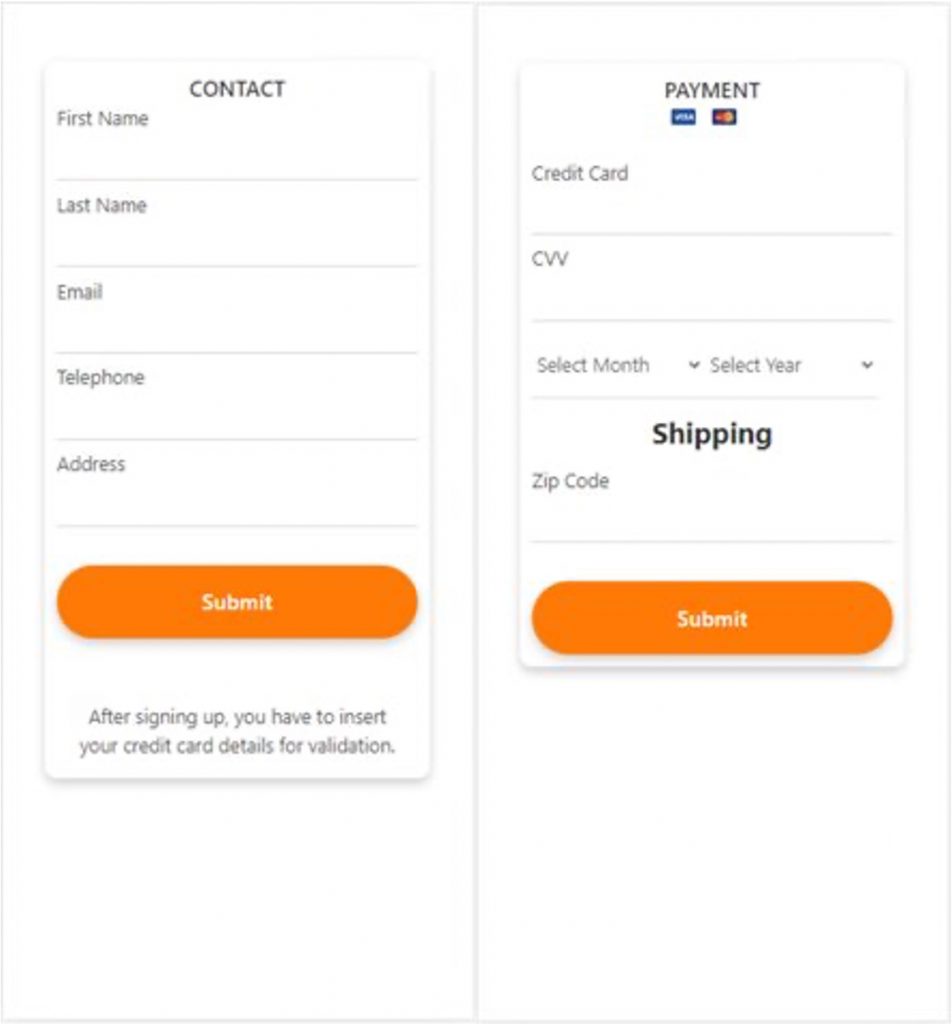
More Tips to Stay Safe Online
- Double-check the sender’s mobile number/email address. Even if it seems legitimate, think twice before you take any action.
- Free gifts are a red flag.
- Only use official websites/applications. Never click on dubious links! (Use Trend Micro ScamCheck).
- Check if any of your PII has been leaked and secure your social media accounts using Trend Micro ID Protection.
- Finally, add an extra layer of protection to your devices with Trend Micro Maximum Security. Its Web Threat Protection, Ransomware Protection, Anti-phishing, and Anti-spam Protection will help you combat scams and cyberattacks.
If you’ve found this article an interesting and/or helpful read, please SHARE it with friends and family to help keep the online community secure and protected. Also, please consider leaving a comment or LIKE below.
4 Comments
- By William H. Shipp | July 4, 2023
- By Barbara Jones | July 3, 2023
- By mia | June 27, 2023
- By Andrea Phillips | June 26, 2023
