Running errands at the bank can be annoying. Fortunately, online banking saves us the hassle of going to banks in person. Convenient as it is, concerns do exist: Is online banking safe? Is my data safe with the mobile banking apps? What are the best online banking practices? Keep on reading for our answers to your questions.
What Is Online Banking?
To put it simply, online banking allows you to access banking services and complete multiple tasks without having to visit the bank yourself. For example, you can make transactions, manage your bill payments, or even apply for loans on your internet-connected device with ease.
Is Online Banking Safe?
Overall, online banking is safe because the banks take multiple kinds of precautions to secure all your online transactions, e.g. two-factor authentication and data encryption. Moreover, government agencies oversee the banks’ online operations to make sure they meet the security standards. There’s also Federal Deposit Insurance Corporation (FDIC) insurance, which provides cover against loss incurred by depositors of insured banks.
Common Online Banking scams
Despite these security measures, users could still be targeted by scammers and hackers. Here’s a list of common online banking scam tactics you should be aware of.
- Phishing Texts/Emails
Posing as banks, scammers send bogus text messages or emails containing phishing links, and try to scare you with various made-up excuses, such as unusual log-in attempts and unknown transactions attempts:
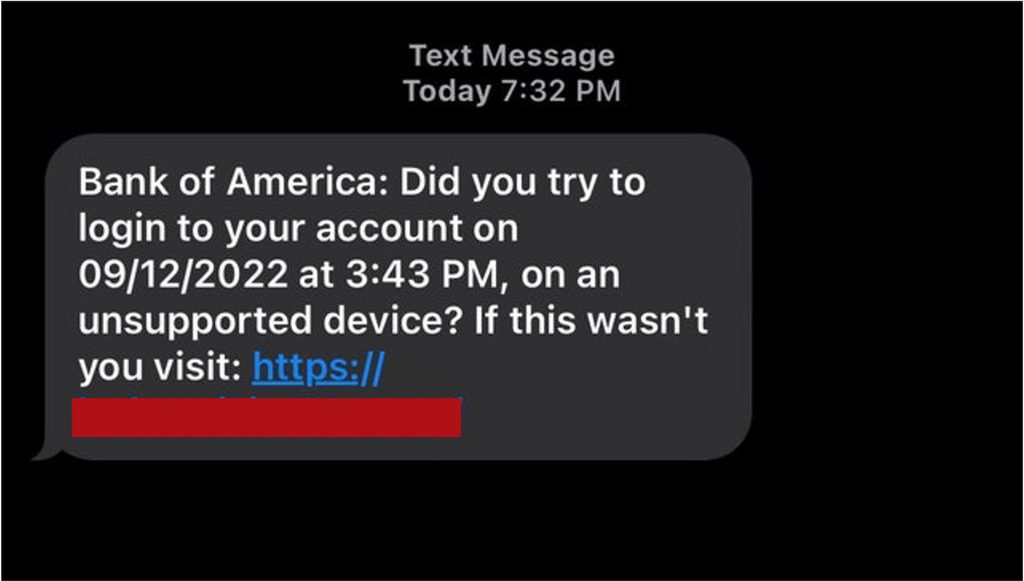

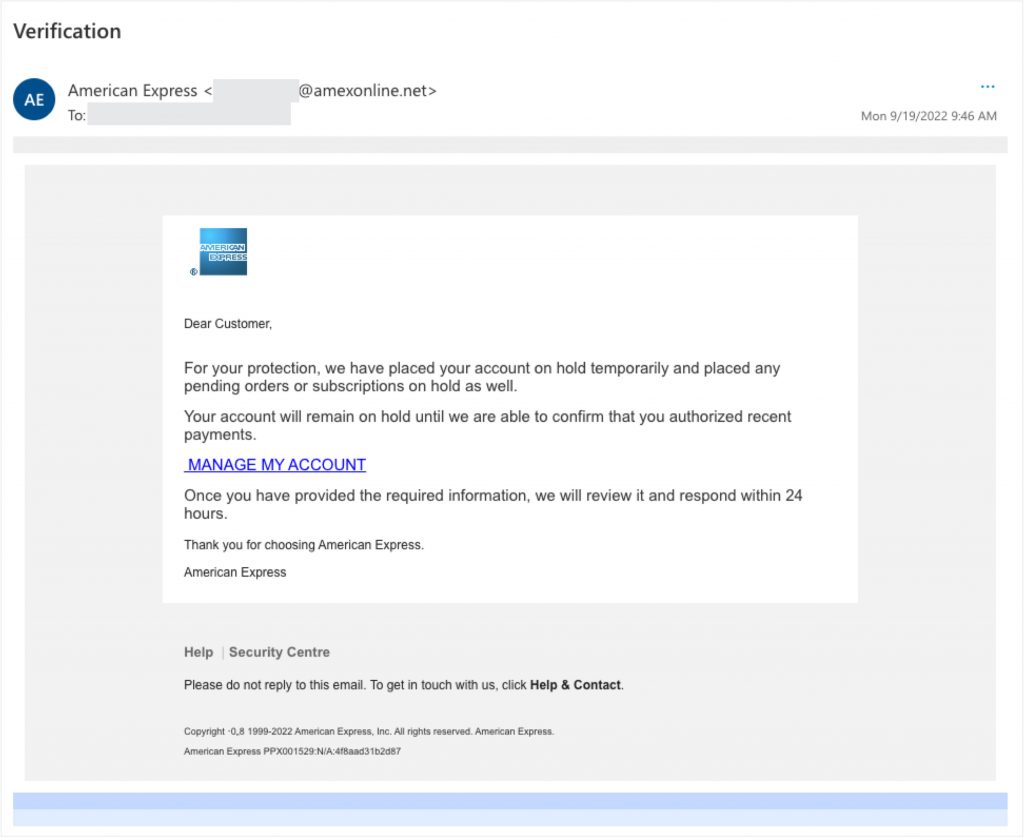
These phishing links will lead you to fake log-in pages designed to record your log-in credentials and other personally identifiable information (PII). With these details, scammers can access your bank account and lock you out, not to mention drain every cent.
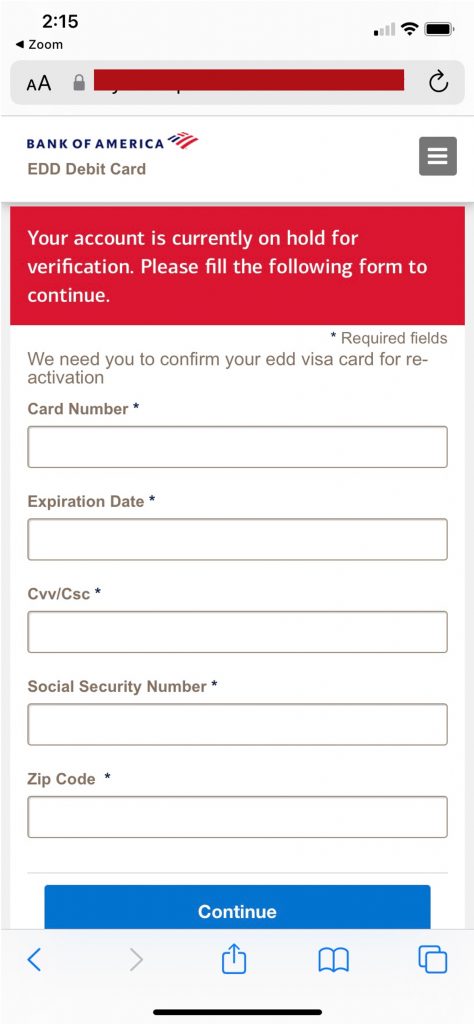
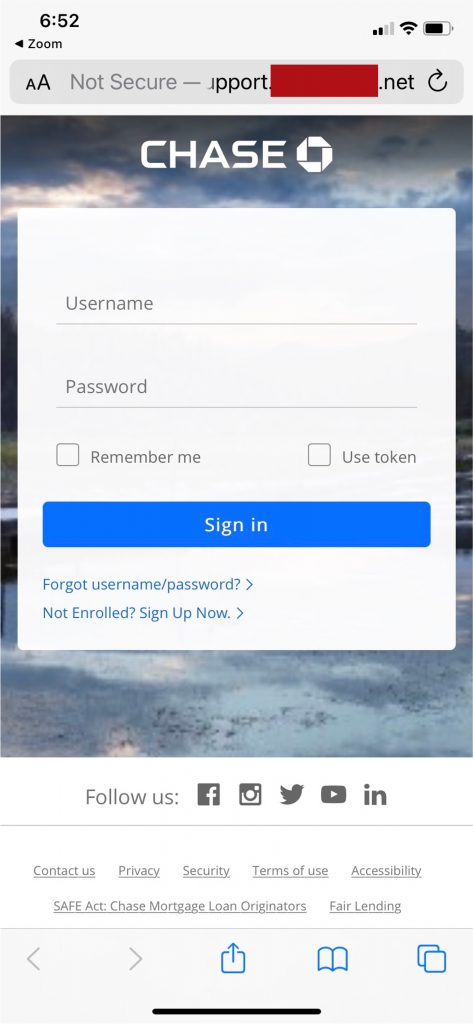
Stay Away from Phishing Scams
The truth is, there are lots of scams and scam sites on the internet and they’re getting even more difficult to detect with common sense alone. For an easy and reliable method of detecting and avoiding scam sites, check out our free browser extension: Trend Micro ID Protection.
ID Protection can shield you from scams, fake and malware-infected websites, dangerous emails, phishing links, and lots more! If you come across something dangerous online, you’ll be alerted in real time so you’ll know to stay well clear.
- Malware
In worse case scenarios, the attached links in the bogus texts/emails may contain malware. If you accidentally click on such links, your device might become compromised, thus exposing your confidential data. Hackers can gain access to the credentials of your online bank accounts and commit other cybercrime such as identity theft.
- Fake Banking Apps
Most people will download official mobile banking apps to enjoy the convenience of online banking. Be cautious! Hackers might as well create copycat banking apps (that may look identical to the legitimate ones). If you download these fake apps, again, you could end up revealing your log-in credentials and other details which hackers can use for their own fraudulent purposes. .
Top Online Banking Safety Tips (& Mobile Banking Apps)
- Use strong and unique passwords. Consider using a Password Manager to generate and manage your passwords across different apps and platforms.
- Enable two-factor authentication (2FA) to add an extra layer of protection to your account.
- Use official banking apps from trusted sources. Before downloading an app, make sure you’ve checked the App Developer and reviews first.
- Never click on dubious links! Always go to official websites and apps to check the security status of your account to avoid phishing attempts
- Review your bank account statements regularly to see if there are any unusual activities.
- Keep your devices and banking apps up-to-date to ensure you have the latest security patches. Consider using a Mobile Security app that offers complete protection against fake online banking apps and other malware as well.
- Avoid using public Wi-Fi network to when you do online banking. If you really need to, it’s best to use a virtual private network (VPN) – check out for our handy tool Trend Micro VPN!
Safeguard Your Identity for FREE
Trend Micro ID Protection gives you all the tools you need to improve your online privacy and shield against identity theft, fraud, and unauthorized access to your online accounts. Its comprehensive range of features includes personal identity monitoring, social media monitoring, a secure password manager, and a privacy-enhancing browser extension.
With ID Protection you can…
- Receive alerts if your personal info gets leaked.
- Stop sites from collecting privacy-compromising data.
- Safeguard your social media accounts against hackers.
- Protect against online threats, such as phishing scams.
- Create, store, and manage strong, tough-to-hack passwords.
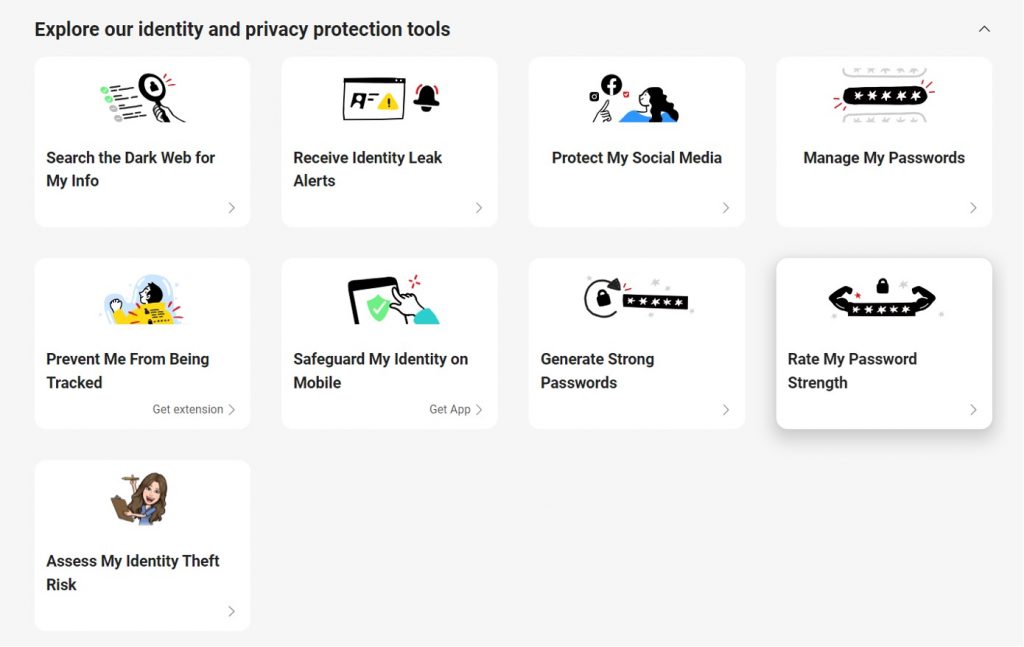
What’s even better is that you can enjoy a 100% unrestricted, 30-day free trial of ID Protection‘s paid versions, so that you can take advantage of all its awesome features and start securing your identity and privacy today! Click the button below to get started!
If you’ve found this article an interesting and/or helpful read, please SHARE it with friends and family to help keep the online community secure and protected. Also, please consider clicking the LIKE button below and leaving a comment to tell us what you think!
