Last Updated on April 14, 2023
How to Remove Your Info From People Search Websites?
People search websites scrape the internet and other sources to build detailed profiles about everyone. A quick search on one of these sites can return a person’s phone number, social media accounts, current and past addresses, education, criminal record, and lots more.
If you’ve ever searched for yourself on one of these websites, you’ve most likely been shocked at how much they know about you. If you would prefer your information to not be freely accessible to others, (potential employers, old friends, internet strangers, etc.) keep on reading to learn how to request five of the most popular people search websites to remove your information.

Whitepages Removal
Unfortunately, as one of the biggest people search sites on the internet, Whitepages doesn’t make it easy to request the removal of your data. You will need to follow two separate sets of instructions — one to remove yourself from free searches and one to remove yourself from paid searches. Here’s what you’ll need to do:
- Go to the Whitepages’ website, enter your name and location and click Search.
- Look through the search results until you find the one relating to you. Once you’ve found it, copy the link.
- Click here to go to Whitepages’ opt-out page. Paste the link you copied into the “Opt out of Whitepages” bar and click Next.
- Double-check that the record is correct, then click Remove Me.
- Choose one of the reasons why you would like your information removed using the drop-down menu, then click Next.
- You will then need to enter your phone number so Whitepages can verify your identity. After filling in your phone number, click the checkbox then Call now to verify.
- You will receive a confirmation code and an automated phone call. Follow the instructions to complete to process.
For paid searches:
- Go to the Whitepages’ website, enter your name and location, then click Search.
- Look through the search results until you find the one relating to you labeled “Powered by Whitepages Premium.” These listings are the ones with the blue View Full Report button. Once you’ve found the right one, copy the link.
- Go to the Whitepages Help Center to submit a support request.
- Select “I need to edit or remove a listing” from the drop-down menu.
- Complete the form and select Submit. Your information should be removed from paid searches within 72 hours.
True People Search Removal
True People Search claims to have the information of nearly every adult in the United States. Here’s how to remove yours:
- Click here to go to True People Search’s removal page.
- Enter your email address, check the two checkboxes, solve the simple image puzzle, then click Begin Removal.
- Enter your name and city, state, or zip code, then click the search button.
- Look through the search results until you find the one relating to you. Once you’ve found it, click the VIEW DETAILS button next to it.
- On the next page, scroll down and select Remove This Record.
- True People Search will then send you an email with a confirmation link. Click on the link to confirm the removal request. Your data should be removed within 72 hours.
Intelius Removal
Intelius is one of the biggest and most popular people search sites on the internet. Fortunately, the company makes it fairly easy to request the removal of your data. Here’s how to do it:
- Click here to go to Intelius’ opt-out page.
- Enter your first name, last name, and email address. Leave the “State” field set to “All States”. Click Continue.
- Look through the search results until you find the one relating to you. Once you’ve found it, click the SELECT THIS RECORD button next to it.
- Intelius will send you an email. Open it and click “Confirm Email”.
- A web page will open confirming your information removal request. Your data should be removed from Intelius within 72 hours.
Truthfinder Removal
People can find out so much information using Truthfinder that upon their first visit, users need to accept a warning saying that they understand that learning “the truth about the history of your family and friends can be shocking.” Here’s how to remove your information from this shock-inducing site:
- Click here to go to Truthfinder’s opt-out page.
- Enter your first name, last name, and city. Leave the “STATE” field set to “All States”. Click Search.
- Look through the search results until you find the one relating to you. Once you’ve found it, click the REMOVE THIS RECORD button next to it.
- Enter your email address on the new page that opens, click the checkbox next to “I’m not a robot” and solve the simple image puzzle, then click SEND CONFIRMATION EMAIL.
- You will receive an email stating that your removal request has gone through and that your information should be removed within 48 hours.
Instant Checkmate Removal
Instant Checkmate is another people search website that collects lots of data about people. Here’s how to request the removal of your data from the site:
- Click here to go to Instant Checkmate’s opt-out page.
- Enter your first name, last name, and city. Leave the “STATE” field set to “All States”. Click Search.
- Look through the search results until you find the one relating to you. Once you’ve found it, click the REMOVE THIS RECORD button next to it.
- Enter your email address on the new page that opens, click the checkbox next to “I’m not a robot” and solve the simple image puzzle, then click SEND CONFIRMATION EMAIL.
- You will receive an email stating that your removal request has gone through and that your information should be removed shortly.
How to Remove Your Info from Google Search Results
If you Google your name + “address”, “phone number”, “email address”, etc., you’re likely to see an alarming amount of Google Search results — most often linking to people search websites — with your personal data.
Well, the great news is that Google is currently testing a feature that makes it possible for people to request the removal of this data without too much effort. However, it’s important to note that this feature is currently in beta and not available to everyone. Still, the instructions below show how it’s done:
1. Google your name + some form of personal information such as “phone number” or “email address”.
2. Check the search results for results relating to you. When you find one, click the vertical ellipsis alongside it.
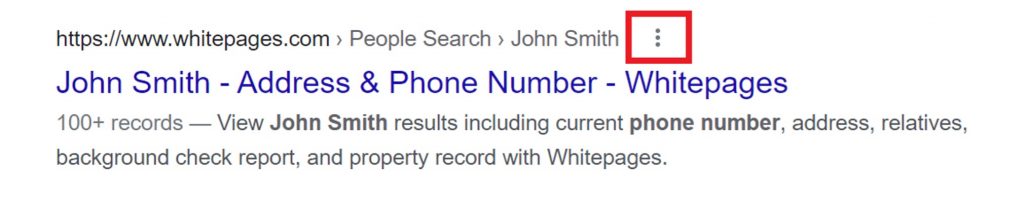
3. A small window will appear on the right side of the browser window. Click Remove result > It shows my personal contact info.
4. Follow the rest of the onscreen instructions to request the removal of your information.
Is Your Data on the Dark Web?
Finding out if your data has been posted on the dark web or underground forums — places where cybercriminals will often go to find targets — isn’t as easy as checking people search websites or Google Search results. But don’t worry because Trend Micro has got your back!
Trend Micro ID Security can scan the internet and the dark web for your data 24/7. Your email address, credit card numbers, Social Security number, and lots more — if it’s been compromised, you’ll know about it!
Click the button below to learn more about Trend Micro ID Security and claim your 30-day FREE trial today!
1 Comments
- By KM | December 23, 2022
