This week, we’ve found lots of phishing scams in which scammers are impersonating trusted brands, including Apple, USPS, FedEx, Netflix, and MORE. Would you have been able to spot all these scams?
Phishing Scams
Impersonating trusted brands, scammers send text messages and emails containing phishing links, along with various lies and excuses, in an attempt to prompt you to open them. They might falsely claim that you need to verify your online accounts, update some delivery status, or, more often, say they’re offering you a free gift – all they want is to get you to click on the phishing links.
Why? The links will take you to phishing sites designed to record your personally identifiable information (PII), for example, your email address, credit card number, Social Security number, and even more. With it, scammers can drain your bank account, steal your identity, or commit any number of other crimes. Below are some examples.
Apple ID Suspended Scam
We wrote about fake Apple ID emails last year, and more scam attempts emerged recently. Posing as Apple, scammers send you a security alert email saying your Apple ID has been suspended and asking you to verify your identity via the embedded button:
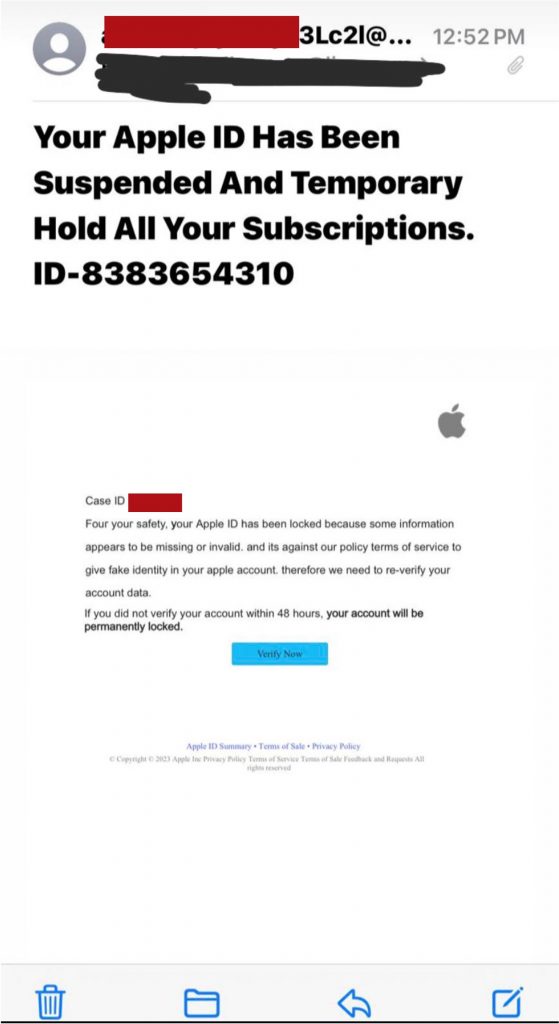
The button leads to a FAKE Apple ID login page that likely looks identical to the legitimate one. (Note: Check the sender’s email address! A genuine one will end with @apple.com or @icloud.com, according to Apple.)
If you fall for the scam, scammers can gain full access to your Apple ID, reset the password, and lock you out. That’s when they can steal all the private data stored in your iCloud. Don’t let them!
Protect Yourself from Scams for FREE
The truth is, there are lots of scams and scam sites on the internet and they’re getting even more difficult to detect with common sense alone. For an easy and reliable method of detecting and avoiding scam sites, check out our free browser extension (Trend Micro ID Protection ) and free mobile app (ScamCheck).
Both ID Protection and ScamCheck can protect you against scams, phishing links, dangerous websites, and lots more! If you come across something dangerous online, you’ll be alerted in real time so you’ll know to stay well clear.
Shipping Scams
As more and more people are getting used to online shopping, expecting packages is becoming part of our daily routines – that’s why scammers love to impersonate delivery companies and trick people:
#1 – USPS
We just reported several fake USPS delivery notification texts last week, and now there are even more bogus USPS websites out there. Watch out!
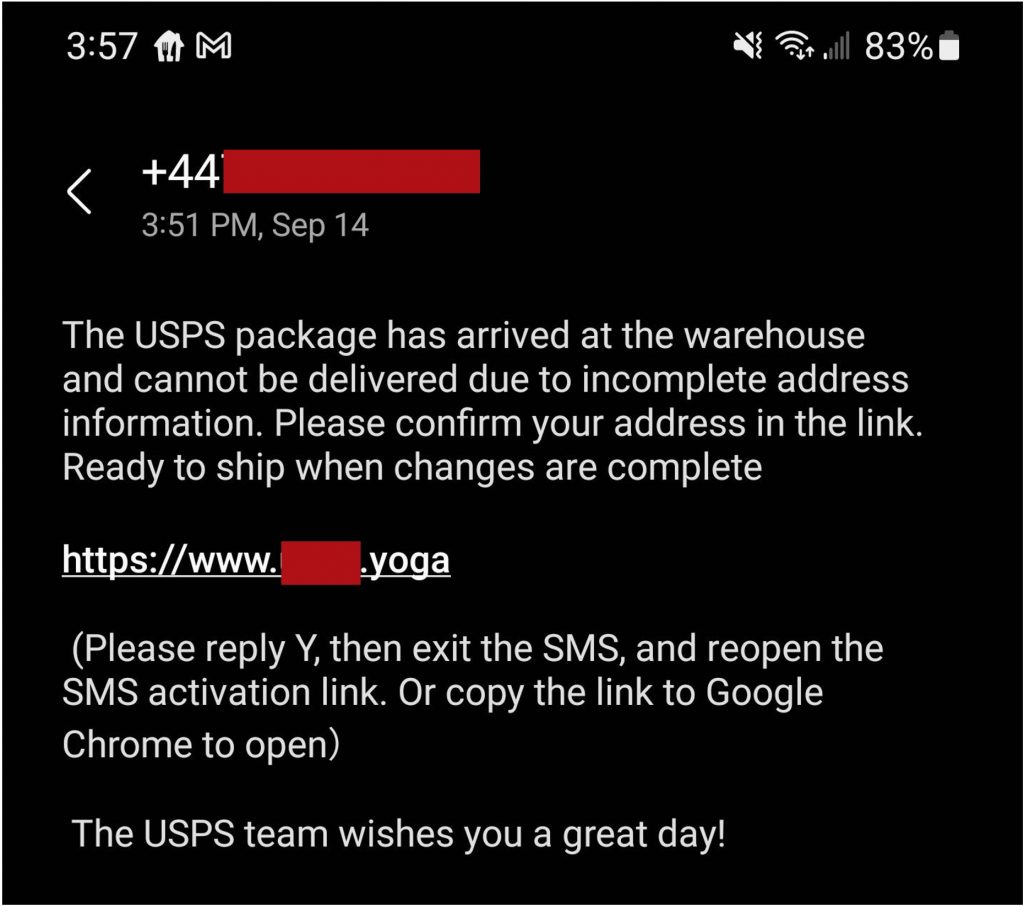
- The USPS package has arrived at the warehouse and cannot be delivered due to incomplete address information. Please confirm your address in the link. Ready to ship when changes are complete <URL>
Again, these fake delivery notifications include links that lead you to fake tracking pages where you could end up exposing your PII. (Note: Check the web address: the only legitimate domain is usps.com.)
![Sample fake USPS tracking page_usps[.]postsale[.]vip](https://news.trendmicro.com/api/wp-content/uploads/2023/09/Spot-the-Scam_Sample-fake-USPS-tracking-page_usps.postsale.vip_-1-1024x735.jpg)
Sample scam USPS web addresses:
- Uspreplaces[.]com
- Usps[.]yoga
- usps[.]cyou
#2 – FedEx
FedEx is also one of the most impersonated delivery companies. Scammers will often falsely claim that you’ve missed a delivery and need to reschedule it using the link they provide.
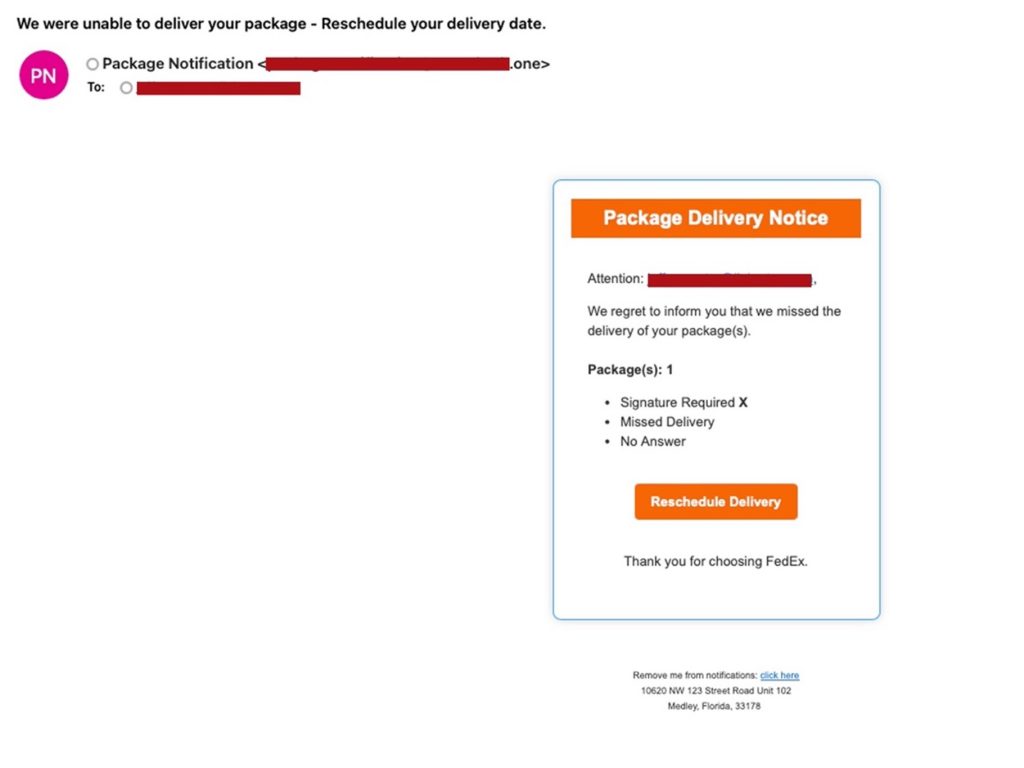
Once again, the link will take you to a fake FedEx website that collects all your PII. Don’t fall for the scam!
Netflix
“Your Netflix Membership is Expiring Soon!” Did you receive such an email claiming to be from Netflix recently? Before you click on the button, think again – it’s a SCAM! As we’ve written several times before, scammers spread these fake Netflix emails, trying to make you believe that you need to update your payment information and other details related to your Netflix account:
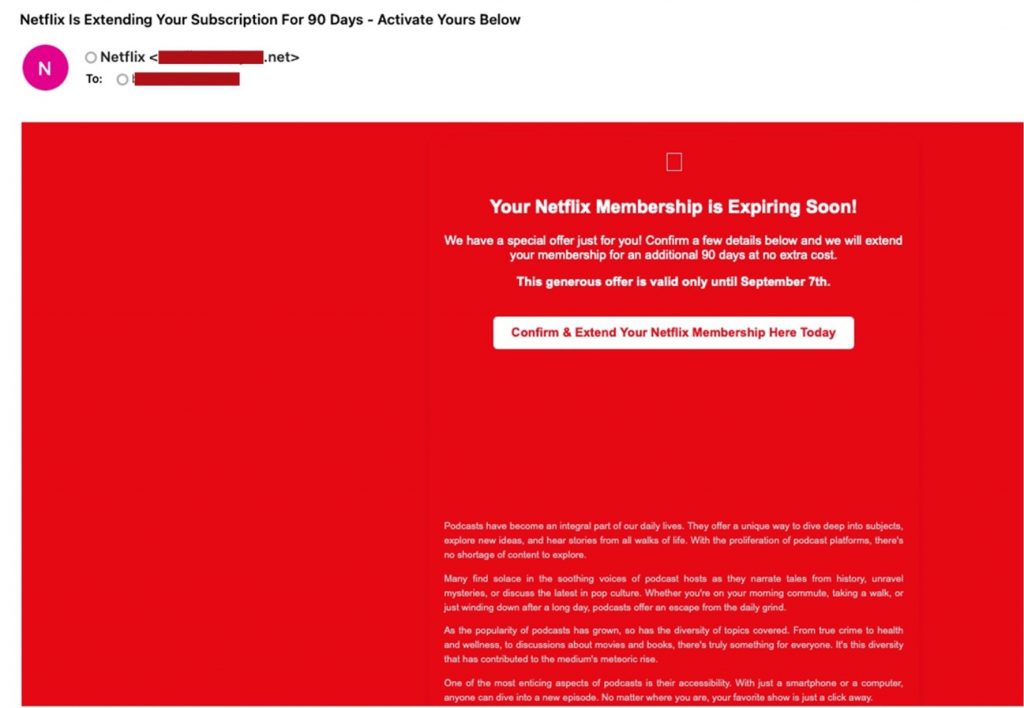
The button will take you to a fake Netflix website. You likely already know what will happen if you submit login data and other PII like credit card details – scammers will record it all and use it for their own good! Be careful.
Fake Antivirus Notification
Scammers also love to send random antivirus alerts to make you panic:
- Take your mobile security seriously. Delete the (3) apps that could be harmful. <URL>
The link will take you to a “Security Protection Center” scanning page that guides you to purchase a fake protection service and requires your payment information in the end. However, by doing so, scammers will gain all your PII. Don’t let that happen!
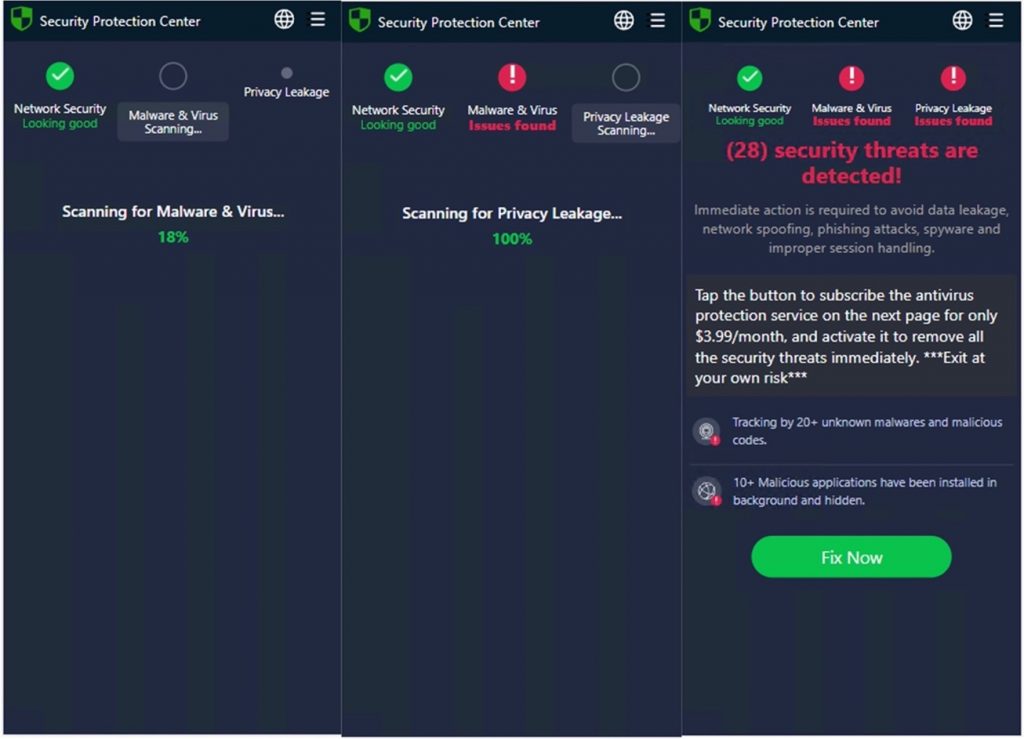
Tips to Stay Safe Online
- Double-check the sender’s mobile number and email address. Even if it seems legitimate, think twice before you take any action.
- Never click on dubious links! Only go to official websites and apps to make purchases, update information, or track a package’s status, etc.
- If you’ve accidentally revealed your PII somewhere, change your passwords immediately and inform your bank and/or other companies that scammers may contact them pretending to be you.
- Check if any of your PII has been leaked and secure your social media accounts using Trend Micro ID Protection.
- Finally, add an extra layer of protection to your devices with Trend Micro Maximum Security. Its Web Threat Protection, Ransomware Protection, Anti-phishing, and Anti-spam Protection will help you combat scams and cyberattacks.
If you’ve found this article an interesting and/or helpful read, please SHARE it with friends and family to help keep the online community secure and protected. Also, please consider leaving a comment or LIKE below.
4 Comments
- By leekubisiak | September 22, 2023
- By Pamela Belden | September 21, 2023
- By John Williams | September 20, 2023
- By Russell fisher | September 19, 2023
Other Topics
