Isn’t it annoying to receive unknown calls every day? According to a T-Mobile study, there was a 75% increase in the number of detected scam calls between 2021 and 2022. If you are tired of scam calls and want to stop them, keep reading for a full tutorial on how to block scam likely calls!
What Is a Scam Likely Call?
Scam likely calls are phone calls that potentially come from scammers and contain attempts to trick you into providing personal identifiable information (PII) or money. For example, scammers could call and falsely claim you’ve won a lottery and ask you to provide financial details to receive the money. Or, they might impersonate government agencies such as the IRS and ask for your credentials, such as Social Security number, Individual Taxpayer Identification Number (ITIN), or Identity Protection PIN, so that they can file a bogus tax return on your behalf and steal the refund.
Is It Dangerous to Receive Scam Likely Calls?
It’s best NOT answering any scam likely calls in case you accidentally fall for a phishing attempt. As mentioned above, scammers will do their best to deceive, manipulate, or even threaten you into revealing your PII. In some cases, due to social engineering, victims are pressured into using their banking apps while on the scam phone call — without realizing they are actually wiring money to the scammers.
How to Stop Scam Likely Calls
Most mobile network operators like AT&T, T-Mobile, and Verizon, provide services to detect and tag scam likely calls — by checking the phone numbers of these incoming calls against their databases. You can also filter ALL unknown calls by completing safety settings on your phone manually.
How to block scam likely calls on iPhone:
1. Go to Settings, and then scroll down to find and tap Phone.
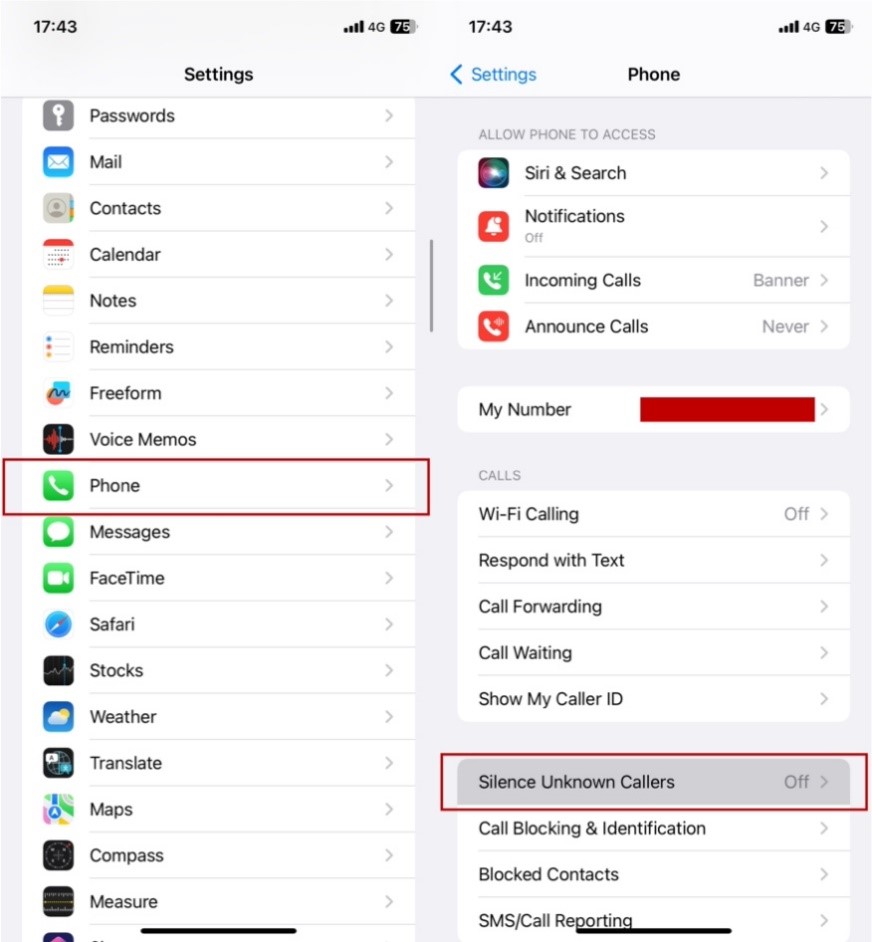
2. Select Silence Unknown Callers and turn the toggle on. You’re all set!
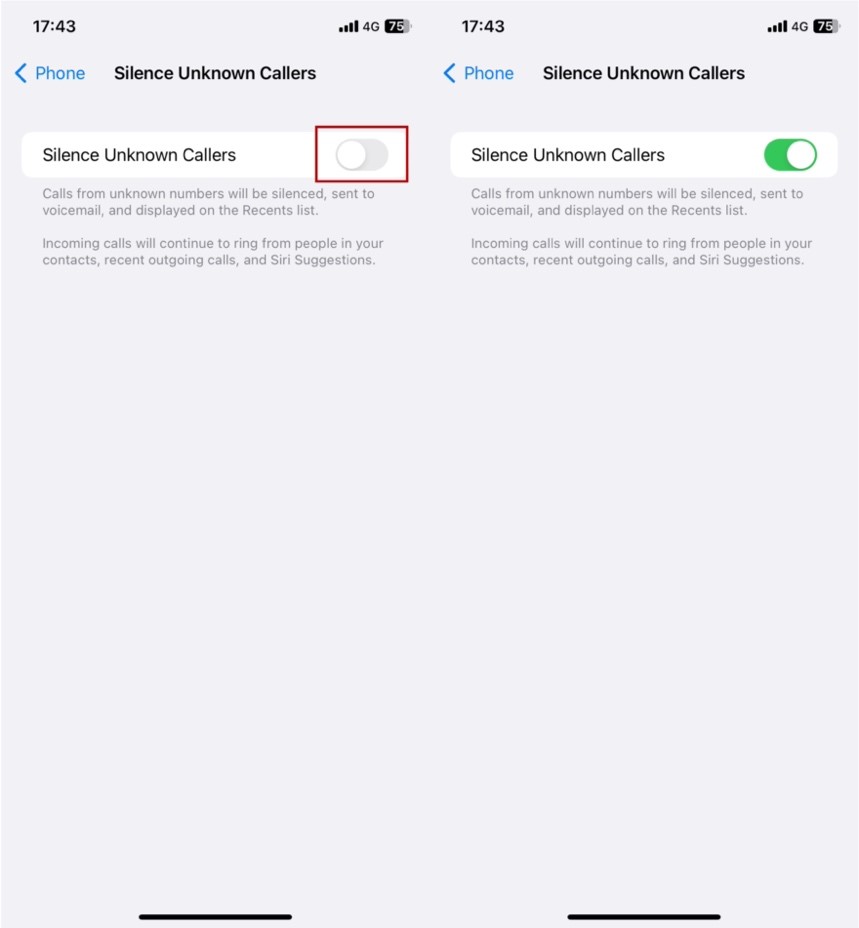
How to block scam likely calls on Android:
On Android phones, you need to go to Google’s Phone app and complete the following settings.
1. In Phone app, click on the 3-dots icon on the upper left hand side to menu and open Settings.
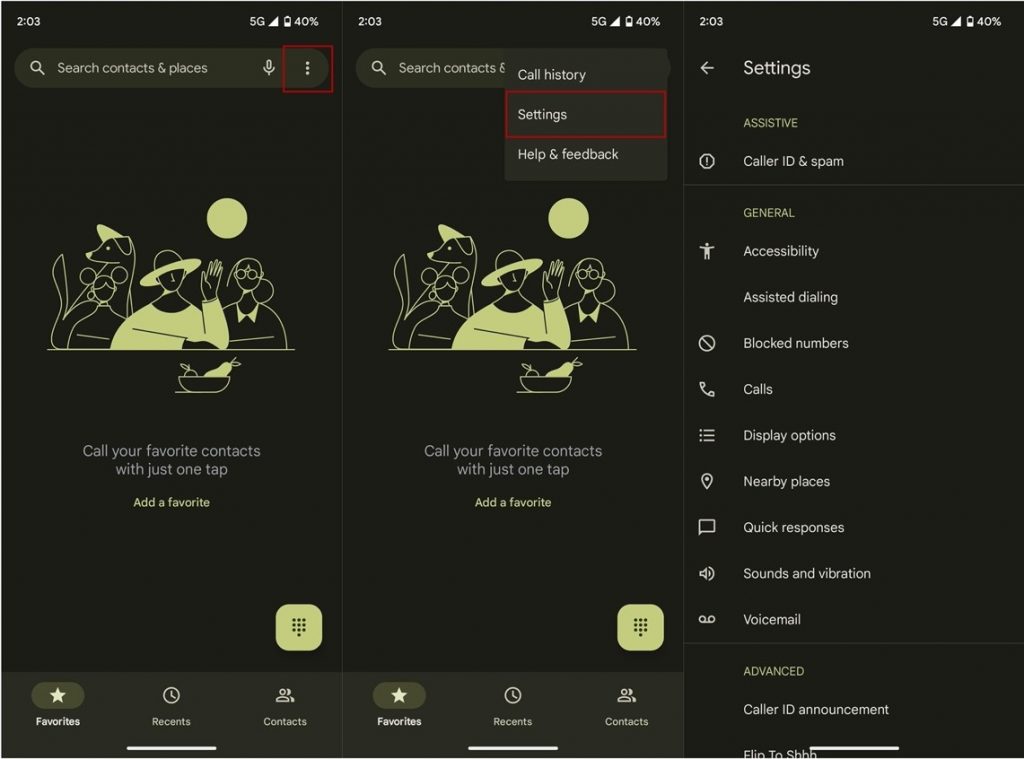
2. Tap Caller ID & Spam and find Filter spam calls. Then turn on the toggle. You’re all set!
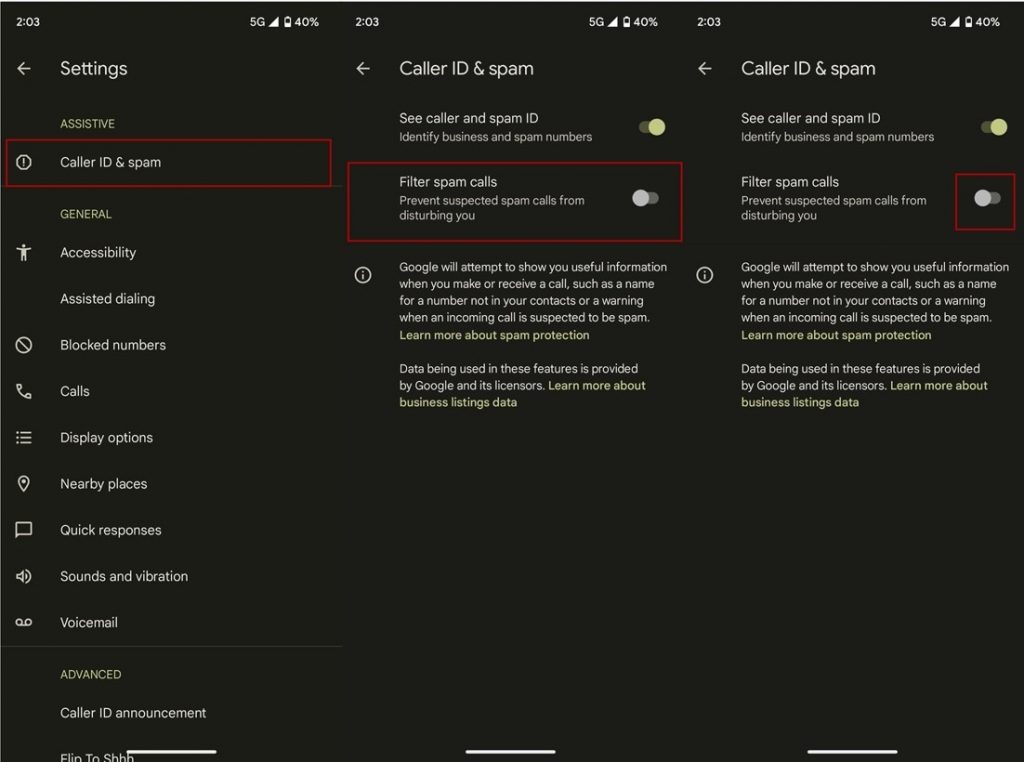
Block Scam Likely Calls for FREE: Try Trend Micro Check
Besides the manual settings above, it is also advised to install a caller ID blocker service on your devices in order to tighten up protection. You can try our free mobile app to block unwanted phone calls and text messages with ease (and it’s FREE!).
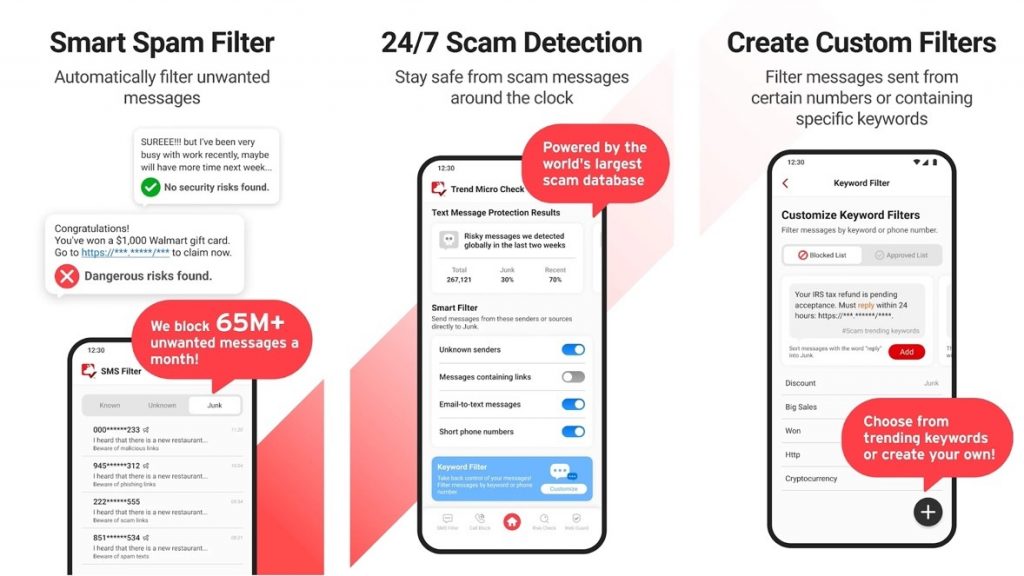
With Trend Micro Check, you can:
- Lookup scammer phone numbers.
- Identify true caller and robocalls — our caller identification hit rate can rival that of famous third-party Caller ID services!
- Block unwanted phone calls and text messages.
- Customize your own lists for precise call control.
- Report spam calls or any call that seems shady.
Trend Micro Check is available for both Android and iOS and has LOTS of other great features that you’re sure to love. So, what are you waiting for? Click the button below to download Trend Micro Check and get your free second phone number today!
Enjoyed this article? SHARE it with friends and family to help keep the online community secure and protected, and please consider leaving a comment or LIKE below.
2 Comments
- By Curt Reams | August 26, 2023
- By JOANN GRONDIN | August 25, 2023
