Scam websites and phone numbers are common threats that can cause severe damage to people’s privacy and security. People must be vigilant and cautious when browsing the web or answering calls from unknown numbers. Keep reading for a full tutorial on how to do a scammer phone number lookup and a scam website check!

Here are two simple ways to do a scammer phone number lookup or a scam website check:
- Use a search engine like Google or Bing
- Use Facebook
1. Via Search Engine
Suppose the website or phone number is associated with a legitimate business or person you know. In that case, you should see their official website or social media profile appear in the first few results. If the website or phone number is used by a scammer, you will likely see links to websites where people can report a suspicious caller and see a few comments under it.
2. Via Facebook
Facebook has a default setting that allows its users to be looked up by their phone number. That is, even if a Facebook user hides their Phone Number on their profile, other users can still find them by default. If the Phone Number belongs to someone you know, you should see their profile appear in the results. If the Phone Number belongs to a potential scammer, you will see a FAKE profile with no friends or activities.
If you encounter a suspicious website or phone number, DO NOT engage with them. Report them as soon as you can!
Lookup Scammer Phone Numbers for FREE
Besides the manual settings above, a handy lookup tool can also help you do a scammer phone number lookup with ease! You can try our FREE mobile app, Trend Micro Check !
Trend Micro Check is a spam text and spam call blocker. Its Lookup feature allows you to input a website, phone number, or any information to check whether it’s suspicious. Plus, it’s 100% FREE!
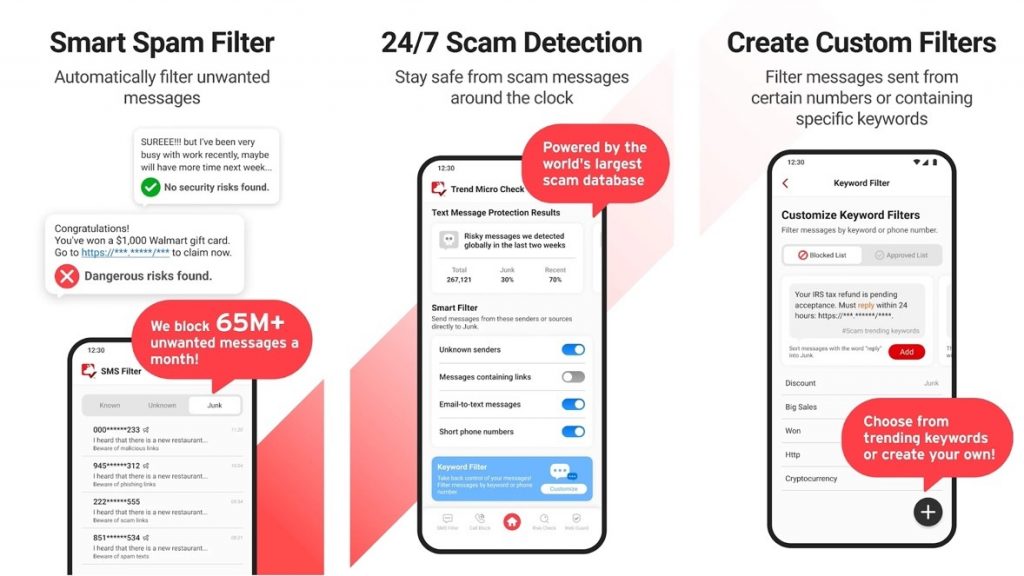
With Trend Micro Check, you can:
- Lookup scammer phone numbers.
- Identify true caller and robocalls — our caller identification hit rate can rival that of famous third-party Caller ID services!
- Block unwanted phone calls and text messages.
- Customize your own lists for precise call control.
- Report spam calls or any call that seems shady.
Trend Micro Check is available for both Android and iOS and has LOTS of other great features that you’re sure to love. So, what are you waiting for? Click the button below to start your protection with Trend Micro Check!
Enjoyed this article? SHARE it with friends and family to help keep the online community secure and protected, and please consider leaving a comment or LIKE below.
2 Comments
- By Dave gugliotti | September 1, 2023
- By David Dodson | August 25, 2023
