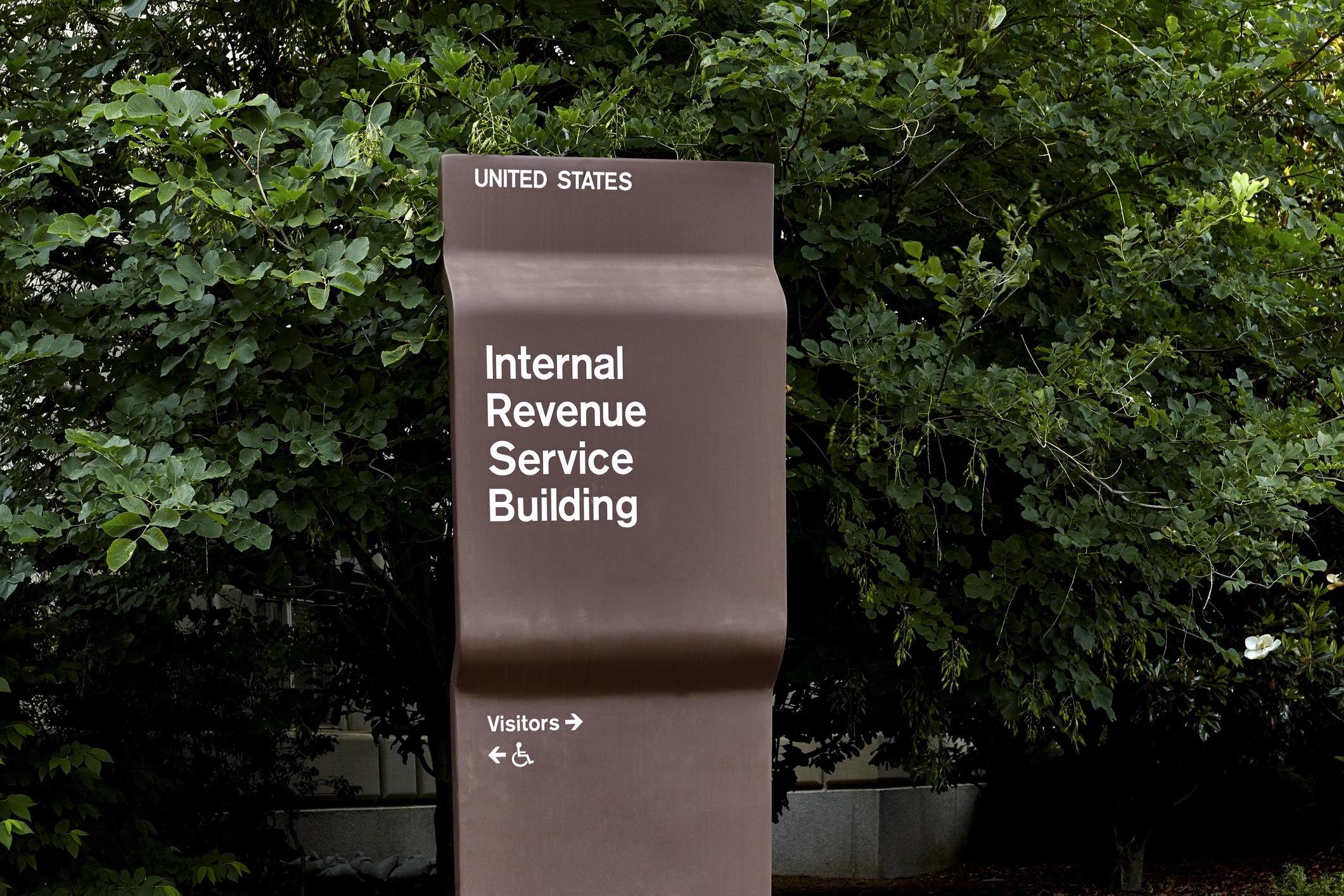We’ve found a large number of phishing scams that you should watch out for, including ones relating to the IRS, Apple, RBC Bank, Netflix, and AT&T. Would you have been able to spot all the scams?
Phishing Scams
Impersonating famous brands and companies, scammers will send out phishing links (usually via text message or email) and try to entice you into opening them with various lies. As seen below, these phishing links will lead to malicious websites containing fake login pages.
Tax Scam (Fake IRS Pages)
With e-filing opening for the 2023 tax season in January, scammers have been trying hard to lure people onto their bogus IRS websites. They are spreading text messages and emails that instruct would-be victims to file taxes, claim refunds, or complete other tasks via the attached phishing links that lead to fake IRS pages. We’ve already detected nearly 30,000 fake IRS websites in 2023 so far and we’re not even done with January! Below are 2 examples:
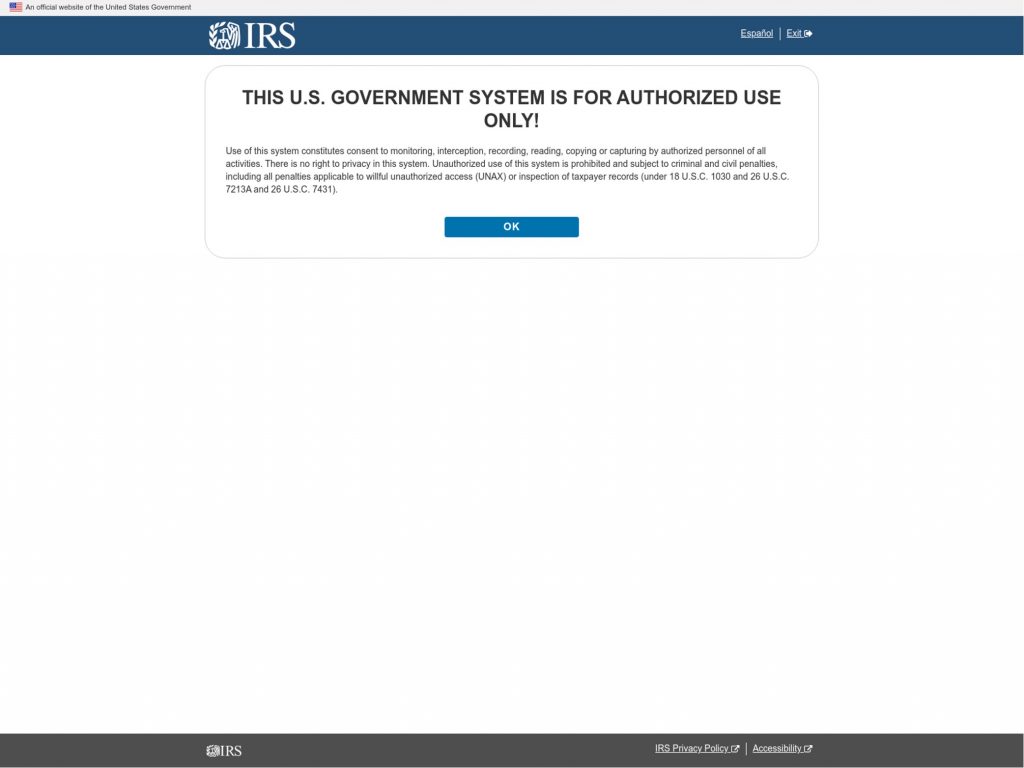

These pages are designed to record any sensitive information you enter. You could end up exposing personal details such as your home address, date of birth, and Individual Tax ID Number (ITIN). With them, scammers can commit other crimes such as identity theft. Don’t let them! For a detailed rundown of other IRS scams, click here.
Detect & Block Fake Websites Using Trend Micro ScamCheck
Trend Micro ScamCheck is a browser extension and mobile app for detecting scams, phishing attacks, malware, and dangerous links — and it’s FREE!
After you’ve pinned the ScamCheck extension, it will block dangerous sites automatically! (Available on Safari, Google Chrome, and Microsoft Edge.)
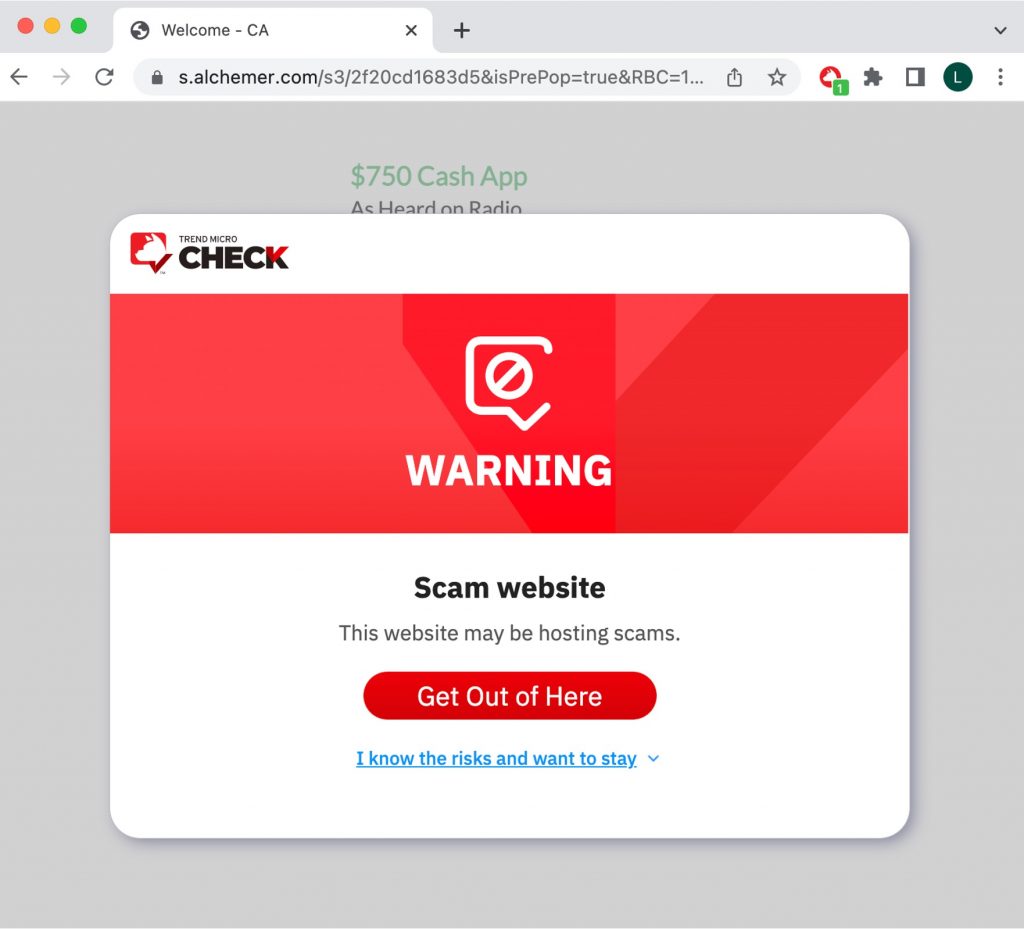
You can also download the ScamCheck mobile app for 24/7 automatic scam and spam detection and filtering. (Available for Android and iOS).
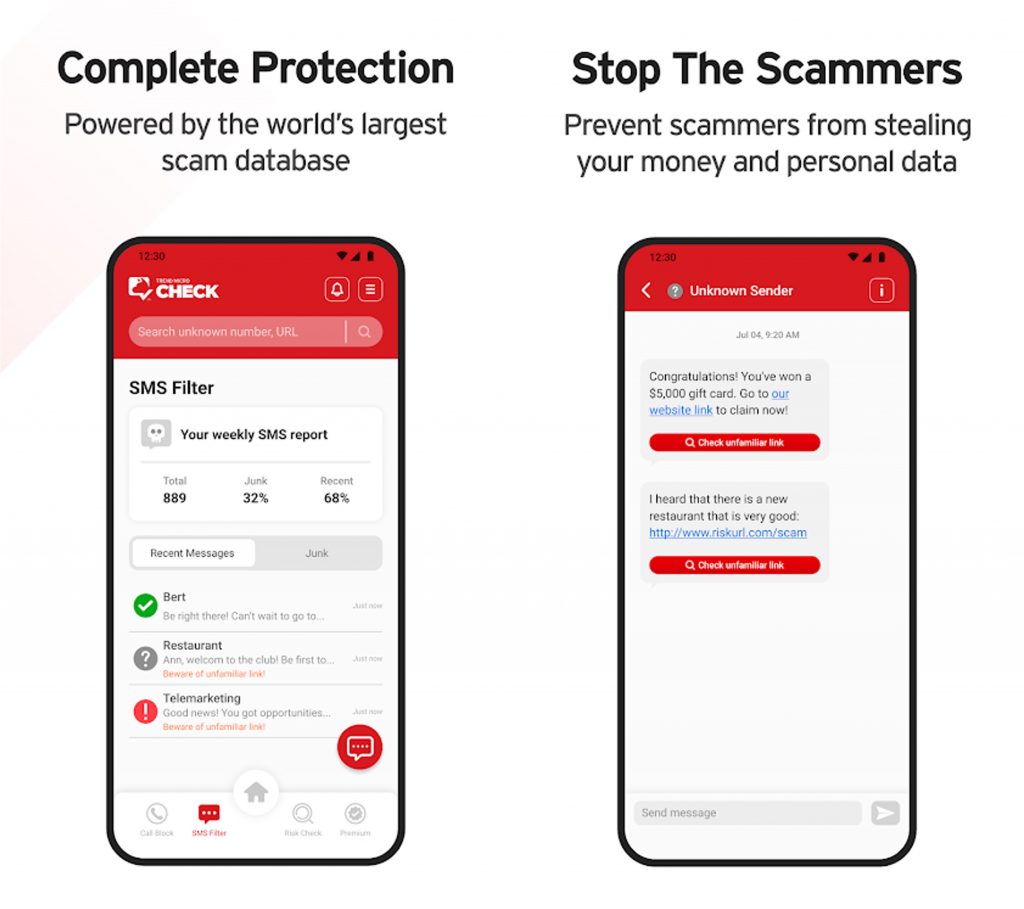
Check out this page for more information on ScamCheck.
Apple ID Phishing
We’ve reported on Apple ID phishing scams before. Posing as Apple, scammers send you a fake security alert and prompt you to verify your Apple ID via the attached phishing link:
- Your Apple ID has been locked. We have locked your Apple ID because our service has detected two unauthorized devices. To unlock your account, you required verify your Apple ID. Click the link below to unlock your Apple ID. <URL> Your account will be automatically unlock, after finishing the verification. Copyright © 2023 Apple Distribution International, Hollyhill Industrial Estate, Hollyhill, Cork, Irlande. All rights reserved.
The link will take you to a fake Apple ID login page. Again, never submit credentials here; scammers can steal all that information and use it for their own good. Be careful!
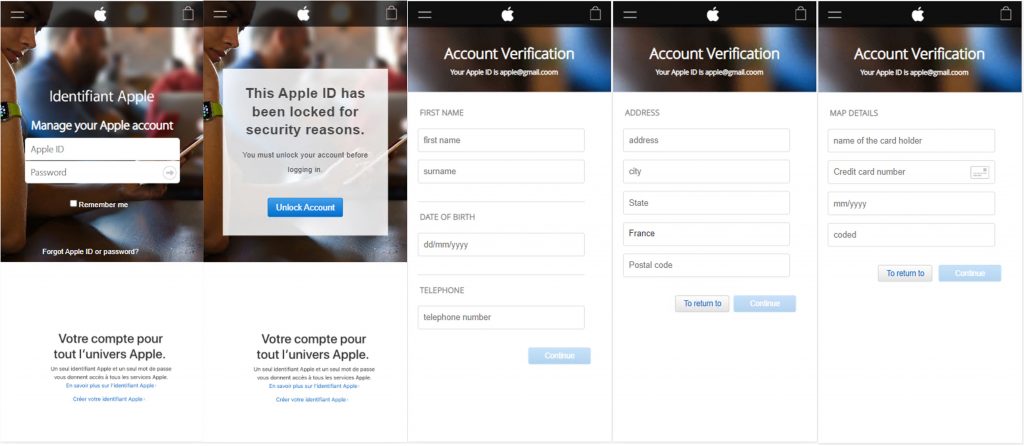
Royal Bank of Canada (RBC) Text Scam
Besides brands like Apple, banks are also one of the scammers’ favorite targets. Pretending to be from RBC, the bank for Canadians living in the United States, scammers send fake security alerts warning you of fictitious fraud alerts and the like.
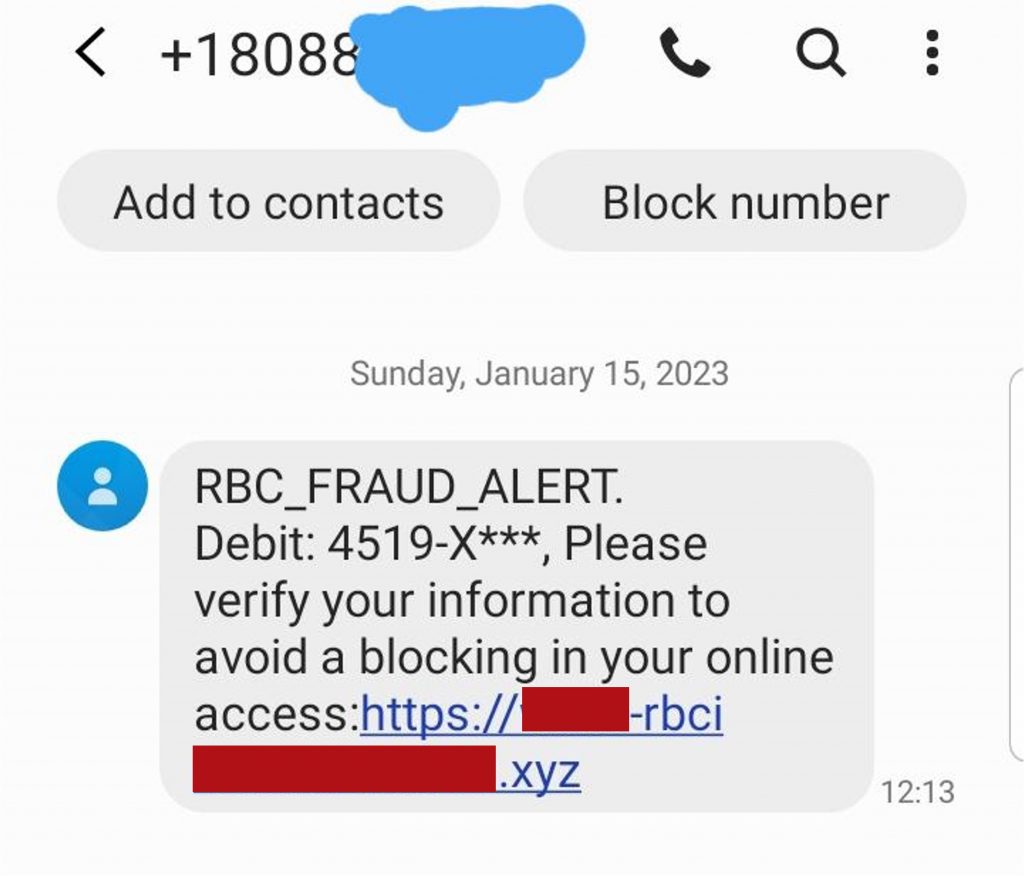
Netflix Phishing Email
Netflix phishing emails are another reoccurring scam. The scammers use various lies to try to trick you into open the phishing link embedded in the email. Their ultimate goal is always the same: to get you on a fake Netflix login or verification page and steal your account credentials. Below are some of the most common variants of this scam.
#1 – Security Alert
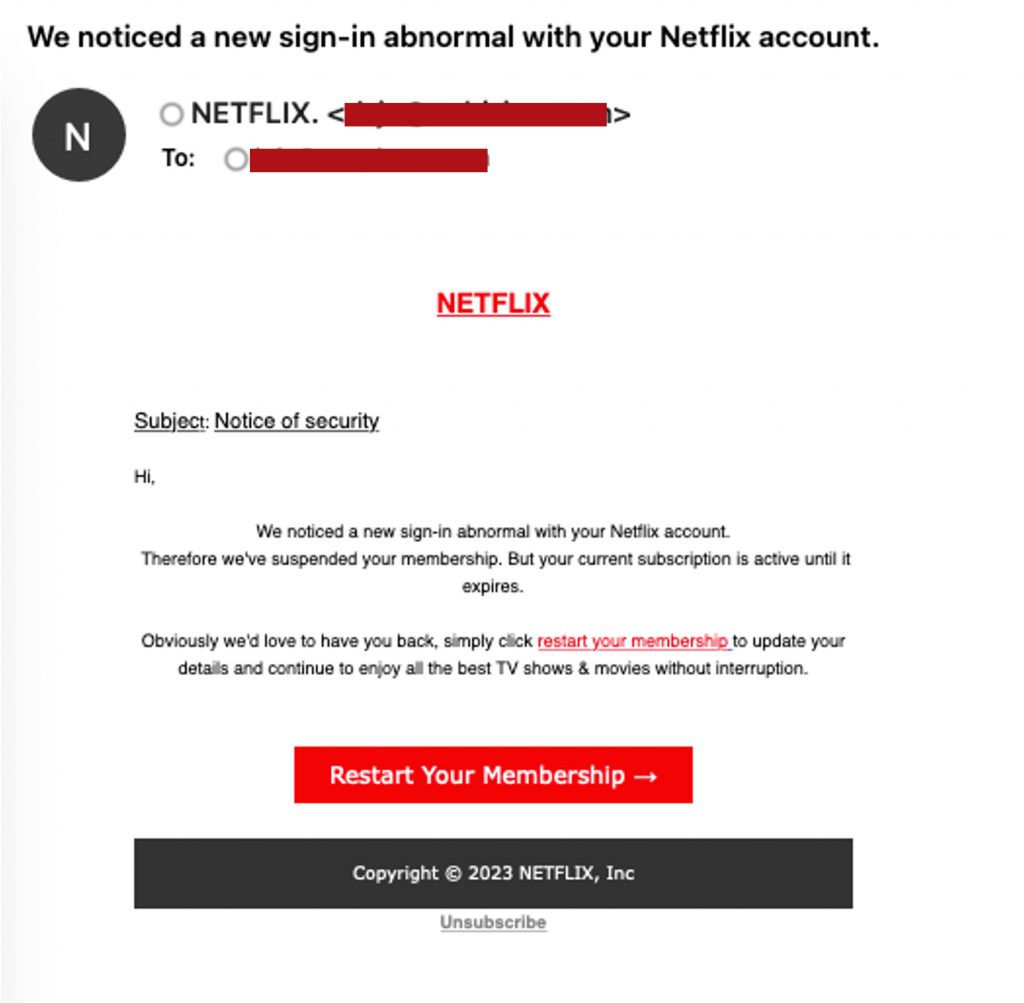
#2 – Membership Issues
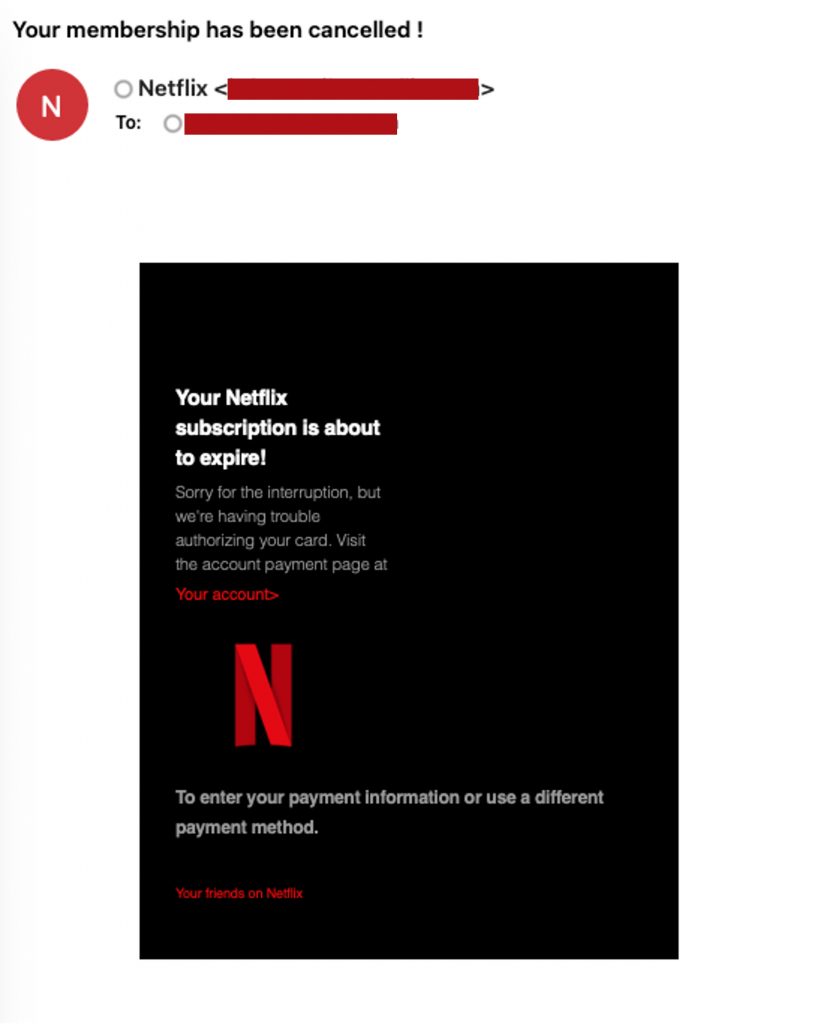
#3 – Reward Survey Scams
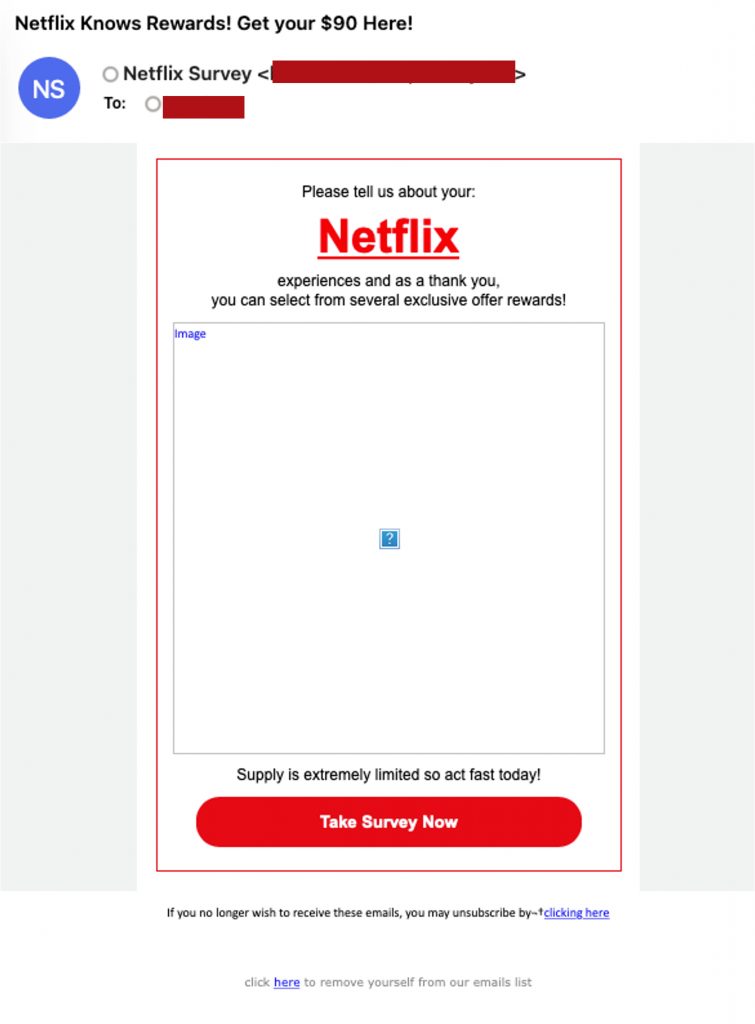
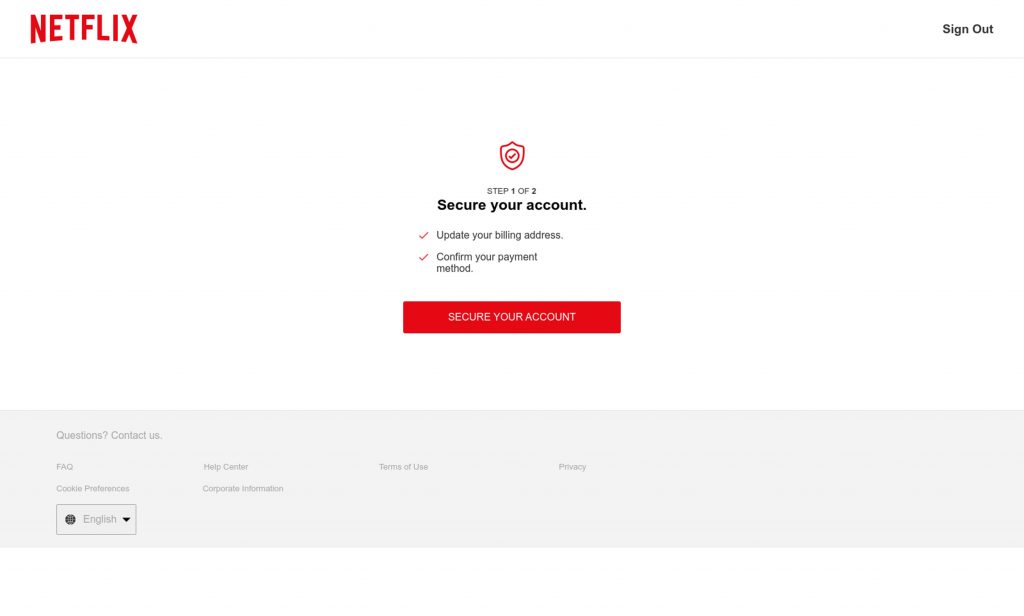
To learn more about the latest Netflix scams in 2023, please read this article.
Phishing links will also take you to online survey pages that state you can claim a gift by filling out an online questionnaire.
AT&T Giveaway Scam
Got a text form AT&T that says you’ve won in a giveaway that you don’t recognize? It’s a SCAM!
- AT&T February Giveaway Winner Line : 6362908447. Model: Iphone 14 Color: Purple /512GB ///<URL>
The attached link will take you to a fake AT&T online survey page that features an iPhone 14 as a reward.
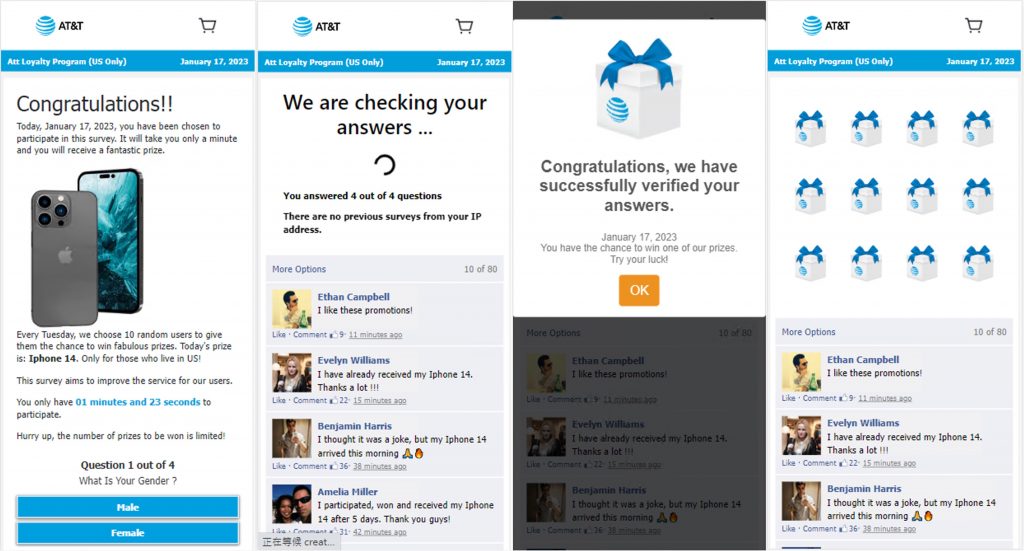
Scammers promise that you can win the iPhone by completing the questionnaire. In the end, you will be asked to enter credit card information. Of course, your credentials will be stolen. Don’t fall for it!
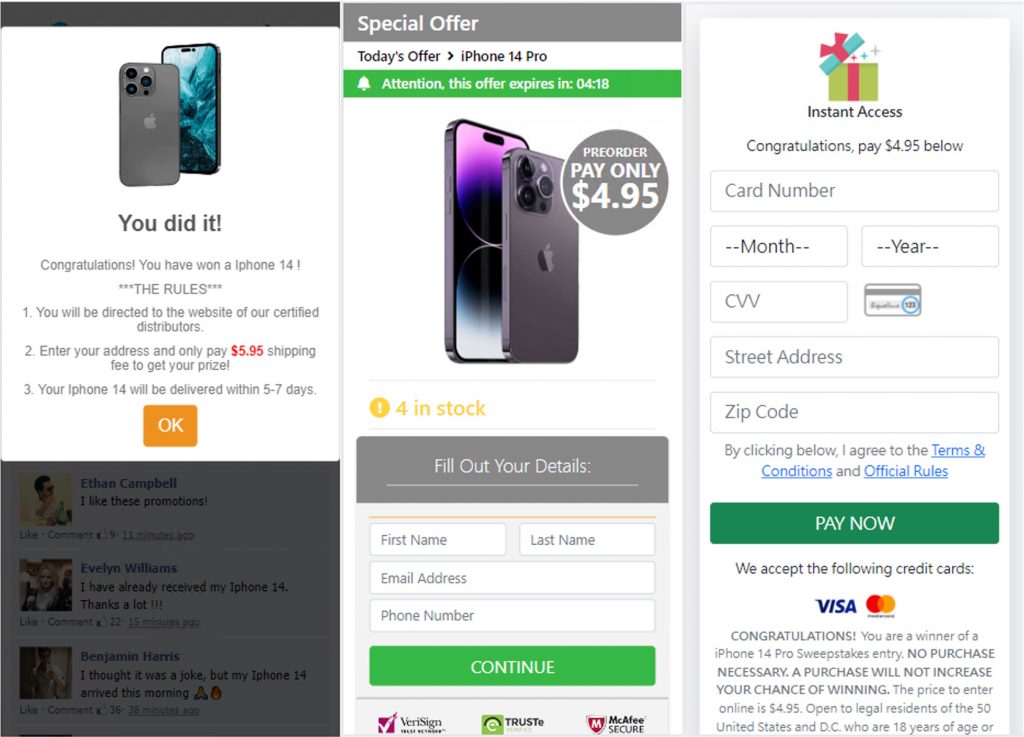
Protect Yourself from Phishing Scams
- Pay close attention to URLs — are they legitimate?
- Free gifts are always a major red flag.
- Double-check the sender’s mobile number/email address. Go to the official website/application instead!
- Never click on links or attachments from unknown sources. Use Trend Micro ScamCheck to surf the web safely (it’s FREE!).
- Change your password as soon as possible if you’ve already clicked on a suspicious link. Consider using our online Password Generator (also FREE!) to create strong, tough-to-hack passwords.
- Finally, add an extra layer of protection to your devices with Trend Micro Maximum Security. Its Web Threat Protection, Ransomware Protection, Anti-phishing, and Anti-spam Protection will help you combat scams and cyberattacks. Click the button below to give it a try.
If you’ve found this article an interesting and/or helpful read, please SHARE it with friends and family to help keep the online community secure and protected. Also, please consider leaving a comment or LIKE below.