Last Updated on April 7, 2023
Have you recently received a suspicious email that appears to have come from Geek Squad? Does it say that you’ve placed an order for a one-year subscription for Geek Squad or that your annual membership has been renewed? Whatever it says, there’s a very high chance that it’s a scam! Read on to learn more!
Geek Squad Scam Email 2023
For the last several weeks we’ve been noticing a massive increase in the number of Geek Squad scam emails circulating. What’s happening is that scammers are impersonating Geek Squad and sending out all kinds of bogus emails, hoping to trick people into parting with money and personal information.
The vast majority of them claim that the victim has renewed their annual Geek Squad subscription — for hundreds of dollars. Below are some examples.
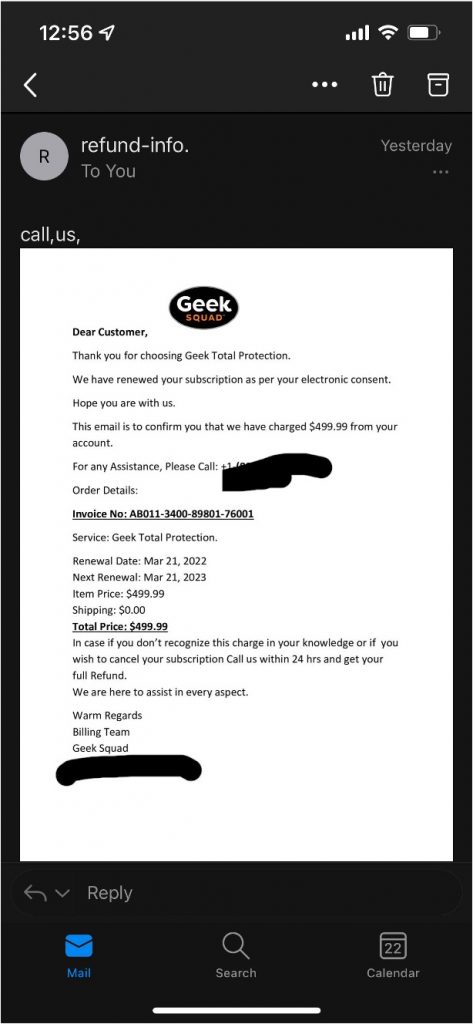
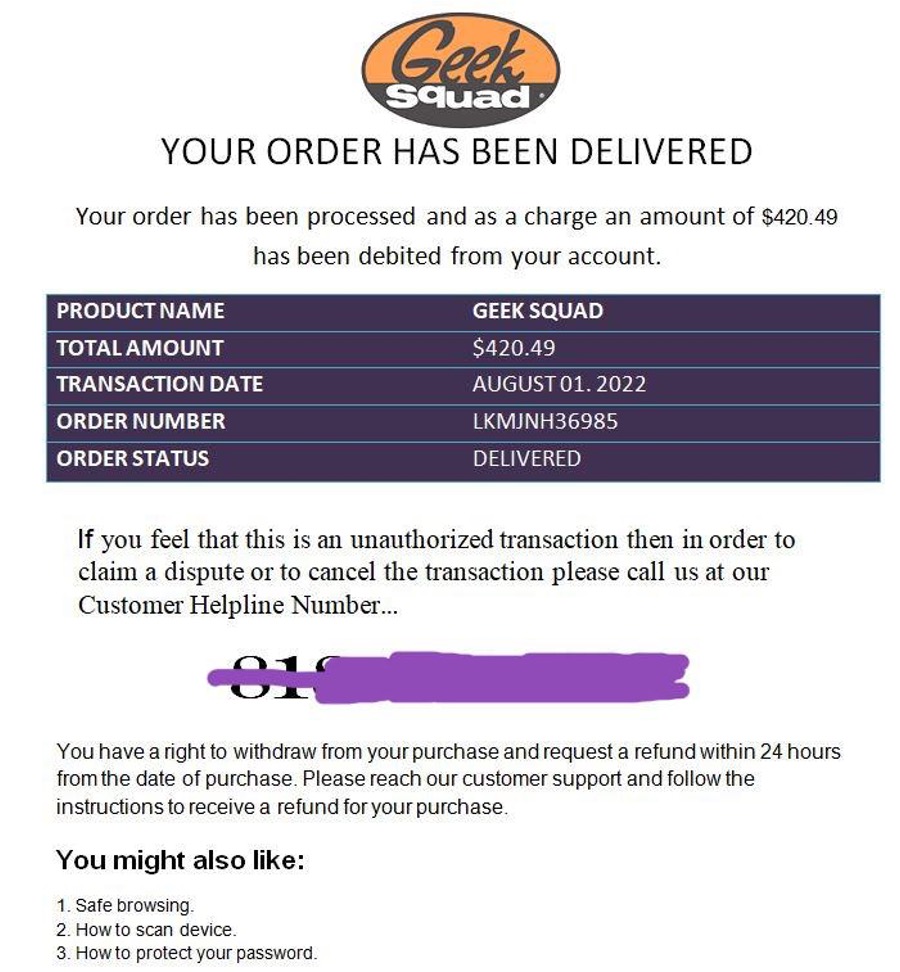
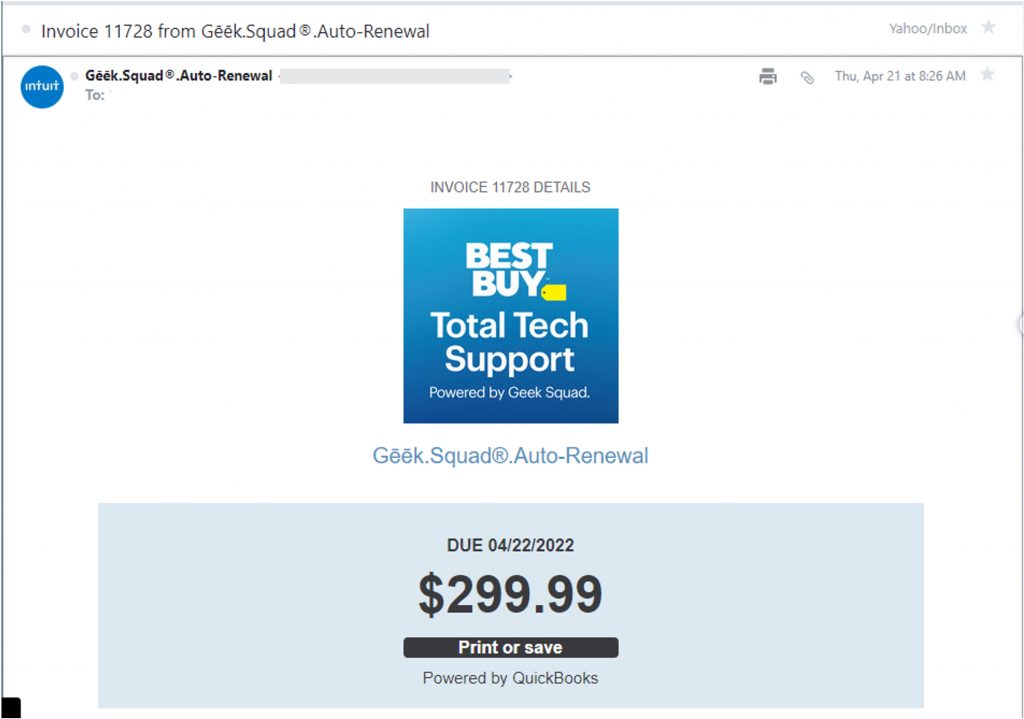
How Geek Squad Email Scams Work
As you can see, the designs and layouts of all these Geek Squad email scams are completely different, and there are lots and lots of others too — far too many to include in this post.
The scammers’ instructions also differ greatly. Some ask the victims to phone a bogus number (presumably with a scammer waiting on the other end of the line), some ask them to visit a malicious link that will prompt them for personal and financial information, and some ask them to reply to the original email.
Regardless, whatever the scammers ask you to do, don’t do it! They only have bad intentions in mind. If they manage to get a hold of your personal information, they can use it to commit various cybercrimes, including identity theft. If they trick you into sharing your financial information, they can use it to access your bank account and steal your money.
Naturally, with there being so many variations of this scam floating around, if you receive one of them, it may not be immediately obvious that it’s a scam. However, with that said, below are some excellent tips for identifying scams such as these and for protecting yourself.
How to Protect Yourself from Scam Emails
- Be highly suspicious of unsolicited messages, especially ones that claim you’ve sent payment or placed an order that you don’t recognize.
- Typos and strange wordings are dead giveaways of scams.
- Beware of suspicious email addresses — especially ones sent from email providers such as Gmail or Outlook.
- Free gifts and prizes are always a major red flag.
- Use Trend Micro ScamCheck to detect scams with ease — for FREE!
Trend Micro ScamCheck— our 100% FREE browser extension and mobile app — can protect you against scams, malicious websites, dangerous emails, and lots more! If you come across something dangerous online, you’ll be alerted in real time so you’ll know to stay well clear.
After you’ve pinned the ScamCheck extension, it will block dangerous sites automatically! (Available on Safari, Google Chrome, and Microsoft Edge).
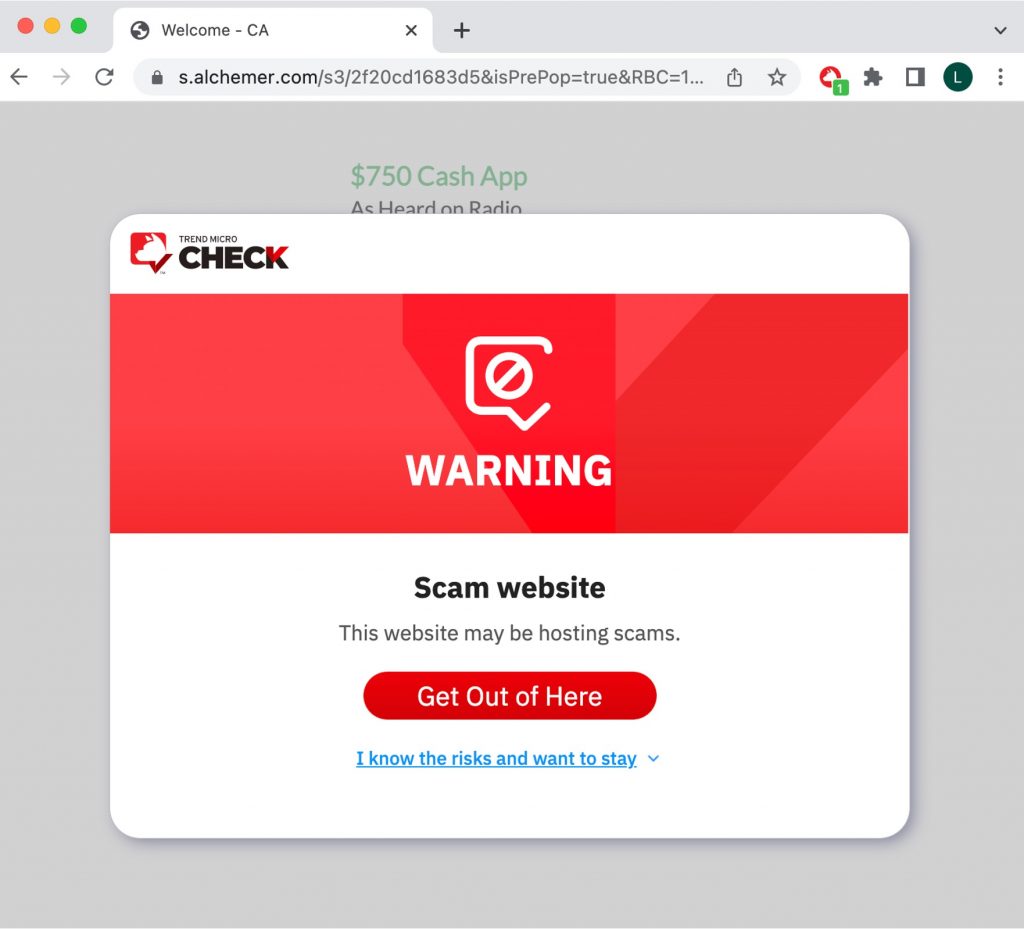
You can also download the ScamCheck mobile app for 24/7 automatic scam and spam detection and filtering. (Available for Android and iOS).
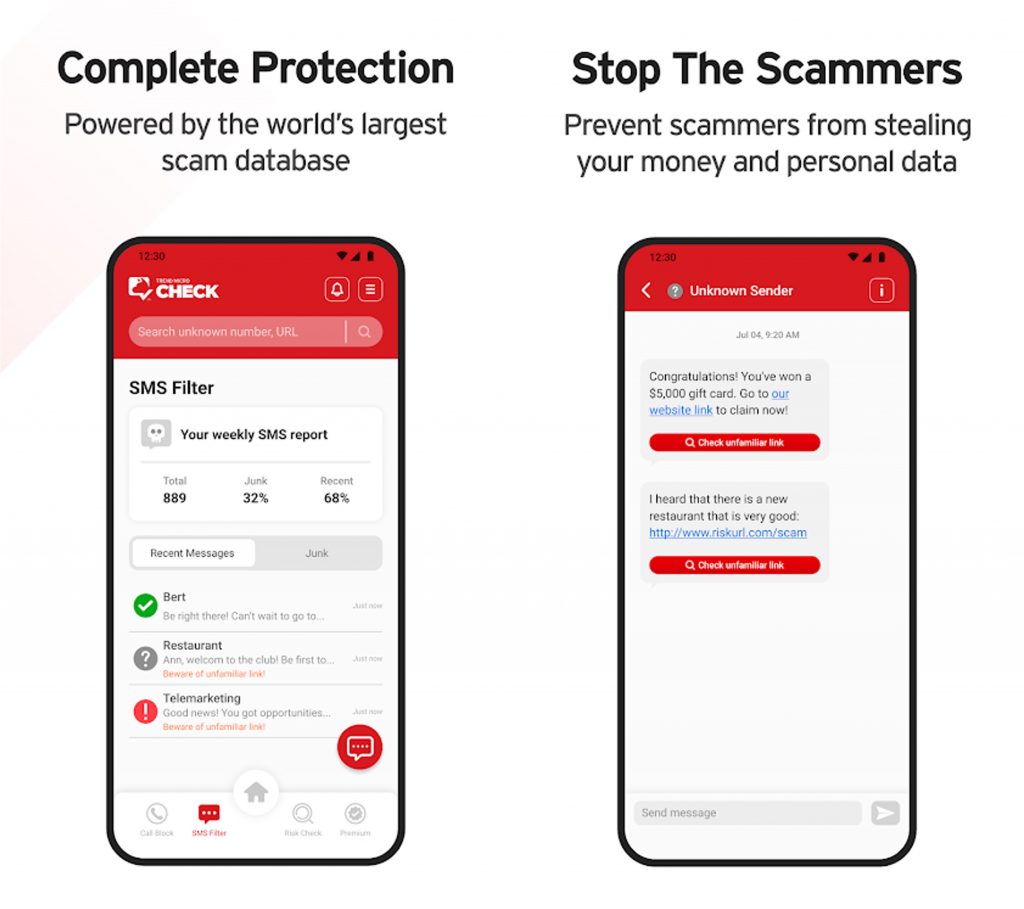
Check out this page for more information on ScamCheck.
As ever, if you’ve found this article an interesting and/or helpful read, please do SHARE it with friends and family to help keep the online community secure and protected. Also, please consider clicking the LIKE button below.
3 Comments
- By Linda W | December 8, 2022
- By V Fielder | November 29, 2022
- By Dennis 88 | November 5, 2022
