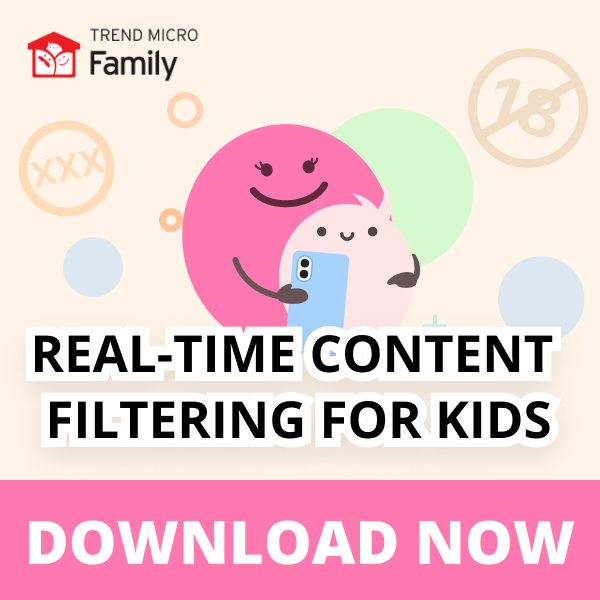As the end of summer approaches, children of all ages will soon be returning to school. At this hectic time of year, parents too will be busily preparing with their kids: stocking up on stationary supplies, school clothes, and making goals for the year ahead. Given the everyday use of digital technology in education, one thing parents should also remember is to communicate the importance of “cyber hygiene”.
What is Cyber Hygiene? Why Does it Matter?
Cyber hygiene could best be summed up as the behavioral dos and don’ts of digital technology use. It matters for all sorts of reasons, from mental health to bullying, from practical safety to educational success. The use of digital technology and the internet is a fact of life for children now, at home — but increasingly in school as well. And while long-term trends had already formed, the COVID-19 Pandemic saw such changes go into overdrive, with children now spending approximately 44.5 hours each week in front of screens, according to the nonprofit Center for Parenting Education.
A recent survey found that two-thirds of parents allow their kids to use the internet on their own, with over 70 percent admitting that their children had engaged in risky behavior online. The same survey found that a majority of children had used their parent’s devices as well — without permission. In doing so, 27 percent clicked on suspicious links and 25 percent visited adult entertainment sites. Another study reported that 40 percent of kids in grades 4-8 have spoken online with a stranger, while almost half are still online at 11pm on a school night.
At the same time, over half of children have their own social media accounts, with parents reporting that the average age when joining a platform was 12, while 65 percent of parents surveyed by Pew Researchers said they worry about their children’s digital habits. As for schools themselves, stories of students hacking into each other’s user profiles abound, and there are fears that school computer systems are increasingly becoming the target of cybercriminals’ attacks.
A Cyber Hygiene Pep Talk
With the above in mind and as school approaches, it would be wise for parents to have an ongoing conversation with their kids about cyber hygiene. Being both informal yet serious, consider running through the following talking points in a relaxed setting.
- Make sure all devices are up to date, with decent cybersecurity software installed. Consider Trend Micro’s Antivirus+ product, or our FREE HouseCall scan tool. For mobile devices, only download apps from the App Store or Google Play.
- Ensure the kids are using strong passwords. Make sure they don’t share passwords or accounts with others. Their reputation or worse can come to harm if a classmate impersonates them or disrupts account access. This would also be a good time to enable two-factor authentication.
- Communicate! Ask your child what apps or platforms they use — for fun, but also for education. You’ll be entering your kid’s sphere: let them guide you too.
- Agreeing rules for device usage at home is a good idea, seeing as they will already have a lot of screen time during the day. Consider a ban on phones being used as alarm clocks — that way, there’s no reason for a device by the bed.
- Keep an eye out for cyberbullying. If your child is being bullied online, they may start to act withdrawn. Watch for behavioral cues like suddenly stopping device use, or changes in eating or sleeping.
- Use caution when it comes to public Wi-Fi, for example, studying in a café or library. Probably best to save downloads/uploads for a private network.
- Encourage children to censor their messages and posts so that they are not negative or abusive. They should avoid posting anything that counts as gossip and rumor.
- Teaching your child to stop and think about sharing pictures is central to cyber hygiene. They need to know that once it’s sent, there’s no going back.
- Secure all social media accounts. Teach your children to enable good privacy settings on all platforms they use: e.g., limiting viewing access to friends only.
- Make sure the kids know not to overshare — particularly personal details such as home and email addresses, or phone numbers.
Trend Micro’s Cyber Academy
Our educational resource, the Internet Safety for Kids and Families program, is perfect for this situation. It was founded in 2008, since becoming a great success by reaching over 3 million students, parents, and teachers in 20 countries. Its Cyber Academy is a fun interactive series for children and their parents to learn lessons on internet safety and digital wellness. The lessons, Time Online, and Healthy Habits, would be a good start — give it a go today.
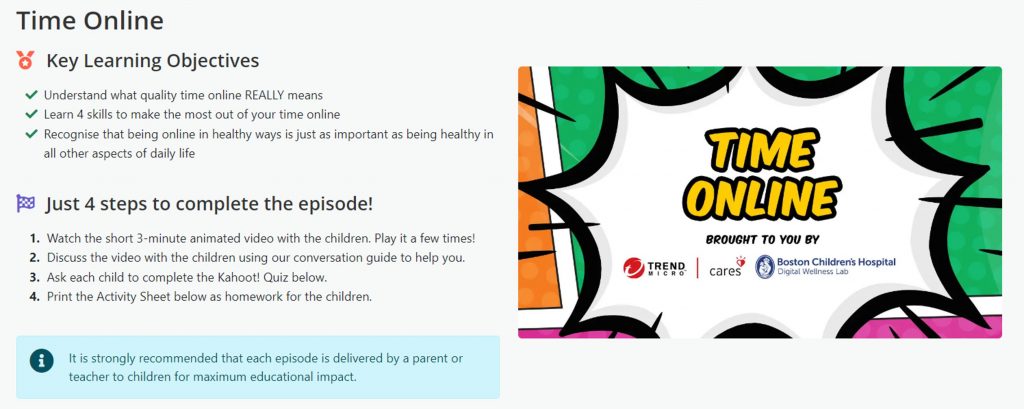
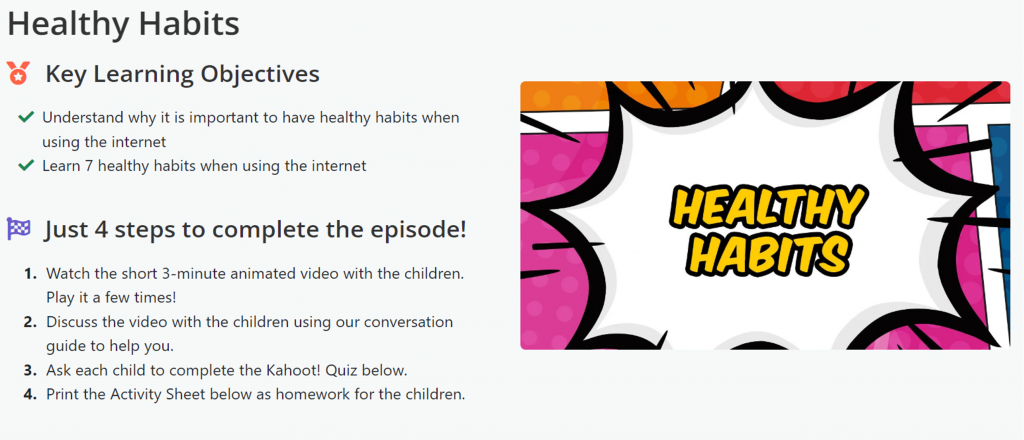
Trend Micro’s Parenting Tool
Why not also give Trend Micro Family a look? With this FREE parenting tool, you’ll receive updates from Trend Micro on what your children are searching for, viewing, and even what locations they have visited. Add to that our real-time AI that blurs inappropriate content, as well as our social media privacy protection tool — and it’s clear why TechRadar awarded it an impressive 4.5/5 recently.

Trend Micro Family’s Social Media Checker will add another layer of protection by preventing strangers from getting in contact with your child. Currently supporting Instagram and Snapchat, Facebook is also in the works. For a full how-to guide, check out our tutorial article.
As ever, we hope you’ve found this article an interesting and/or helpful read. If so, please do SHARE it with friends and family to help keep the online community secure and protected.