Your child may accidentally view inappropriate content online
With so much content easily accessible online, it’s essentially unavoidable that your child will eventually see something that you’d rather they didn’t (inappropriate content). Although it’s potentially an awkward conversation and one no parent is comfortable having, you should still have a good understanding of how to approach it. Keep on reading for all the essential info needed to handle the situation with confidence.
Stay calm and wait for a good moment
After learning that your child has viewed something inappropriate online, it can be easy to get freaked out, but you must get control of your emotions before broaching the subject with them. You may feel disappointed, angry, shocked, guilty, or a whole host of other emotions — and as a caring parent, it’s normal for you to react in such ways. If you’re feeling particularly emotional about the situation, you might find it helpful to chat with a family member or close friend about what happened.
Additionally, it’s equally important that you wait for a moment when your child is likely to be more open to the idea of chatting. This means choosing a time when they’re in a good mood and without any distractions such as video games or TV.
Furthermore, resist any urges you may have about taking away their devices because this will make them feel like they’ve done something wrong and encourage more secretive behavior in the future.
Think about their emotions, but don’t make assumptions
Depending on how old your child is, they may have never been exposed to age-inappropriate content before, so they likely may be feeling confused, concerned, and/or upset. Perhaps they would like to talk with you about what they saw, but they may be too embarrassed or scared.
Before you chat with them, clear your mind of any assumptions you may have, too. For example, they may not have known anything about the search term they typed in and had no idea about what they were going to see — they may have simply heard it discussed at school and didn’t want to feel left out.
Engage in an open, reassuring conversation
You’ll want to find out whether your child was intentionally looking for the content, if it was an accident, or if somebody sent it to them. However, no matter the reason, it’s essential that you reassure them that they are not at fault and explain that you are there for them if they have any questions or concerns.
- If they were intentionally seeking out the content, ask them where they learned about it and why they wanted to view it. Explain that it’s normal for them to be curious and they haven’t made a mistake, but such content isn’t appropriate for them.
- If they viewed the content by mistake, let them know that they are responsible for what they do online and that they should try to be more careful about what they search for.
- If they were sent the content by someone, explain to them that what that person did was wrong and that their behavior needs to be reported. You can report the incident to the local police and, if the incident was sexual in nature, the NCMEC.
Top Tip: Children often find it easier to chat about other people rather than themselves, so consider asking questions such as “have any of your friends ever talked about ____?” This could help avoid them feeling like you’re probing and subsequently going on the defensive.
Make a habit out of it
Don’t only chat with your child about online content after they view something inappropriate. Instead, chat with them regularly about what they’ve been checking out online and what they’re interested in. After all, communication is key when it comes to building trust. When your child trusts you and knows that you’re there for them, they’re much more likely to come to you with any issues, concerns, or questions they have — online content-related or otherwise.
Trend Micro: Helping to Keep the Little Ones Safe Online
Here at Trend Micro, we’ve got lots of great (and 100% free!) resources and tools to help keep the little ones safe online and teach them to become good digital citizens.
With our free digital wellness app, Trend Micro Family, you’ll receive updates on what your child is searching for, viewing, and even what locations they have visited. Add to that our real-time AI that blurs inappropriate content, as well as our social media privacy protection tool — and this glowing review from TechRadar is no surprise.
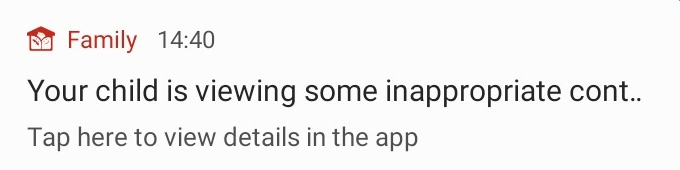
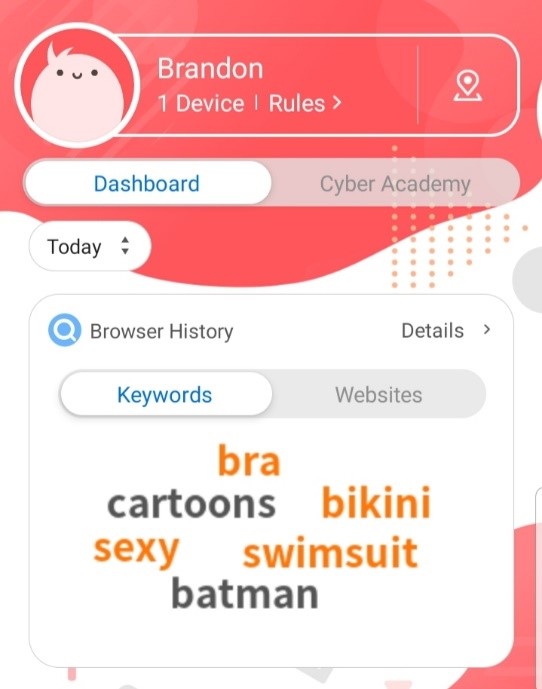
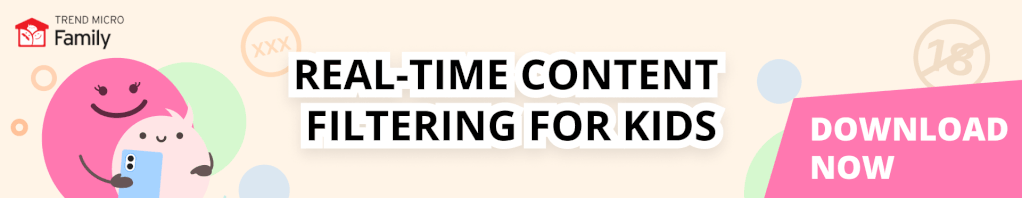
We’ve also got the awesome Cyber Academy, too. It’s full of fun and free worksheets, quizzes, and videos to help children learn lessons on internet safety and digital wellness. The Healthy Habits module would be a great place to start, but there’s plenty more to check out, so click the banner below!
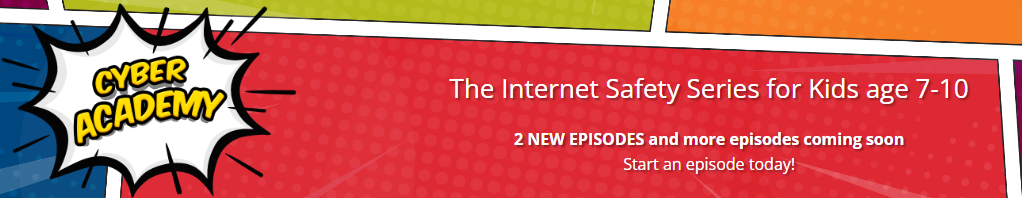
If you’ve found this article an interesting and/or helpful read, please do share it with friends and family. And don’t forget to leave a like and a comment.
