Over the last few years, social media hacking has become an ever-increasing problem. It was only last year when the stolen data of over 533 million Facebook users was posted online, while high-profile public figures have been victims too — from Lady Gaga to Barack Obama, and Bill Gates to Marc Zuckerberg himself. Victims often do not realize their account has been hacked until they notice an unexpected profile information change, unauthorized friend requests, and suspicious posts and/or deletion.
During the past several months, the Trend Micro support team have received more and more support cases associated with Facebook account hacks, with consumers desperately seeking a solution. So how to protect your Facebook from hackers? Read on for our tips on how to secure your Facebook account.
#1 Enable 2FA
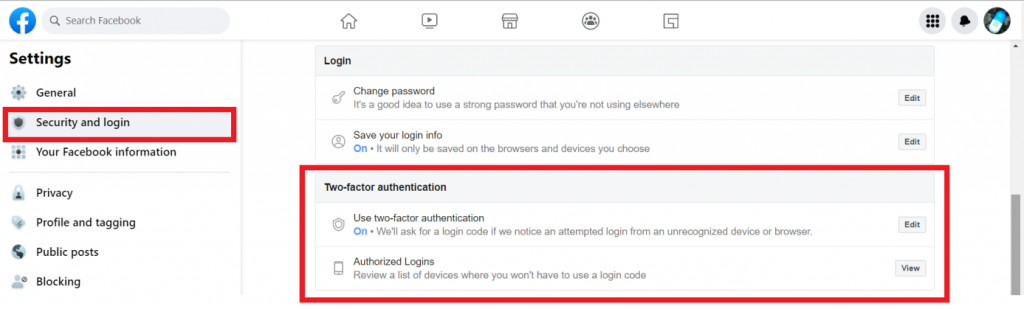
It is strongly recommended that you enable two-factor authentication (2FA). Two-factor authentication provides a much-needed layer of additional security to your account — and will go some way to improving your defense against unauthorized log-in attempts. To find out more about why and how to enable 2FA, please visit: How to enable Two-Factor Authentication on Facebook.
#2 Check for Suspicious Activity on Your Facebook Account
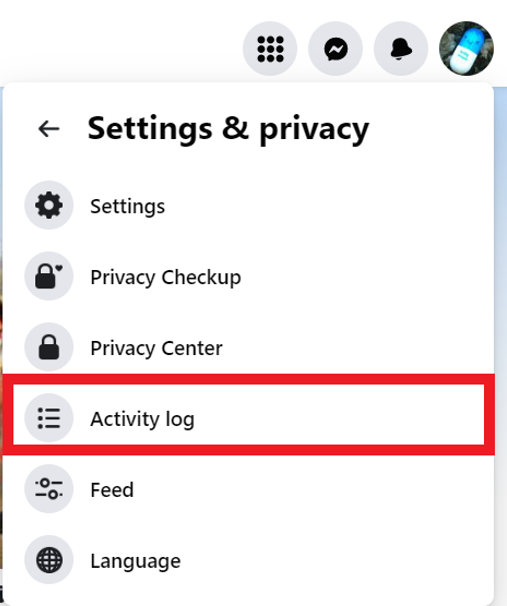
- On your account settings, you will be able to view a history of related activities.
- Be sure to identify unfamiliar things like posts shared, Apps connected, posts liked, etc.
#3 End Unknown Device Sessions
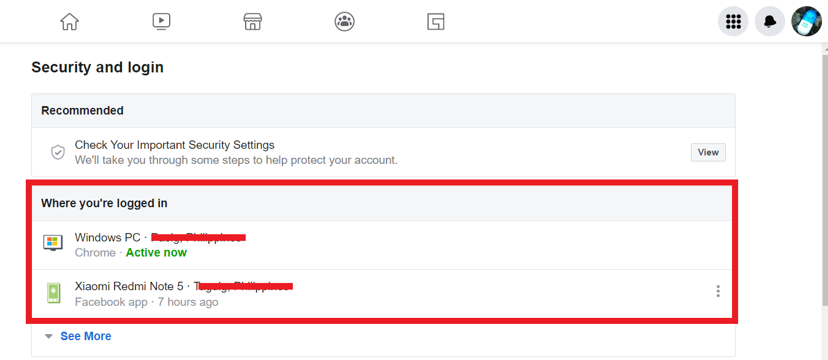
- Check the devices currently logged and select log out.
#4 Update Your Password
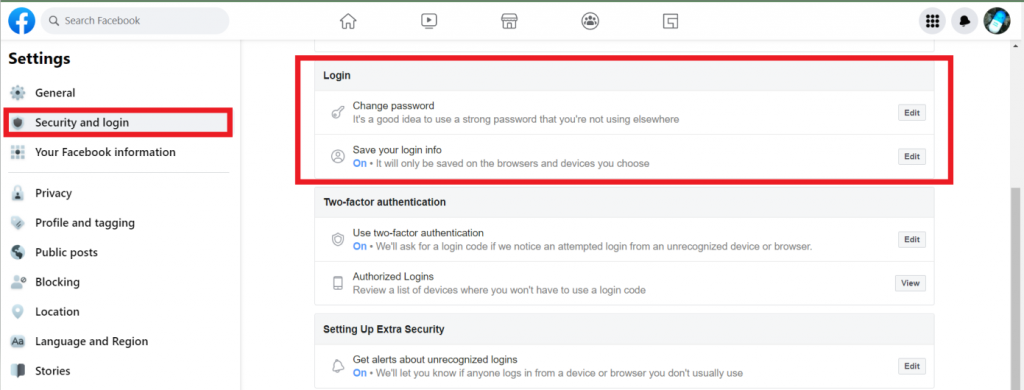
- Make it a habit to change your account password regularly.
- Reset your password if you believe that your account has been compromised.
To help you manage your passwords and stay on top of your online security, use our FREE Trend Micro Password Manager! It not only supports 2FA, but also provides enhanced security features, for example:
- Automatically generates complex, tough-to-hack passwords and stores them securely so you don’t need to remember them.
- Allows you to change and manage your passwords from any location, on any device.
- Features app and web browser support for PC, Mac, Android, and iOS.
For more information about Trend Micro Password Manager, follow this link — and try it out for FREE today!
#5 Check for Suspicious Apps
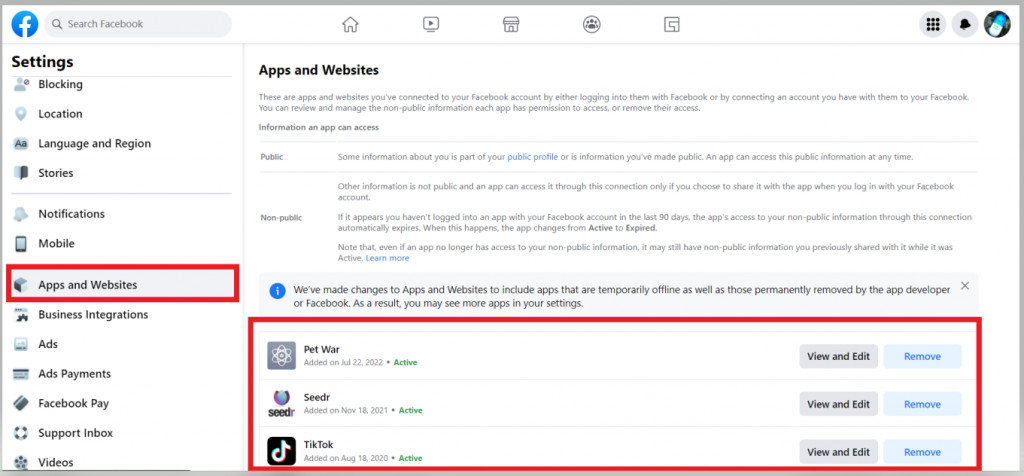
- Go back to your account settings: identify any dubious app connections and remove them.
#6 Online Scan & Email Checker
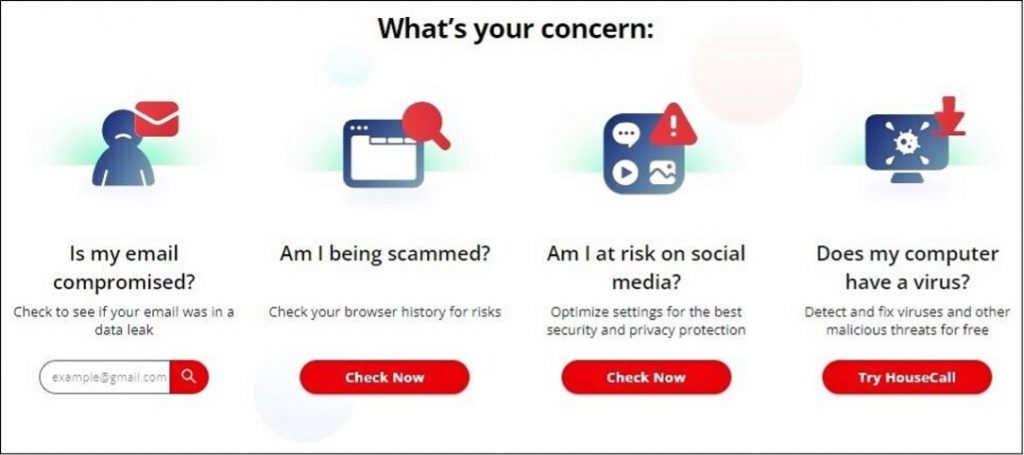
If you are concerned you may have been affected by a data breach, we have a great tool for that too. Trend Micro has a free assessment service — you’ll simply enter your email address in the search bar, and we’ll inform you of any leak or vulnerability. You can give it a try here.
Stay safe out there, folks! And as ever, if you’ve found this article an interesting and/or helpful read, please do SHARE it with friends and family to help keep the online community secure and protected.
1 Comments
- By kyawlinphyo | March 13, 2023
