Last Updated on Nov 20, 2023
Have you seen emails or text messages from the U.S. Postal Service (USPS) that claim you have to pay duties and taxes for your package? Worried that you might be led to fake USPS websites? Calm down — and think twice before you hit the “Review the package” button, for they may be USPS scams!
USPS Redelivery Scams
Circulating via emails and text messages, USPS delivery phishing scams have been quite common in recent years.
Posing as the USPS, scammers send a fake delivery notification (USPS reminder scam) to you, claiming that you’ve missed the delivery of a package or that you have to pay a delivery fee to get the package. These notifications always contain a phishing link that the scammers want you to click on. Here are some examples of USPS scams:
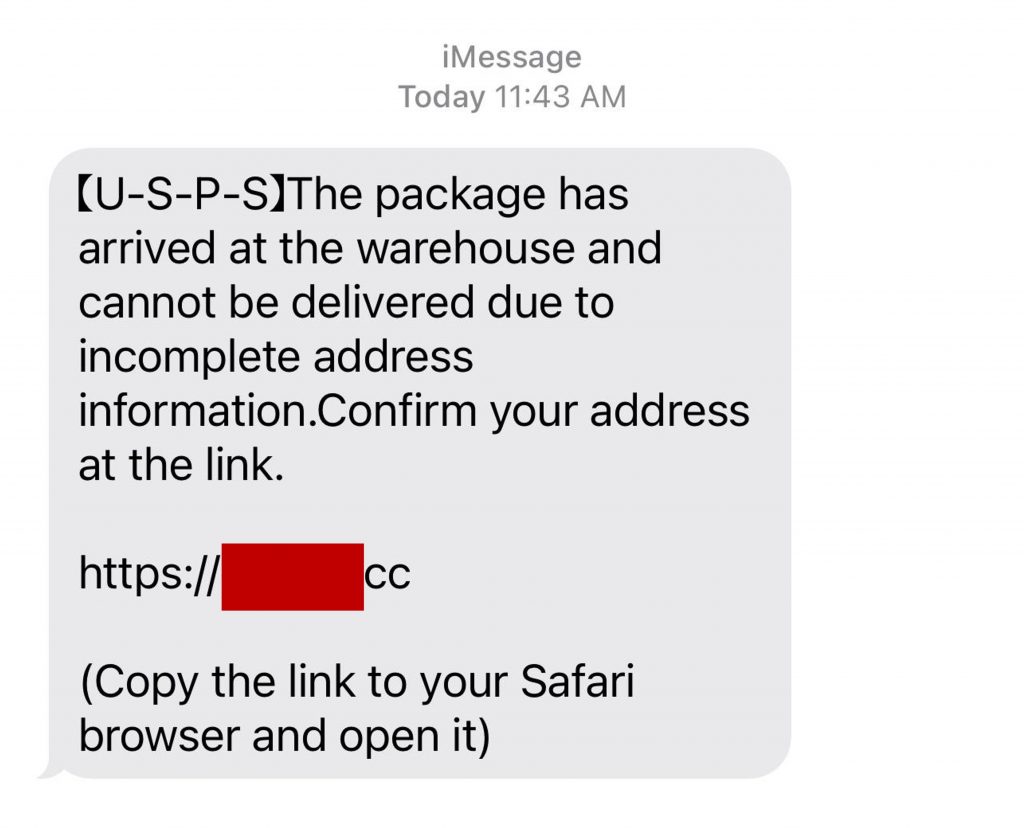
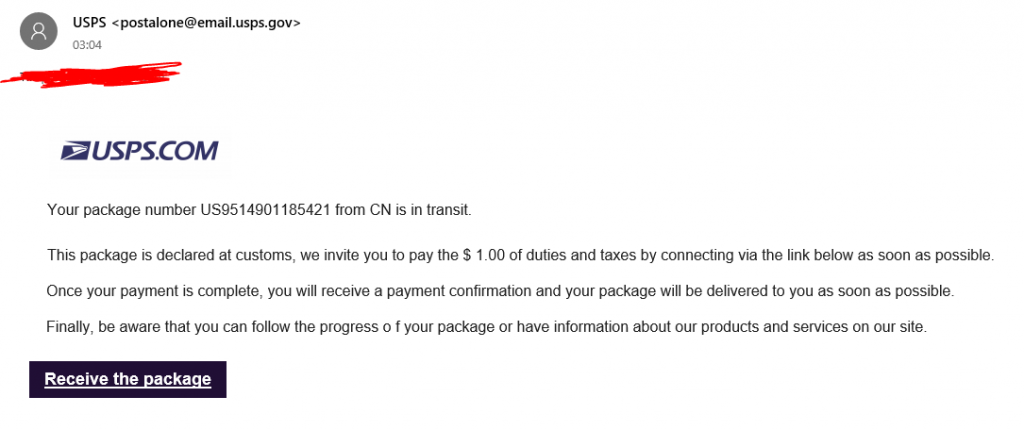
Fake USPS websites: usps[.]uspsgu[.]com, usps[.]uspkp[.]com, uspskkv[.]com, and MORE
The button prompts direct you to phishing sites where scammers can collect your sensitive data. The phishing links will often lead you to fake online survey pages that say you can claim a reward by completing an online questionnaire. After you fill out the survey, you are prompted to enter personal credentials, such as credit card numbers.
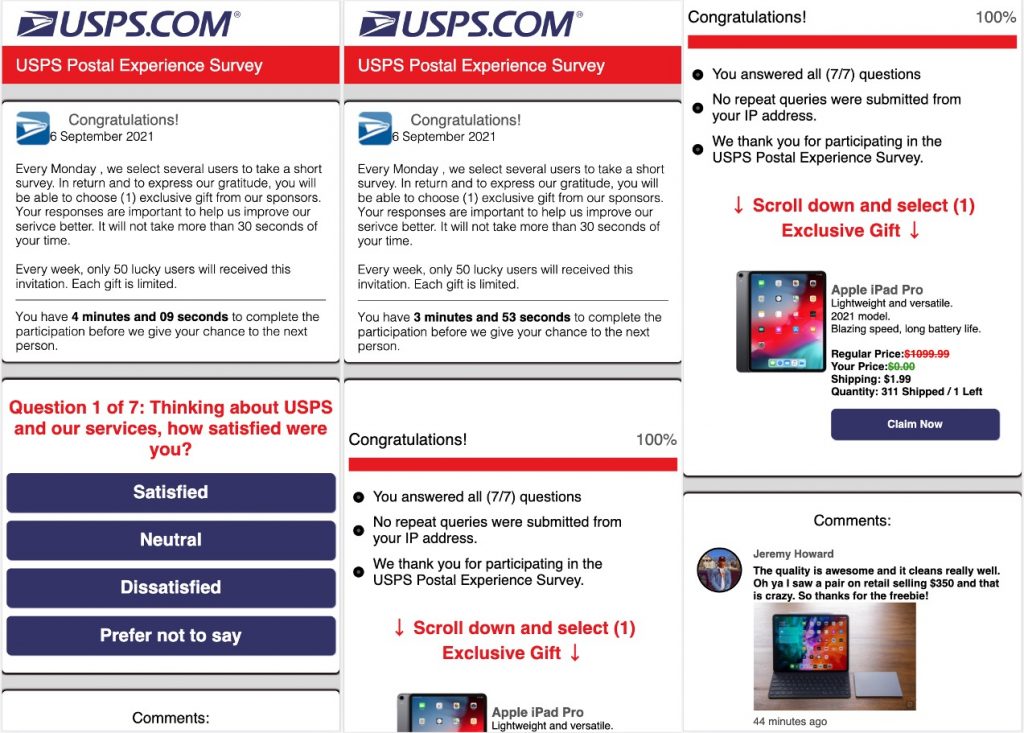
In other instances, the links take you to fake log-in pages impersonating the USPS. These pages require you to submit login credentials to view your delivery status, change your settings — or whatever else the scammers have in store for you. Below are some examples:
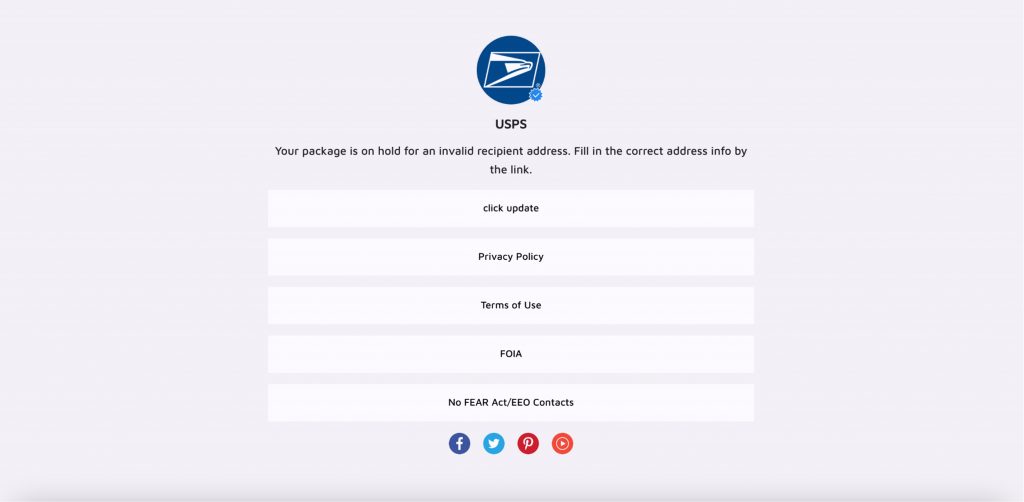
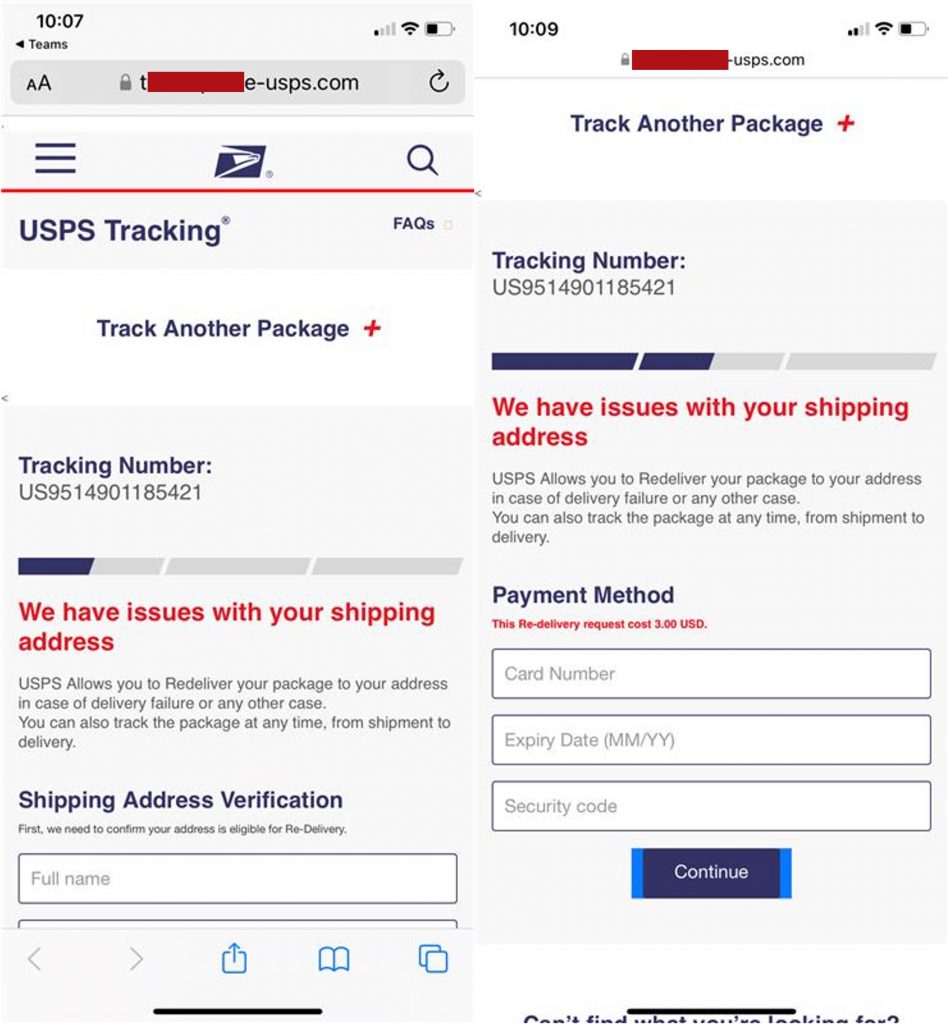
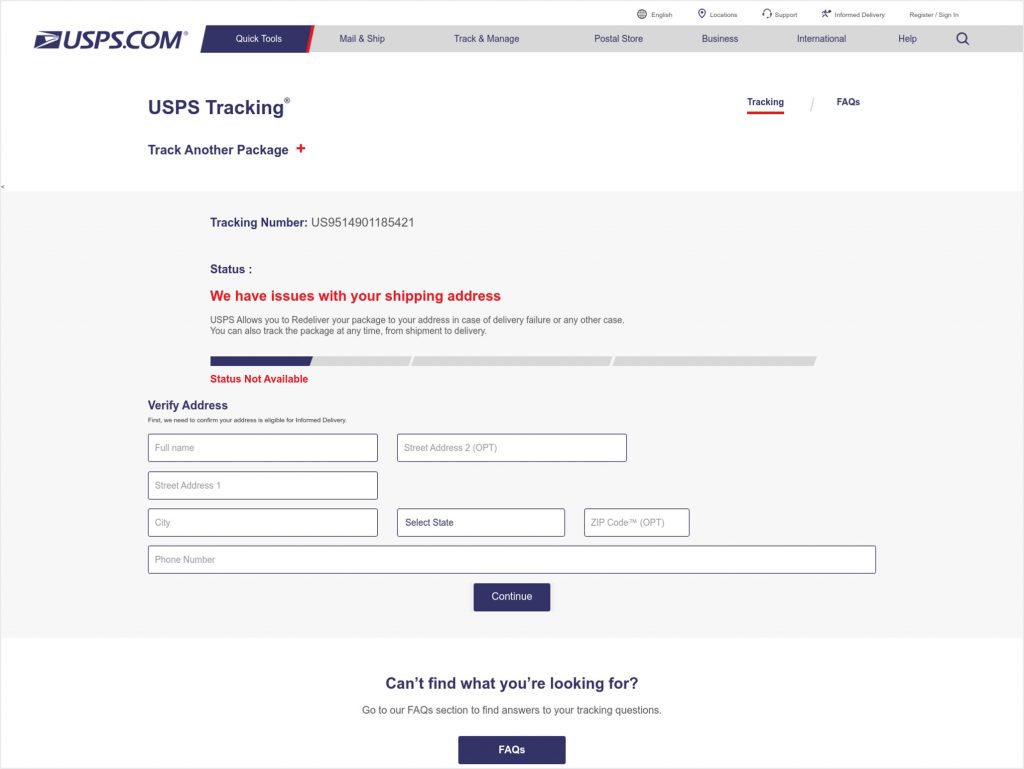
No matter which pages you end up on, scammers can gain access to all the data you enter and use it for cybercrime such as hacking into your bank account or even identity theft! Don’t fall for these USPS scams!
The key safety tip is to take a close look at the web address: is it legitimate? Remember, the only legitimate domain is usps.com.
Below are some of the fake USPS URLs we’ve seen over the last week (don’t click!):
Sample scam USPS websites (as of Nov 20, 2023):
- usps[.]uspsgu[.]com
- usps[.]uspsjz[.]com
- USPS[.]uspkp[.]com
- uspskkv[.]com
- usps[.]uspskkc[.]com
- uspskkk[.]com
- uspezst[.]top
- upostvvhi[.]com
- Usps.receivepost[.]com
- Usps[.]quicktpos[.]com
- usps[.]us-delivery[.]com
- Usps[.]postsale[.]vip
- Express-uspc[.]com
- Uspreplaces[.]com
- Usps[.]yoga
- Usps[.]cyou
- Usps[.]revepost[.]com
- Usps[.]postreve[.]com
- Usps[.]stampreceive[.]com
- Usps[.]stamppos[.]com
- Usps[.]postreceive[.]com
- Usrepack-usps[.]top
- Uspsgift[.]com
- Usps[.]intertrck[.]com
Sample scam USPS text content
- The USPS package has arrived at the warehouse and cannot be delivered due to incomplete address information. Please confirm your address in the link. Ready to ship when changes are complete (Please reply Y, then exit the SMS, and reopen the SMS activation link. Or copy the link to Google Chrome to open) The USPS team wishes you a great day!
- USPostal: Because the shipping information you provided is not detailed enough, we are unable to deliver to your door. Please provide a clearer address description to help us successfully deliver your package. Details: sincere regards USPS Customer Service
- USPS : Your shipment was unsuccessful. Reason: There was no one to receive the parcel. To make another delivery, complete the form on our site. <URL>
- Your parcel could not be delivered, please correct your shipping address: <URL>
- [US-PS] We are unable to deliver your package to you due to incorrect street information. Please update asap so we can redeliver: <URL>
- U.S. Postal Service: We are currently unable to effect delivery. Please update the shipping address to resume delivery. <URL>
- usps : we have difficulty in delivering your package, in order to continue the delivery of your package, we need additional address information. you can add your address information by following the instructions on the following link : {URL}
- Dear Customer, Please be informed your package is waiting for delivery Item on hold Tracking Number: 9470101699320015677517 Confirm payment $1.99 to complete delivery using the link below. COMPLETE DELIVERY: {URL} Note: Verification process
How to Protect Yourself from USPS Scams
- Double-check the sender’s email address.
- Reach out directly to the USPS’s official website for help if you think there are issues with your package.
- Forward suspicious/fake USPS emails to spam@uspis.gov
- NEVER use links or buttons from unknown sources! Use Trend Micro Check to detect scams with ease.
Trend Micro Check is an all-in-one mobile app to block scam and spam texts from entering your inbox.— and it’s FREE!
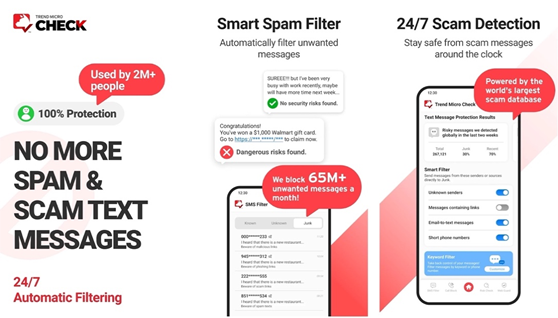
Not only can it block unwanted texts, but Trend Micro Check can also keep you safe from malicious links on all your messaging apps (WhatsApp, Telegram, Tinder, etc.) and shield you from dangerous sites as you browse the web. Download today for free. Available for Android and iOS now!
As ever, if you’ve found this article an interesting and/or helpful read, please do SHARE it with friends and family to help keep the online community secure and protected.
12 Comments
- By Sarah | October 15, 2023
- By Sarah | October 15, 2023
- By Jean F Griappo | July 1, 2023
- By Diane Hipenbecker | June 22, 2023
- By I got a suspicious phishing text. | May 18, 2023
- By Robert Hannah | April 9, 2023
- By Katherine Halvorson | December 23, 2022
- By Rodney Cooke | December 18, 2022
- By Scott D Tuttle | December 7, 2022
- By Joseph Leon Mercadante | December 1, 2022
- By Patricia Ann Kelly | November 14, 2022
- By Allen Haas | November 8, 2022
