Last Updated on March 30, 2023
Top Netflix Scams 2023 — Netflix Scam Text & Netflix Scam Email
When it comes to phishing scams, Netflix is one of the most impersonated brands: we’ve been collecting scam cases related to Netflix for a long time, including scam texts and emails. Read on to check what the most common Netflix scams 2023 are — and see how to protect yourself!
Netflix Text Phishing Scams
#1 Netflix Payment / Subscription Issues
Falsely claiming that you have to update your account status, scammers prompt you to click on the attached phishing link:
- From: NETFLIX Msg: Your NETFLIX renewal payment has Failed and Your account is temporary on hold. See The Complete Details In The Attachment Below. Additional media content is included. Please check the message in detail
- Alert Netflix – Payment failed we will close your account due to missing on payments watch time log-in <URL>
- Alert : The Netflix membership payment has been failed and account status is Restricted <URL> [Attachment(s) removed]
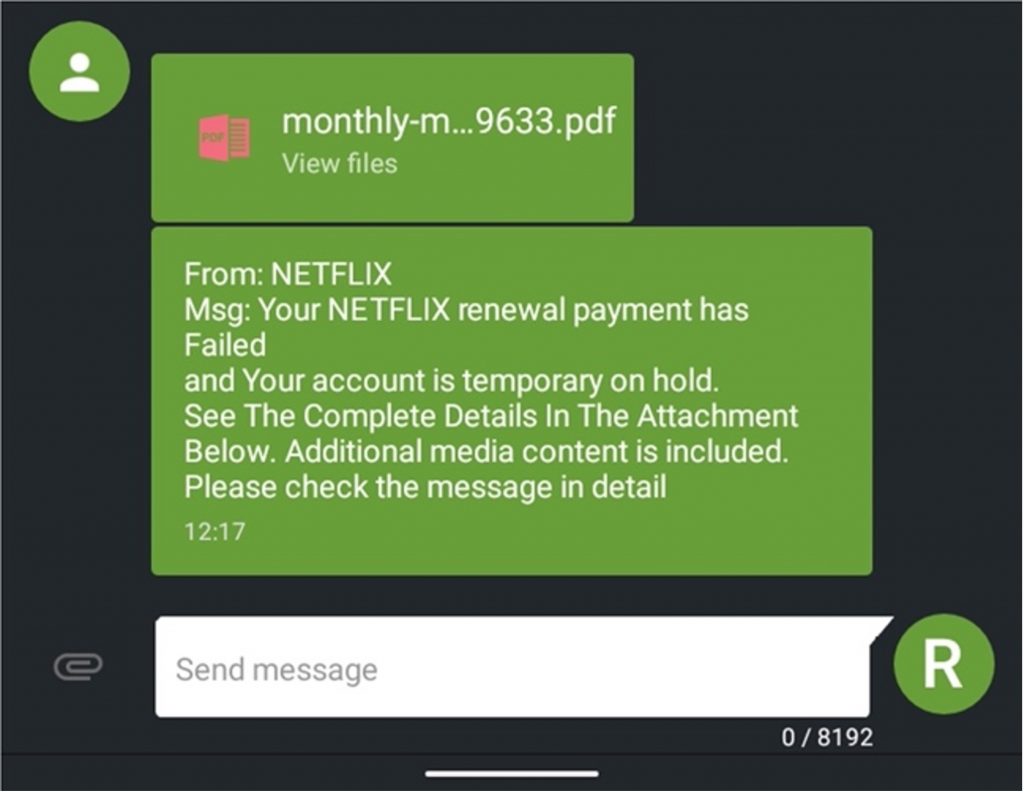
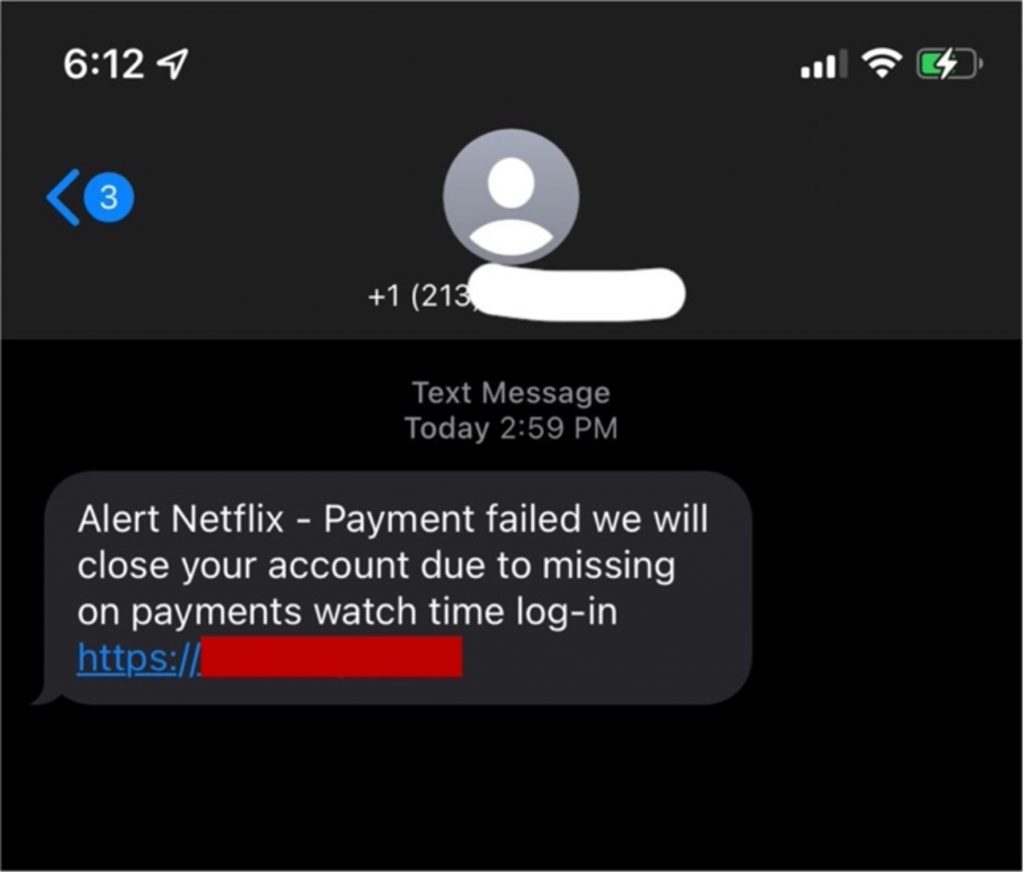
The link will take you to a fake Netflix log-in page where you are asked to submit your log-in information or credit card details. Scammers are able to record the credentials and use it to hack into your account or commit other cybercrimes. Don’t fall for it!
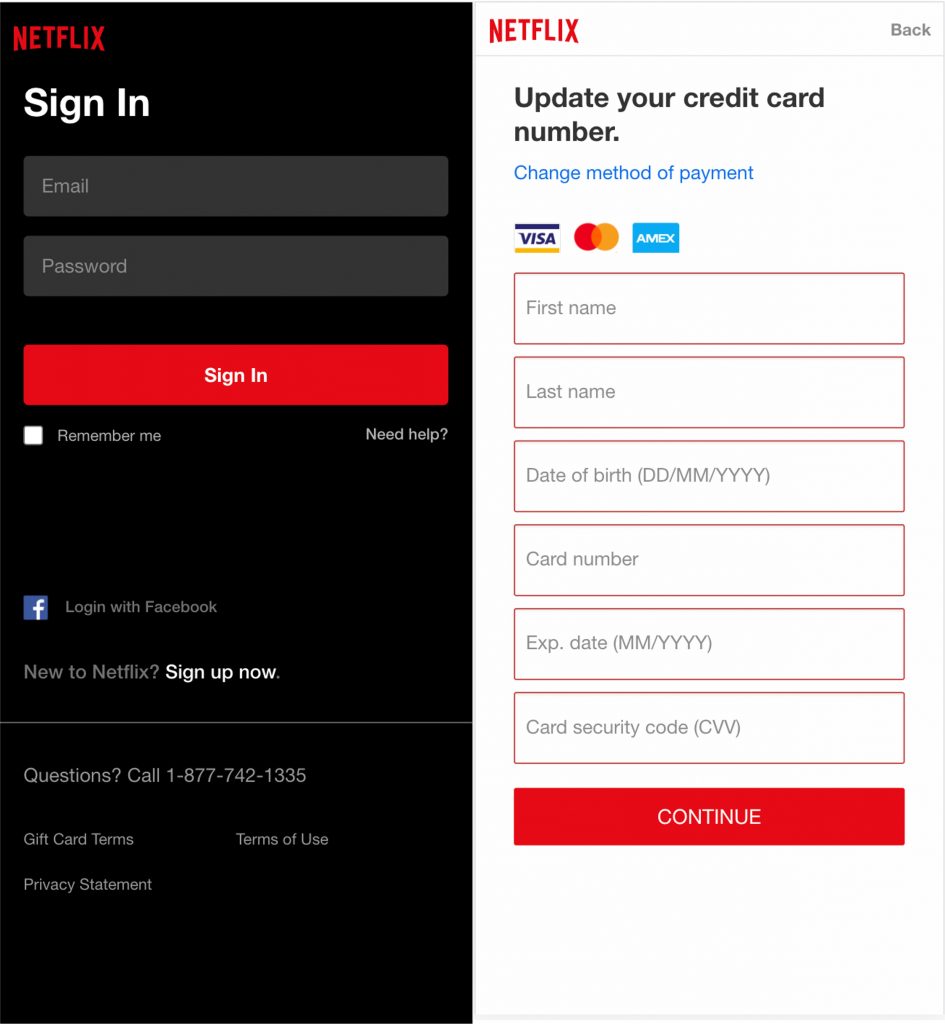
#2 Netflix Reward / Gift Online Survey
Sometimes the link will also lead to a fake Netflix survey page that says you can win a free Netflix subscription for a year or another “exclusive reward.” Below is an example:

Sounds tempting? Don’t fall for it — NEVER share your credit card information or other personal data online if you’re not 100% sure of a website’s legitimacy!
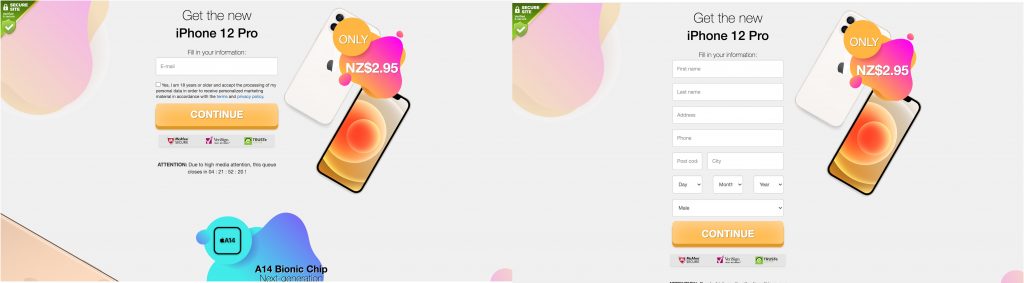
Netflix Email Phishing Scams
Netflix phishing attempts are also circulating via emails. Promising you an exclusive reward, scammers lure you into clicking on the embedded button to take an online survey:
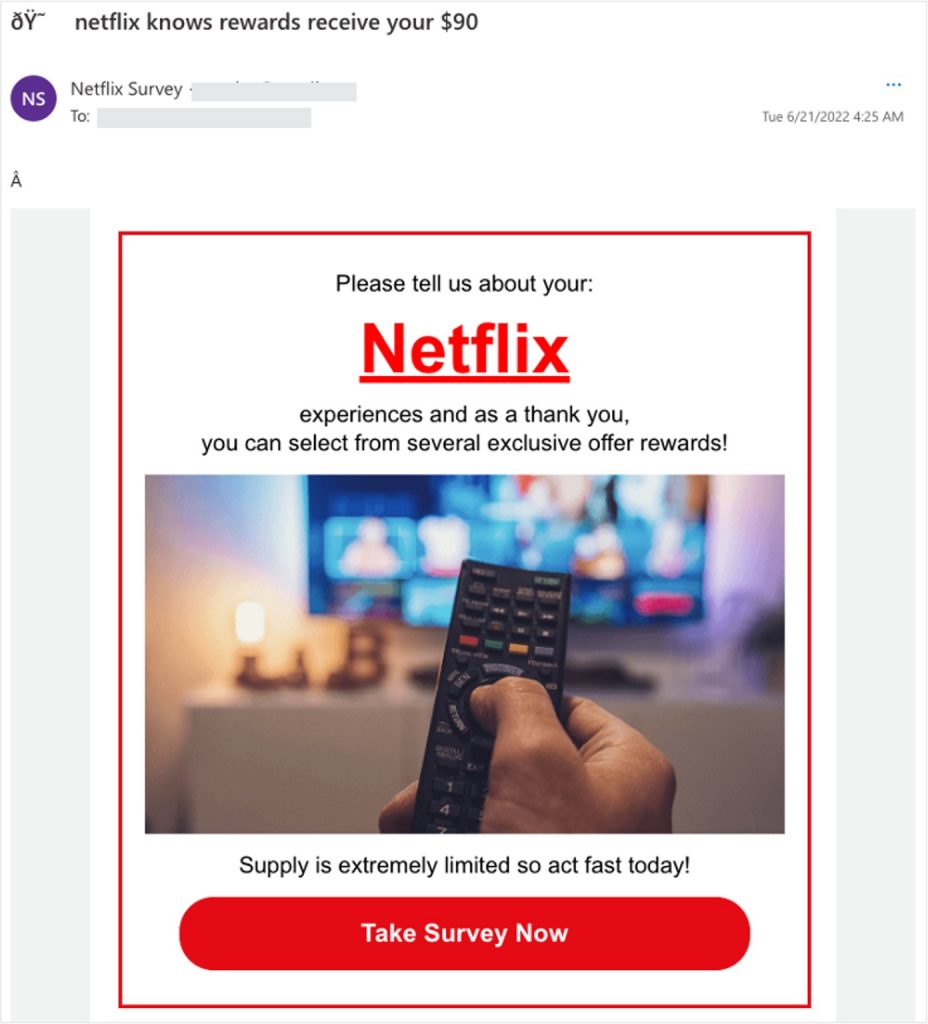
Sample fake links featured in Netflix scam emails:
- shopingmaster[.]com/id/nfr
- shopperlobby[.]com/id/nfr
Of course, there is NO gift — the scammers’ ultimate goal is to steal your personal information! Again, they’ll record everything you enter on these fake pages and use it to commit cybercrime: e.g., hacking into your bank account to withdraw money, or steal your identity. Don’t let them!
How to Protect Yourself
- Double-check the sender’s mobile number/email address.
- Be aware of any too good to be true offers and unknown links. Free gifts and prizes are always a major red flag.
- Turn to Netflix Help Center directly for help if you think there really are issues with your account instead of using links from unknown sources.
- Never click on links or attachments from unknown sources. Use Trend Micro Check to surf the web safely (it’s free!).
Trend Micro Check is a browser extension and mobile app for detecting scams, phishing attacks, malware, and dangerous links — and it’s FREE!
After you’ve pinned the Trend Micro Check extension, it will block dangerous sites automatically! (Available on Safari, Google Chrome, and Microsoft Edge).
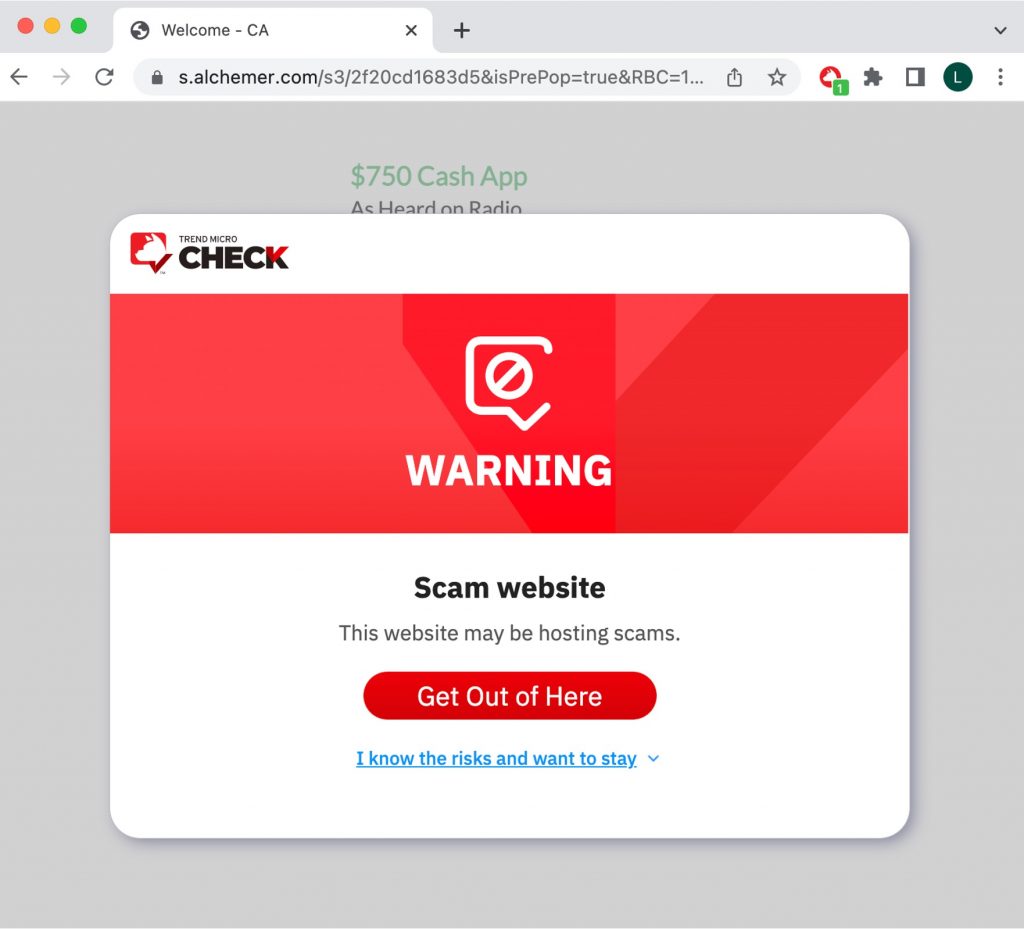
You can also download the Trend Micro Check mobile app for 24/7 automatic scam and spam detection and filtering. (Available for Android and iOS).
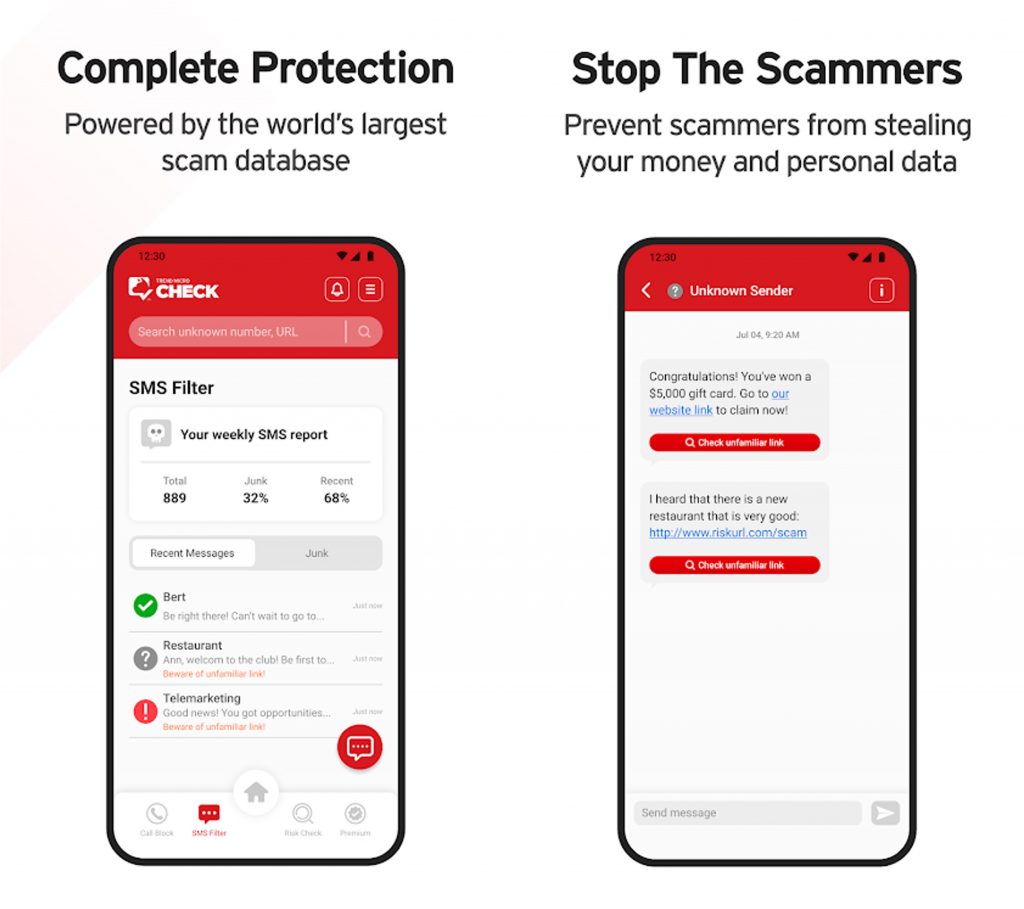
- Add an extra layer of protection to your device with Trend Micro Maximum Security. Its Web Threat Protection, Ransomware Protection, Anti-phishing, and Anti-spam Protection can help you combat scams and cyberattacks. Click the button below to give it a try:
As ever, if you’ve found this article an interesting and/or helpful read, please do SHARE it with friends and family to help keep the online community secure and protected.
2 Comments
- By Verna Wilson | December 3, 2022
- By Allen | November 6, 2022
