Have you received any suspicious messages containing links mentioning “giftmart” or “buzz” on Instagram lately? Don’t click on any links! Even if the messages appear to come from someone you know. It’s a SCAM!
How giftmart scams work
After compromising your Instagram friend’s account, scammers can send you malicious Instagram messages that appear to come from your friend. The messages will always mention something about a “gift” or “giveaway” and contain a link:
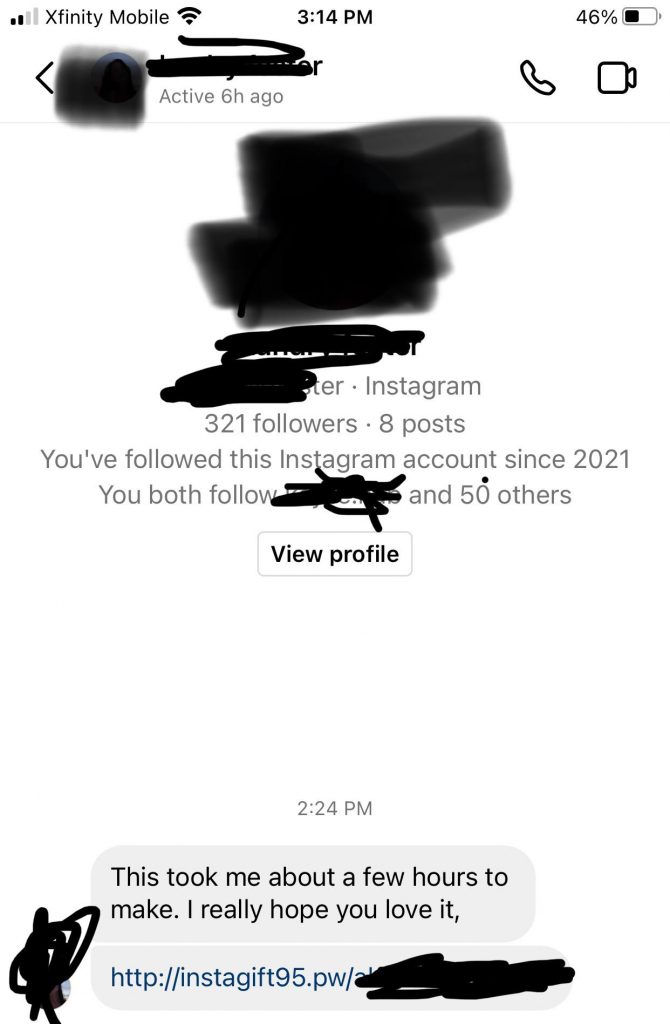
If you click on the link, you could have your Instagram account hacked. The link will take you to a fake Instagram login page that asks you to “verify” that you are not a bot and submit your Instagram account’s password — to the scammers!
If you input your password, the scammers can then take over your Instagram account and spread the same spam messages and phishing links to all your contacts, creating even more victims. Of course, it’ll be no surprise to learn that there was never a gift or giveaway either!
What to do if you’ve clicked on the phishing link
- Change your Instagram password immediately.
- Enable 2-factor authentication (2FA) for better security. Here’s how to set up 2FA on Instagram.
The best way to avoid scams: NEVER click on unknown links or attachments, even ones that may appear to come from your friends. Use Trend Micro ScamCheck to detect scams with ease!
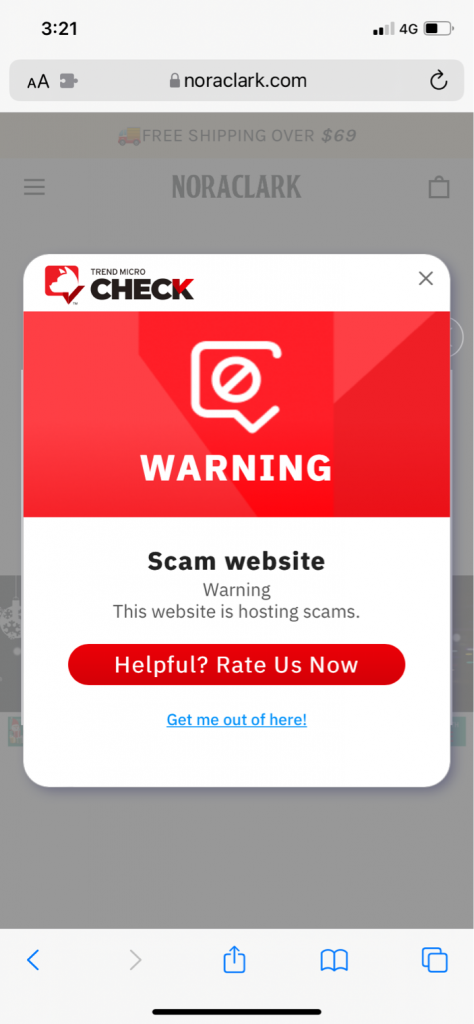
ScamCheck is an all-in-one browser extension for detecting scams, phishing attacks, malware, and dangerous links – and it’s FREE!
After you’ve pinned ScamCheck, it will block dangerous sites automatically! It’s available on Safari, Google Chrome, and Microsoft Edge.
Check out this page for more information on ScamCheck.
- Protect your device further with Trend Micro Maximum Security. It includes Web Threat Protection, Ransomware Protection, Anti-phishing, and Anti-spam Protection to help you combat scams and cyberattacks! Click the button below to give it a try:
If you found this article helpful, please SHARE it to protect your friends and family!
