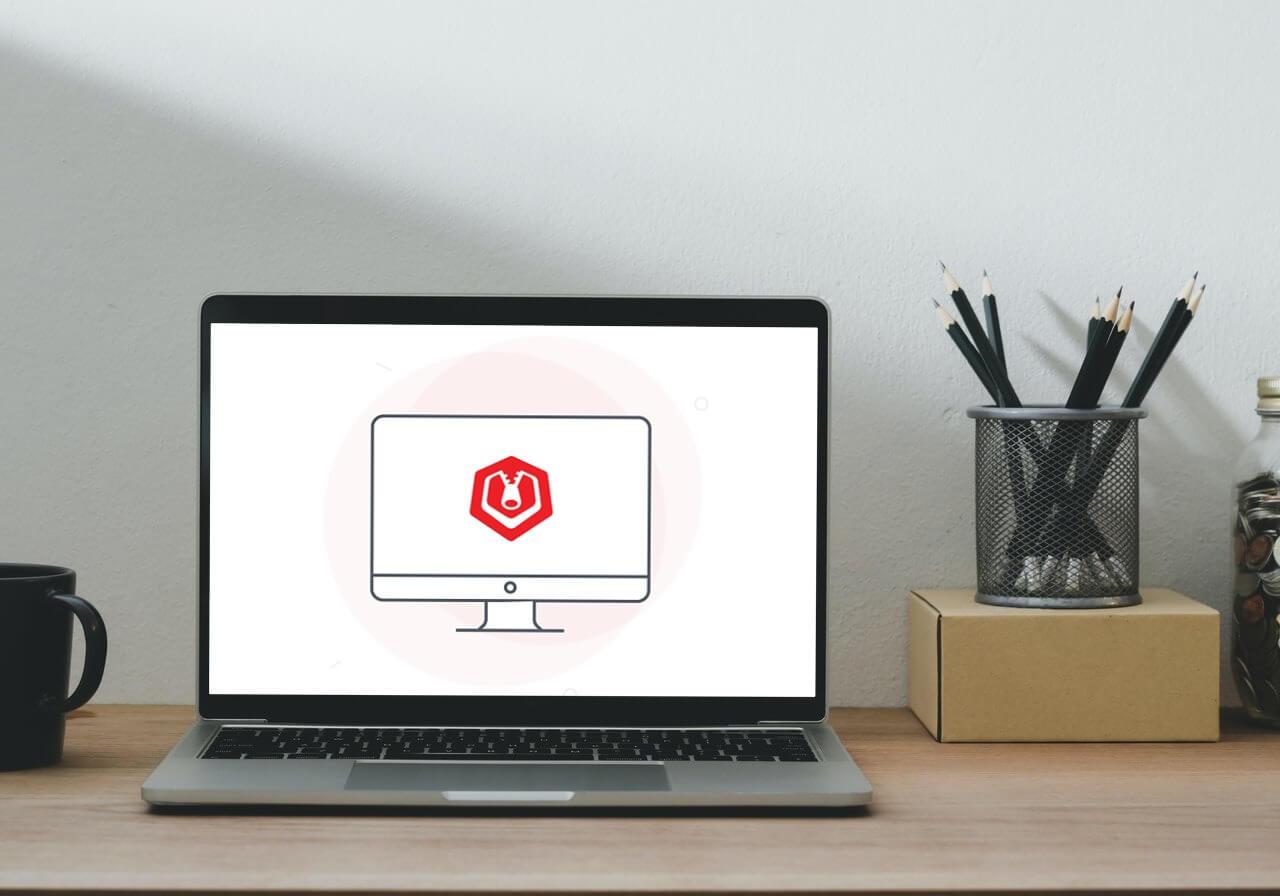Unarchiver One is the latest archive extractor and file compressor utility for Mac and Windows developed by Trend Micro. Unarchiver One supports multiple file formats including all the most commonly used ones such as RAR, Zip, 7z, gzip, and bzip2. For the full list of supported file formats, please check the bottom of this article.
Why use Unarchiver One?
Here are some of the advantages of using Unarchiver One as your main archive extractor and file compressor.
- High-speed extraction and compression of files.
- Choose which folder extracted files are saved to.
- Preview files without extracting them.
- Drag and drop compressed files into Unarchiver One to browse their contents easily.
- Password protect compressed files with high-level encryption.
- The high compression ratio of Unarchiver One saves lots of storage space.
- Secure Extraction protects you against viruses.
A file compressor and extractor with virus scan
Secure Extraction is one of Unarchiver One’s most powerful features. It scans files before they are extracted and will warn you if they contain a virus. This ensures that you will never extract infected files and your device remains safe and free from malware.
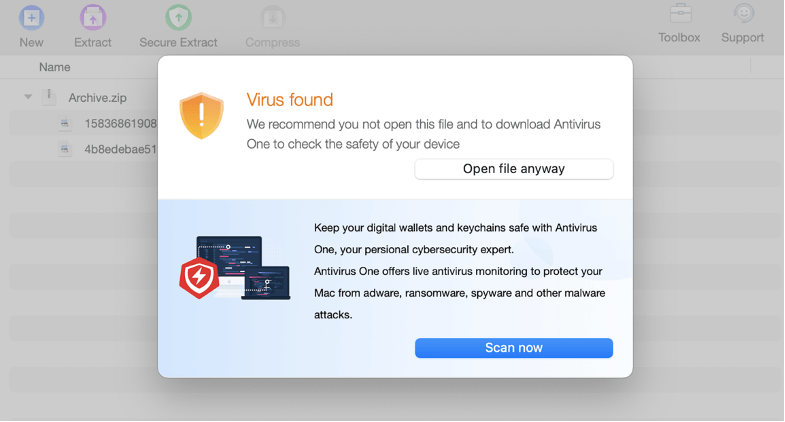
Click the button below to download Unarchiver One now:
Supported file formats:
Please refer to the table below for a full list of supported file formats:
| RAR 7z ZIP XZ BZIP2 GZIP RAR WIM | ARJ CAB CHM CPIO CramFS DEB DMG FAT | HFS ISO LZH LZMA MBR MSI NSIS NTFS | RPM SquashFS UDF VHD WIM XAR Z |