Apple will be announcing the release of the latest iOS version 15 at Apple’s Worldwide Developer Conference, also known as WWDC. It’s an annual event where Apple showcase its latest tools and products. This is also the time of the year you should free up some space in your iPhone to install the newest iOS version.
Here are some tips that can help you recover extra memory from your iPhone:
1. Know the amount of free storage you have on your iPhone. This will help you decide whether you must delete more apps, photos, or messages to free up some storage.
a. Open the Settings app > General > iPhone Storage
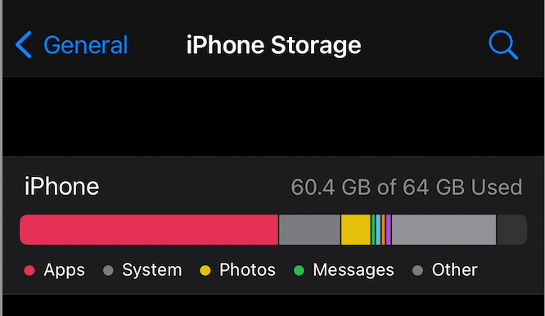
2. Identify non-essential apps, data or photos to remove
a. For installed apps, you have the option to offload apps or delete apps. Offloading apps can free-up storage used by the apps when it was installed but will still keep the data and documents saved by the apps. Deleting Apps will delete both the App and the data stored by the app on your device, thus freeing up more space for your iPhone
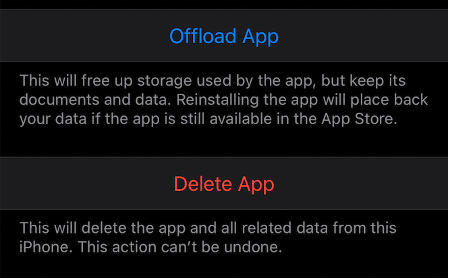
b. To automatically offload unused apps, Open the Settings app > App Store > turn on the Offload Unused Apps
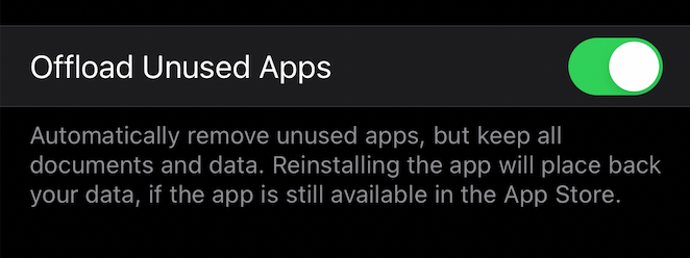
c. Free up more storage by replacing full-resolution photos with smaller versions of them. Note: Full-resolution photo will still be available in iCloud, and will automatically download it when you access or edit the photo.
d. You can enable this setting by going to Settings app > Photos > place a check on Optimize iPhone Storage

3. Another effective way of permanently freeing up iPhone storage is by using Cleaner One Pro. It’s a versatile tool that helps you manage your iPhone Storage. With Cleaner One, you can do the following:
a. Photo Cleaner – this feature makes it easier for you to find duplicate or similar photos on your iPhone or iPad, and helps you delete them to save storage space on your device. It’s very useful since some people tend to take multiple pictures to get the best shot, but forgot to delete them that ends up taking extra storage on our iPhone.
b. Video Cleaner is another feature of Cleaner One, which scans big videos on your device and helps you delete them easily and quickly to free up more storage. Video files are usually big. Deleting unnecessary videos will greatly save you more storage.
Aside from these features, there are other features that you will find useful that can help you manage and organize your files. Please check the list below for additional features of Cleaner One:
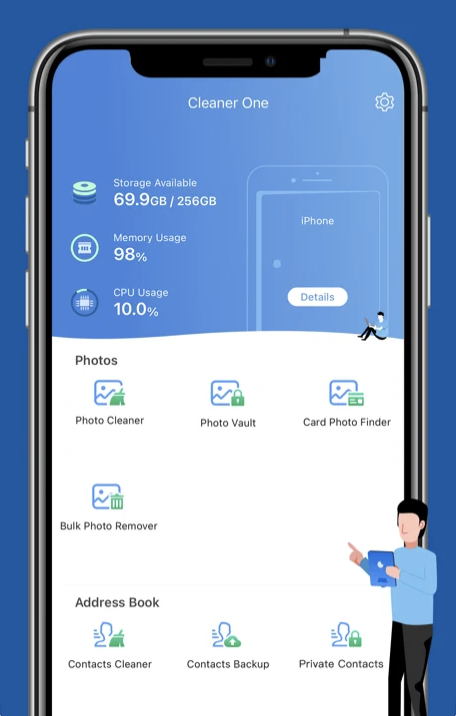
- Bulk Photo Remover – Group by day, month, or year, or delete them all with just one tap.
- Photo Vault – Protects selected photos with a password. Nobody can view these files without authorization.
- Contacts Cleaner – Merges duplicate contacts or cleans up redundant data.
- Contacts Backup – Backs up contacts to the cloud. Restores them easily. No need to worry about losing contacts anymore!
- Privacy Photo Scanner – Scans your photo library to detect photos that may contain identity information such as ID card or bank card. This helps you get rid of these privacy photos to avoid privacy leaks.
Download Cleaner One Pro now:
