Apple is introducing Passkeys in iOS 16 and macOS Ventura — a new security feature that is billed as the modern way of securely logging in online. It uses cryptographic keypairs to create passkeys that are synced in iCloud’s Keychain. This makes it available to different Apple devices, like iPhones, iPads, and Macs.
Apple’s launch of password-free technology is a product of FIDO Alliance’s vision, which is to reduce the world’s reliance on passwords. Apple Passkeys are aligned with FIDO Alliance standards, which means it will soon work with other operating systems like Google and Microsoft.
How Do Apple Passkeys Work?
Passkeys use cryptographic keypairs which consist of private and public keys. The public key is stored on Apple’s server while the private key is kept on the user’s device. When logging in using a passkey, the device will match the public key to the private key to allow the user to log in using Touch ID or Face ID.
How Do I Use Apple Passkeys?
Passkeys will only work if iCloud Passwords & Keychain is enabled and if the app/website has WebAuthn support. To enable iCloud & Keychain in iOS/iPadOS, go to your device Settings > Apple ID > iCloud > Password & Keychain. For macOS, click the Apple Menu > System Preferences > Apple ID > iCloud > put a checkmark in Keychain.
When you log in to an app/website it will now show an option to use iCloud Keychain. It will use your Touch ID or Face ID to verify the account and will now have a direct log-in route. You can visit webauthn.me to test the process.
Why Should I Use Passkeys?
- No need to create a password:
You will not need to create strong, unique passwords that are often forgotten and stored on unsecured platforms. There is also no need for multi-factor authentication. - Easy log-in:
Passkeys eliminate the process of entering passwords. It uses biometrics to verify who is logging in, which makes it direct, quick, and simple. There is no need to reset a password if it has been forgotten. - Anti-phishing:
Passkeys are safe from cyberattacks as they will only be available for the app or website it was created for. It has end-to-end encryption, which means even Apple can’t read it. Unlike passwords, Passkeys are impossible to guess.
Are Apple Passkeys Only Available with Apple devices?
Passkeys can be used alongside passwords. This means you can also use Passkeys on devices that do not use Apple as long as you have at least one Apple device to use the feature with. It will require a QR code and iPhone to log in as Passkeys are stored in Apple devices only. It will use Bluetooth for device communication and authentication.
Trend Micro on the App Store
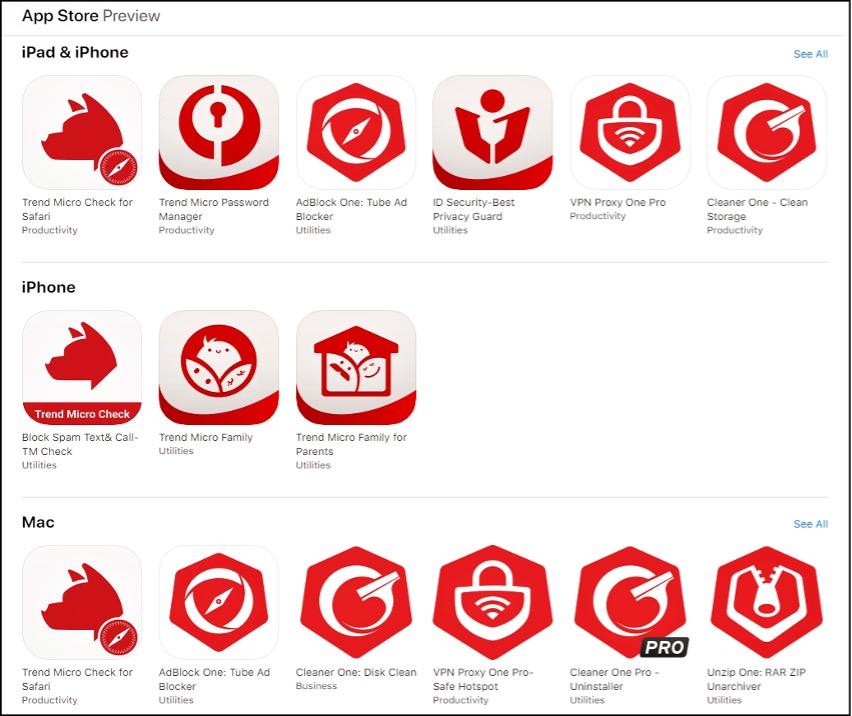
Of course, it would be remiss of us not to mention Trend Micro’s great line of products for your Apple devices, currently available on the App Store. Whether it’s the brilliant personal information-protecting ID Security, or the new exciting Trend Micro Family, or the ever-popular scam fighting Trend Micro Check — there’s a great line of products available to try, often for FREE! Why not have a look on the App Store today?
As ever, we hope this piece has been of interest and/or use to you — if so, please do SHARE with family and friends to help keep the online community secure and informed.
