It’s that time of year again for Apple’s Worldwide Developers Conference (WWDC), in which major updates to all its platforms will be announced. This will be the 33rd WWDC and, as in the previous two years, will be an online-only event due to COVID-19 precautions.
Event details:
The WWDC started on Monday June 6th and will last until Friday June 10th, with the keynote event happening on the first day. It is streaming at 10AM PT / 1PM ET. Multiple exciting updates on both software and hardware are being announced. Let’s see all the rumors we’ve heard so far.
WWDC Software Update
macOS 13 Ventura
- Stage Manager
- Collaboration over FaceTime
- Safari, and other apps
- Passkeys
- Continuity — switching devices during FaceTime calls, using iPhone as your desktop camera
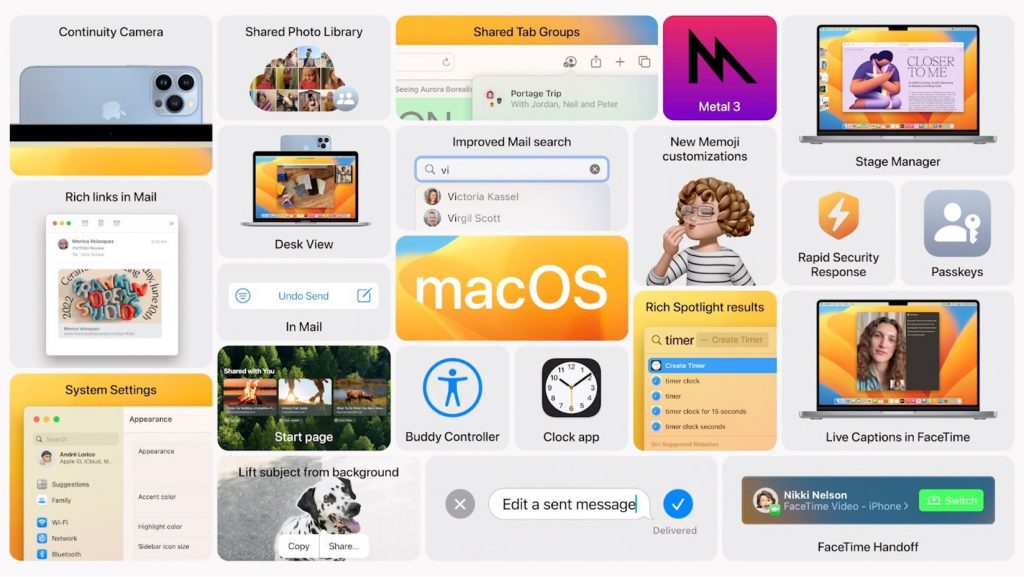
iOS 16
- Personalized lockscreen & live updates
- Focus
- Wallet, in-app ID verification, Apple Pay Later
- Maps — multistop routing
- Family Sharing
- iCloud Shared Photo Library
- Safety Check, a new customized CarPlay interface

watch OS 9
- New watch faces
- Running form tracking
- Customized training with Voice Over
- Fitness App
- Sleep stages detection
- Medications

iPad OS 16
- Stage manager
- External display support
- Weather app
- Almost everything from iPhone OS 16, except the lock screen feature.
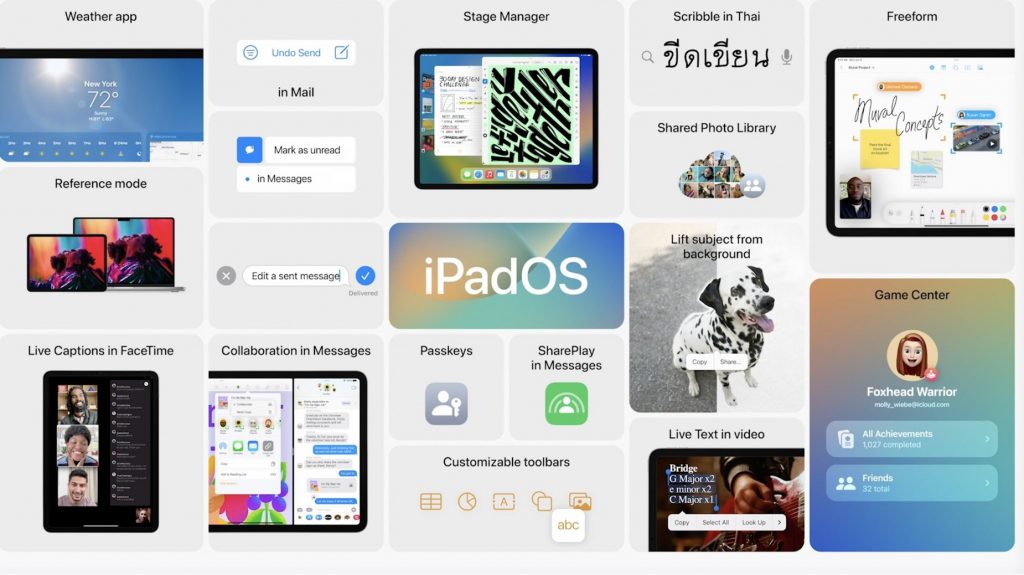
Hardware Update
- MacBook Air
- MacBook Pro
- M2 Chips
How to watch WWDC 2022:
Apple will broadcast the WWDC 2022 event on different platforms. Here’s some of them:
- Apple’s website: Watch directly from your browser.
- Apple Developer app: Apple’s SharePlay will allow you to watch the event with your friends, through FaceTime.
- Apple’s YouTube channel: You can directly watch the event on Apple’s YouTube channel.
- Apple TV app: Use the Apple TV app so you can watch the event on your Apple TV, iPhone or Mac.
How to prepare for the new OS?
To prepare for upcoming software releases, it’s best to free up some precious diskspace on your Mac.
Cleaner One Pro is the best FREE Mac cleaning app available. It offers all-in-one Mac cleaning features including: Memory Free, Disk Clean, Uninstall App, and many more. Cleaner One Pro also offers great solutions to help get rid of all the culprits that are known to slow down your Mac — and will help you prepare for any and all upcoming OS.
