LinkedIn reportedly suffers a data leak exposing the personal information of over 700 million (92%) of its 756 million users.
The data has been put up for sale on a well-known forum popular with hackers. The user that made the post provided a sample containing the data of 1 million users to prove the legitimacy of the leak. Included are email addresses, full names, physical addresses, phone numbers, LinkedIn user names and profile URLs, information relating to users’ other social media accounts, and more. Fortunately, no passwords were leaked.
The new leak comes barely two months after LinkedIn suffered a data leak exposing 500 million of its users. It hasn’t yet been confirmed how the new leaker obtained the data, but LinkedIn claims that it was done using the same method as in the previous leak in April — by scraping publicly available data off LinkedIn and other sites.
LinkedIn issued a statement on their website addressing the news:
“Our teams have investigated a set of alleged LinkedIn data that has been posted for sale. We want to be clear that this is not a data leak and no private LinkedIn member data was exposed. Our initial investigation has found that this data was scraped from LinkedIn and other various websites and includes the same data reported earlier this year in our April 2021 scraping update.”
Is your email address pwned?
What you need to be aware of
Leaked data can be used by cybercriminals in a number of ways:
- Identity theft.
- Targeted phishing attacks.
- Brute-force attacks to try and gain full access to leaked accounts.
- SIM swap attacks, which allow hackers to get around multi-factor authentication.
- Smishing attacks, which are used to trick victims into revealing additional personal information.
How to check if your data has been leaked
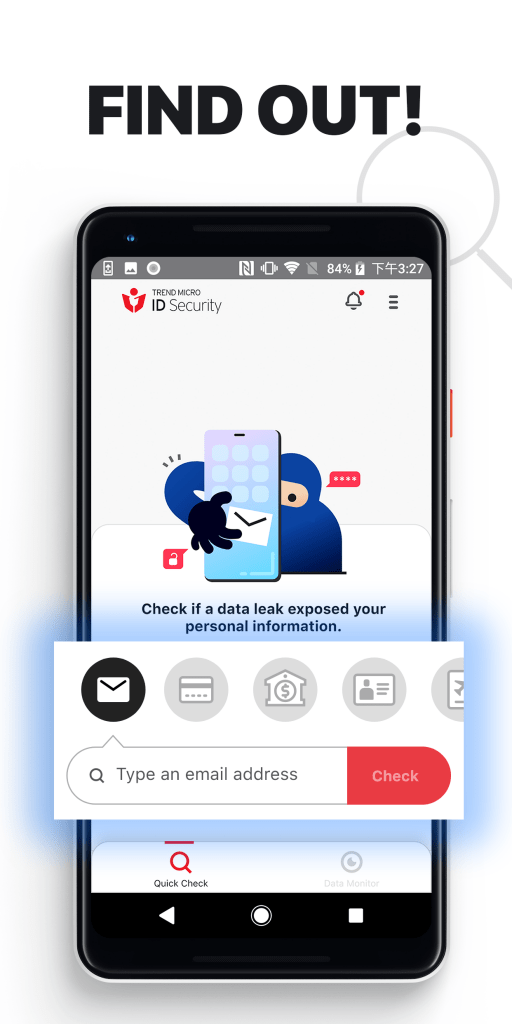
Use Trend Micro™ ID Security to find out if your information has been leaked in a data leak.
It scans the internet and the dark web, and if your data has been shared online, it will notify you and tell you exactly where it was found.
Scan the QR code below to download Trend Micro ID Security for Android/iOS now:
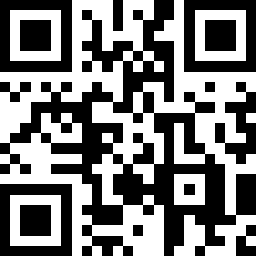
Or click the button for more information about Trend Micro ID Security:
