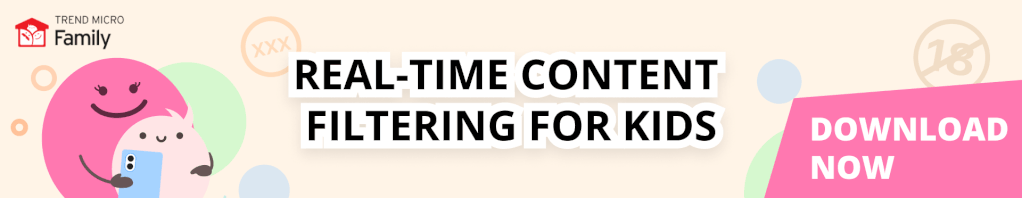Recently, there’s been a lot of media coverage regarding children and online safety as two new bills make their way through Congress. The first, COPPA 2.0 (Children’s Online Privacy Protection Act), is an update of the existing COPPA, which came out in 1998 — long before smartphones and widespread social media use. The second, KOSA (Kids Online Safety Act), is specifically targeted at social media platforms’ design and operations — though it has received some criticism from civil liberty groups.
While these bills are a welcome move for families and society at-large, the question might be asked why it’s taken so long, particularly with regards to updating COPPA, something that came out 25 years ago: a different world, technologically speaking.
The timing of these ongoing conversations coincides with the upcoming festive holiday season. Much like the long summer vacations, it is both an exciting and stressful time for parents, who find themselves juggling many commitments while their children have far more free time on their hands. The result, inevitably, is increased screen-time among kids and teens. While it’s hard to find an alternative to screens, there are ways to mitigate harm — with that in mind, we thought we’d put together some top tips for social media safety.
Top 5 Social Media Safety Tips
#1 Location
It’s best not to share your location on social media, or anywhere online for that matter. Many platforms have a geotagging “check-in” feature, which can be an open invite to burglars, predators, and bullies. This geotagging feature should be deactivated by disallowing location services. Likewise, it’s probably best to wait until you are home before sharing vacation pictures. Finally, it’s imperative children know not to reveal their home address.
#2 Communication
Consider sitting down for a family meeting to discuss a social media use plan. In this meeting, you can discuss boundaries and reach a consensus, for example, agreeing on a social media curfew to help aid sleep. Ask your child what apps or platforms they use, what they like and dislike about them. You’ll be entering your kid’s sphere: let them guide you too. Have your talks in a calm and open manner.
Of course, it’s important to focus on the positives of social media and screen-time as well — by focusing solely on the negatives and risks, it will be difficult to agree on a happy medium and responsible framework. Being on the same page will mean your kids having the confidence and trust to come to you with questions and concerns.
#3 Oversharing
It’s important your children know not to overshare. Kids often struggle to understand the potential consequences of oversharing, so it’s up to adults to sit down with them and explain why it’s bad and the kinds of dangers it can put people in. Children should know not to:
- Supply their name, number, email address, passwords, address, school, or picture (until you have vetted the context);
- Respond to emails, messages, or friend requests from people they don’t know;
- Respond to hurtful or disturbing messages and/or images;
- Physically meet anyone they have met only online — or anyone you don’t know;
- Share images of valuables, such as expensive Christmas gifts.
Remind your children to always think before they post. Private information is private: ensure that privacy settings on social media platforms are all at their max. If you feel overwhelmed by all these settings, Trend Micro Family’s “social media privacy checker” will help you configure and optimize them in one central place — see below for more info!
#4 Digital Citizenship
It’s important children are familiar with the concept of digital citizenship. Aside from leading by example, offer the following rules to follow:
- Everyone is familiar with the “golden rule”: treat others as you’d like them to treat you. Sometimes we all need a gentle reminder. Above all, be nice — and stay away from negativity and gossip.
- Be your own person. Don’t pretend to be something that you’re not. Being who you really are will attract the kinds of people you are really good for you.
- Remind your kids that whatever they post online will likely stay there. Content can be deleted, but it can be screenshotted in an instant as well.
#5 Digital Detox
Parents might also consider a family digital detox now and then — especially over the Christmas and New Year period, when families typically have more time together. For some great ideas, take a look at our previous family digital detox article. There’s also our epic list of 50 screen-free activities to get some inspiration from.
A Helping Hand from Trend Micro
Here at Trend Micro, we understand the challenges of modern parenting. That’s why we’ve been excited about the success of Trend Micro Family, our FREE digital wellness solution that has linked apps for both parents and kids. With this all-in-one parenting tool, you’ll receive updates from Trend Micro on what your children are searching for, viewing, and even what locations they have visited. Add to that our real-time AI that blurs inappropriate content, as well as our social media privacy protection tool — and you’ll be getting the support you need when it comes to managing screen time.
Recently, TechRadar published an organic review of Trend Micro Family, awarding it an impressive 4.5/5.

Our Internet Safety for Kids and Families is a great resource as well. It was founded in 2008, since becoming a great success by reaching over 3 million students, parents, and teachers in 20 countries. The Cyber Academy is a fun interactive series for children and their parents to learn lessons on internet safety and digital wellness. The lessons, Time Online, and Healthy Habits, would be a good start — and we’ve just added one on misinformation.
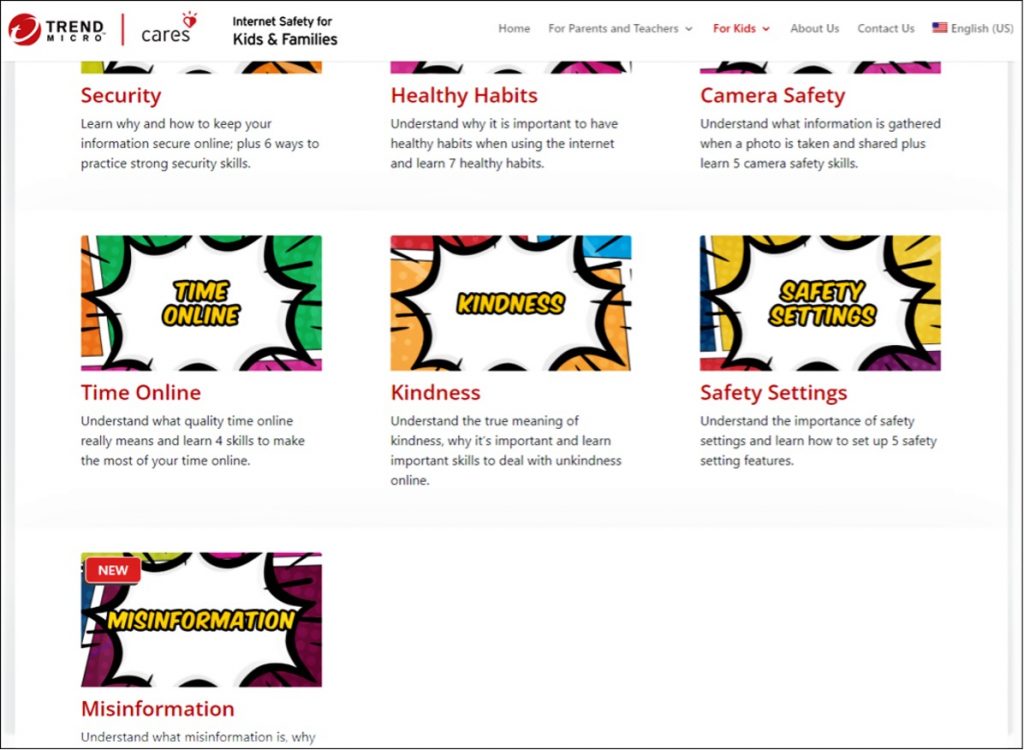
Happy holidays, folks! As ever, if you’ve found this article an interesting and/or helpful read, please do SHARE it with friends and family to help keep the online community secure and protected. And don’t forget to leave a like and a comment.