World Social Media Day was founded by Mashable in 2010 and has been celebrated every year since. On Sunday June 30, this event will again unite people from across the globe to highlight the digital revolution that has significantly reshaped our lives.
The hashtag #SMDay will trend internationally, presenting a perfect moment for everyone to join in the day. To mark the day we’ve put together a list of best practices for parents to follow, ensuring they and their children get the best and safest use from social media.
Social Media Best Practices for Parents
- Family Planning
Hold a family meeting to create a social media usage plan, setting boundaries like a social media curfew to improve sleep. Discuss the apps your child uses, their likes, and dislikes. Emphasize the positives of social media to create a balanced approach. Being on the same page fosters trust, making your child more likely to seek your guidance. - Avoid Oversharing
Teach your children the dangers of oversharing personal information. Explain why it’s risky to share their name, phone number, email, address, school, or pictures without approval. Emphasize the importance of not posting images of valuables. - Digital Breaks
Schedule regular family digital detoxes, especially during holidays. Try it once a week. Although challenging at first, it can become a time everyone looks forward to, filled with activities like board games, sports, hobbies, or hiking. - Location Safety
Avoid sharing your location on social media. Disable geotagging features and wait until you return home before posting vacation photos. Teach children the importance of not disclosing their home address online. Refer to our YouTube series on hiding your location across various devices for more guidance. - Online Kindness
Introduce your children to digital citizenship and the “golden rule” of treating others online as they’d like to be treated. Discuss the importance of kindness and empathy, and equip them with strategies to handle cyberbullying or harassment, such as blocking or reporting abusive users. - Social Media Awareness
Familiarize yourself with the social media platforms your child uses. Understanding the features and risks helps you guide them effectively. Create your own account to engage with your child, making them more likely to approach you with concerns. - Keep Communication Open
Create an environment where your child feels comfortable discussing any problems. Open and honest communication is crucial for their safety and your peace of mind, fostering a trusted relationship. - Mistakes Happen
Acknowledge that children make mistakes. Focus on teaching them the consequences of their actions and encouraging better behavior rather than just punishing them, to prevent discouraging them from seeking your help in the future. - Privacy Check
Review privacy and safety settings on social media platforms with your child. Show them how to control who can see their posts and personal information. Regularly update these settings and discuss the importance of online privacy. - Good Role Models
Demonstrate good online habits by using privacy and safety settings responsibly and respecting others’ privacy. This sets a positive example and helps instill good digital citizenship skills in your child. - Celebrate Success
Acknowledge and celebrate your child’s online achievements, such as showcasing talents or creating content. Balance discussions about online risks with positive reinforcement to build their confidence. - Guard Personal Info
Discuss the value of personal information to cybercriminals. Explain the risks of sharing sensitive information and encourage cautious online behavior, emphasizing the long-lasting effects of sharing personal data. - Camera Awareness
Teach your children to practice camera safety by being mindful of what is visible in their photos, such as landmarks or identifiable details that could compromise their privacy. - Think Before Clicking
Discuss the risks of clicking on ads, links, or unfamiliar websites. Teach your children to verify the legitimacy of sources before clicking on links or providing personal information. - Verify Information
Educate your children about misinformation and disinformation online. Teach them to critically evaluate sources, fact-check information, and seek reliable news sources. - Beware of Strangers
Warn your children about the dangers of interacting with fake accounts or strangers online. Teach them to be cautious of friend requests from unknown people and to report suspicious behavior to the platform’s moderation team or a trusted adult.
Trend Micro: Education and Protection
At Trend Micro’s Internet Safety for Kids and Families (ISKF), we’ve got a wealth of resources for parents and children. You could try out some of our Cyber Academy lessons with your kids, for example, Kindness, Time Online, and Privacy.
You can also visit our Events page to discover great webinars and events. We have a great archive of recorded webinars with leading cyber safety experts, FREE to view and EASY to access, right here. Topics include:
- Selfie Safety: Helping Kids Prevent Risks with Cameras
- Let’s Talk TikTok
- How to Handle Bullying When We Are Always Online
We would also encourage readers to head over to our new ID Protection portal, which has been designed to meet some of the challenges brought by social media, like privacy and identity insecurity.
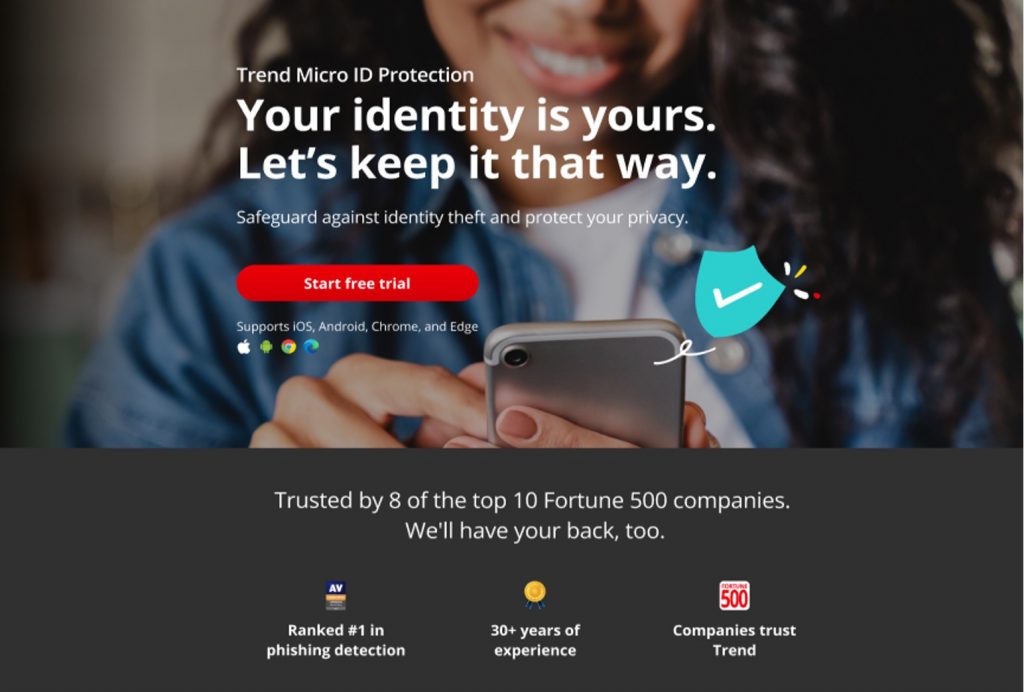
With ID Protection, you can:
- Check to see if your data (email, number, password, credit card) has been exposed in a leak, or is up for grabs on the dark web
- Secure your social media accounts with our Social Media Account Monitoring tool, with which you’ll receive a personalized report
- Create the strongest tough-to-hack password suggestions from our advanced AI (they’ll be safely stored in your Vault)
- Enjoy a safer browsing experience, as Trend Micro checks websites and prevents trackers
- Receive comprehensive remediation and insurance services, with 24/7 support.
Offering both free and paid services, ID Protection will ensure you have the best safeguards in place, with 24/7 support available to you through one of the world’s leading cybersecurity companies. Why not give it a go today? In the meantime, happy Social Media Day 2024!
