In the ever-evolving landscape of mobile applications, users are increasingly concerned about the data being collected by the apps they use. One question that arises is, “should I ask apps not to track?” Although some data tracking features are intended for app improvement and issue detection, it’s not always necessary and can even be harmful. In this article, we’ll dive into app tracking — exploring the reasons behind it, the type of data collected, privacy concerns, and how users can take control by turning off app tracking.
What are Trackers?
App developers leverage tracking for various reasons. Understanding user behavior helps them enhance the user experience, optimize app performance, and deliver personalized content. Additionally, aggregated data assists in refining marketing strategies, enabling targeted advertising.
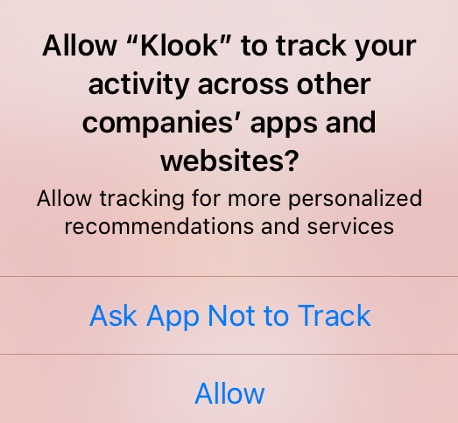
What Data Is Usually Being Tracked?
The extent of data tracked by apps can be comprehensive, ranging from basic info like device type and location, to more sensitive data such as browsing history and app usage patterns. While some tracking is essential for app functionality and performance optimization, the excessive collection of personal info raises red flags regarding user privacy.
Privacy Concerns
As the volume of data collected by apps continues to increase, so do concerns regarding user privacy. The potential for misuse or unauthorized access to personal information raises ethical and security issues. Recent incidents of data breaches and privacy scandals have heightened user awareness about the importance of safeguarding their digital footprint.
How to Turn Off App Tracking
For users concerned about their privacy, many platforms offer settings to control or disable app tracking.
On iOS
For disabling “Allow Apps to Request to Track”:
- Settings
- Privacy
- Tracking
- Toggle Off the “Allow Apps to Request to Track” option.
For disabling specific app tracking capabilities:
- Settings
- Privacy
- App Tracking
- Manage App Permission
- Toggle off the switch for the specific app you want to stop from tracking.
On Android
For Disabling “Google Tracking for Ads Personalization”:
- Settings
- Ads and toggle off “Opt out of Ads Personalization.”
For disabling specific app tracking capabilities:
- Settings
- Navigate to Apps and Notification
- Choose App
- App Permissions
- Toggle off Location or Tracking
By adjusting these settings, users can exert greater control over the data shared with apps and reduce the risk of having your data and information ending up in the hands of malicious people.
How to Keep Safe from Trackers
Deciding whether to let apps track you is a personal safety choice in the digital world. It’s a balancing act between enjoying a customized experience and protecting your privacy. Bear the following in mind when making your decision:
- Purpose — Review and ensure the app’s tracking matches your preference and aligns with app’s purpose.
- Transparency — Check if the data to be tracked are all under a clear privacy policy outlining data collection and usage.
- Opt-In/Opt-Out —Ensure that options to control your tracking preferences are available.
- Permissions — Review requested permissions; be cautious if they seem excessive or unrelated.
- User Reviews and App Reputation — Check user insights and reputation of the application related to privacy and overall experience before signing in for Tracking options.
- Get Trend Micro ID Protection and keep your personal information safe with robust privacy protection features. With ID Protection, you can:
- Check to see if your data (email, number, password, credit card) has been exposed in a leak, or is up for grabs on the dark web;
- Secure your social media accounts with our Social Media Account Monitoring tool, with which you’ll receive a personalized report;
- Create the strongest tough-to-hack password suggestions from our advanced AI (they’ll be safely stored in your Vault);
- Enjoy a safer browsing experience, as Trend Micro checks websites and prevents trackers.
- Receive comprehensive remediation and insurance services, with 24/7 support.
Why not give it a go today? As always, we hope this article has been an interesting and/or useful read. If so, please do SHARE it with family and friends to help keep the online community secure and informed — and consider leaving a like or comment below. Here’s to a secure 2024!
