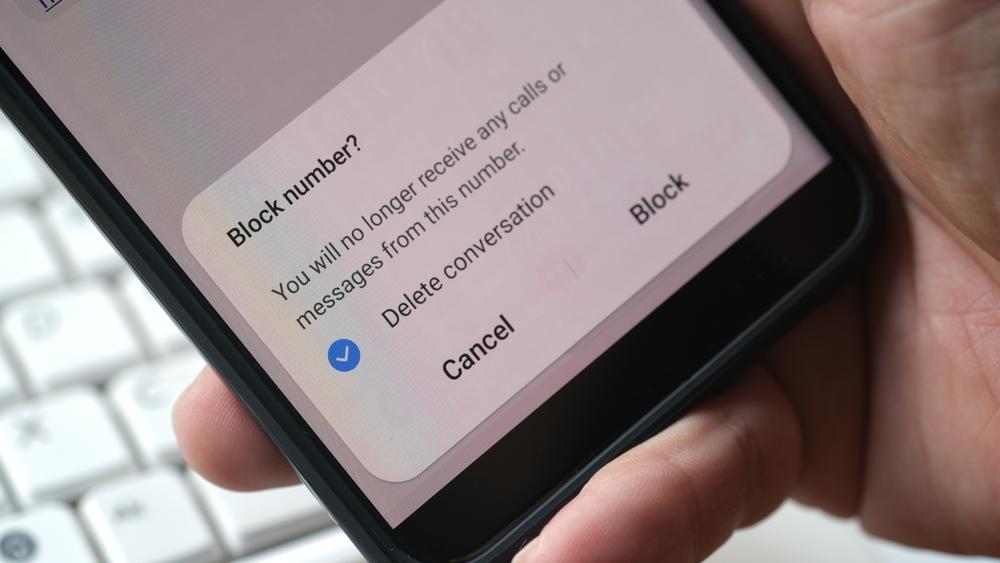In today’s scam-filled world, it’s only natural to want to stop anyone who doesn’t need to know your phone number from being able to access it. This way, you can reduce the chance of your phone number falling into the hands of a scammer. To learn how to block your number from appearing on caller ID, keep on reading.
Why should you block your number?
Say you’re thinking of buying something online and you need to reach out to the seller to ask a few questions. You don’t know them, so it’s in your best interest to protect your privacy and prevent them from seeing your number. Similarly, imagine that you need to make a few calls to some business clients from your personal cellphone. Once again, it’s beneficial to keep your phone number private by blocking your number.
How to block your number from caller ID
There are two pretty easy ways to hide your number when calling somebody. The first one is to simply add *67 before the number you’re going to call. However, if you’re looking to hide your number for every call, it would mean that you’d need to remember to dial that number every time — not ideal. However, you won’t be charged extra for the call, so it is a free way to block your number, but so is the next solution…
How to block your number via your phone’s settings
Regardless of whether you have an iPhone or Android, you can configure your phone so that your number doesn’t show up on caller ID. Below are instructions for how to do so.
How to block your number on iPhone
1. Launch the Settings app, find the Phone option from the list, and tap on it.
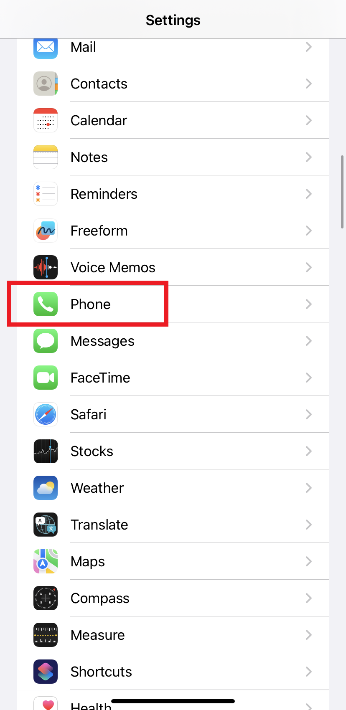
2. Tap Show My Caller ID.
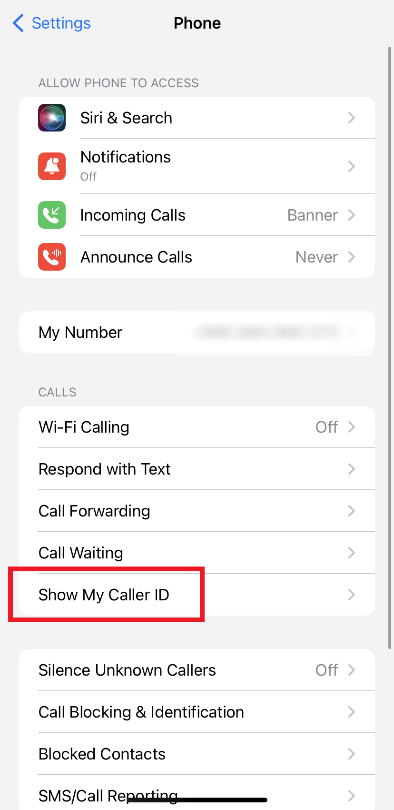
3. Toggle off Show My Caller ID.
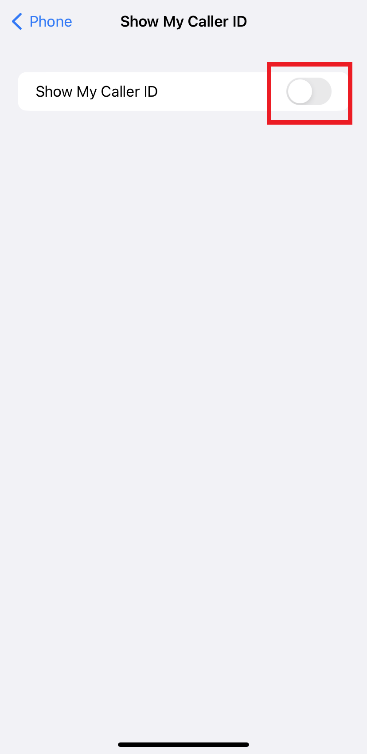
How to block your number on Android
1. Launch the Phone app and tap the More options icon (the three dots) > Settings.
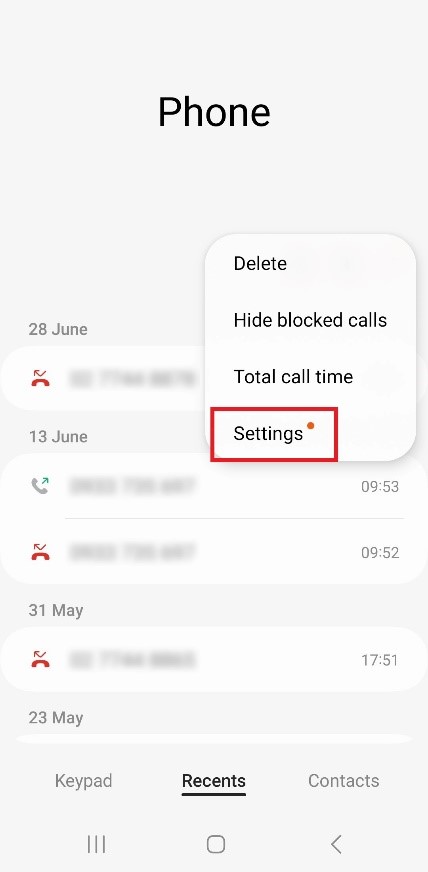
2. Find the Supplementary services option in the list and tap on it.
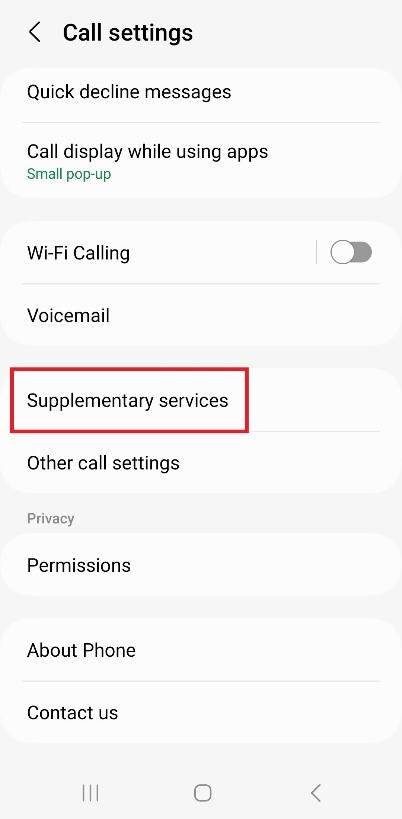
3. Select Show your caller ID > Never.
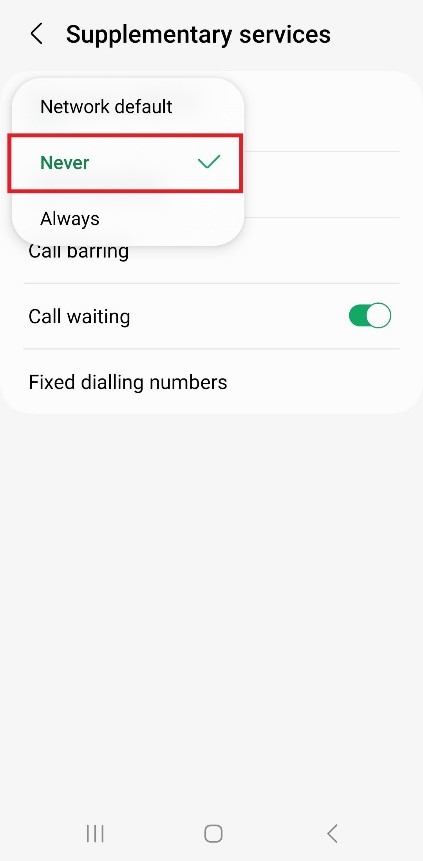
Protect your phone number from scammers for FREE
As mentioned, one of the main reasons people want to block their number from appearing on caller ID is to reduce the chances that scammers will get ahold of it. However, another method to stop them from getting it and bombarding you with scam/spam calls and texts is to get a second phone number (also called a virtual phone number or 2ndline). But don’t worry, there’s no need to go out and purchase an extra SIM card because with our 100% FREE app, ScamCheck, you can get a second phone number at absolutely no cost!
The second phone number feature is still a pretty new one to ScamCheck. so it doesn’t presently support everything that it will in the future (you can’t currently make or take phone calls, for example). But it can be used to receive and reply to texts, so you can give your virtual phone number to companies when you sign up for their services and keep your personal number private and spam free!

ScamCheck is available for both Android and iOS and has LOTS of other great features that you’re sure to love. So, what are you waiting for? Click the button below to download ScamCheck and get your free second phone number today!
Enjoyed this article? Then sign up for our monthly newsletter to receive posts like this one direct to your inbox every month!