Have you tried out Threads yet? You might have noticed that folks are going crazy online about the new social media platform. In fact, on the first day of its launch, it had already attracted over 10 million users to sign up (according to Meta’s chief, Mark Zuckerberg). Keep reading for a quick introduction to this new app and check out some safety tips while you’re here!
What Is Threads?
Threads is a new messaging app launched by Meta. Powered by Instagram, Threads features a more private experience to get in touch with your close friends. Users can post and reply to threads, share statuses, send private messages, photos, and videos, on the Threads app.

How to Join Threads
Threads was first introduced via the Instagram app. It allows easy access by using your Instagram account:
1. After downloading the Threads app (available for iOS and Android), you can log in with your Instagram account:

2. Next, you can choose whether to import your profile information from Instagram or create a new profile:
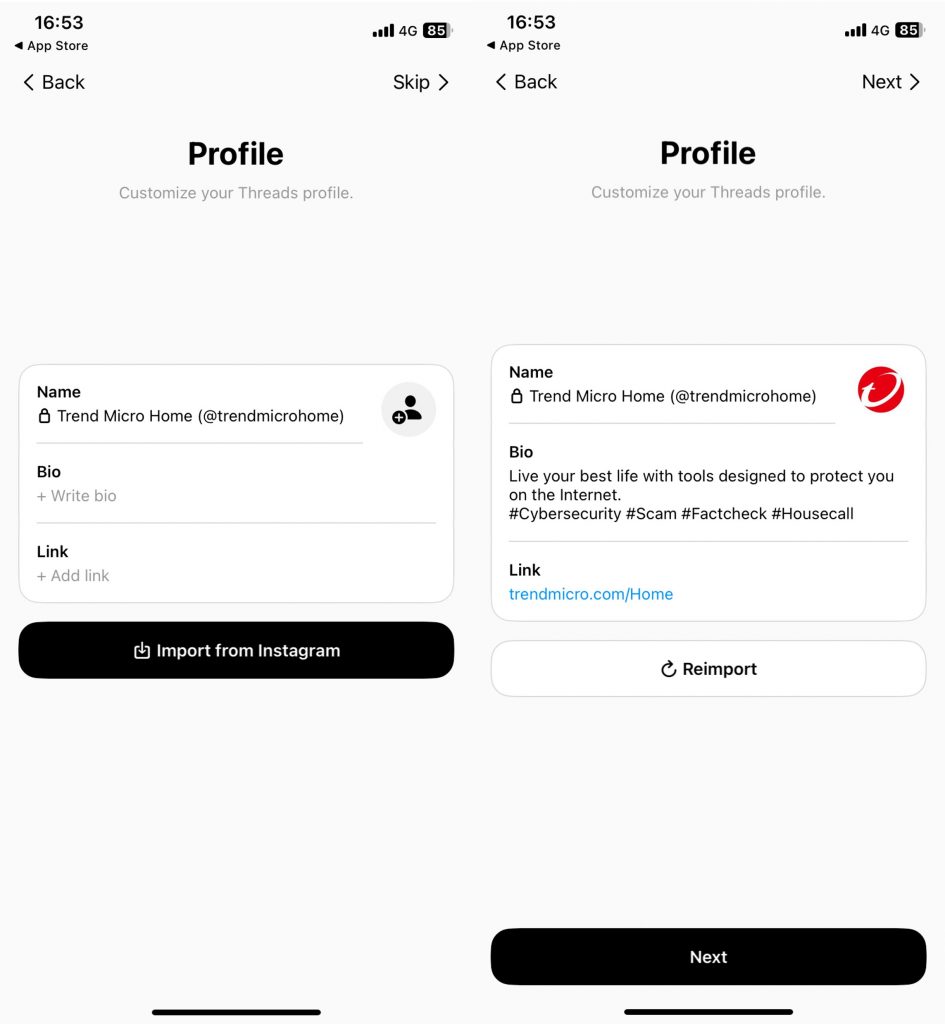
3. After that, you are given a choice to follow the same accounts you follow on Instagram (you can skip this step and start to follow the accounts you’re interested in manually):
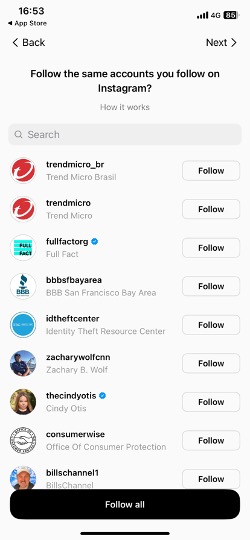
4. And just like that, you can start using Threads!
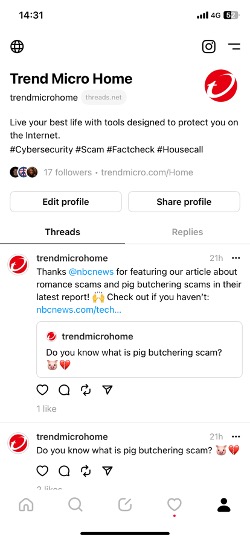
What You Can Do with Threads
1. Post a thread: Tap the icon in the middle to start posting a new thread! (You can attach a photo or video by clicking on the clip icon.)
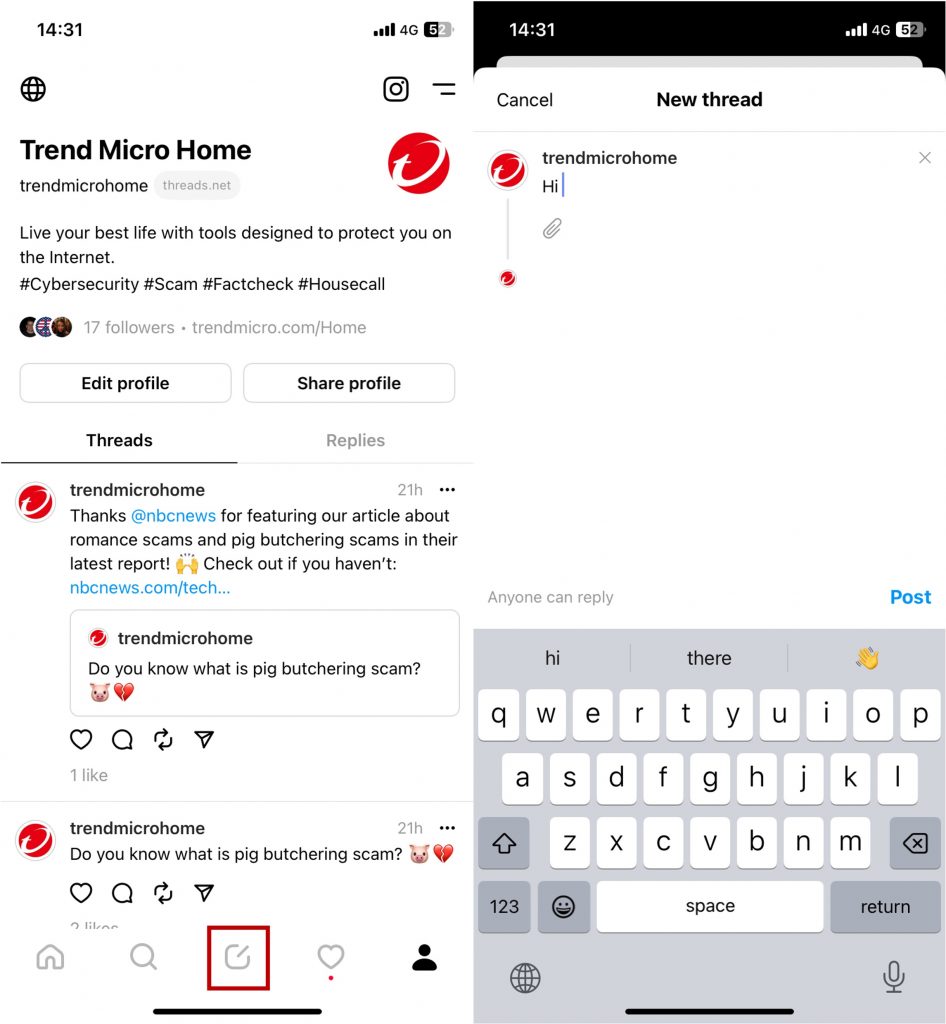
2. Like and Reply to a thread: Tap the heart button below each thread to “Like” the thread, and click on the dialogue balloon to leave a reply!

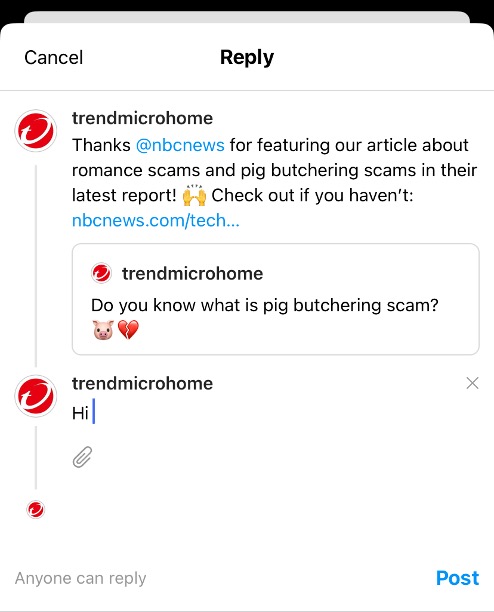
3. Repost the thread: Tap the circular arrows to repost or quote a thread on your feed.

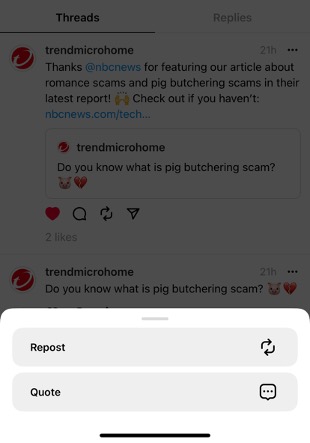
4. Share the thread externally: Tap the send icon to share a thread to Instagram (story or post), Twitter, or other channels.
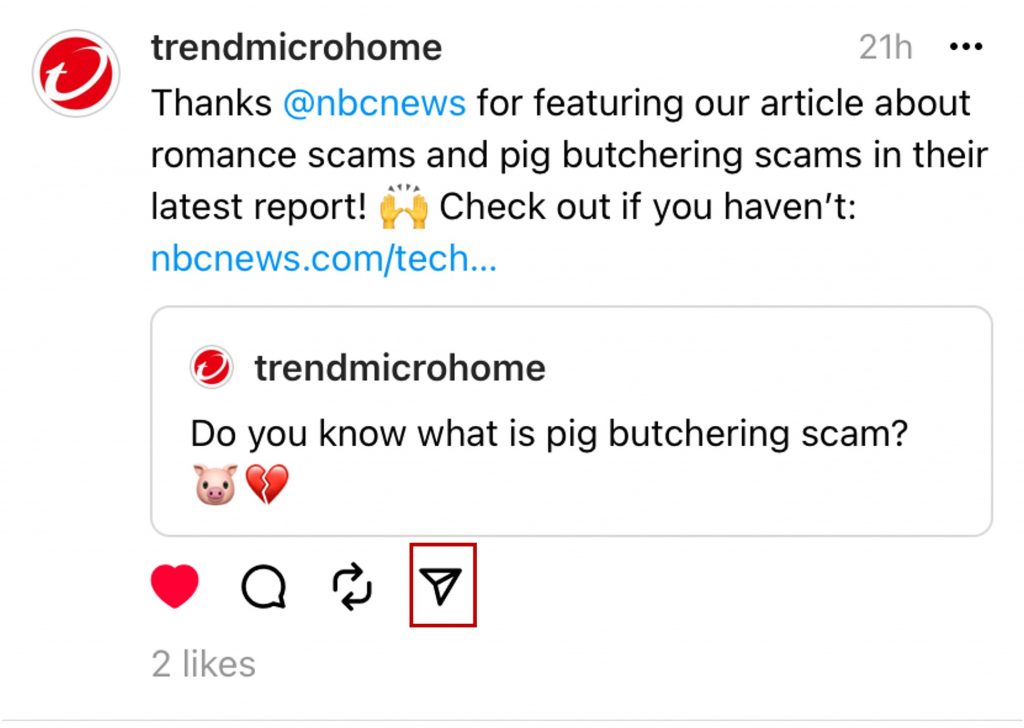
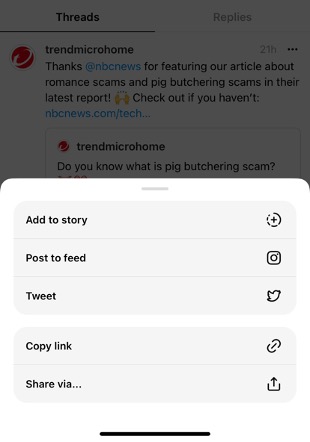
Meta states that more features (like hashtag, direct messages, ads, etc.) will be added soon.
Threads vs Instagram vs Twitter
So why use a new app when we already have Instagram and Twitter? Below are some of the biggest difference between Threads, Instagram and Twitter.
- Texts-based conversations:
While Instagram requires you to share photos or videos every time you post, Threads is a place where you can share with texts. (Of course, you can still post photos and videos on it.) Below is the vision shared by Meta:
“Our vision with Threads is to take what Instagram does best and expand that to text, creating a positive and creative space to express your ideas. Just like on Instagram, with Threads you can follow and connect with friends and creators who share your interests – including the people you follow on Instagram and beyond.”
- More characters available in one thread:
Threads also has a larger character limit for each post (500 characters) compared to Twitter, whose unpaid users only have 280 characters (more with its paid subscription service). Furthermore, there is NO browsing limit on Threads, which is relevant given that Twitter has — for the time being — decided to limit the number of Tweets users can see each day (2,400 Tweets and 500 direct messages per day).
- It’s easy to get started and connected:
As mentioned, you can easily join Threads using your Instagram account, and connect your Instagram community to Threads with just one click!
How to Protect Yourself on Threads
When using any social media, it’s important to follow the best security and privacy practices to protect your account, as well as your personal information. Here are some tips that you should keep in mind:
- Use a strong and unique password: Include a combination of uppercase and lowercase letters, numbers, and special characters.
- Enable two-factor authentication (2FA): Set up 2FA on your account so that potential hackers will have a much, much tougher time getting into your account.
- Monitor your account activity: Check your account for unusual activities. If you ever notice any unauthorized access, immediately change your password, and report it to Threads/Instagram.
- Adjust your privacy settings: Control who can see your threads, follow you, and access your personal information. Consider making your Threads account private as well.
- Avoid oversharing: Don’t post details like your home address, phone number, or financial information.
- Update your app and devices regularly: Keep your Threads app and any associated devices up to date with the latest security patches and updates for the most recent security features and protection.
- Use a secure connection: Avoid using public Wi-Fi networks and consider using VPN software for more secure protection.
Secure Your Social Media Accounts
Compromised personal data can have serious consequences, including identity theft, financial fraud, and job losses. We recommend you try our new FREE ID Protection platform, which has been designed to help you protect your identity and personal information online!
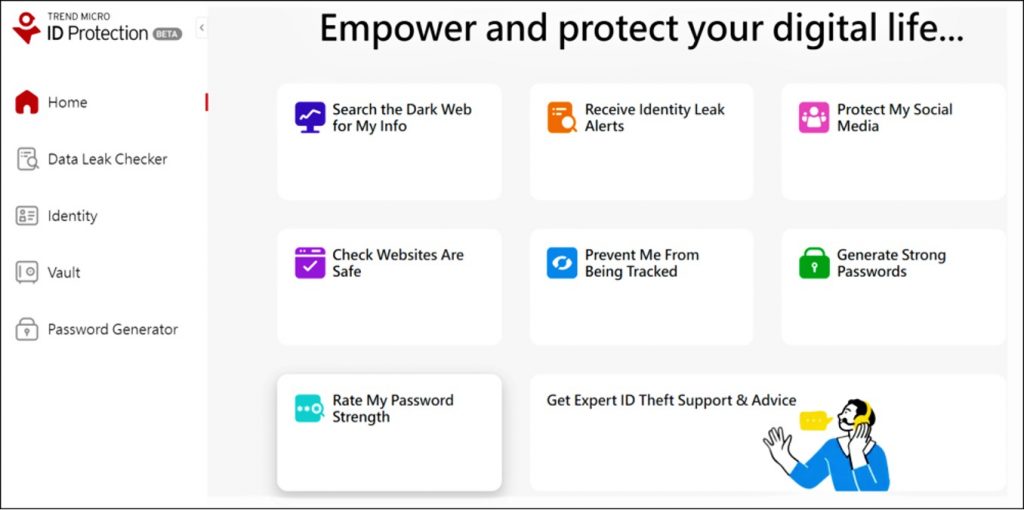
With ID Protection, you can:
- Secure your social media accounts with our Social Media Account Monitoring tool, with which you’ll receive a personalized report;
- Check to see if your data (email, number, password, credit card) has been exposed in a leak, or is up for grabs on the dark web;
- Receive the strongest tough-to-hack password suggestions from our advanced AI (they’ll be safely stored in your Vault);
- Enjoy a safer browsing experience, as Trend Micro checks websites and prevents trackers.
All this for free — why not give it a go today?
As always, we hope this article has been an interesting and/or useful read. If so, please do SHARE it with family and friends to help keep the online community secure and informed — and consider leaving a like or comment below. You can also follow us on Threads!
1 Comments
- By liana | July 9, 2023
