Following Twitter owner Elon Musk’s “announcement” that Twitter might start charging verified users a monthly fee of $19.99 (so far $8) to keep their “blue check”, the topic has been all the rage in the Twittersphere. Are you looking to find out what that means for you?
Although the precise information about the revamp isn’t finalized, scammers already see it as a chance to target verified Twitter users who are anxious about the would-be changes — not to mention those looking to be verified in the first place.
We’ve observed multiple fake Twitter emails recently. Posing as Twitter officials, scammers will try to trick you into clicking on the embedded button, and provide information in order to “receive the verification badge for free and permanently”.
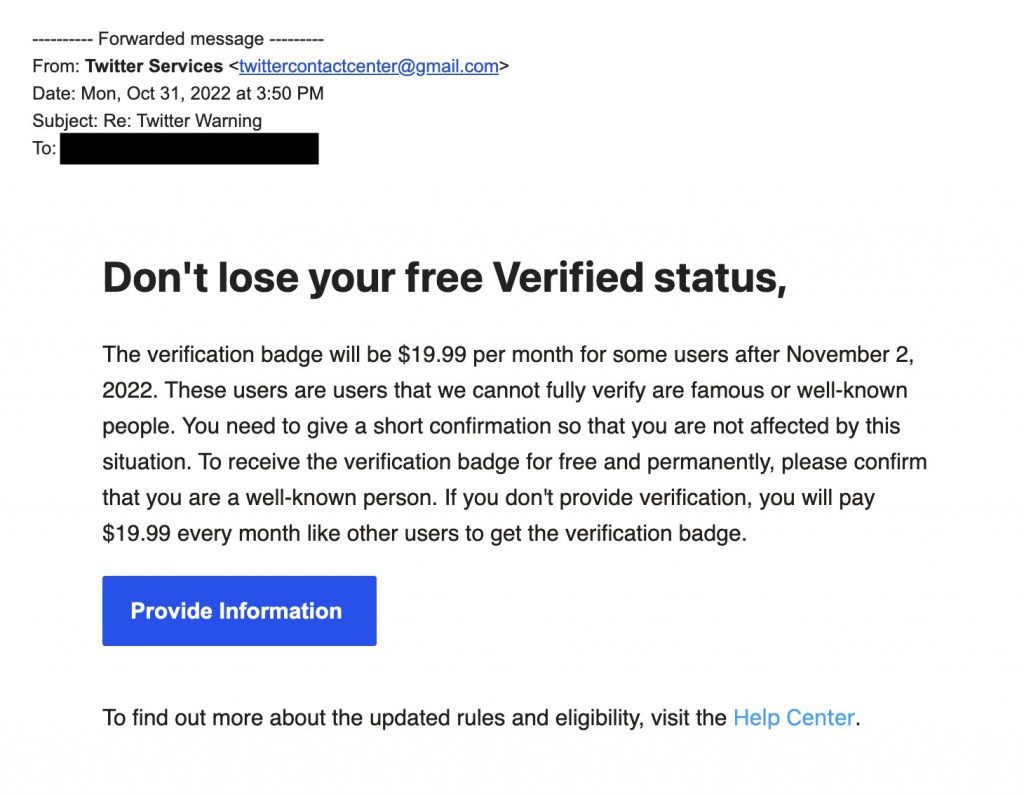
Note: If you take a closer look, you will see that the sender’s email address is NOT a legitimate one (it’s a Gmail address instead of a Twitter web domain) – that’s a major red flag!
The button leads you to a fake Twitter log-in page that looks identical to the REAL one. The problem is that it’s a phishing website designed to record the Twitter log-in credentials you’ve submitted.
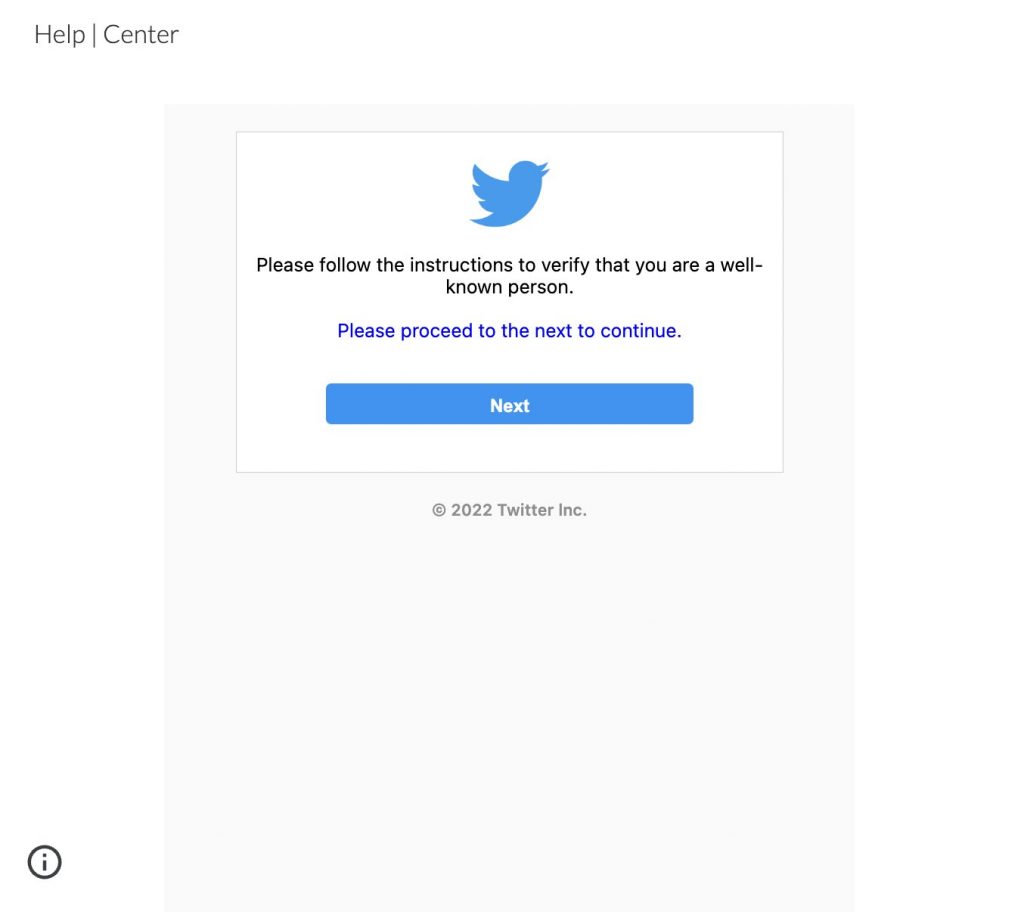
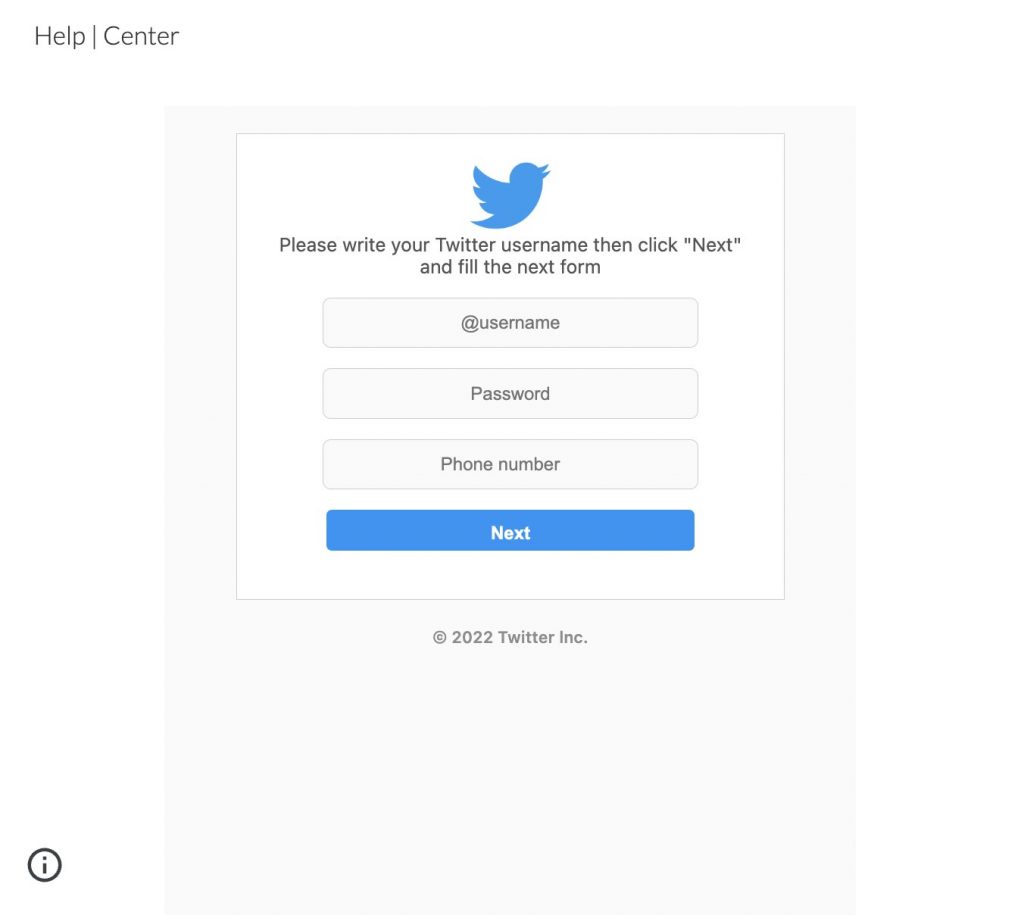
Fake Twitter login pages. Source: Twitter (@zackwhittaker)
With those credentials, scammers can gain access to your Twitter account and take control of it. For example, they can block you out and then spread scams and malware to other Twitter users under your name (using your verified account). Be cautious!
In fact, we’ve seen a lot of Twitter blue check phishing scams before. Visit the links to read more.
Stay Safe from Twitter Blue Badge Phishing Scams
- Stay informed about the revamp of the Twitter verification process via trustworthy media sources instead of random emails from nowhere.
- Reach out directly to Twitter Support for help if you think there are any issues with your account.
- Double check the sender’s email address and verify that links are safe before clicking on them. Does the URL look suspicious?
- Use Trend Micro ScamCheck to detect scams with ease!
ScamCheck is an all-in-one browser extension and mobile app for detecting scams, phishing attacks, malware, and dangerous links — and it’s FREE!
After you’ve pinned the ScamCheck extension, it will block dangerous sites automatically! (Available on Safari, Google Chrome, and Microsoft Edge).
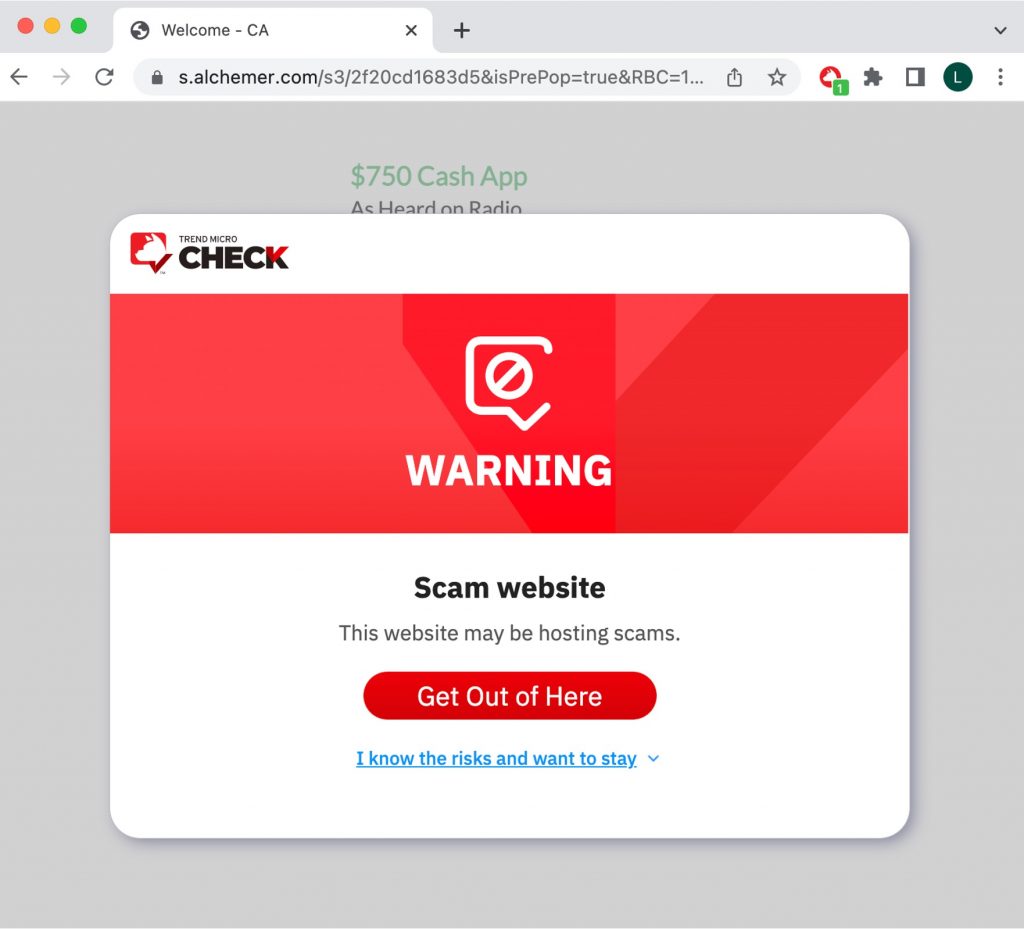
You can also download the ScamCheck mobile app for 24/7 automatic scam and spam detection and filtering. (Available for Android and iOS).
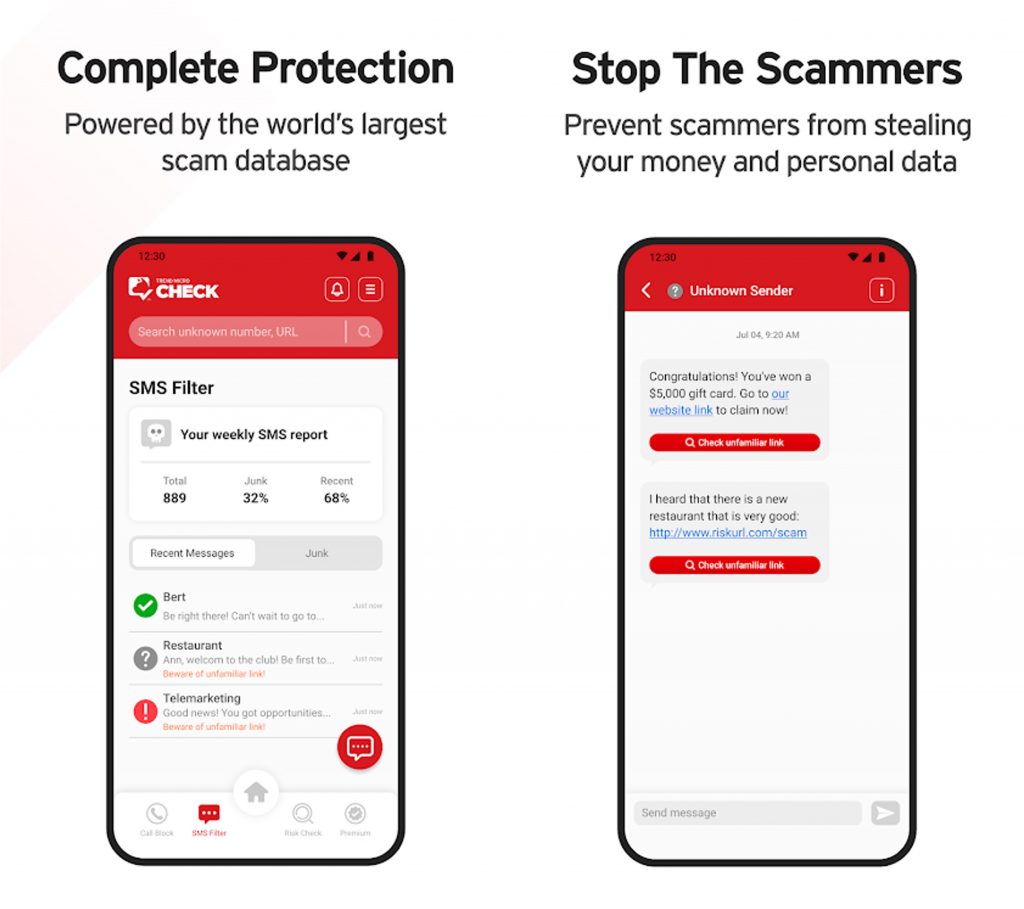
Check out this page for more information on ScamCheck.
Have you received anything similar to the above? Let us know in the comments! And as ever, if you’ve found this article an interesting and/or helpful read, please do SHARE it with friends and family to help keep the online community secure and protected. Also, please consider clicking the LIKE button below.
1 Comments
- By Deborah Bolton | November 4, 2022
