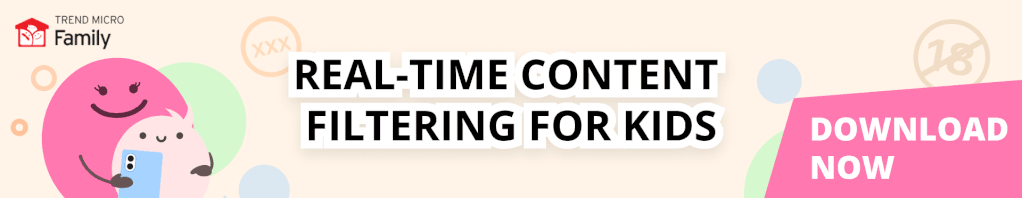As part of Trend Micro’s Internet Safety for Kids & Families initiative and in partnership with PTO Today, we’ve hosted Family Tech Talk Nights — in both English and Spanish — for several years now. These events cover a wide range of technology issues that every family faces, including tips on the latest popular apps and games, managing screen time, dealing with conflict online, using the camera wisely, and helping kids use the internet in safe and positive ways.
At the end of these events, we ask parents about the technology issues that most concern them and what they want to learn more about. This article is part one in a two-part series that will address 10 of the most common questions/concerns mentioned. Keep on reading for the first 5 and keep an eye out for the second article (to be posted to this blog soon) for the rest!
#1 — How do I enable social media privacy settings on my child’s account?
For parents looking to optimize the privacy and safety of their children’s social media settings, look no further than our 100% free digital parenting app Trend Micro Family. With its Social Media Privacy Checker feature, Trend Micro Family allows parents to optimize their children’s Instagram and Snapchat settings today, with support for Facebook coming soon. Click here for an easy tutorial on how to use this feature.
As a rule, it’s best practice to configure children’s social media settings to be as secure as possible. Any setting that increases privacy/security should be turned on. Each social media platform is slightly different, but the privacy settings should be easy to find in the settings menu.
#2 — What is the dark web?
The dark web is a part of the internet that isn’t accessible using regular web browsers such as Google Chrome or Firefox. To access it, a special web browser called Tor needs to be used that allows people to hide their online activities behind multiple layers of encryption — this is what enables activity on the dark web to be anonymous.
There is a lot of information available on the dark web, and although not all of it is bad, due to its anonymous nature, it is used by many for illegal and immoral purposes — such as buying and selling illegal drugs, weapons, and stolen identities, trading illegal pornography, and lots of other illicit activities.
It goes without saying, but the dark web is not a safe place for children. If you find out your child has an interest in the dark web or has visited it before, remain calm and have an open discussion with them about it. Understand the reasons for their intrigue and explain the dark web’s dangers. As we know, children are inherently curious, and they most likely don’t realize the risks involved.
#3 — What can I do about my teen’s screen addiction?
Excessive screen usage in children and teens was already a growing problem, but quarantining throughout the pandemic exacerbated it significantly. When it comes to the question of how to wean them off their heavy usage of their screens, for parents, it’s a great idea to lead by example and encourage a digital detox for the whole family.
You don’t all need to give up using your devices cold turkey, or even for an extended amount of time. Rather, a family digital detox is about forming a positive habit, where you plan a space and time that is internet and tech-free. For families, there are many benefits, including increased family quality time, better eye and sleep health, and improved social skills, self-esteem, independence, and creativity.
To read more about the benefits of a family digital detox and how to go about it, click here.
#4 — What can I do to avoid my child being cyberbullied?
Cyberbullying — also known as online bullying — is bullying that occurs through digital devices. Just like bullying in the real world, cyberbullying can have severe, long-lasting effects on the victims, and statistics show that 7 out of 10 young people will experience some form of it before they turn 18. Nowadays cyberbullying most commonly happens on social media, but it also takes place on messaging apps, online games, and other online platforms/services.
To prevent your child from becoming a victim of cyberbullying, you should encourage open discussions about the topic. Ask them if they’ve ever witnessed cyberbullying or been targeted themselves. Many bullying victims suffer in silence, afraid to report the issue to their parents or teachers. For this reason, it’s important to assure your child that should they ever experience cyberbullying, you will be there to help and that you won’t take away their access to the internet/devices.
Also, configuring their social media privacy settings (see number 1), can ensure that they aren’t communicating with anyone on those platforms who isn’t their friend/family member.
#5 — What are some helpful apps for parents?
Here are our picks for three of the best apps for parents:
- Trend Micro Family — As mentioned, Trend Micro Family is our 100% free digital parenting app. It can stop your child from seeing age-inappropriate images and videos, show you the online content they’re interested in without making them feel like you’re encroaching on their privacy, optimally configure their social media privacy settings, and lots more. For parents in the digital age, it’s a must-have.
- Google Family Link — This free parental control app from Google enables you to restrict content on your child’s devices, approve or disapprove apps, set screen time usage rules, and more.
- KidCoach — This app is not free, but you do get access to a fully functional two-week trial after downloading. KidCoach has over 1000 great questions that you can use as talking points to get your child thinking and communicating. The app is excellent for starting meaningful conversations with children and allowing them to build important communication and critical thinking skills.
Trend Micro’s Family Tech Talk Nights
Raising children in the digital age is no easy task, so why not join us for one of our Family Tech Talk virtual sessions — as seen on NBC10Boston — and get the low-down on everything modern-day parents need to know? We offer events throughout the school year, so we encourage you and your school community to come along!
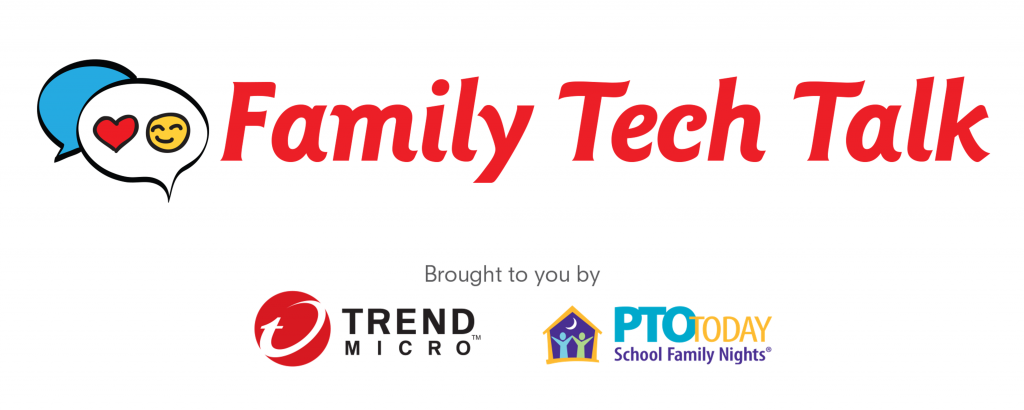
To learn more about Family Tech Talk Nights and to sign up for an event, click here.
0 Comments
Other Topics