Whether you are interested in them or not, there’s no doubt that NFTs are taking the world by storm. Tens of thousands of new NFTs are minted, sold, and traded every day, but do you know how many of them are genuine and how many are FAKE?
Recently we noticed a fake NFT giveaway campaign named “Official Solana NFT Launch”. Circulating as pop-up ads and YouTube ads, this fake campaign is designed to steal all your Solana cryptocurrency.
How the Solana NFT Scam Works
Scammers claim that they are giving away free NFTs. After connecting to the website, you’re greeted with this message:
To celebrate the launch of Solana NFTs, we randomly selected 500,000 Solana holders and distributed the “NFT” token. If you have received this token in your wallet, then you are eligible to claim the Official Solana NFT.
On the malicious site, scammers instruct you to visit a link to mint the NFT and connect your Phantom wallet (a crypto wallet service for the Solana network).
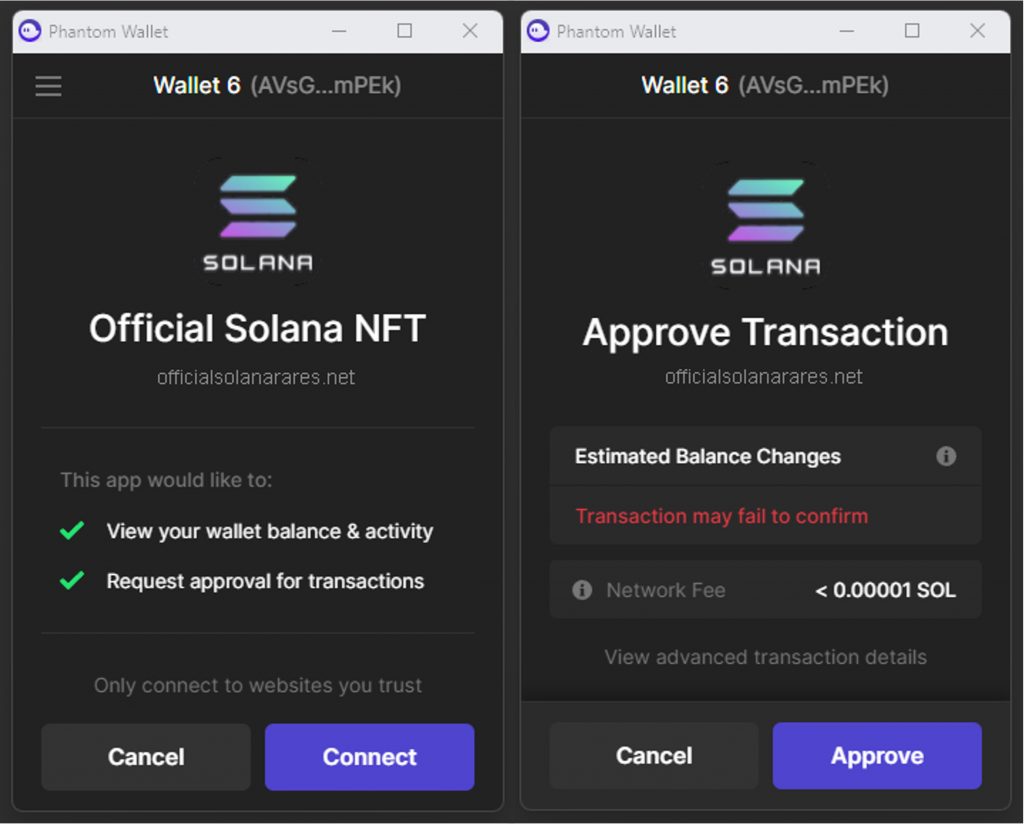
However, instead of providing you with a free NFT, the website will in fact initiate a transfer of all the Solana cryptocurrency stored in your Phantom wallet. Meaning that once you hit “Approve,” ALL your cryptocurrency is GONE in the blink of an eye.
Known Phishing Websites
We found two “Official Solana NFT Launch” scam websites. Their layouts and content look extremely alike:
#1 www[.]officialsolanarares[.]net
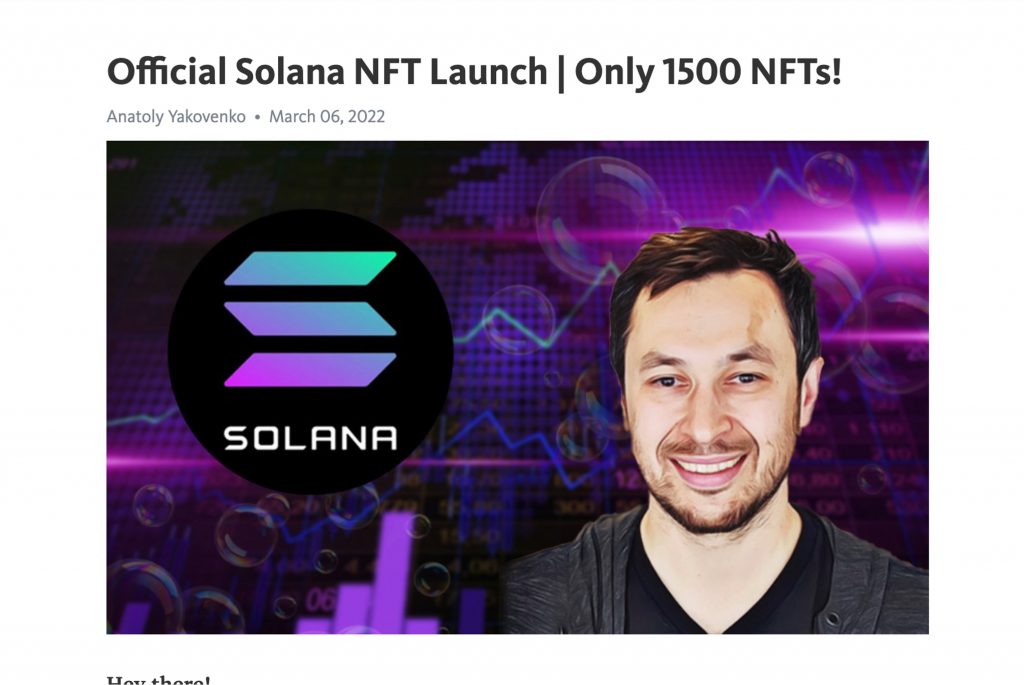
#2 www[.]solairdropnft[.]com
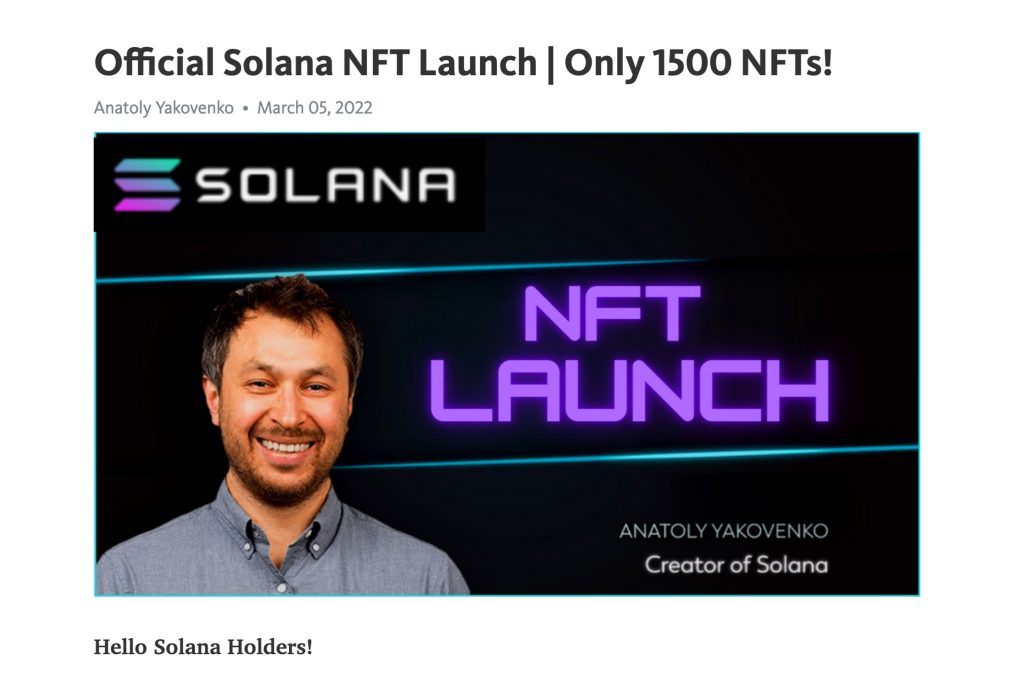
For more details about fake crypto websites, please check out this article.
How to Protect Yourself
- The use of the word “FREE” in promotional material is always a major red flag.
- Use only legitimate wallet apps and browser extensions to avoid phishing scams.
- Always double-check that everything is in order before you make a transaction.
- NEVER click links or attachments from unknown sources. Use Trend Micro ScamCheck to browse the web safely:
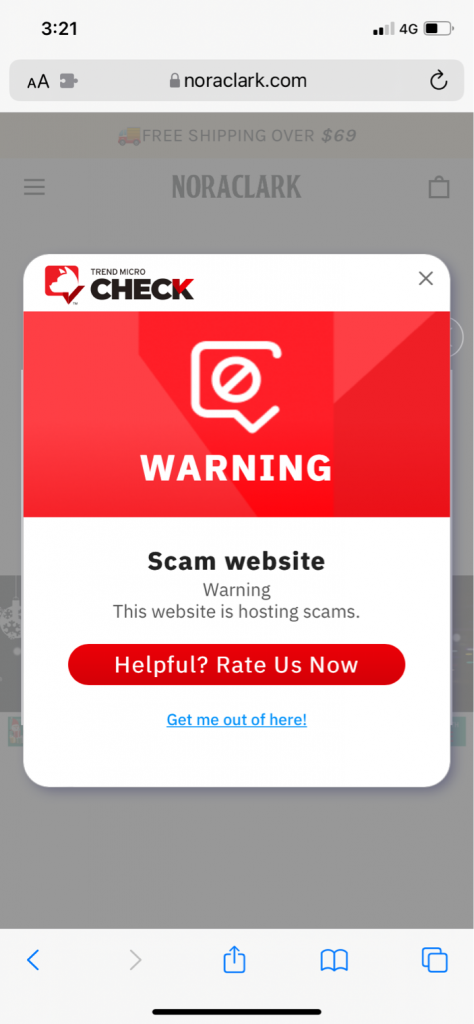
ScamCheck is an all-in-one browser extension for detecting scams, phishing attacks, malware, and dangerous links – and it’s FREE!
After you’ve pinned ScamCheck, it will block dangerous sites automatically! It’s available on Safari, Google Chrome, and Microsoft Edge.
Check out this page for more information on ScamCheck.
- Don’t forget to add an extra layer of protection to your device with Trend Micro Maximum Security. Its Web Threat Protection, Ransomware Protection, Anti-phishing, and Anti-spam Protection can help you combat scams and cyberattacks. Click the button below to give it a try:
