This week we’ve found a large number of phishing scams that you need to watch out for, including ones relating to Coinbase, Trust Wallet, Netflix, the IRS, Amazon, and more. Would you have been able to spot all the scams?
Phishing scams are one of the scammers’ favorite weapons! Conventionally, while impersonating famous brands, they send out fake text messages and emails containing phishing links and try to entice you into opening them with promises of “prizes”, “discounts”, and more.
Most commonly, the links take you to fake log-in pages that seem to belong to various brands. These pages require you to submit log-in credentials to check a package’s delivery status, change account settings, or whatever other tasks the scammers have asked you to complete.
Here are a few examples:
Coinbase Crypto Scam
Coinbase scams are one of the most popular types of reoccurring scams we’ve seen. Posing as Coinbase, scammers send fake security alerts or promotional content via text message to try to lure you into clicking on a phishing link:
upgrade the latest version and reduce 5% hxxp://cbtoken[.]me
The attached link will take you to a fake Coinbase website. Here, you are requested to “update” your crypto wallet and enter a recovery phrase — DON’T!
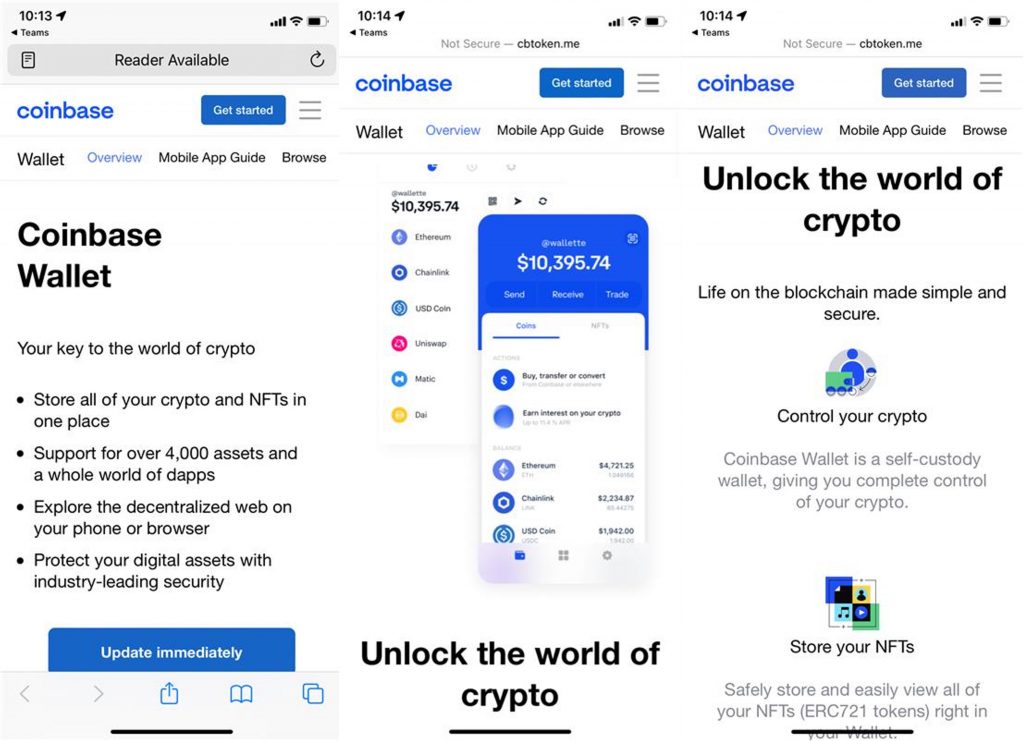
Trust Wallet Crypto Scam
Similar to the tactics of the Coinbase scams, scammers spread fake text messages about an update to Trust Wallet and prompt you to click on a link that leads to a fake Trust Wallet site:
[trust-wallet] the wallet has up’graded. the 0ld-version will not able to log-ln. please cl!ck the link to update-in time. hxxps://truswallet[.]in
If you follow the instructions on this fake website and download the update for the “new version”, scammers can gain access to your Trust Wallet account. Beware!
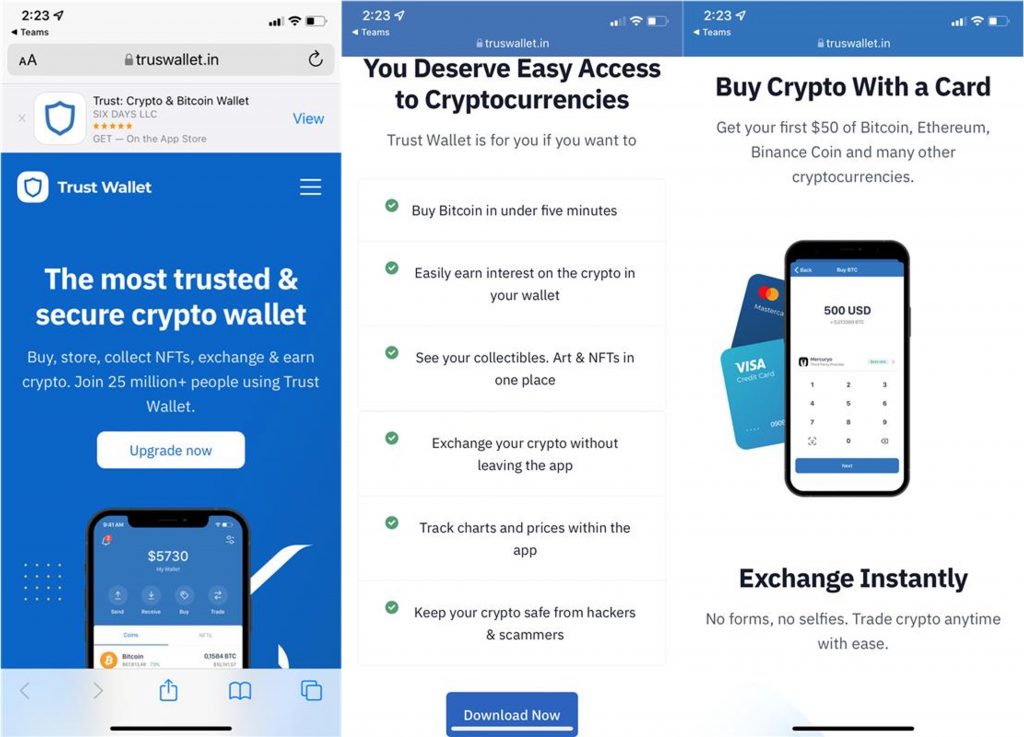
Browse the web safely with Trend Micro ScamCheck (it’s free!)
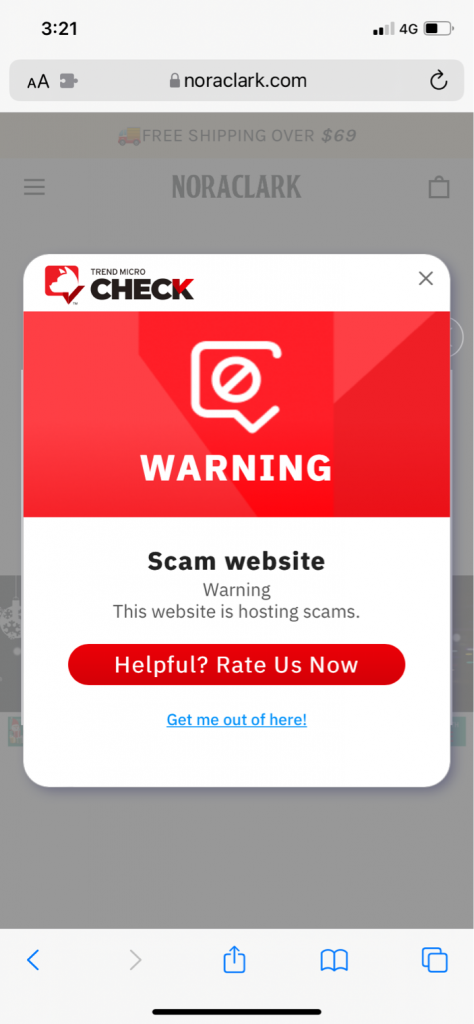
ScamCheck is an all-in-one browser extension for detecting scams, phishing attacks, malware, and dangerous links – and it’s FREE!
After you’ve pinned ScamCheck, it will block dangerous sites automatically! It’s available on Safari, Google Chrome, and Microsoft Edge.
Check out this page for more information on ScamCheck.
In other instances, these links lead to online survey pages that state you can claim a gift by filling out an online questionnaire. After that, you are prompted to enter credit card numbers before your “gift” can be delivered. Here are a few examples:
Netflix Scam
We’ve written about Netflix phishing text messages several times, and recently scammers have been using the same tactics to try to trick you. They falsely claim that your Netflix subscription is disabled and ask you to update your account via the attached phishing link:
Netflix subscription disabled. Update your account here <URL>
As mentioned, the link will take you to a fake online survey page where you are asked to submit personal data:

The page then says that you can receive an iPhone 12 Pro. In the end, of course, you are prompted to submit personal information. Don’t fall for it!
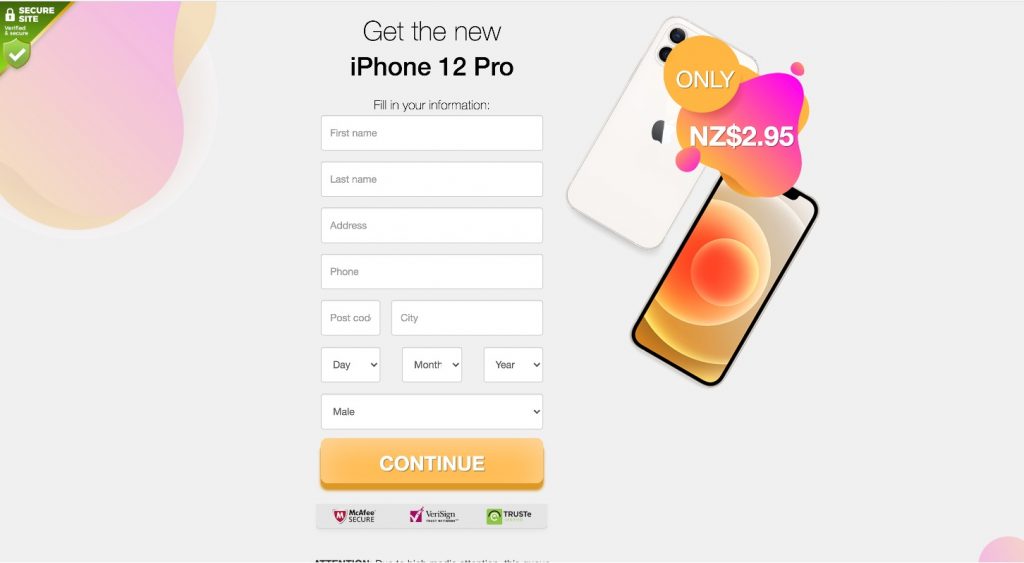
Secure Data Systems SRL Survey Scam
Scammers have been pretending to be from Secure Data Systems SRL, and sending people fake raffle messages, saying they’ve won a free Dyson V11 vacuum cleaner:
Congratulations ! Ernest You are part of the lucky customers we selected to win the new DYSON v11 vacuum cleaner for FREE. Claim yours now: <URL> P.S. Limited users are selected.
What’s funny is that the fake online survey page you’re redirected to features a free iPad Pro, not a vacuum cleaner!
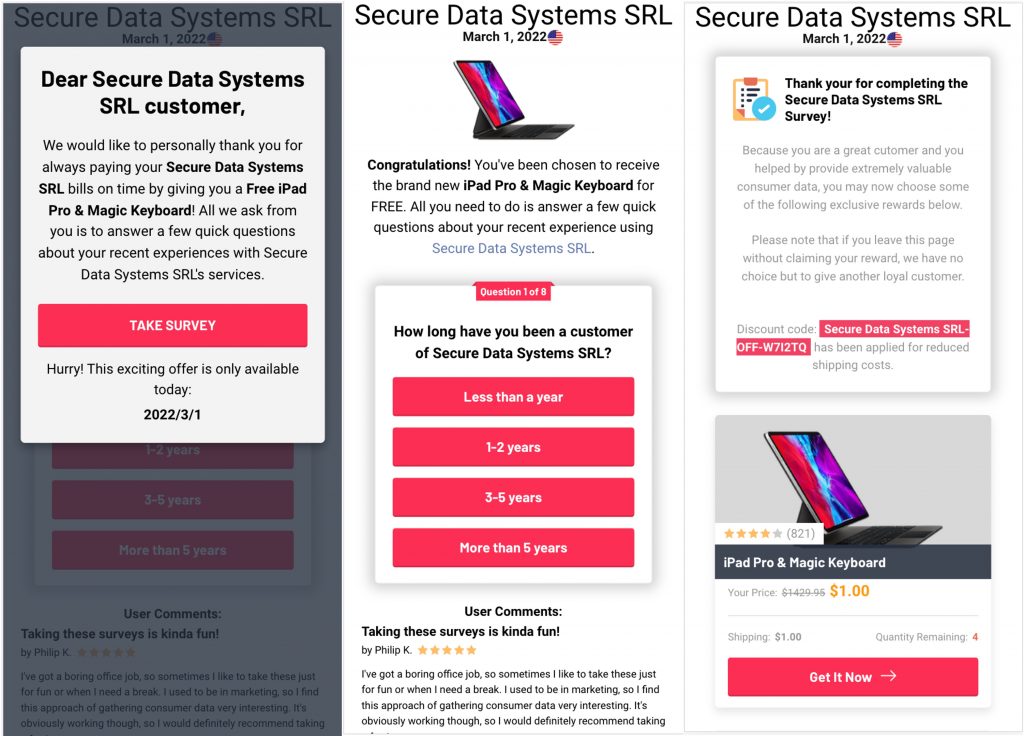
Again, after you fill out the survey, you will have to enter credit card information that will go straight into the scammers’ hands!
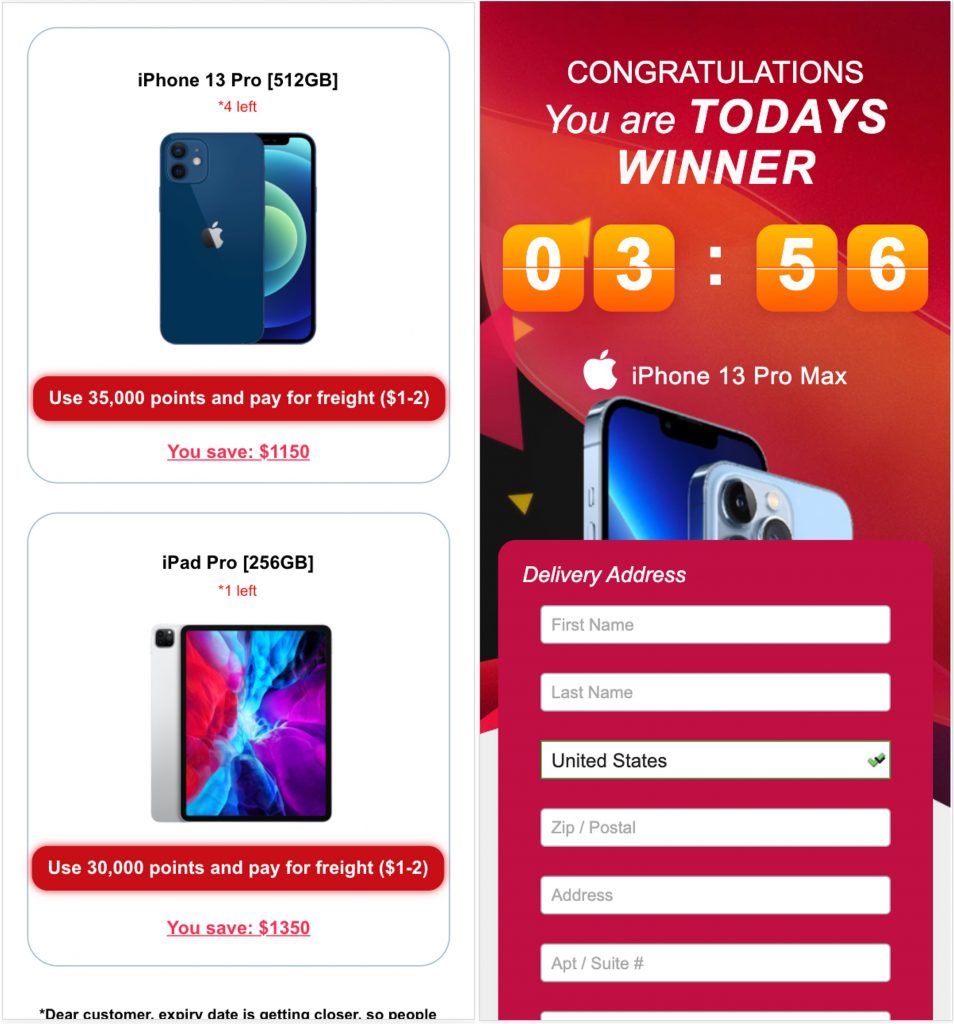
Tax Scams
As ever, the scammers have launched lots of fake tax refund websites to exploit people this tax season — we’ve already detected over 93,976 fake URLs since January 1st! They often spread these fake websites via text message:
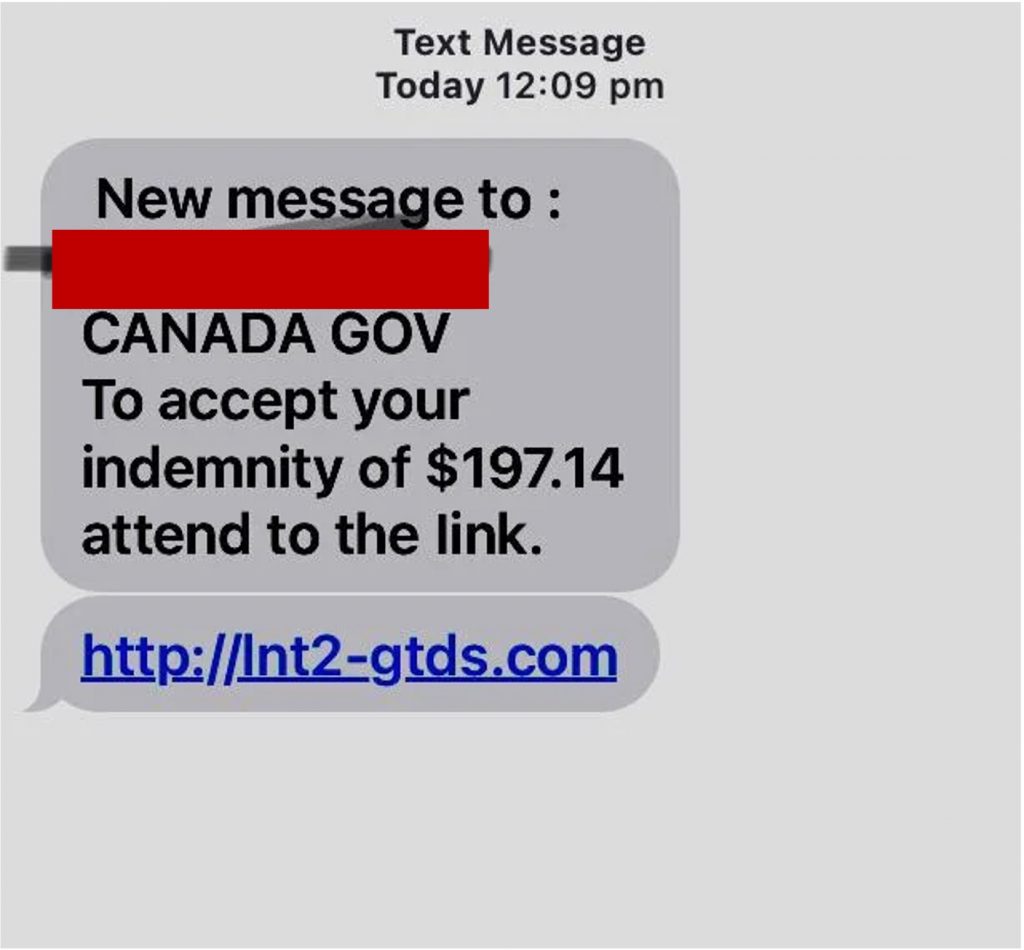
The copycat websites look very similar to legitimate government websites — although their only goal is to steal people’s personal information:
Fake IRS Website
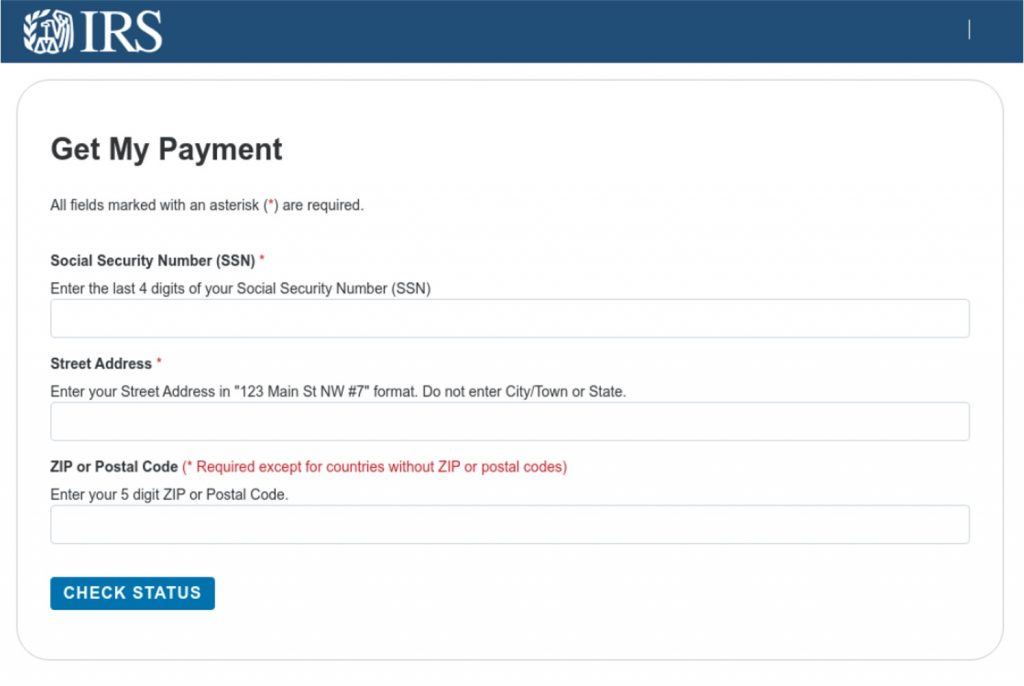
Fake GOV.UK Website
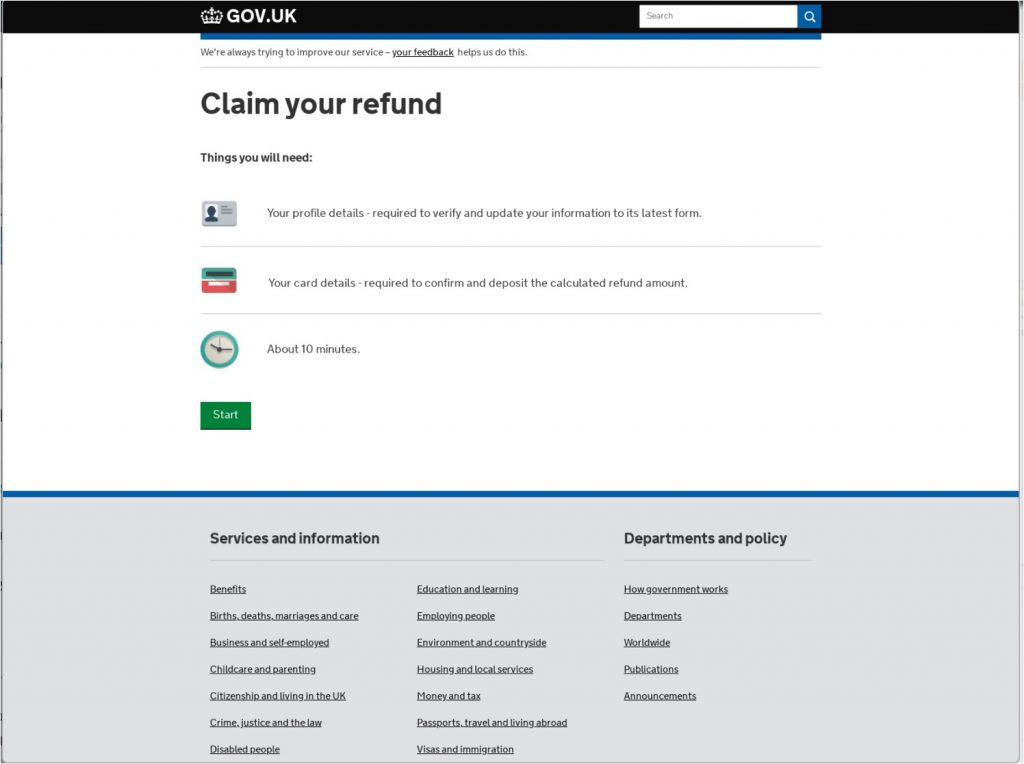
Amazon Phishing Scams
We’ve already seen many Amazon scams before. Using various excuses, scammers are always trying their best to lure you into clicking on the fake links attached in text messages/emails:
#1 Fake Security Alerts
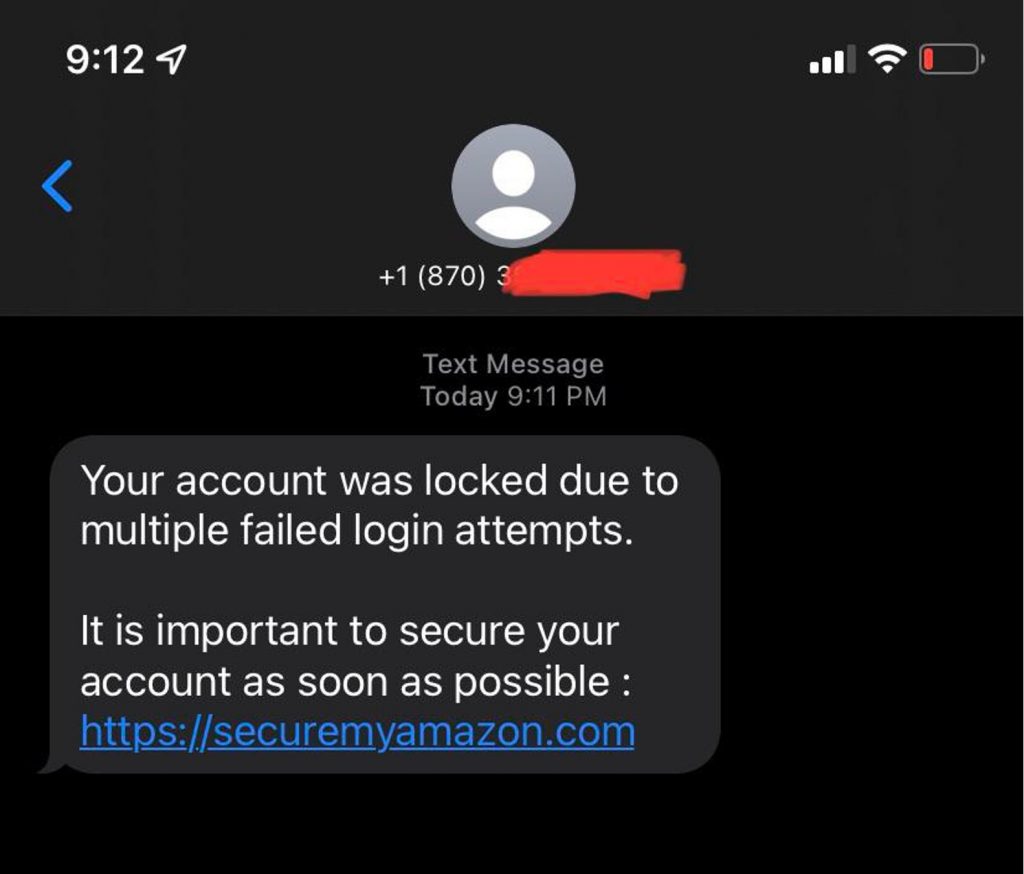
Your account was locked due to multiple failed login attempts. It is important to secure your accounts as soon as possible: https://securemyamazon[.[com
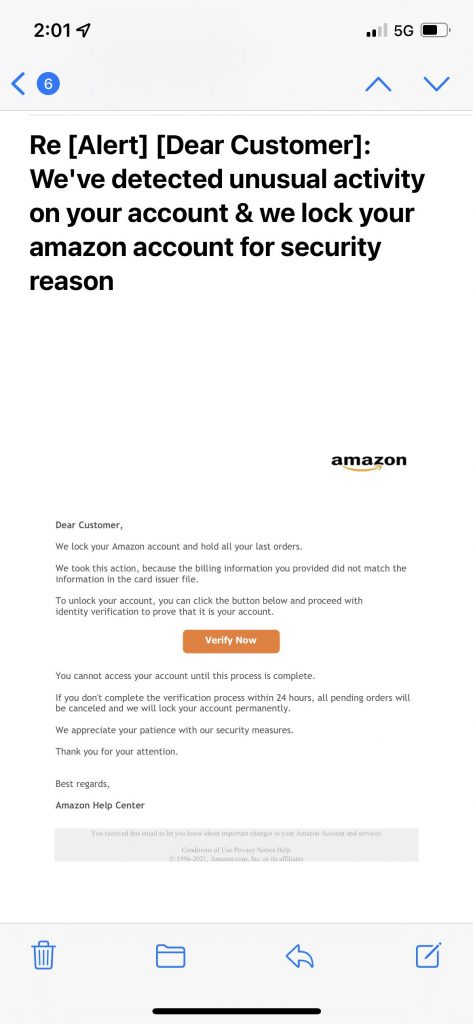
#2 Billing/Refund Issues
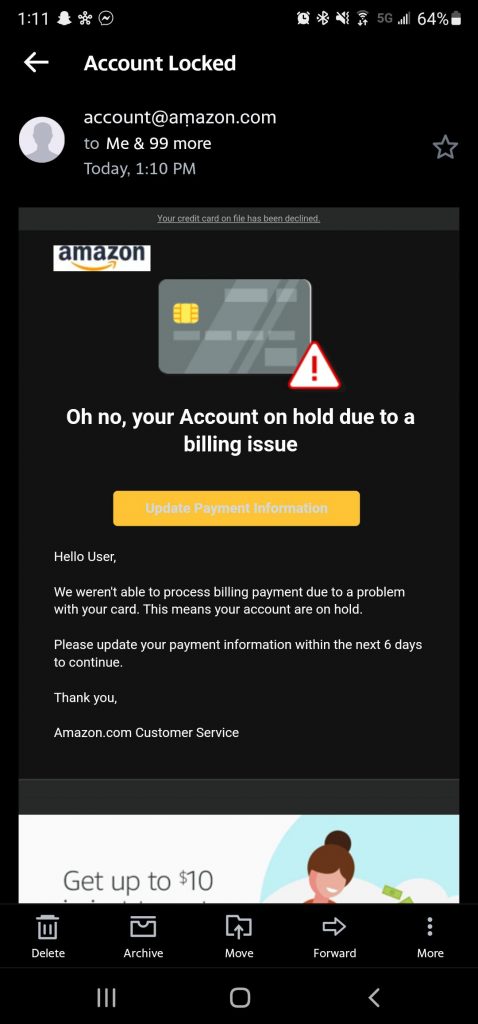
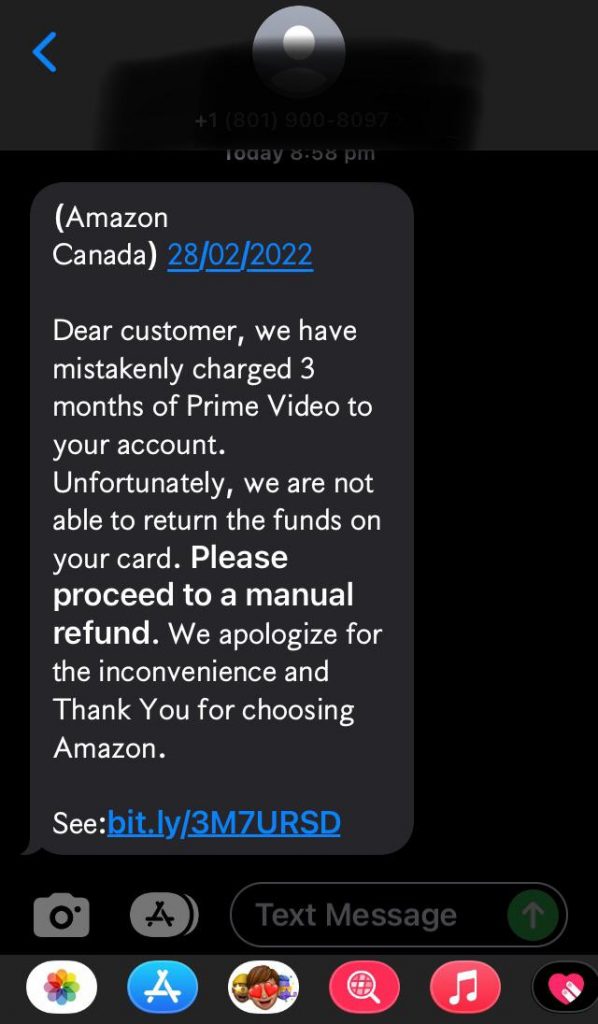
(Amazon Canada) 28/02/2022 Dear customer, we have mistakenly charged 3 months of Prime Video to your account. Unfortunately, we are not able to return the funds on your card. Please procced to a manual refund. We apologize for the inconvenience and Thank You for choosing Amazon. See: <URL>
The embedded buttons/links will either take you to fake online survey pages or fake Amazon login pages. Don’t get scammed!
How to Protect Yourself
- Double-check the sender’s mobile number/email address.
- Free gifts or prizes are always a major red flag.
- Always go to the official website/application instead of using links from unknown sources.
- Use Trend Micro ScamCheck to surf the web safely (it’s free!)
- Add an extra layer of protection to your device with Trend Micro Maximum Security. Its Web Threat Protection, Ransomware Protection, Anti-phishing, and Anti-spam Protection can help you combat scams and cyberattacks. Click the button below to give it a try:
As ever, if you’ve found this article an interesting and/or helpful read, please do SHARE it with friends and family to help keep the online community secure and protected.
