Have you started your NFT investment yet? MetaversePRO, SushiSwap, new platforms seem to be always appearing. But beware, as more and more people begin to plunge into the world of NFTs, a lot of fake NFT websites are emerging as well. In our recent study, we detected over 2,000 scam NFT websites! Do you know how to spot these scams? Read on to learn how fake NFT websites work and get some tips to protect yourself.
How It Works
Scammers spread the URLs of fake NFT websites via social media, promoting fake NFT projects. For example, they will send you Discord private messages that say you can mint NFT using the link they provide.
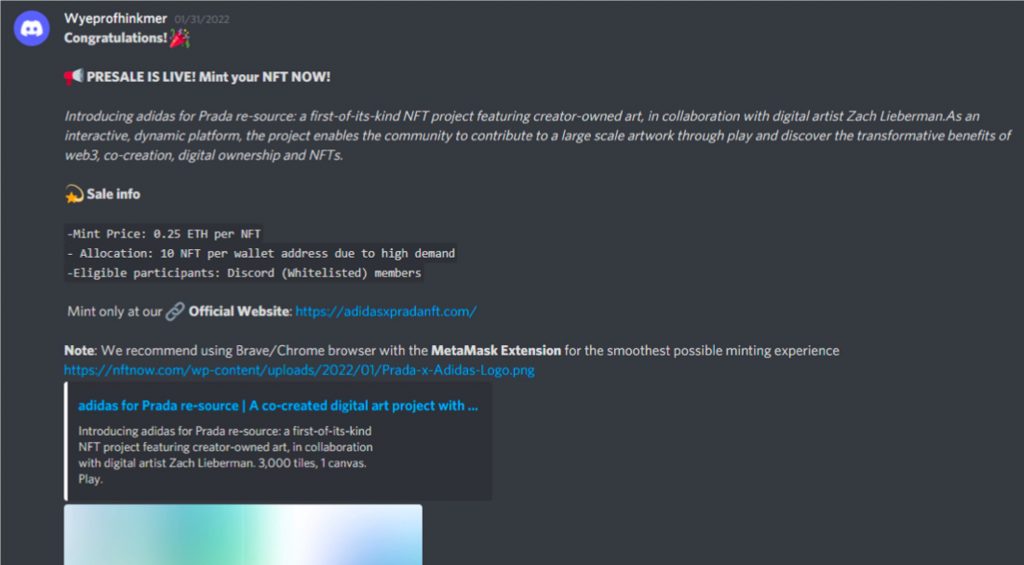
The link will take you to a fake NFT website that looks identical to the legitimate one. (Take a closer look at the web address!). It can be hard to tell which is which. Here is an example of the fake copy for metaverse.pro:
Real
Metaverse[.]pro
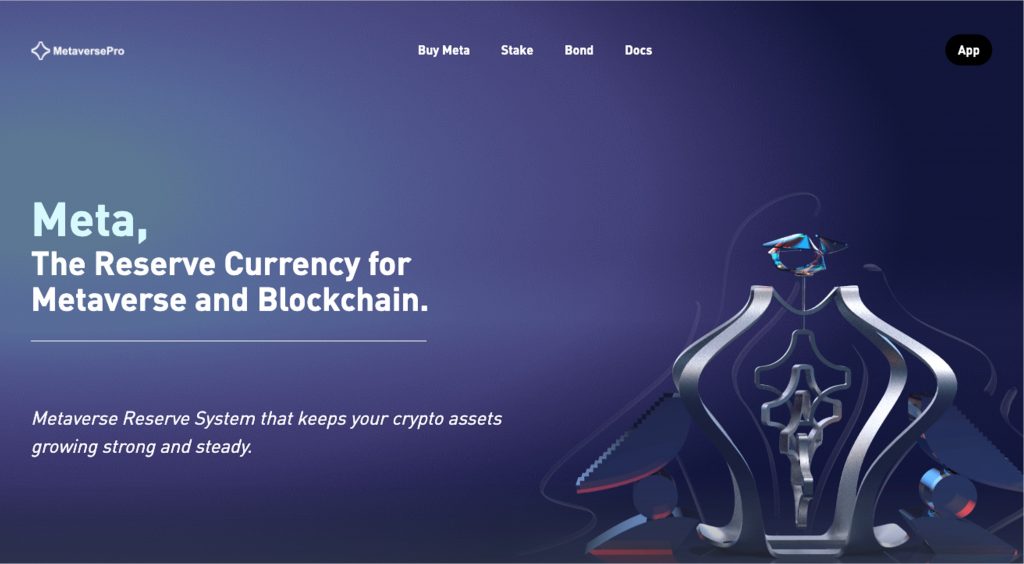
Fake
metaverses-pro[.]com
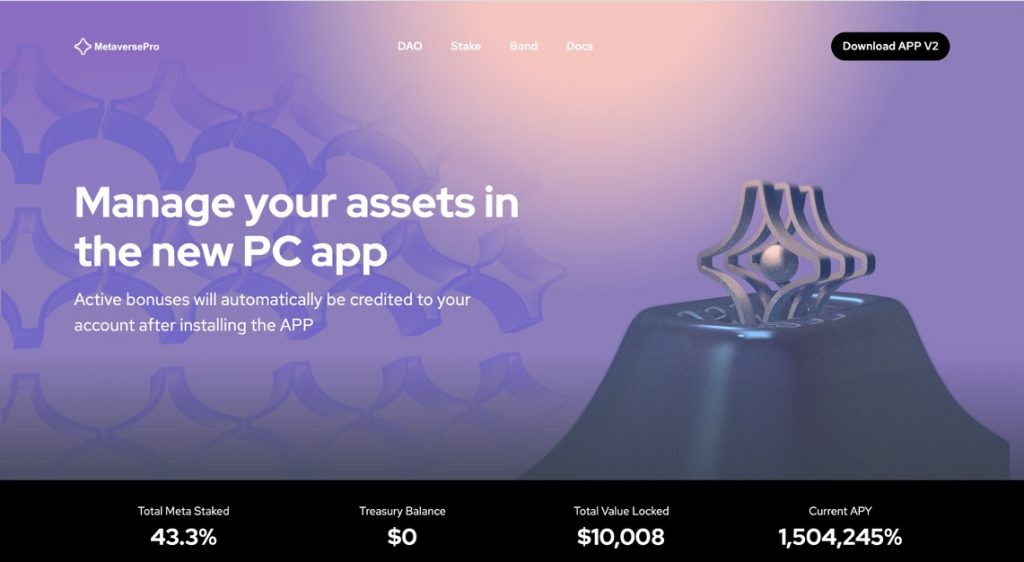
On the fake website, you’ll be asked to download an APP to “manage your assets”.
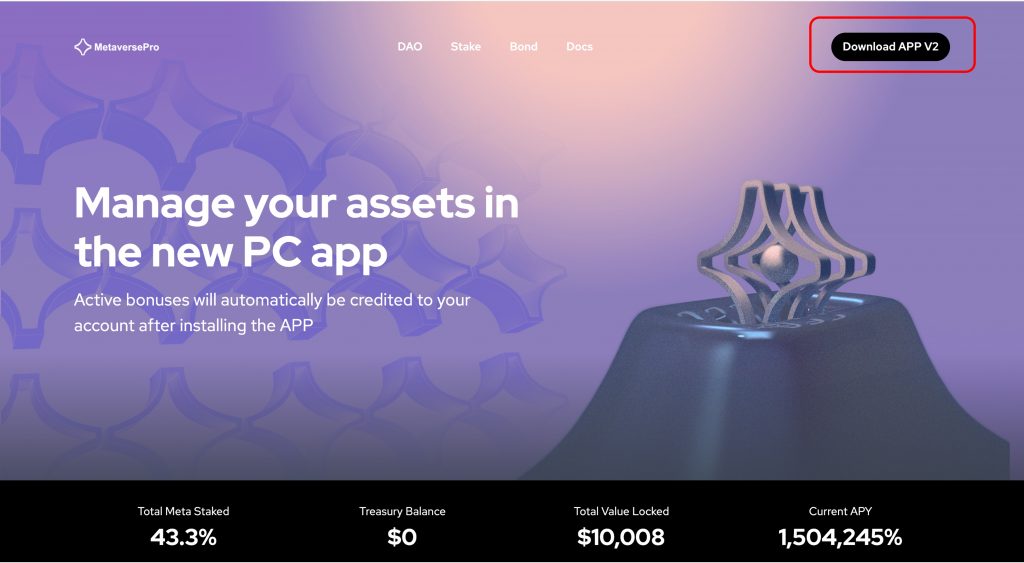
If you follow their bogus instructions, malware will start to download to your device and install keylogger — which is designed to steal your stored credentials! With them, scammers can get access to your crypto wallet and transfer all your NFT collections and crypto coins away.
For more details about fake crypto websites, please visit this article.
How to Protect Yourself
- Use legitimate wallet apps and browser extensions to avoid phishing.
- NEVER click links or attachments from unknown sources.
- Browse the web safely using Trend Micro ScamCheck (It’s 100% FREE).
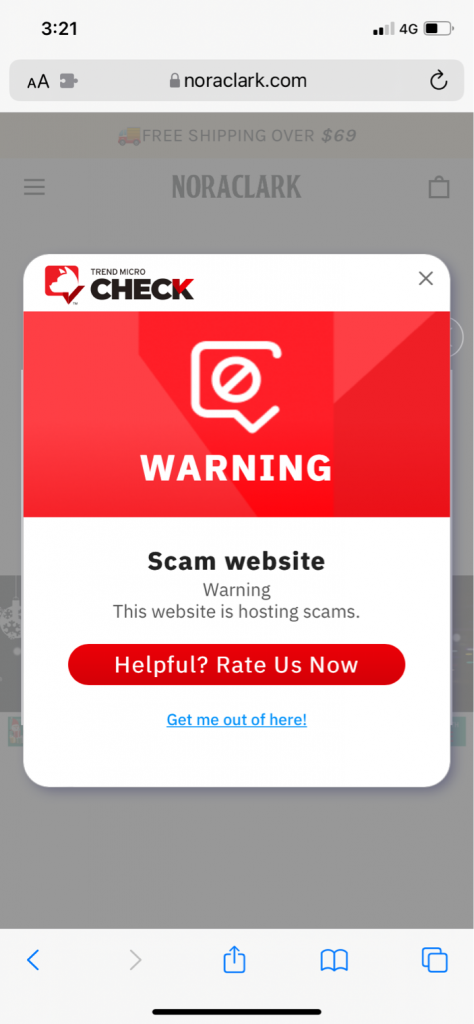
ScamCheck is an all-in-one browser extension for detecting scams, phishing attacks, malware, and dangerous links – and it’s FREE!
After you’ve pinned ScamCheck, it will block dangerous sites automatically! It’s available on Safari, Google Chrome, and Microsoft Edge.
Check out this page for more information on ScamCheck.
- Don’t forget to add an extra layer of protection to your device with Trend Micro Maximum Security. Its Web Threat Protection, Ransomware Protection, Anti-phishing, and Anti-spam Protection can help you combat scams and cyberattacks. Click the button below to give it a try:
![[NFT Scam] Fake MetaversePRO Website](/_next/image/?url=https%3A%2F%2Fnews.trendmicro.com%2Fapi%2Fwp-content%2Fuploads%2F2022%2F02%2Fsmartmockups_l00ti53n.jpg&w=3840&q=75)