Last Updated on February 24, 2023
Received a Google Voice verification code text message that you didn’t request? Beware! The Federal Trade Commission recently issued a warning that scammers are utilizing Google Voice to steal lots of personal information.
How Google Voice Verification Code Scams Unfold
1. Google Voice Scams targeting sellers on Facebook Marketplace
If you’re planning on selling things on online marketplaces (especially on Facebook Marketplace), please be careful! Scammers are out there pretending to be potential buyers.
Here’s how the scam unfolds: They ask you to provide your cell phone number — they might use any one of a number of excuses. For example, to schedule a time to pick up a package, to (ironically) make sure you are not a scammer, or to verify your identity as the owner of the item for sale. Whatever reason they give, it’s nonsense.
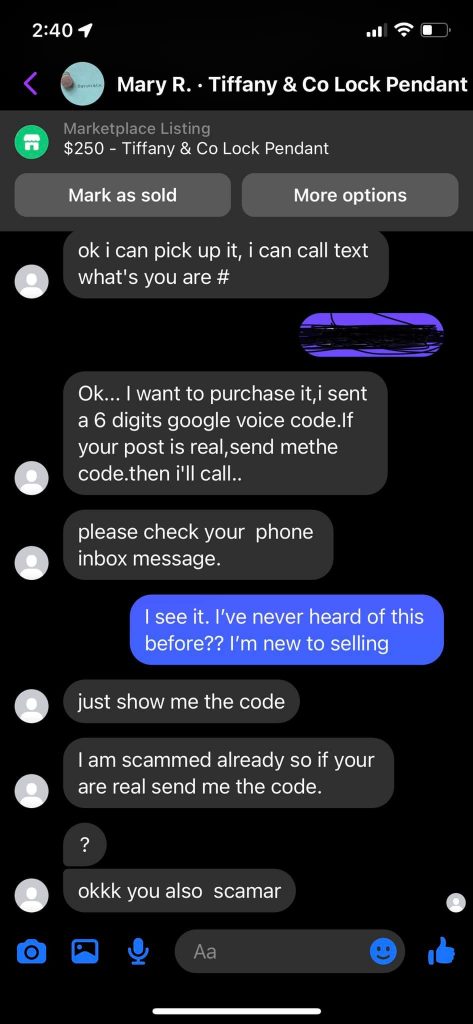
2. Google Voice “lost pet” scams
Or, in other cases, if you’ve lost your pet and posted about it online, scammers will falsely claim that they found your pet and wish to return it to you.
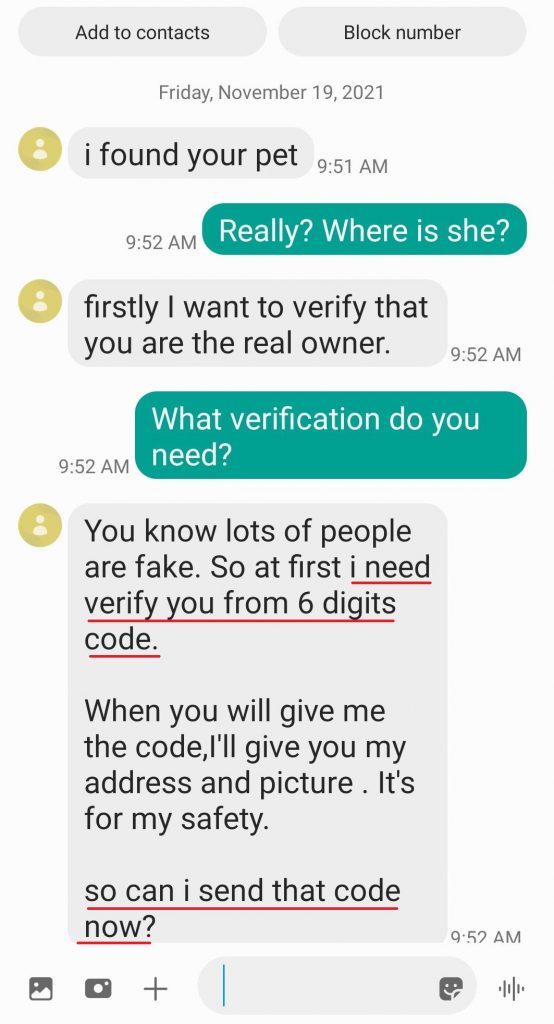
Once they’ve got your number, they use it to register for a Google Voice account under your name. Then Google Voice will send you a verification code:
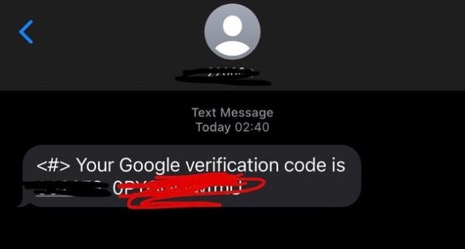
The scammer then asks you to send them the 6-digit verification code. Please don’t fall for it! With the code, they can get a new Google Voice account in your name. They will then use that account to commit identity theft or other cybercrimes while posing as you.
How to Protect Yourself
- Keeping your phone number private online is essential.
- NEVER reveal any verification codes to anyone!
- NEVER clicking links or attachments from unknown sources is the key to cybersecurity. You can use Trend Micro Check to check if a website is secure (It’s free!)
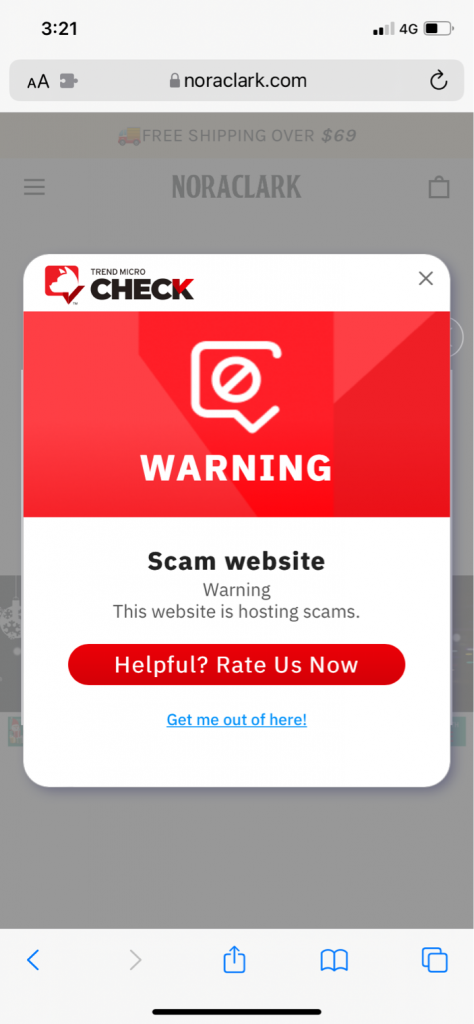
Trend Micro Check is an all-in-one browser extension for detecting scams, phishing attacks, malware, and dangerous links – and it’s FREE!
After you’ve pinned Trend Micro Check, it will block dangerous sites automatically! It is now available on Safari, Google Chrome, and Microsoft Edge.
Check out this page for more information on Trend Micro Check, or click the button below to give it a try:
Steps to Retrieve Your Phone Number
If you’ve found that your number is already linked to another Google Voice account, you can turn to Google for help!
1. Go to voice.google.com
2. Click Settings
3. Click New linked number:
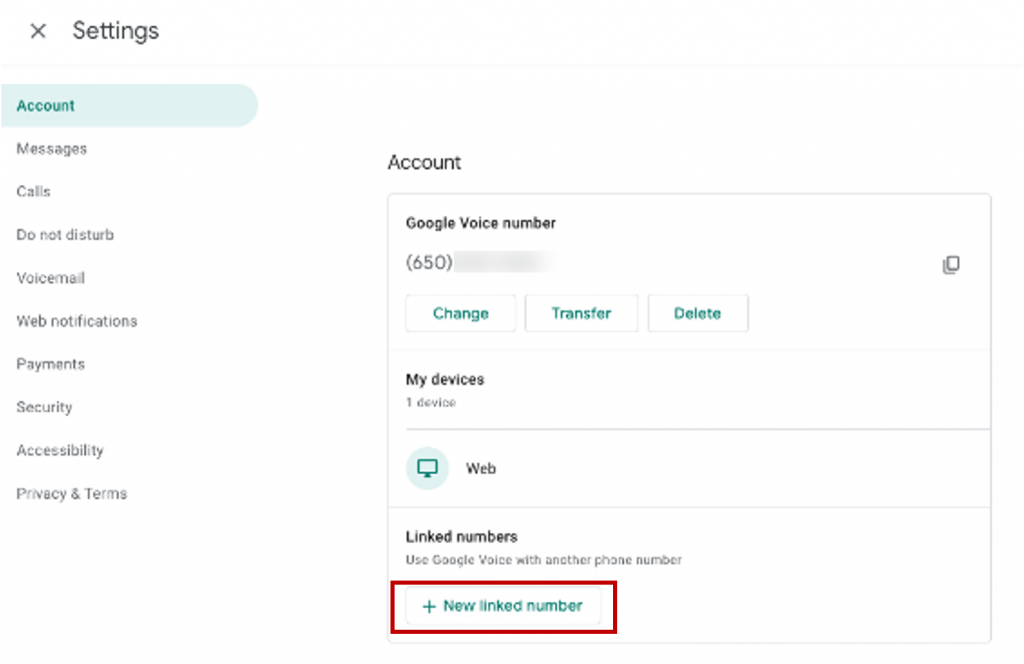
4. Enter your phone number:
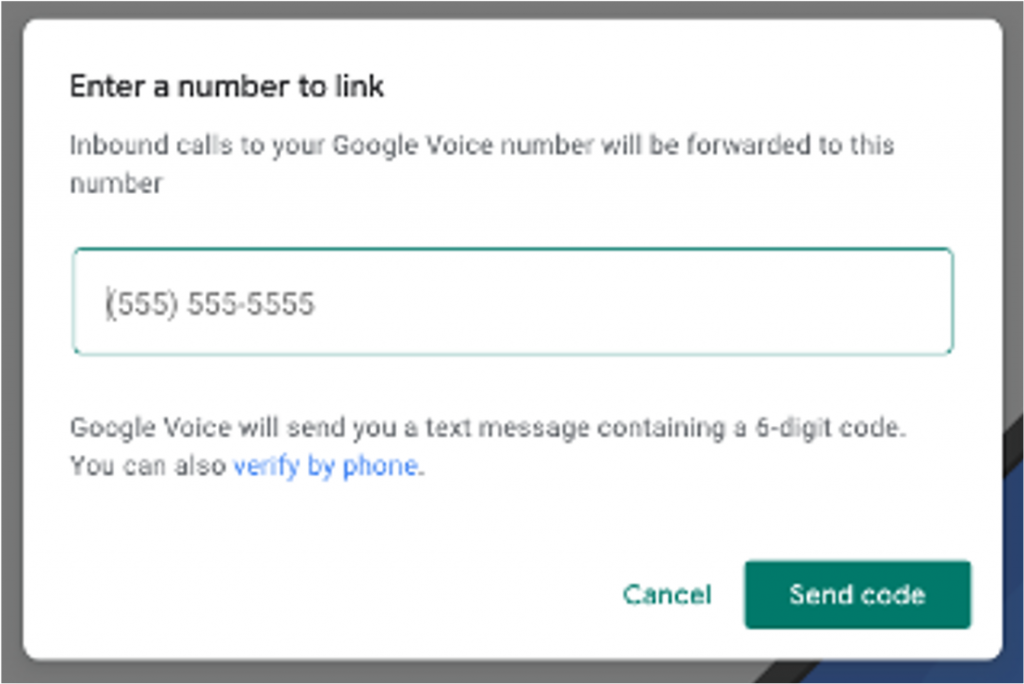
5. Get a six-digit code:
- Mobile number: click Send code
- Landline number: click Verify by phone > Call
6. Enter the code and click Verify:
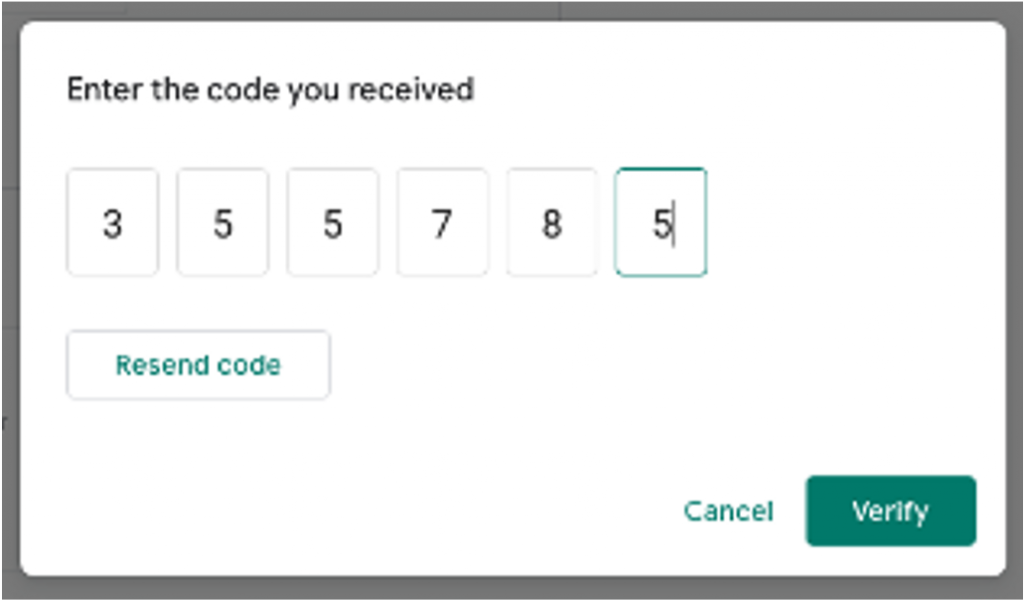
7. If the number is being used by another account, you will get a message asking if you want to claim it. Click Claim:
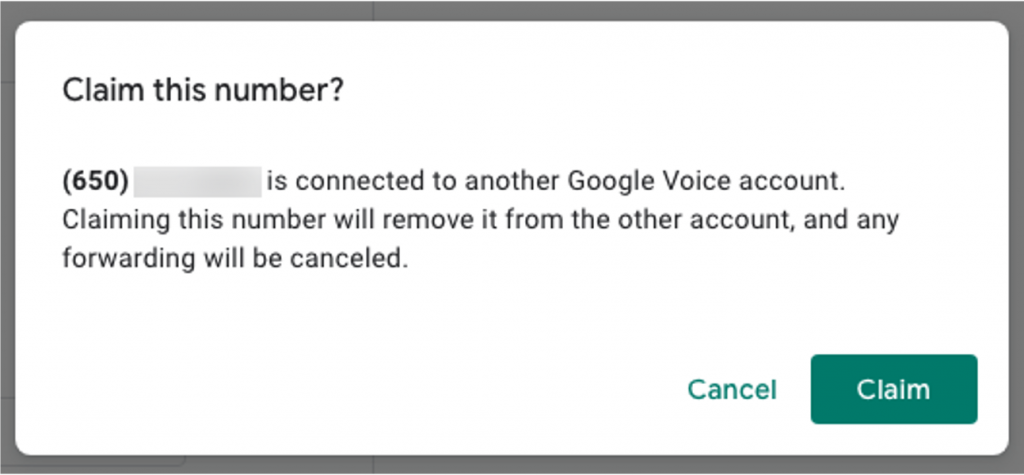
8. Now you’ve got your phone number back! Hurray!
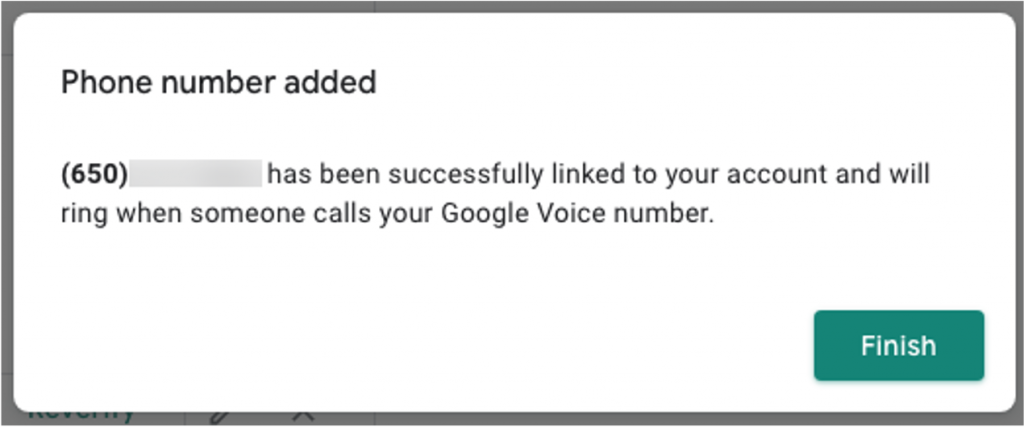
Use Trend Micro Check to combat scams with ease (it’s 100% FREE):
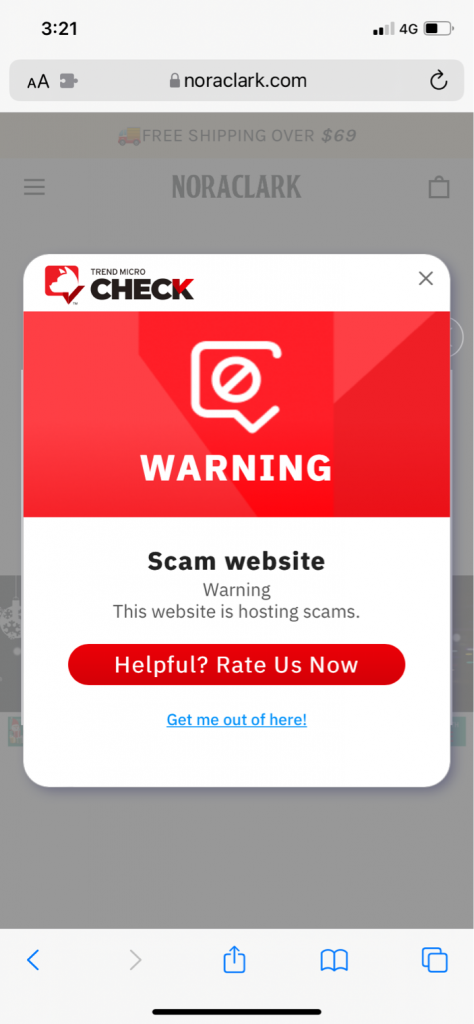
Trend Micro Check is an all-in-one browser extension for detecting scams, phishing attacks, malware, and dangerous links – and it’s FREE!
After you’ve pinned Trend Micro Check, it will block dangerous sites automatically! It is now available on Safari, Google Chrome, and Microsoft Edge.
Check out this page for more information on Trend Micro Check, or click the button below to give it a try:
If you found this article helpful, please SHARE it to protect your friends and family!
3 Comments
- By Rick Schneck | May 19, 2023
- By M Hughes | April 5, 2023
- By Brenda Lucas | December 29, 2022
