Last Updated on April 10, 2024
Your passwords are your first line of defense against hackers, so making sure they’re as strong as possible is essential. Read on for 10 useful tips and practices for creating stronger passwords and avoiding weak ones.
Why Stronger Passwords Matter?
One common mistake people make is they use the same password for all their accounts. A Google survey found that at least 65% of people reuse passwords across multiple, if not all, sites! What this means is that if the password for one of their accounts is leaked, their other accounts would be light work for hackers.
Interestingly, another survey found that although 91% of its respondents understand the risks of reusing passwords across multiple accounts, 59% still admitted to doing it anyway. And according to the Verizon Data Leak Investigations Report, unsurprisingly, compromised passwords are responsible for 81% of hacking-related leaks.

10 tips and tricks for creating strong passwords (and avoiding weak ones)
- DO NOT USE letters and numbers in sequence (e.g. qwerty, abcde, 12345, asdf). They are simply far too common and easily guessable.
- NEVER use your birthdate as your password. It’s easy to remember, but it also makes a hacker’s job much easier, especially if such information is available online.
- COMBINE letters, numbers, and symbols (ex: $, %, !) to form a password of at least eight characters. Having seemingly random combinations of each will make your password tougher to crack, too.
- REFRAIN from using your name as your password. Some websites can even detect this to prevent people from doing it.
- DON’T create a password that includes any of your personal information because cyber thieves can find these details online. Additionally, steer clear from using your family members’ names and birthdays, pet names, etc. For tips on removing your info from the web, click here.
- AVOID using overly common passwords, such as P@$$w0rd, password, 1234567890, ioveyou, etc.
- STOP reusing passwords. Every new password you create should be unique.
- STRONG passwords can be long passphrases where you combine multiple words into a long string of characters (ex: correcthorsebatterystaple, randommousebottlepickle). But don’t forget to add some numbers and symbols, too!
- REFRAIN from changing just one character whenever you update your password (ex: MyG@laxyPassw0rd01, MyG@laxyPassw0rd02, MyG@laxyPassw0rd03).
- USE a Password Generator and Password Manager. Do not write passwords in notepads or on sticky notes!
Use our free online Password Generator to create strong, tough-to-hack passwords.
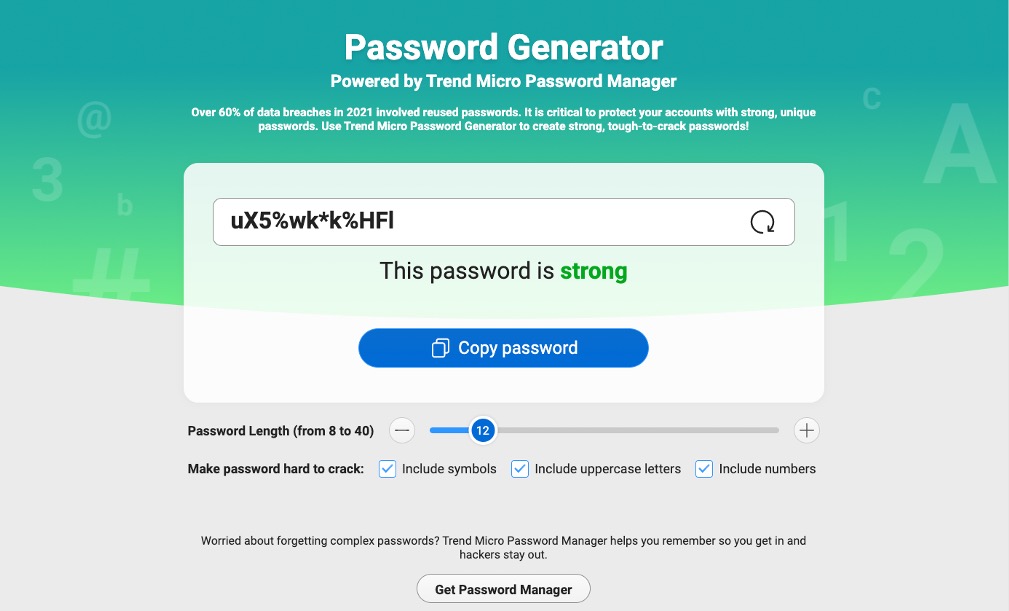
Protect your identity and privacy
Good password management practices are essential for protecting your online security, yet they represent just one piece of the puzzle when it comes to safeguarding your identity and privacy. Trend Micro ID Protection is designed to safeguard your identity, personal information, accounts, and browsing experience. The FREE version is a good way to learn more about it while experiencing that protection. Not only does ID Protection create, store, and manage strong, tough-to-hack passwords, it also has the following security features:
- Receive alerts if your personal information has been leaked.
- Protect against online threats, such as phishing scams.
- Stop sites from collecting privacy-compromising data.
- Safeguard your social media accounts against hackers.
Trend Micro have a wide range of FREE tools to help secure your devices, networks and privacy online while at the same time helping you understand why they are important. The more you understand about online risks and how they may compromise your personal information, security and privacy, the better informed you are to choose the security protection that’s right for you.
If you’ve found this article an interesting and/or helpful read, please SHARE it with friends and family to help keep the online community secure and protected. Also, please consider leaving a comment or LIKE below.
0 Comments
Other Topics
