Are you using Coinbase? Be cautious of Coinbase scams and don’t click anything in a fake security alert notification email.
Impersonating Coinbase, scammers send you an email, informing you that your Coinbase account is “disabled” and that you have to unlock it via a button attached in the email.
The button actually contains a phishing link. If you fall for the scam and click, you will be taken to a fake Coinbase login page and asked to enter login credentials. Scammers will them record the sensitive information and use it to take control over your account. Don’t let them!
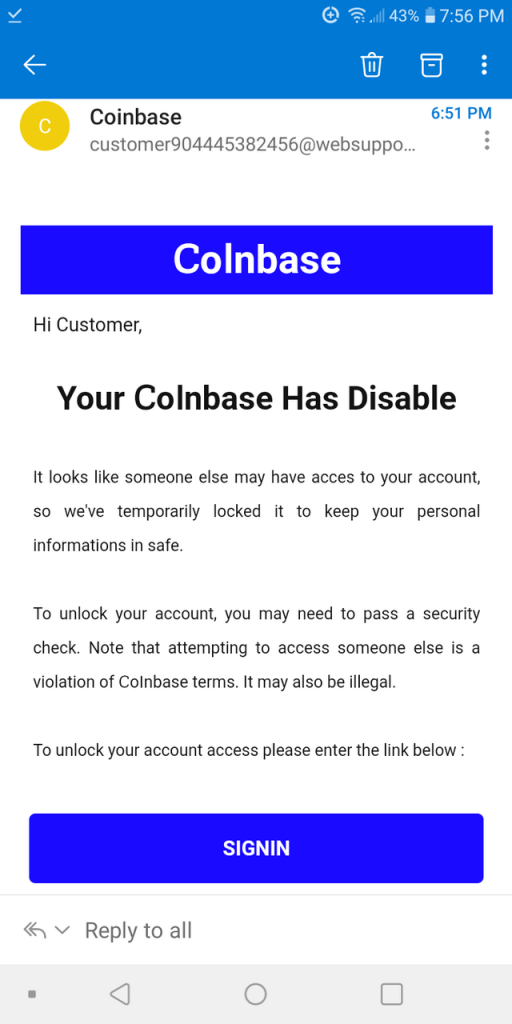
Content
CoInbase Hi Customer, Your CoInbase Has Disable It looks like someone else may have acces to your account, so we’ve temporarily locked it to keep your personal informations in safe. To unlock your account, you may need to pass a security check. Note that attempting to access someone else is a violation of CoInbase terms. It may also be illegal. To unlock your account access please enter the link below : SIGNIN Reply to all
How to Protect Yourself
- Double-check the sender’s mobile number/email address.
- Reach out to the Coinbase’s official customer support directly for help if you think there are issues with your account.
- Messages instructing you to get paid via links are suspicious. NEVER click links or attachments from unknown sources. Use Trend Micro ScamCheck to detect scams with ease!
After you’ve pinned the ScamCheck browser extension in Chrome, it will block dangerous sites for you automatically:
Send links or screenshots of suspicious text messages to ScamCheck on WhatsApp for immediate scam detection.
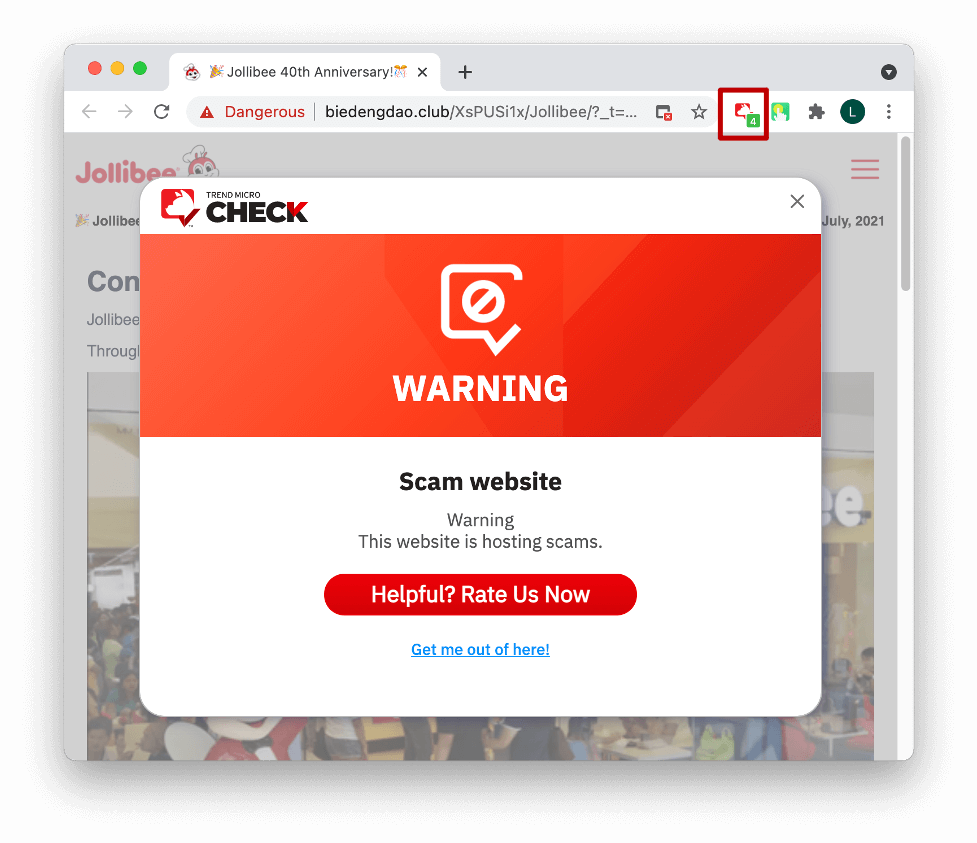
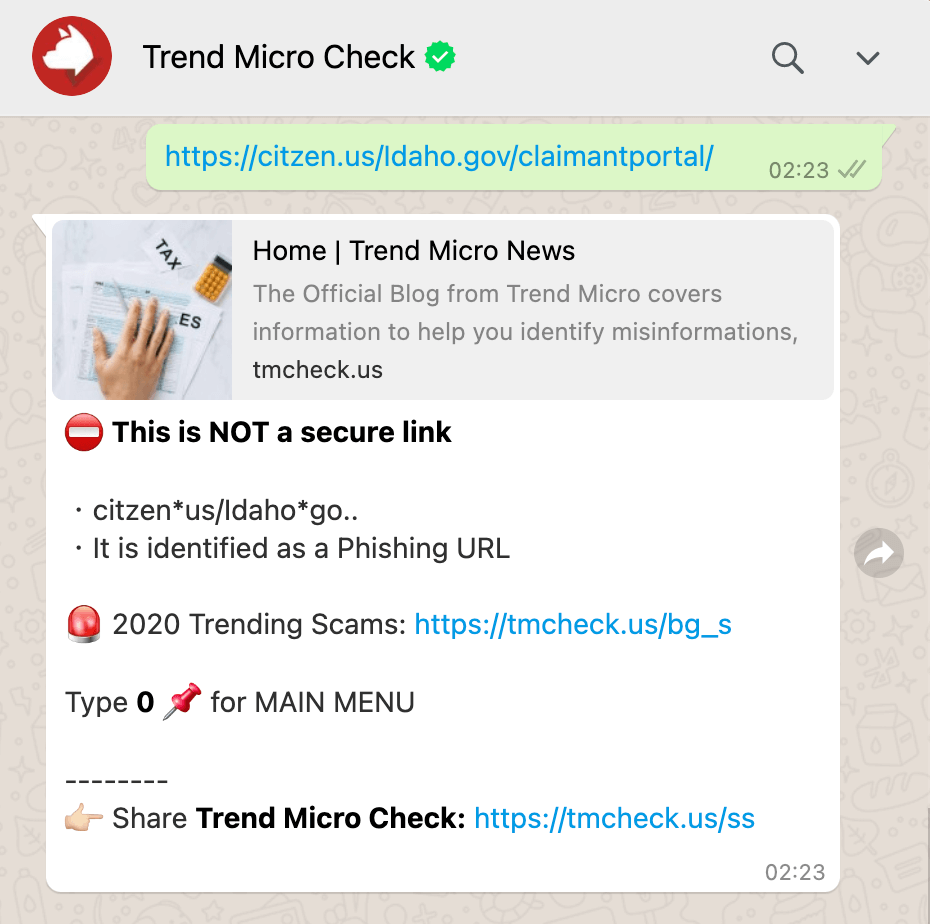
Download Trend Micro Maximum Security for even more protection, including Web Threat Protection, Ransomware Protection, Anti-phishing , and Anti-spam Protection. Gain access to the Privacy Scanner for Facebook and Twitter, Social Networking Protection, and Parental Controls, too. Click the button below to give it a try:
If you found this article helpful, please share to protect your family and friends!
