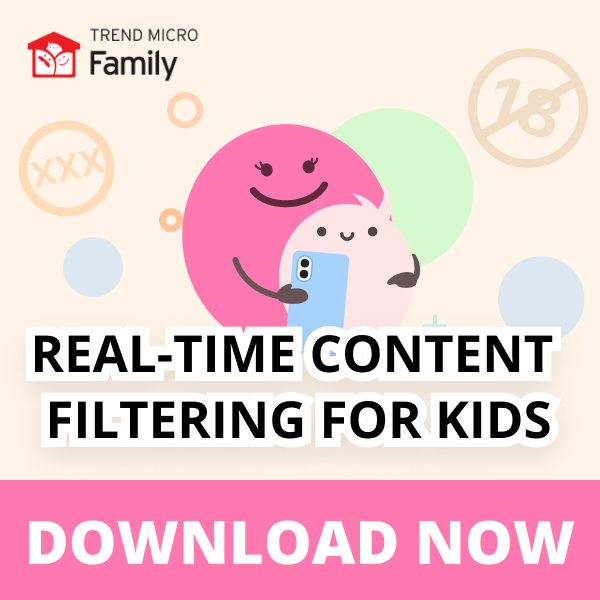Parenting has been more challenging than ever in this digital age. Social media contributes significantly to this predicament. It has such diverse content that makes people want to stay on it longer than they should. Before we know it, even our children are captivated by it.
Here’s some interesting data on social media usage.
- According to a March 2020 survey conducted to parents, the two most popular social media among U.S. children aged 11 or younger shows that 13% used TikTok while 10% used Snapchat.
- Another survey from March 2020 indicates that the acceptable age for kids to use social media according to U.S. parents are as follows:
0 – 2 years old: less than 1%
3 – 4 years: 1%
5 – 8 years: 2%
9 – 11 years: 5%
12 – 14 years: 34%
15 – 17 years: 44%
Not acceptable for children: 14%
- U.S. parental awareness of children’s social media accounts in 2018 data from Statista revealed that only some parents were aware of their children’s social media accounts. 52% know their child has Facebook, 34% Instagram, 32% Snapchat, and 25% for Twitter accounts.
What: Content that Needs to be Restricted
In the last 10 years, social media has evolved a lot. There’s an abundance of varied content and platforms, which make it possible to flourish and attract every demographic. As shown by the data mentioned above, social media appeal to children’s interests as well. Of course, as permitted by their parents or guardians. However, it’s not advisable to allow children to use social media on their own. Guidance must be in place for setting boundaries in the type of content they can view. To do this social media content channels should be identified.
- Websites: We have no control over website content. Thus, our children may intentionally or accidentally come across adult or sexual, controversial (such as drugs, violence, hate, racism, etc.), and other age-inappropriate content when left unsupervised.
- Videos: Some video streaming sites like YouTube or Netflix may have some age restriction mode in place, but it’s not the default setting. Thus, our children may happen to watch some dangerous video content without their parents or guardian knowing about it.
- Images: Kids are mostly visual by nature. They love looking at pictures. When surfing the internet, they may unwittingly stumble upon age-inappropriate images when some ads or pop-ups in social media lure them into clicking a link to see more cute cat or dog pictures.
- Search Engines and Web Browsers: Children can be too smart for their own good. They find ways to circumvent the limitations set by web browsers to search for the information they want, and peruse the web freely. As such, they resort to using different search engines or different browsers to sidestep their restrictions.
- Apps: Social media being made available on apps than just on websites makes it easier for our children to stay connected with friends and meet new friends. However, with the good comes the bad; this makes them more susceptible to potential risks brought about by the platform.
How: Setting Up Boundaries
Now that we know the avenues from which inappropriate or objectionable content stems, we’ll provide guidelines on how to set up the restrictions according to these platforms.
- Filter explicit search results through Safe Search on Google, Bing, Yahoo, DuckDuckGo, and Yandex.
- Manage your child’s browsing activity by blocking or allowing websites using these browsers; Chrome, Firefox, and Edge.
- Use Kids Mode on Microsoft Edge. Currently, Kids Mode is only available in US English on Windows and MacOS.
- Restrict the shows, movies and video content your child can watch on Netflix, YouTube, Amazon Prime Video, HBO Now, and Hulu.
- Set up Parental Controls on Google Play to limit the content they can download or purchase based on maturity level from the Google Play Store.
- Use Screen Time to block or limit specific apps and features on your child’s iPhone, iPad, iPod touch, and Mac.
Aside from the recommendations above, you can install a free web browser plug-in. Trend Micro Family for Kids uses AI for real-time website content and image filtering. It blurs any images related to nudity, sex, or anime pornography. Likewise, it monitors and blocks web content from the following categories: Mature Content, Prohibited Content, Pornography, Sexual, Nudity, Alcohol, Tobacco, Illegal, Gambling, Violence, Hate Racism, Weapons, Abortion, Drugs, and Marijuana.
Safe Filter for Kids is a stand-alone application but when paired with Trend Micro Family in your android or iOS phones, you can get more visibility on the following: keywords your child searched online, keywords and channels of videos your child has viewed online, and blocked videos based on the YouTube age-restricted or channel-restricted rules set in the Trend Micro Family app. Lastly, it also provides a notification when your child attempts to remove Safe Filter for Kids.
Why: Dangers of Accessing Inappropriate Content
Inappropriate content is easily accessible through social media websites or apps. Either way, the child may be able to view objectionable content through links, images, search results, and videos shared over social media. This poses some risks to the well-being of the child.
- Exposure to harmful or inappropriate content (e.g., hate, racism, violence, etc.) may result in a change in a child’s behavior.
- It will expose your child to dangerous people.
- Some inappropriate content is used for cyberbullying which tends to result in depression or suicide.
- Oversharing personal information allows the opportunity for malicious actors to steal your data and identity.
Call-to-Action
As a part of the Trend Micro Cares initiative, the Internet Safety for Kids and Families (ISKF) program aims to raise awareness and provide education to parents, teachers, and youth on internet safety issues through partnerships, volunteerism, grants, and donations. The program is free to the community and supported by Trend Micro volunteers around the world who help to promote safety, responsibility, and success online for everyone.
Furthermore, we at Trend Micro are working on a simple and free solution to ease concerns on kids viewing inappropriate content such as Trend Micro Family for Kids. This application will empower parents and guardians alike to enforce the necessary boundaries to protect the well-being of their children.