Did you receive notification emails from Netflix that ask you to update your payment details? Be careful, it is possibly a scam!
We have reported fake Netflix “free 1-year subscription” text messages before. Now the scams are also coming as phishing emails!
Fake Netflix emails look like legitimate ones, but the “UPDATE ACCOUNT NOW” button below is a phishing link; if you click on it, you might have your personal data stolen.
Please check before you take any actions. Copy/paste the link and send it to Trend Micro ScamCheck for immediate scam detection!
The content of Netflix payment update scam:
NETFLIX
Please update your payment details
Hi Dear,
We’re having some trouble with your current billing information. We’ll try again, but in the meantime you may want to update your payment details.
UPDATE ACCOUNT NOW
Need help? We’re here if you need it. Visit the Help Center or contact us now.
– Your friends at Netflix
Questions? Call 0800 096 8879
This account email has boen sent to you as part of your Netflix membership. To change your email preferences at any time, please visit the Communication Settings page for your account.
Please do not reply to this email, as we are unable to respond from this email address. If you need help or would like to contact us, please visit our Help Centre at help.netflix.com.
This message was emailed to [stivy22@sky.com] by Netflix.
SRC: 12618 1Q326 1 en-GB GB
Use of the Netflix service and website is subject to our Terms of Use and Privacy Statement.
?Netflix International B.V.?
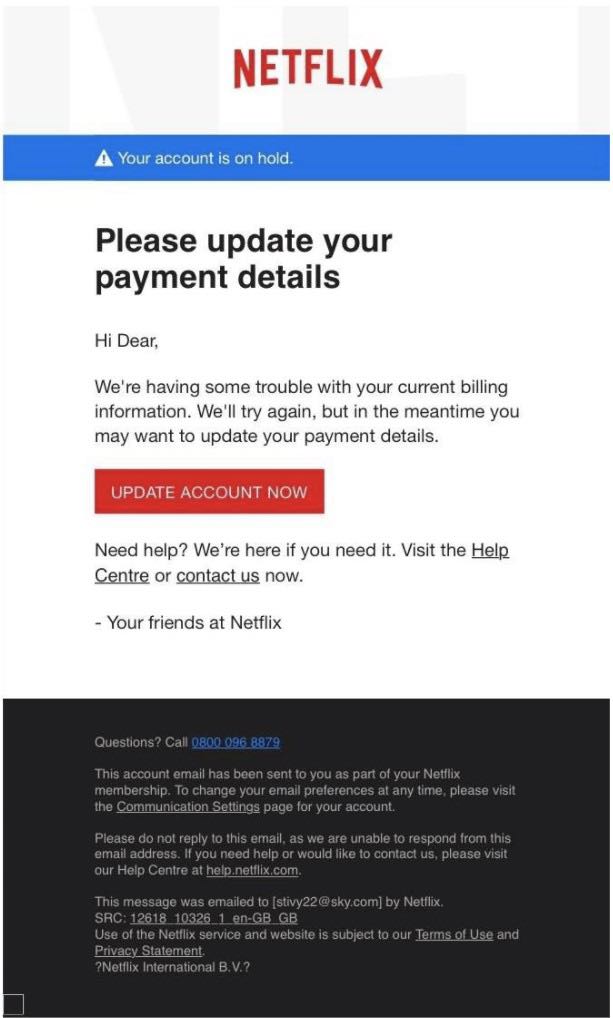
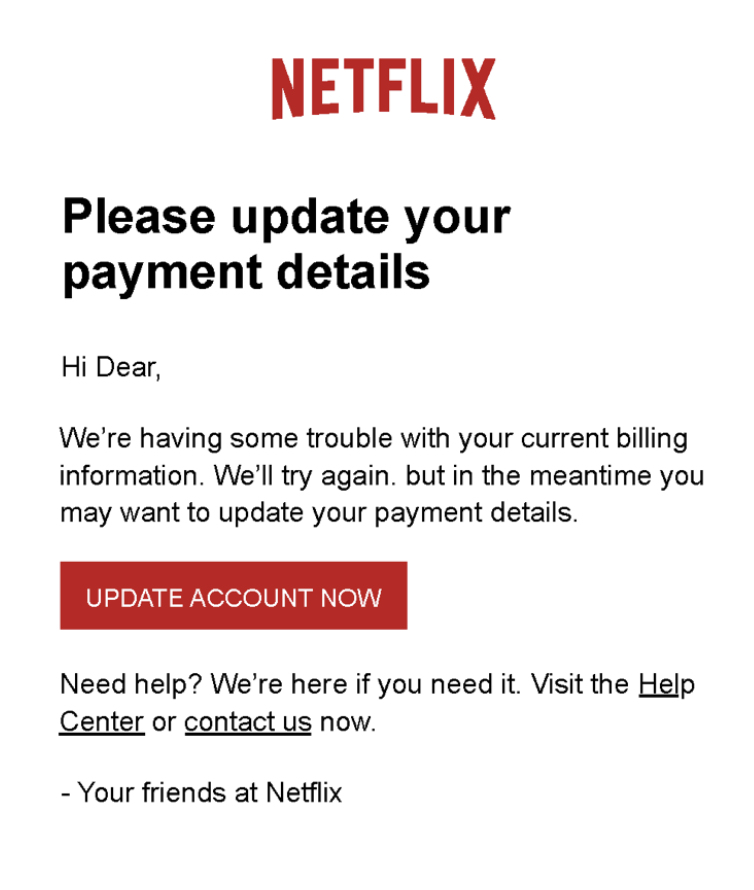
How to avoid Netflix phishing scams?
- Too-good-to-be-true deals are a major red flag.
- Do not click on links from unknown resources. Check the safety of web addresses using Trend Micro ScamCheck:
Send a link or a screenshot of suspicious text messages to ScamCheck on WhatsApp for immediate scam detection:
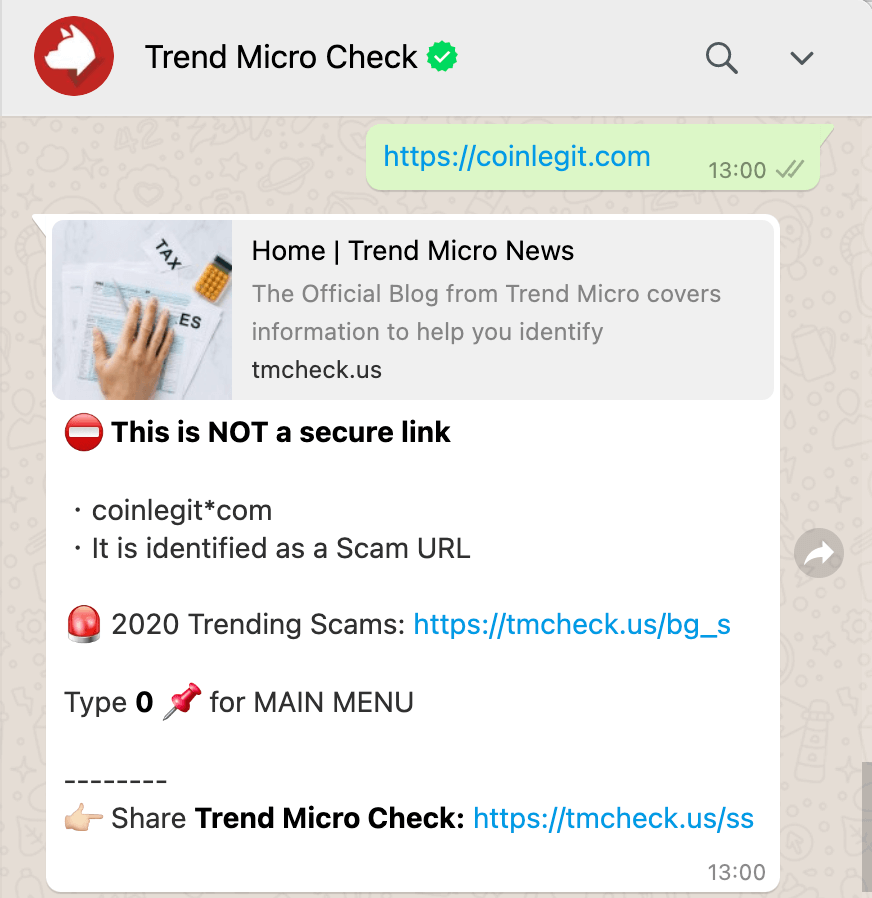
ScamCheck is also available as a Chrome extension.
It will block dangerous sites for you automatically:
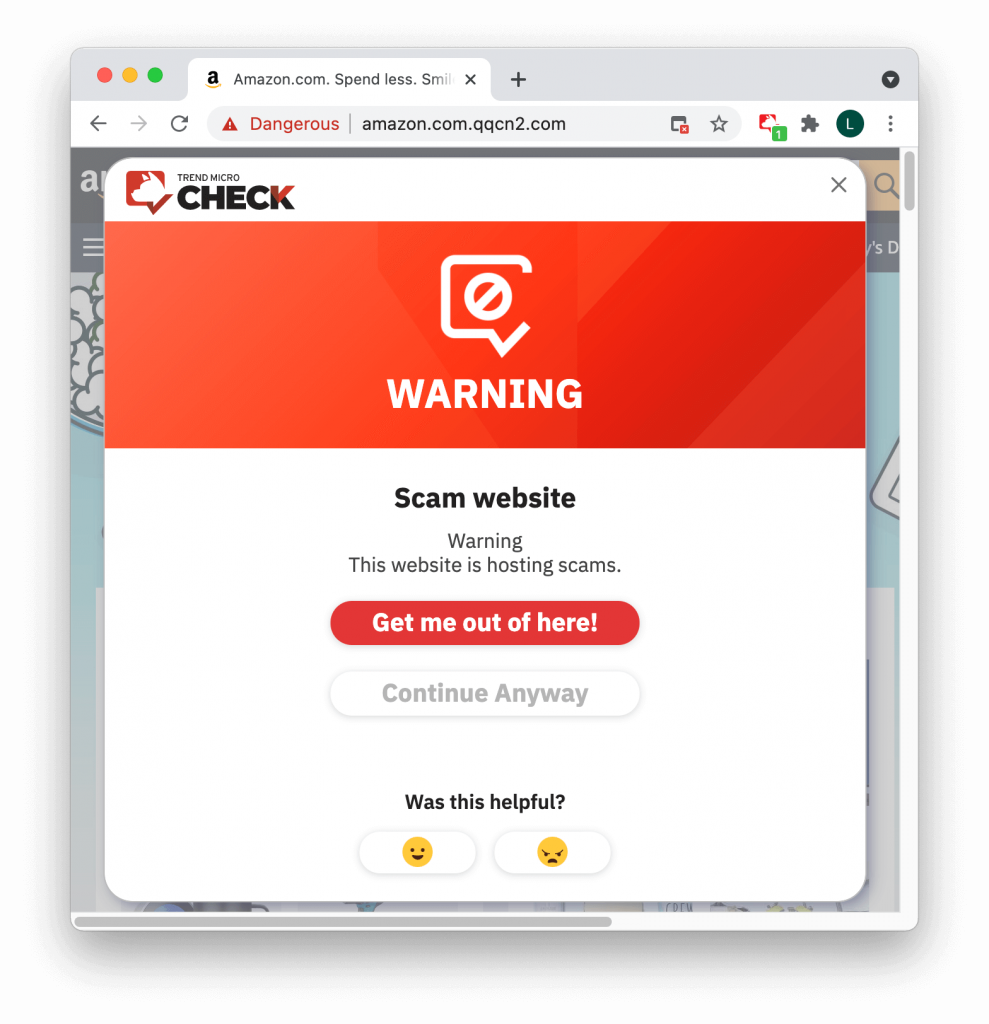
Or use Trend Micro Maximum Security for a wider range of protection, including:
- Web Threat Protection when browsing the internet, defending you against bad websites that can steal your data or download malicious files.
- Machine Learning, to protect you from new and unknown threats.
- Ransomware protection via Folder Shield, to stop unauthorized changes and back-up files encrypted by suspicious programs.
- Anti-phishing and anti-spam protection for Outlook clients, as well as Gmail and Outlook webmail on the PC, and Gmail webmail on the Mac.
- Privacy Scanner (for Facebook and Twitter), Social Networking Protection for protection against malicious links in social networks, Pay Guard for protecting your online banking and buying.
- Parental Controls to limit which software and websites you kids may use.
If you find this article helpful, please SHARE to protect your family and friends!
