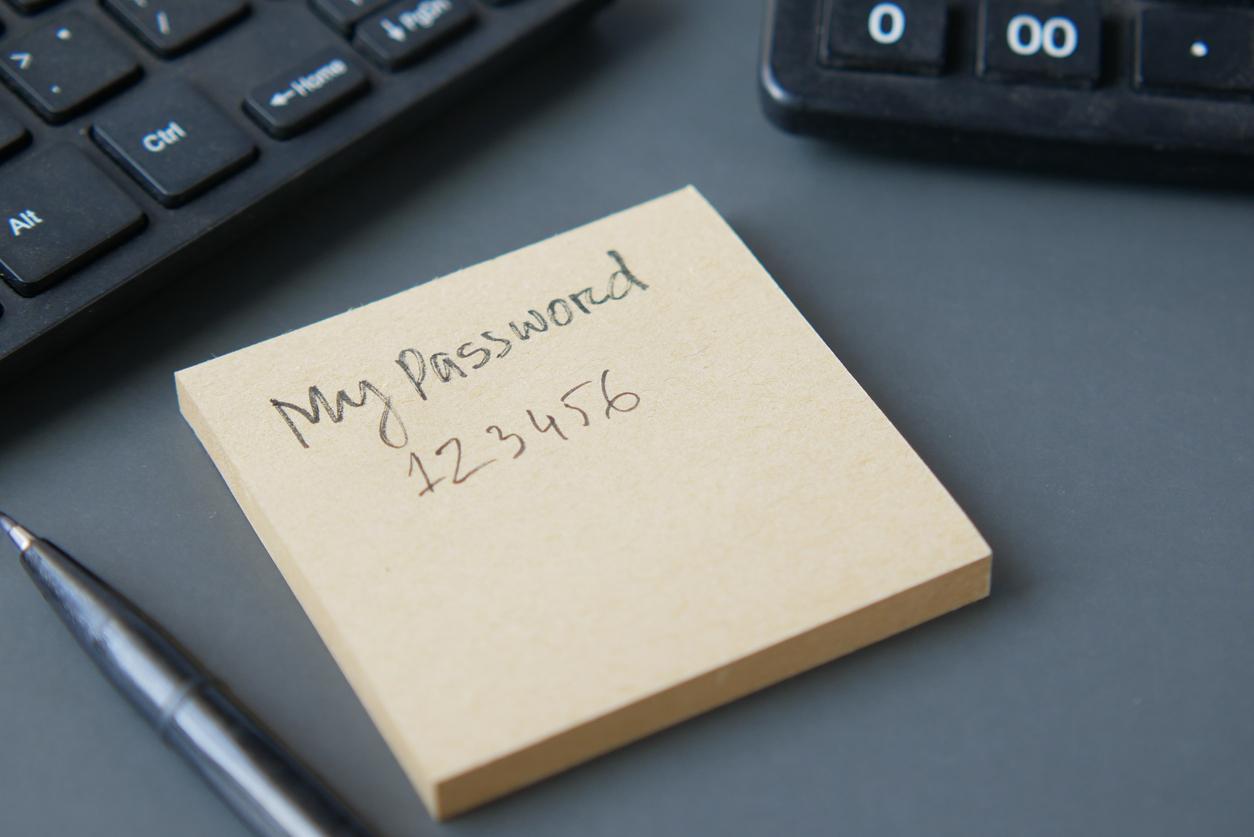When it comes to safeguarding our personal and sensitive information, following good password management practices is essential. However, many people are unaware of the dos and don’ts of password management and how common mistakes can put their online security at risk. In this article, we will explore what you need to do to help protect your digital life and some all-too-common practices that you need to avoid.
The Dos of Password Management
- Create strong passwords: Use a combination of upper and lower-case letters, numbers, and special characters to create strong, complex passwords. Avoid easily guessable information like common words or phrases.
- Use unique passwords: Ensure that each of your accounts has a distinct password to prevent a security breach on one account from compromising others.
- Enable two-factor authentication (2FA): Enable 2FA whenever available for an added layer of security. 2FA requires multiple forms of identification to access your accounts.
- Use a password manager: Consider using a reputable password manager, such as the one included with our newly launched Trend Micro ID Protection, to generate strong, unique passwords, securely store them, and autofill login information when needed.
- Keep passwords private: Ensure your passwords remain confidential and avoid sharing them with anyone. Be cautious when entering them in public or situations where others may have the opportunity to snoop on you, protecting your information from unauthorized access.
The Don’ts of Password Management
- Don’t use obvious choices: Avoid using easily guessable passwords like “password,” “123456,” or your name. Hackers often try these common choices first.
- Don’t write down passwords: Resist the temptation to write down passwords on paper or in digital notes. While it may be tempting for convenience, this practice can expose your passwords to potential theft or unauthorized access.
- Don’t save passwords in your browser: Refrain from saving passwords in web browsers. It’s much safer to rely on a dedicated password manager.
- Don’t include personal info: Never include easily discoverable personal information, such as your birthdate, name, or family members’ names, in your passwords. Hackers can research these details to guess your password.
- Don’t ignore software updates: Avoid neglecting software updates for your password manager, operating system, and web browser. These updates often contain crucial security enhancements that protect against evolving threats. Regularly updating your software is vital to maintaining a secure environment for your passwords.
How to protect your identity and privacy
Good password management practices are essential for protecting your online security, but they represent just one piece of the puzzle when it comes to safeguarding your identity and privacy. Fortunately, Trend Micro ID Protection — our newly launched service mentioned earlier — covers all the bases.
With ID Protection you can…
- Receive alerts if your personal info gets leaked.
- Protect against online threats, such as phishing scams.
- Stop sites from collecting privacy-compromising data.
- Safeguard your social media accounts against hackers.
- Create, store, and manage strong, tough-to-hack passwords.
What’s even better is that you can enjoy a 100% unrestricted, 30-day free trial of ID Protection‘s paid version, so that you can take advantage of all its awesome features and start securing your identity and privacy today! Click the button below to get started!
If you’ve found this article an interesting and/or helpful read, please SHARE it with friends and family to help keep the online community secure and protected. Also, please consider clicking the LIKE button below and leaving a comment to tell us what you think!
1 Comments
- By Asif jatt | December 27, 2023
Other Topics