With reports of identity theft on the rise, weekly data breaches, and phishing attack campaigns endemic to the internet, it would be wise to ensure your sensitive data and online accounts are as secure as they can be — and to know what to do in event of something going wrong. Email accounts are one of the most common targets in identity theft and other cyberattacks. The consequences of a hacked or compromised email address can be disastrous — but we’ve got your back. Read on for tips on how to spot a compromised email account, and what to do next.
Has My Email Been Compromised?
It can be difficult to spot when your email account has been compromised — often, it’s in the criminal’s interest to delay your discovery of the attack. There are some warning signs to watch out for, however:
- Your friends report receiving spam messages from you.
- You notice a slowing down in performance or erratic behavior in your computer.
- Your online passwords stop working.
- There is a change in your IP address.
- You receive an unsolicited password change/recovery email.
- You notice money missing from an online account.
- You discover unusual changes in network traffic.
- You receive a ransomware message from a cybercriminal.
- You receive a fake antivirus alert or fake software advert.
- Unwanted toolbars suddenly appear in your browser one day.

How Was My Email Compromised?
In the unfortunate event your email account is compromised or hacked, it is natural to wonder how exactly it happened. The truth is there are myriad potential causes — and it can be hard to pin down. Common reasons include:
- You were the victim of a phishing attack.
- Your sensitive data was leaked in a data breach.
- You had insufficient cybersecurity protection — or it was not updated frequently enough.
- You failed to log out of a public computer.
- Hackers penetrated your Wi-Fi, or you were targeted via unprotected public Wi-Fi.
- Hackers infected your device with malware, for example, a trojan or ransomware.
What to Do if My Email Is Compromised or Hacked?
If your email account is compromised, there are several things you should do right away in order to minimize damage:
- As the FTC helpfully advises, the first thing you should do is run a comprehensive security scan from a trusted cybersecurity firm — like yours truly here at Trend Micro. Why not try our FREE scan and fix product, HouseCall? The immediate priority is to find and purge any malware that has been installed on your computer.
- If you can access the settings of your email account, the next thing to do is update all of your credentials — password, security question, and turn on 2FA/MFA is possible. Consider using the Trend Micro Password Manager!
- If you used the same password for other accounts, you’ll need to update those accounts too.
- Check your email account settings, in case the attacker changed anything that may come back to haunt you in the future — for example turning off spam filters.
- You should notify all contacts about the event, warning them not to click on any links contained in emails sent from you.
- Lastly, you’ll want to make sure that this doesn’t happen again — and we’ve just the thing for that.
Trend Micro ID Protection
Compromised email accounts can have serious consequences, including identity theft, financial fraud, and job losses. We would encourage readers to head over to our new FREE ID Protection platform, which has been designed to meet these security challenges.
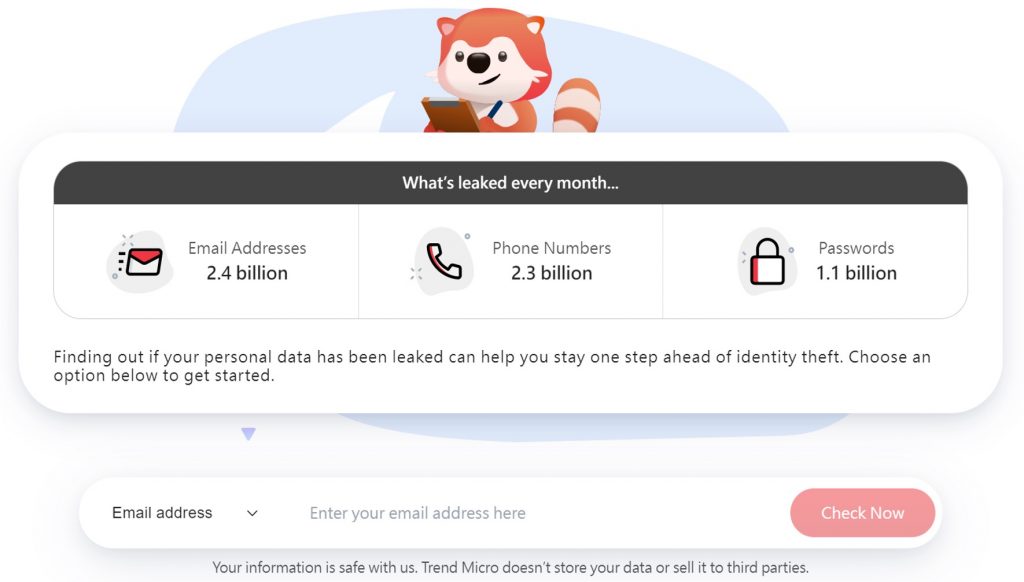
With ID Protection, you can:
- Check to see if your email has been compromised in a leak,
- Secure your social media accounts with our Social Media Account Monitoring tool, with which you’ll receive a personal report,
- Receive the strongest tough-to-hack password suggestions from our advanced AI.
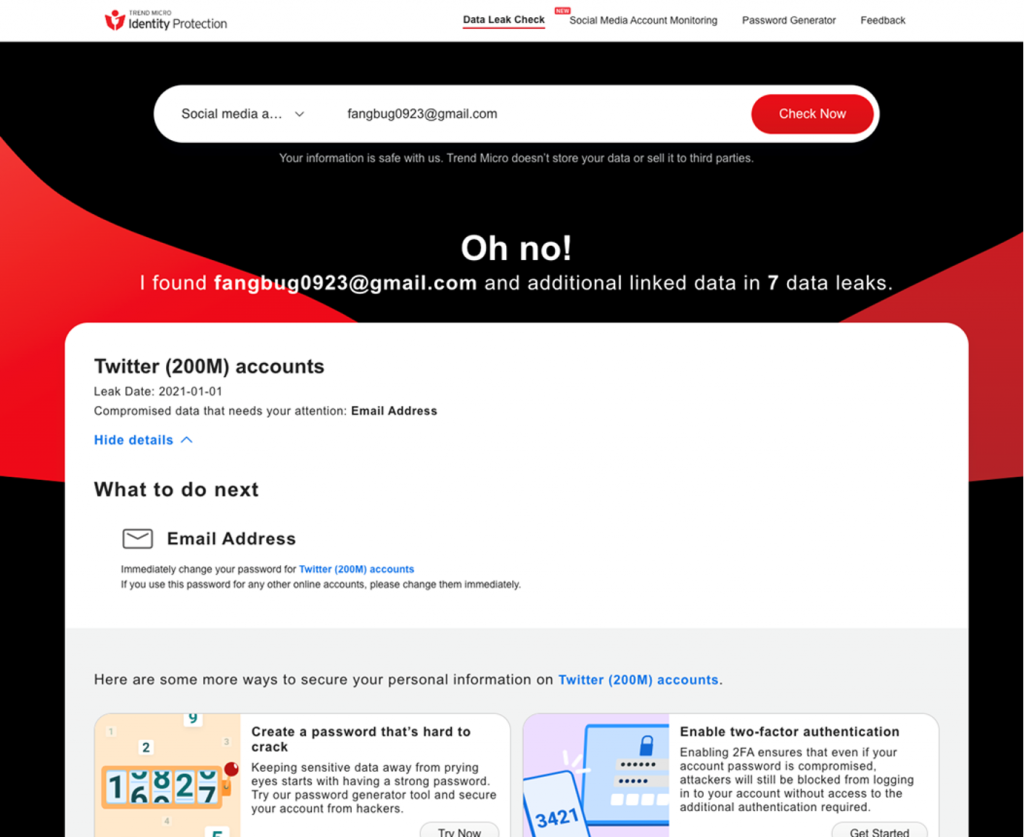
All this for free — why not give it a go today? As always, we hope this article has been an interesting and/or useful read. If so, please do SHARE it with family and friends to help keep the online community secure and informed — and consider leaving a like or comment below. Here’s to a secure 2023!
