We’ve detected tons of phishing scams this week, including ones relating to Walmart, Amazon, Netflix, and MetaMask. Would you have been able to spot all these scams?
What is phishing?
Impersonating trusted brands, and under a variety of pretenses, scammers will send you phishing links via text message or email — always with the goal of stealing your personally identifiable information (PII) (i.e. email address, Social Security number, credit card number, and more). They will prompt you to click on phishing links to complete various tasks or to take action (e.g. verify an account, update billing information, or check a delivery’s status). Or, more often, they will promise you free gifts and ask you to claim the reward via the attached links.
These phishing links lead to scam/phishing sites designed to record any PII you submit. With your stolen information, scammers can commit identity theft or other crimes. Below are some examples.
Walmart Survey Scam
Scammers have been posing as Walmart and urging people to check their balances:
Walmart Modified Your Balance <URL>
If you were to take the bait and click on the link, it will take you to a fake survey page that says you can win a $500 Walmart gift card:
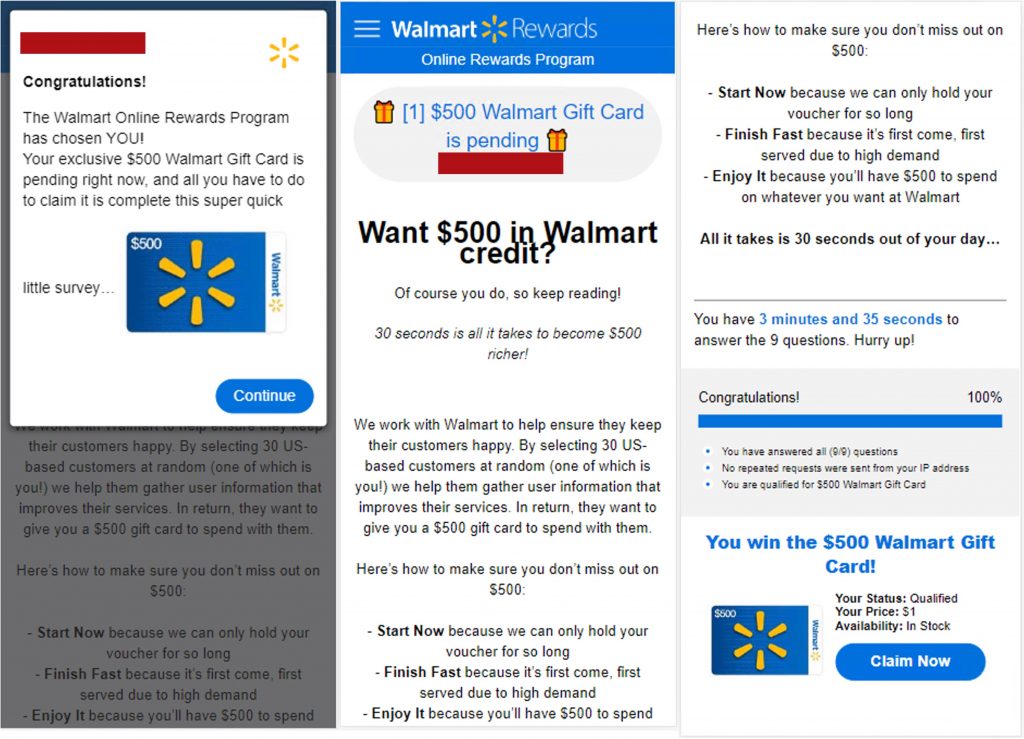
Eventually, the phishing page will require you to enter your personal information, including detailed credit card credentials:
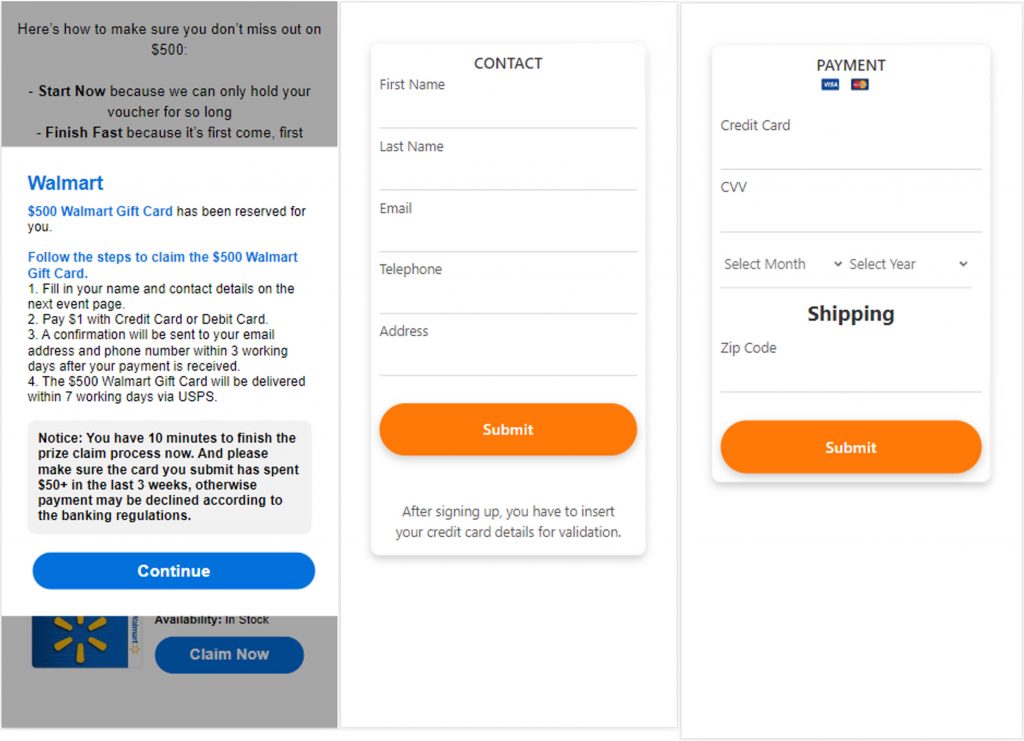
As mentioned, the data will end up in scammers’ hands. Be careful!
Stay Away from Phishing Scams (Free Tool!)
The best way to prevent phishing scams is to never click on links or attachments from unknown sources, but a FREE tool to help you fight scams wouldn’t hurt either, would it? Trend Micro ScamCheck is a free browser extension and mobile app for detecting scams, phishing attacks, malware, and dangerous links. Download today and surf the web with confidence!
The ScamCheck browser extension blocks dangerous sites in real time! (Available on Safari, Google Chrome, and Microsoft Edge.)
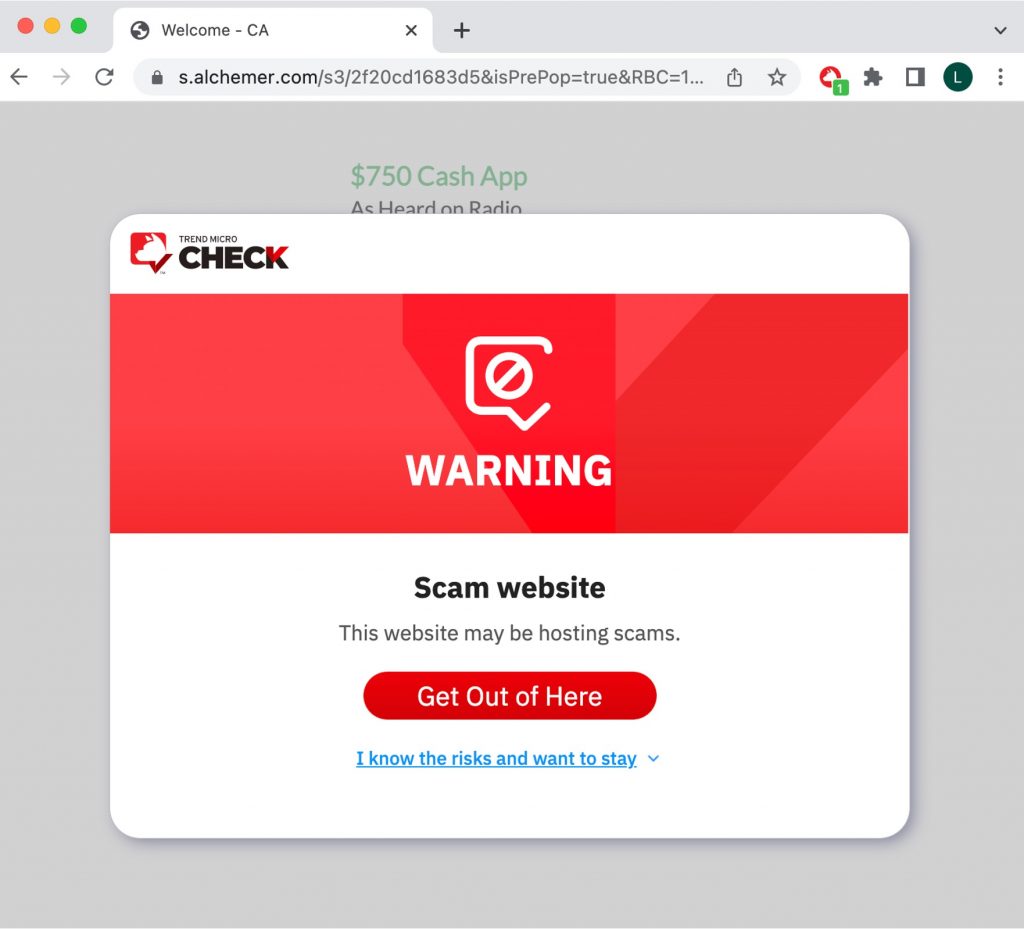
The ScamCheck app automatically detects and filters scams and spam 24/7. (Available for Android and iOS).
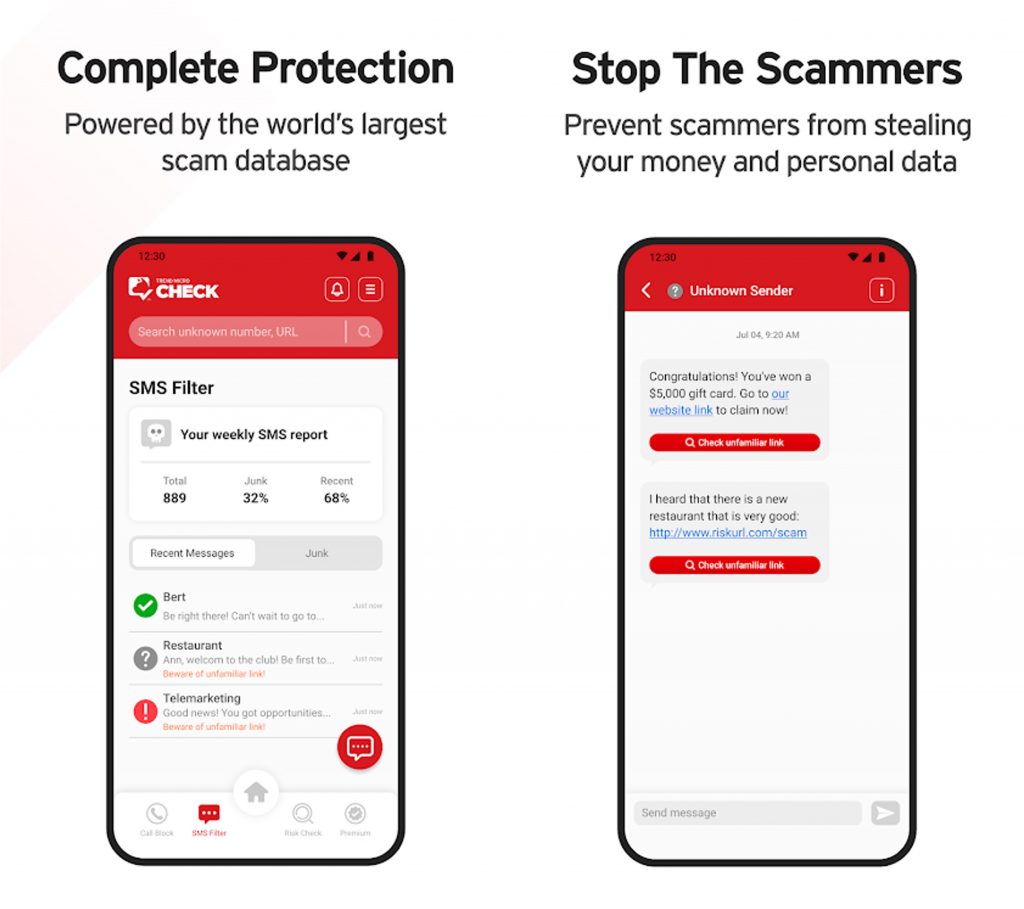
Check out this page for more information on ScamCheck.
Fake Amazon Security Alerts
Amazon is one of the most impersonated brands — scammers often send fake security alerts, trying to trick you into clicking on bogus links to “verify your account”:
We temporarily placed your Amazon suspended To restore follow instruction below. <URL> Please complete recovery within 2 days otherwise Amazon account permanently suspended. We are sorry for any inconvenience this may have caused. Thank you for your attention.
If you fall for it and click on the link, it will lead you to a fake Amazon login page that looks quite similar to the legitimate one: (HINT: always check web addresses!)
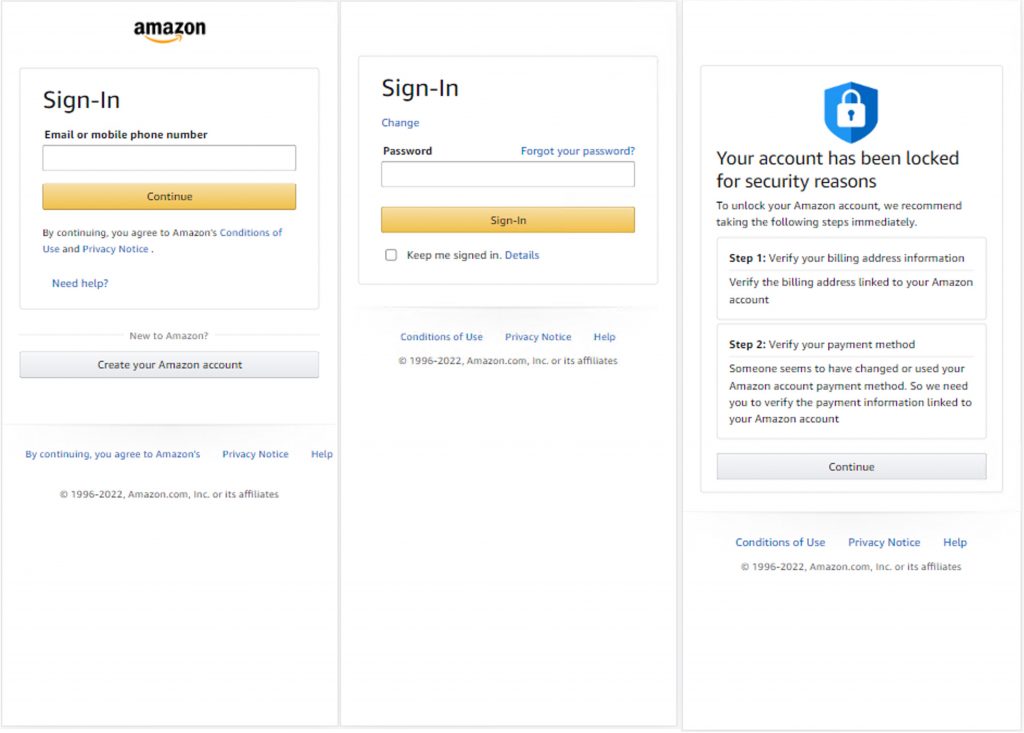
Besides login credentials, this phishing page will ask you to update your credit card details. Again, scammers will gain access to all your information and can use it for their own good. Watch out!
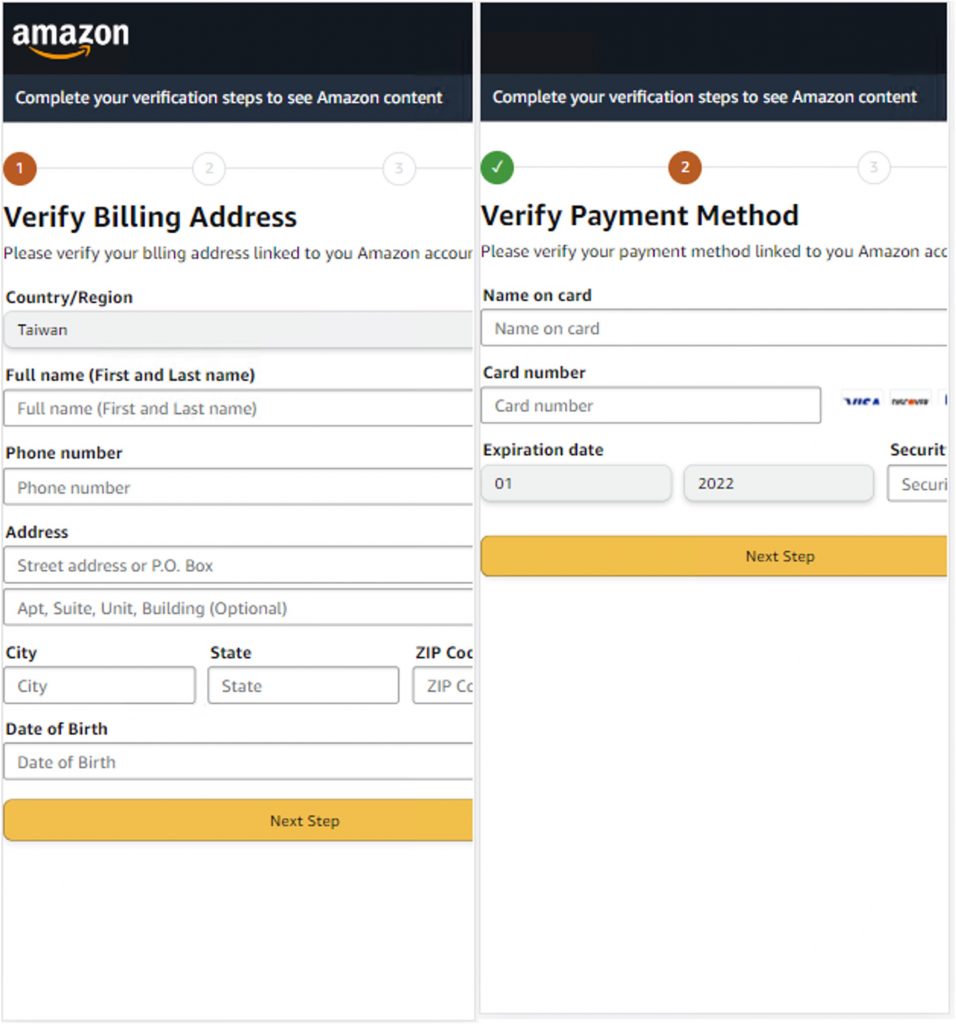
Netflix Scam Email
“Your account has been restricted” — did you receive an email from Netflix that says you need to update your payment method or your Netflix account will be suspended? Think before you click. It’s FAKE!
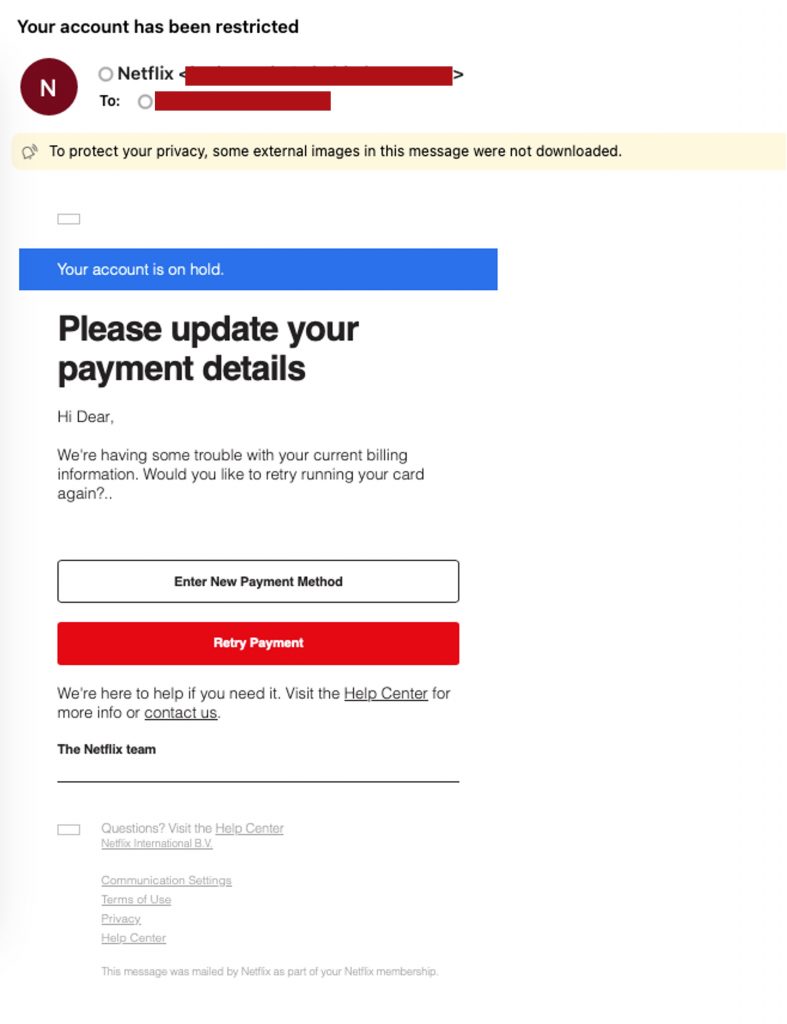
The button will take you to a fake Netflix login page that steals your login credentials. With them, scammers can hack into your account and take control of it. Don’t let them! (HINT: If you think there’s an issue with your account, please go to the official Netflix website or application to check.)
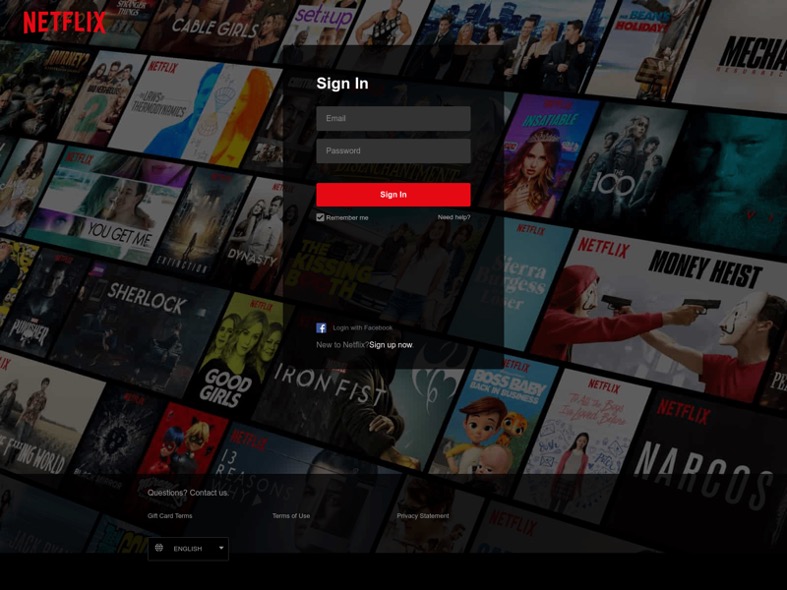
MetaMask Scam
MetaMask is one of the well-known brands to be regularly impersonated by scammers in crypto wallet scams!
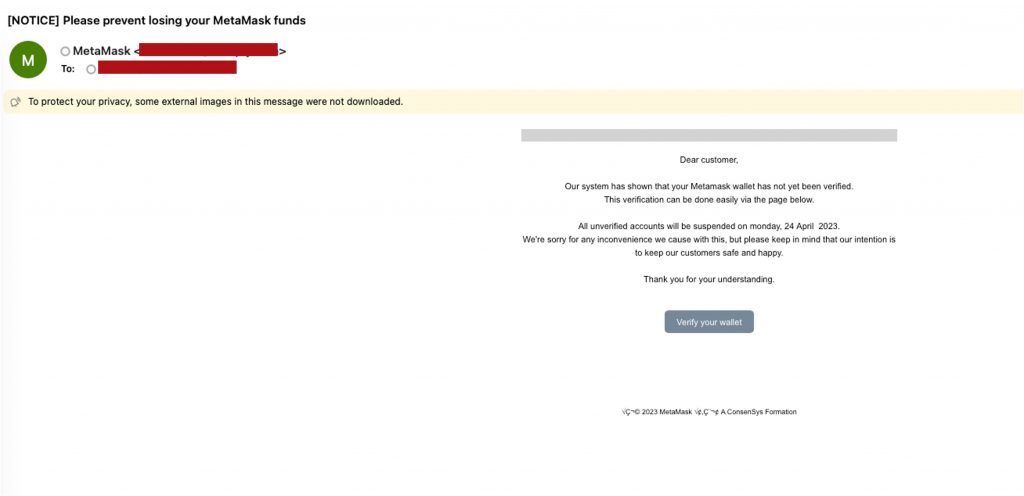
No matter what excuse the scammers have made up to try to trick you (e.g. system update, security issues, etc.), the embedded button will take you to a fake MetaMask website that collects your MetaMask credentials (seed phrase, keystore, and/or private key). Using that info, scammers can hack into your MetaMask account and steal your funds. Be careful!
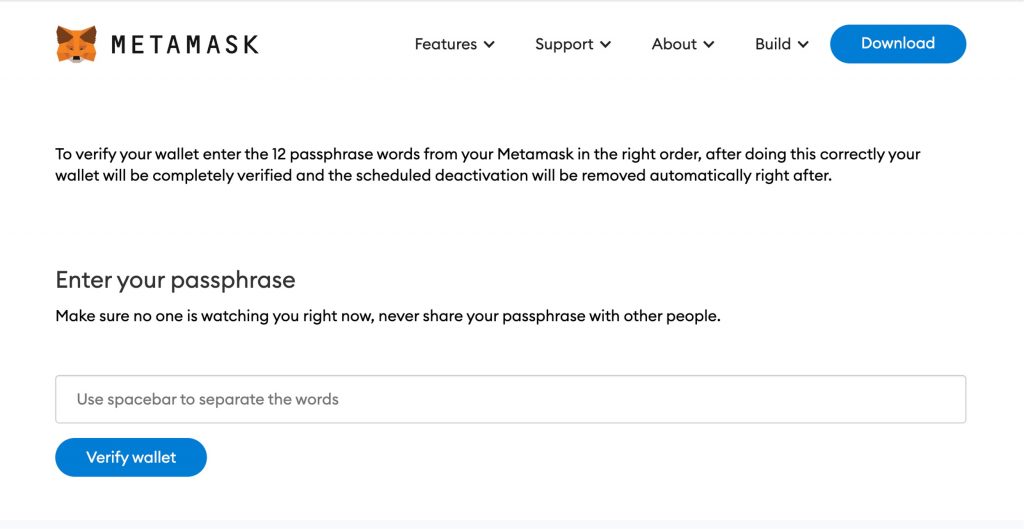
Tips to Stay Safe from Scams
- Double-check the sender’s mobile number/email address. Even if it seems legitimate, think twice before you take any action.
- Free gifts are a red flag.
- Only use official websites/applications. Never click on dubious links! (Use Trend Micro ScamCheck)
- Get alerted with Trend Micro ID Protection if any of your PII gets leaked.
- Finally, add an extra layer of protection to your devices with Trend Micro Maximum Security. Its Web Threat Protection, Ransomware Protection, Anti-phishing, and Anti-spam Protection will help you combat scams and cyberattacks.
If you’ve found this article an interesting and/or helpful read, please SHARE it with friends and family to help keep the online community secure and protected. Also, please consider leaving a comment or LIKE below.
0 Comments
Other Topics
