Poshukash.com is a browser hijacker, which redirects you to various websites such as porn, shopping sites, and more, when you search for something online.
What Can I Do to Get Rid of Poshukash?
1. Run a Scan
Before you try and get rid of the extension, it’s better to first perform a scan on your device with cybersecurity software. This will ensure you detect and purge malicious files or programs that could be hiding on your device. Helpfully, there are free products that you can download and install to check your machine for malware.
For Windows users, try Trend Micro Maximum Security Maximum Security is equipped with special protection features such as Email defender, PC Health Checkup, Pay Guard, and Trend Micro Security for Microsoft Edge — which is a dedicated toolbar that provides Web threat protection on websites and search results.
For Mac users, try Trend Micro Antivirus for Mac. Despite the prevailing narrative, Macs do not have immunity against viruses and online threats, but Antivirus for Mac safeguards your digital life by protecting against threats, dangerous websites, and identity theft.
2. Remove Browser Extensions
It is possible that browser hijackers are not dependent on programs installed on your machine, but rather that they live freely by attaching themselves to the browser as an extension. To eliminate these malicious browser redirections, you must remove and uninstall it on your browser. Below is quick guide to navigating to the extensions section of your browser, where you can disable or remove extensions.
Google Chrome
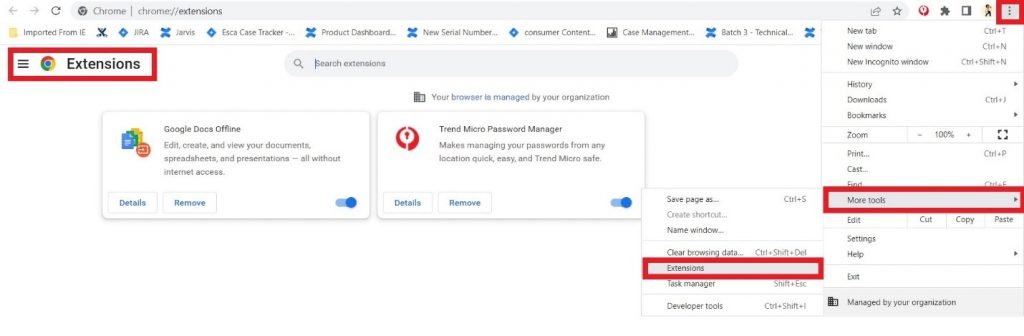
Mozilla Firefox
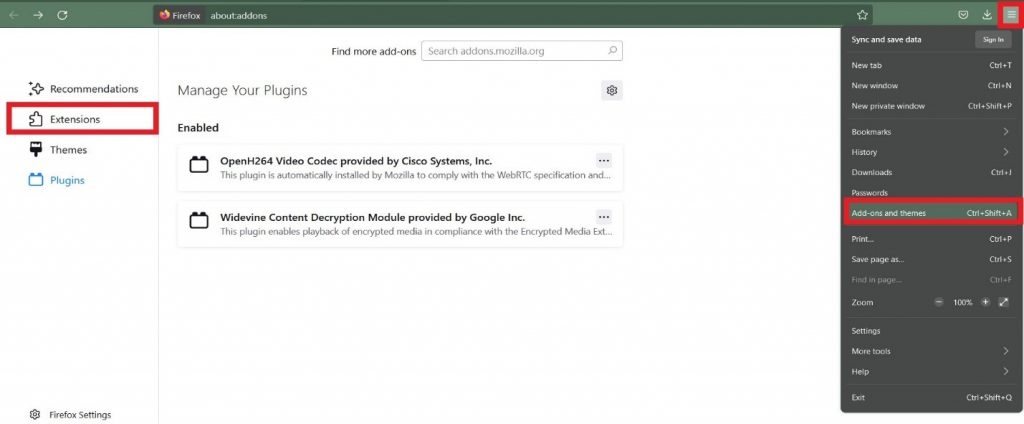
Microsoft Edge
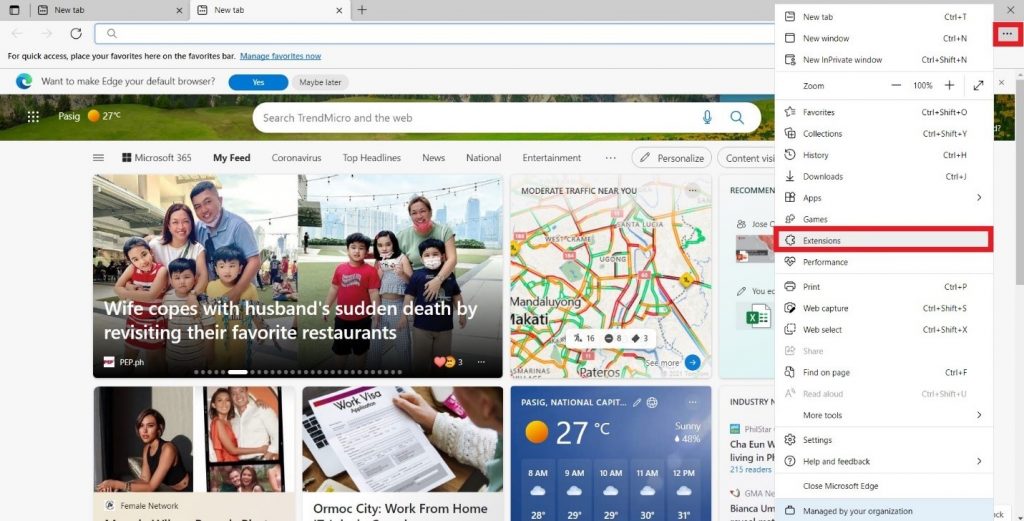
You can also try and reset your browser to prevent the effects of redirections caused by these unwanted extensions. Poshukash.com can be an annoying interference while doing your thing on the internet, but if you know the steps to take, you can put a stop to it. Be safe out there, folks!
