This week we’ve found a further two cryptocurrency scams making the rounds. Read on for the low-down!
Coinbase SMS Phishing Scam
Coinbase is one of the biggest and best-known cryptocurrency exchange platforms — this makes it a prime target for scammers. Recently, users have reported receiving suspicious SMS text messages with a phishing link attached. If you follow the link, you’ll be asked to provide sensitive log-in credentials, and there’s a good chance they’ll be harvested and then sold on. Watch out!
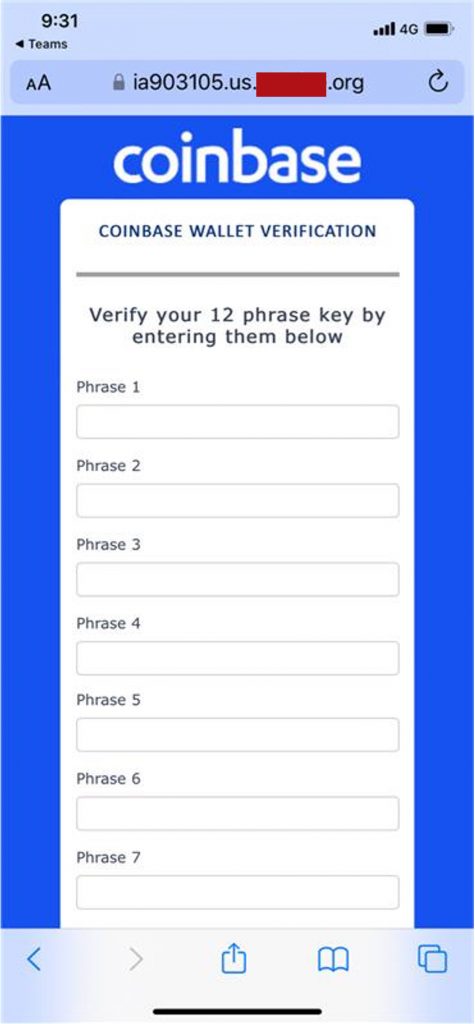
Be on the lookout for URLS such as //mbcoin[.]info & //baseca[.]info — as well as the following SMS template:
“|coinbase alert|$2300 is pending withdrawal on your coinbase account reply yes to confirm , if you did not authorize this recover your account now baseca.info”
Switchere Ukraine Charitable Donations Scam
While not as big as Coinbase, Switchere is another notable crypto exchange website. When the Russia-Ukraine war broke out in February, Switchere began pledging 10% of proceeds to the Ukrainian government and related charities. They also posted links to crypto wallets for those wanted to donate to Ukraine.
To the dismay of all involved, scammers have unfortunately sought to profit from such charitable schemes. In the case of Switchere, users have reported receiving phishing emails disguised as coming from Switchere. The scammers copy and paste official text from Switchere, but with the aim of directing would-be victims to a malicious link, as seen below.
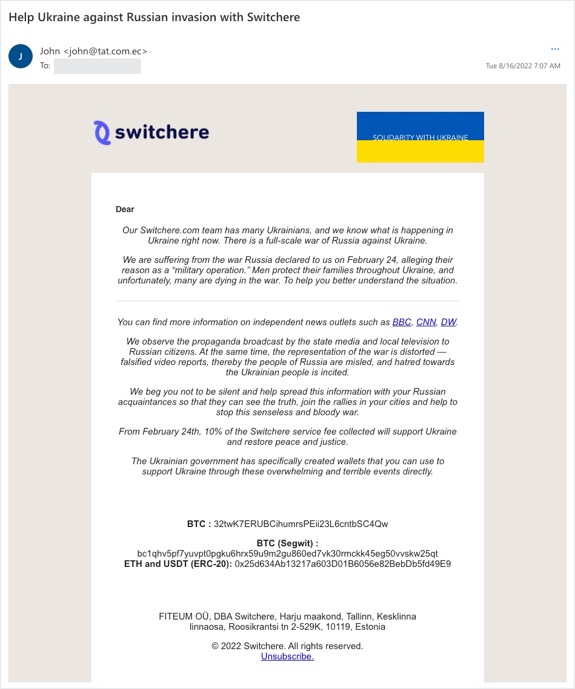
Note the strange email address — official emails from large companies will never look like this. For Switchere’s official Ukraine charitable donations page, follow this link.
To keep up to date with related threat reports, use the following links:
- https://www.blockchain.com/btc/address/32twK7ERUBCihumrsPEii23L6cntbSC4Qw
- https://www.bitcoinabuse.com/reports/bc1qhv5pf7yuvpt0pgku6hrx59u9m2gu860ed7vk30rmckk45eg50vvskw25qt
- https://www.bitcoinabuse.com/reports/32twK7ERUBCihumrsPEii23L6cntbSC4Qw
- https://www.bitcoinabuse.com/reports/0x25d634Ab13217a603D01B6056e82BebDb5fd49E9
Protect Yourself with Trend Micro Check
- Double-check people’s contact details — and URLs.
- Reach out to official websites and support pages directly for help if in doubt.
- NEVER use links or buttons from unknown sources! Use Trend Micro Check to detect scams with ease: Trend Micro Check is an all-in-one browser extension and mobile app for detecting scams, phishing attacks, malware, and dangerous links — and it’s FREE!
After you’ve pinned the Trend Micro Check extension, it will block dangerous sites automatically! (Available on Safari, Google Chrome, and Microsoft Edge).
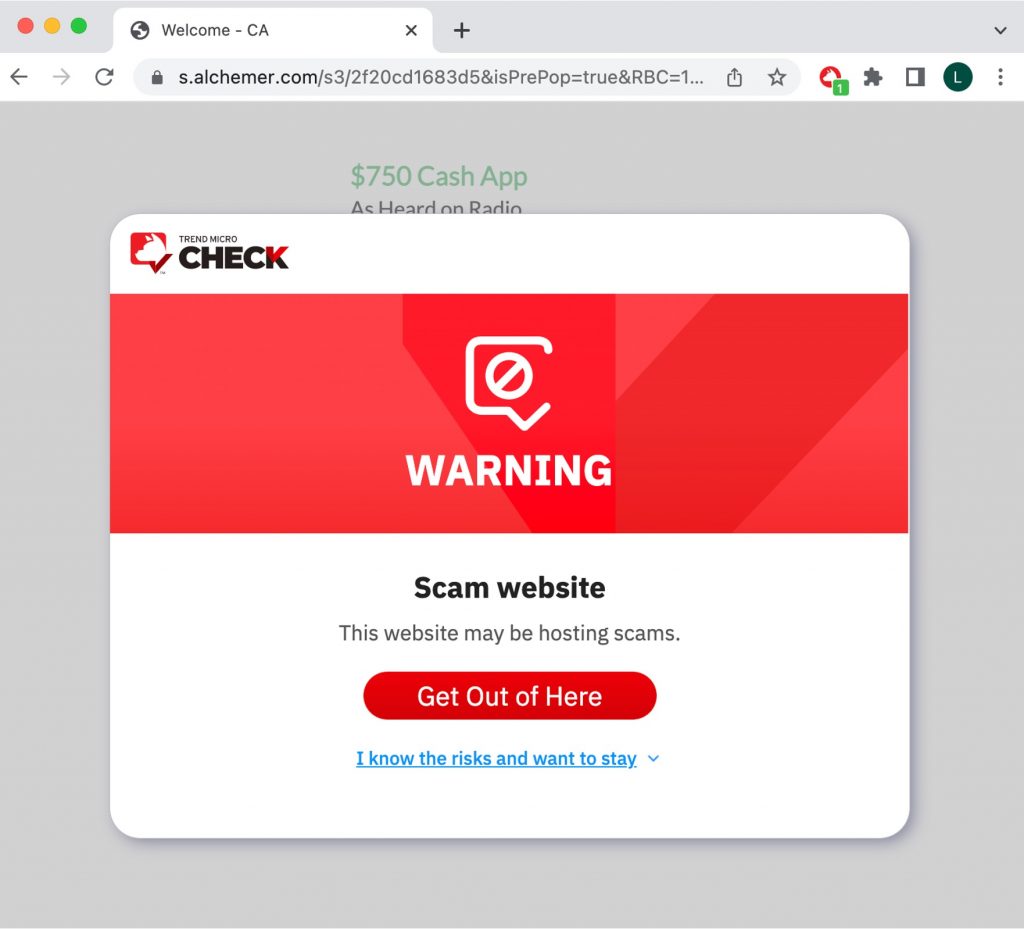
You can also download the Trend Micro Check mobile app for 24/7 automatic scam and spam detection and filtering. (Available for Android and iOS).
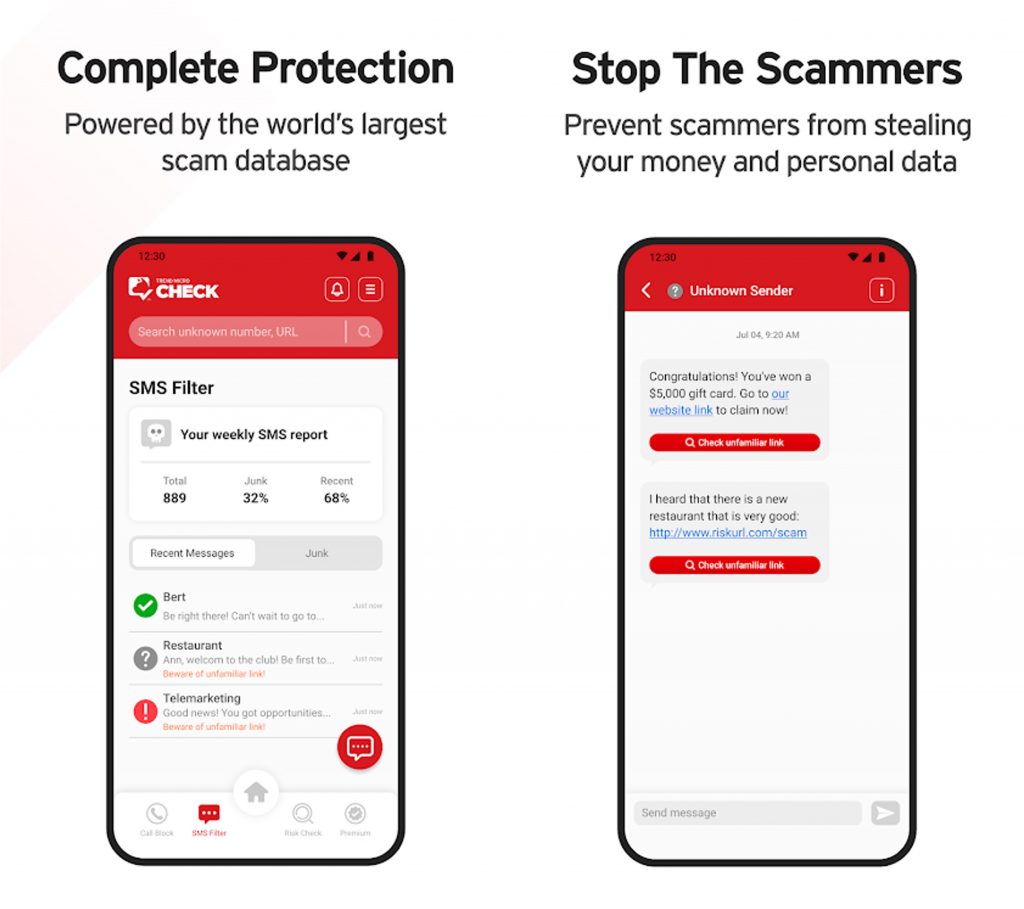
Check out this page for more information on Trend Micro Check.
Given you’ll be required to enter personal information on these kinds of platforms, ID Security will also ensure you’re never the victim of a data breach.
And as ever, if you’ve found this article an interesting and/or helpful read, please do SHARE it with friends and family to help keep the online community secure and protected.
