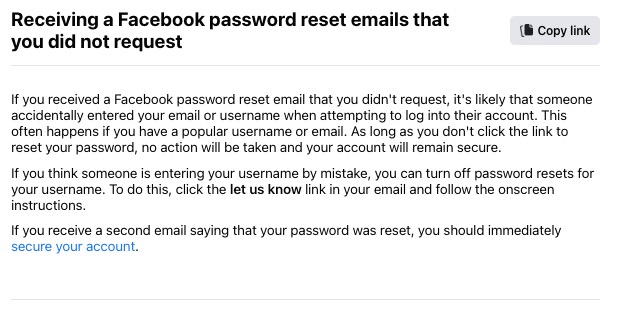Last Updated on July 26, 2023
Facebook Security Email security@facebookmail.com
Security alerts are nothing new, but when everyone is receiving the same email script and request from a large company like Facebook, it’s natural to wonder if said email is legitimate or not. That’s been the case recently, with netizens looking to find out if the email from security@facebookmail.com is just another phishing attempt.
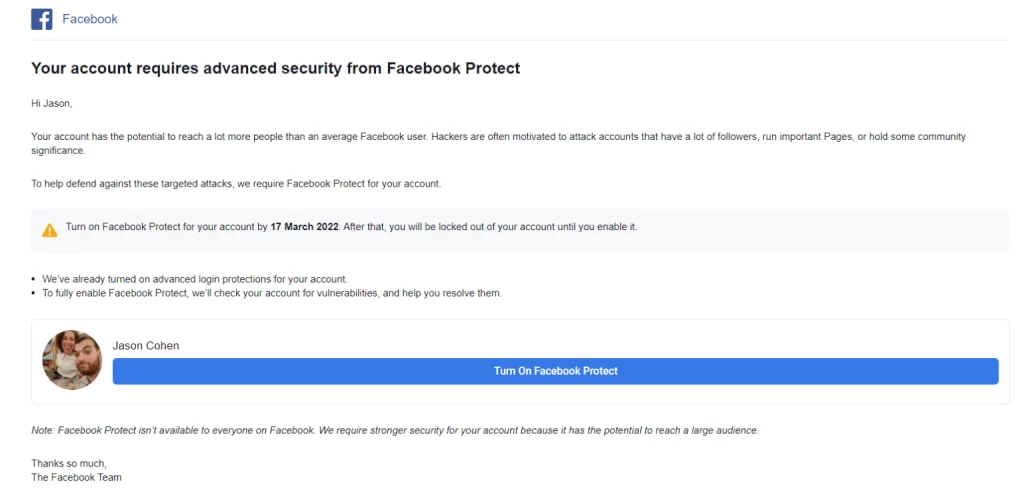
Is “security@facebookmail.com” Legit?
The email “security@facebookmail.com” is somewhat reminiscent of scam emails — particularly given that the imposed deadline is a favorite phishing attempt tactic. The good news is that it is indeed legitimate and comes straight from Facebook. It’s all part of Facebook’s new Facebook Protect policy, which aims to further protect accounts by utilizing mandatory 2FA and extensive account monitoring.
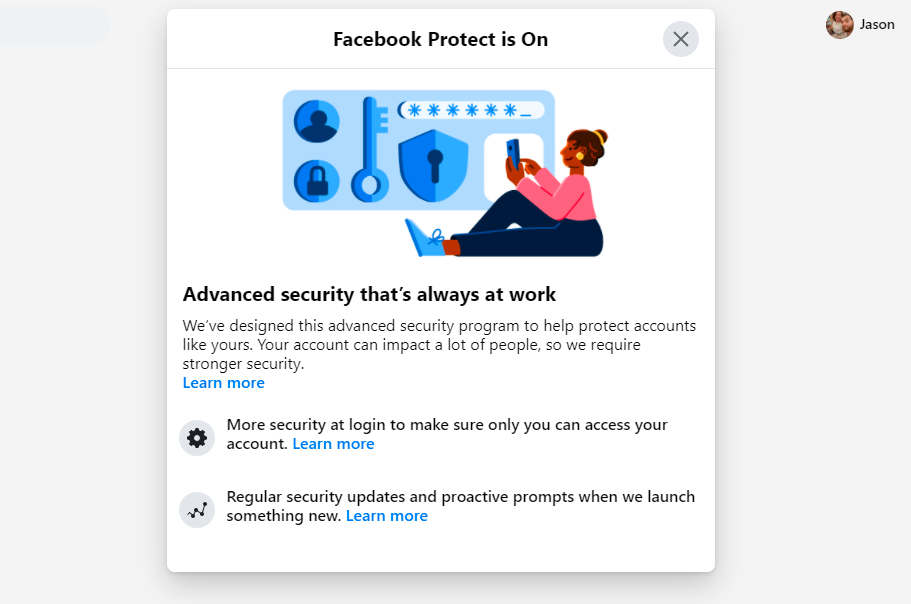
Facebook’s Head of Security, Nathaniel Gleicher, states:
“Facebook Protect enables additional automated defenses from our systems to help protect these accounts. We apply increased detection for the types of compromised efforts that human rights defenders, journalists or government officials might face. It also flags these accounts in our internal systems. So we get a report about one of them or we see repeated targeting of one of them we know there could be more at stake.”
For further information, you can also check out Facebook’s security help page:
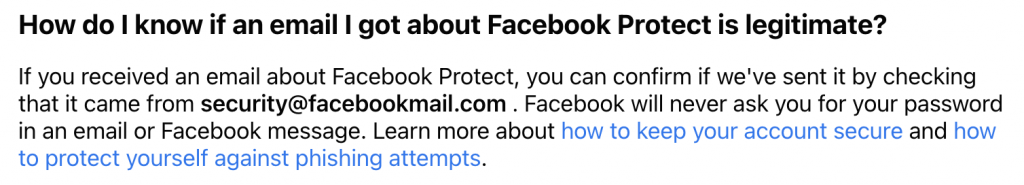
Receive Password Reset Emails You Didn’t Request?
The email “security@facebookmail.com” is legitimate, but if you keep receiving password reset emails that you didn’t request, you should beware!
Recently many people shared that they’ve received emails entitled “Re: xxxxxxxx is your Facebook account recovery code” and wonder what’s happening. Is it a scam?
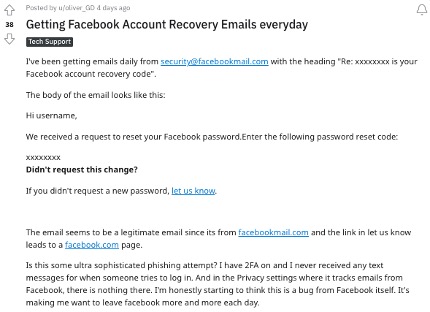
The password reset emails are genuinely from Facebook, but the question is, who requested them?
According to Facebook’s Help Center, if you received a Facebook password reset email that you didn’t request, it’s likely that someone is accidentally entered your email or username when attempting to log into their account.
It could also be a sign that someone is trying to access your Facebook account. Generally, you can just ignore these emails, don’t click on any links, and NEVER share the code with anyone. In a worse case, if you receive a second email saying your password was already reset, you should take action to secure your account immediately. You can seek Facebook’s help with security here.
How to Protect Yourself
For further peace of mind, follow these two steps to confirm if emails are indeed from Facebook:
- Go to your Facebook settings. Once there, click Security and Login > Advanced > See recent emails from Facebook. There, you will be able to match the message text (or not).
- As for Gmail, you can see the original message by clicking the More icon (three dots next to “Reply”). Here you can see if the message passed the three Gmail tests designed to prevent spoofing.
Secure Your Social Media Accounts
Compromised personal data can have serious consequences, including identity theft, financial fraud, and job losses. We recommend you try our new FREE ID Protection platform, which has been designed to help you protect your identity and personal information online!
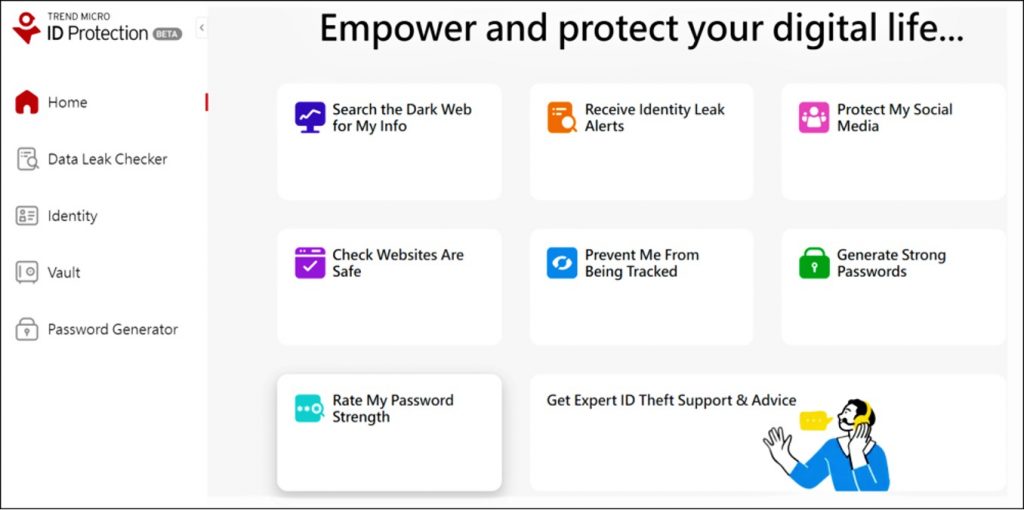
With ID Protection, you can:
- Secure your social media accounts with our Social Media Account Monitoring tool, with which you’ll receive a personalized report;
- Check to see if your data (email, number, password, credit card) has been exposed in a leak, or is up for grabs on the dark web;
- Receive the strongest tough-to-hack password suggestions from our advanced AI (they’ll be safely stored in your Vault);
- Enjoy a safer browsing experience, as Trend Micro checks websites and prevents trackers.
All this for free — why not give it a go today?
And as ever, if you’ve found this article an interesting and/or helpful read, please do SHARE it with friends and family to help keep the online community secure and protected — and consider leaving a like or comment below.
8 Comments
- By Greg Thomas | February 24, 2024
- By Rick | July 22, 2023
- By roger hager | June 29, 2023
- By Laura Lorenz | April 21, 2023
- By Jeffery William Both | March 7, 2023
- By Becky Young | February 3, 2023
- By Aneika Morgan | January 25, 2023
- By My Facebook account is hacked I want to retrieve it | January 21, 2023