Seen something you want to watch on Netflix but it’s not available in your country? You’re in the right place! Keep on reading to learn everything you need to know about how to change your Netflix region!
But why bother changing Netflix regions?
Everybody loves Netflix. It’s got a gigantic library of TV shows and movies. Probably more than anyone could watch in a lifetime. However, depending on the country you live in (or rather, your current location), the content you have access to will differ greatly.
For example, someone in the US won’t be able to watch all the same content as someone in Japan, and vice versa. This is because Netflix can access your current location, and due to licensing reasons, it will only show you the content available in that region.
This is where changing Netflix regions comes in. By changing your Netflix region, you can sort of “trick” Netflix into showing you other regions’ content. Doing so is great when a TV show or movie isn’t available in your region or when traveling — so you don’t have to worry about whether your current favorites are available in your destination or not.
Changing your Netflix region — why you need a VPN
Fortunately, changing your Netflix region isn’t too difficult — it just requires the use of a VPN. If you haven’t heard of a VPN before or you’re under the impression that it’s something technical and complicated, don’t worry, there’s really nothing to it.
A VPN lets you reroute your internet traffic through an intermediary server — one located in a country of your choosing. This replaces your IP address with one from the chosen country, making Netflix believe that’s where you are watching from.
So, for example, if you’re physically in Canada, but you set your VPN to reroute all your internet traffic through a server in Australia, you’ll be able to watch all the Netflix Australia content with no issues.
How to change your Netflix region with a VPN
OK, so by now you’re probably wondering how to get your hands on a VPN so you can get to swapping your Netflix region!
Well, we’ve got great news because you can download VPN Proxy One Pro — our VPN with world-leading encryption technology — for FREE and enjoy completely unrestricted use for 7 days!
VPN Proxy One Pro guarantees no bandwidth or speed restrictions (particularly annoying when watching Netflix!), offers a selection of different servers from around the world, supports unlimited devices with just one account, and lots more! For accessing Netflix’s global catalog, VPNs don’t come much better!
Once you’ve downloaded VPN Proxy One Pro (for FREE!), here’s how to change your Netflix region.
1. Open VPN Proxy One Pro and select a VPN server location using the drop-down list. Depending on your selection, your Netflix region will change accordingly.
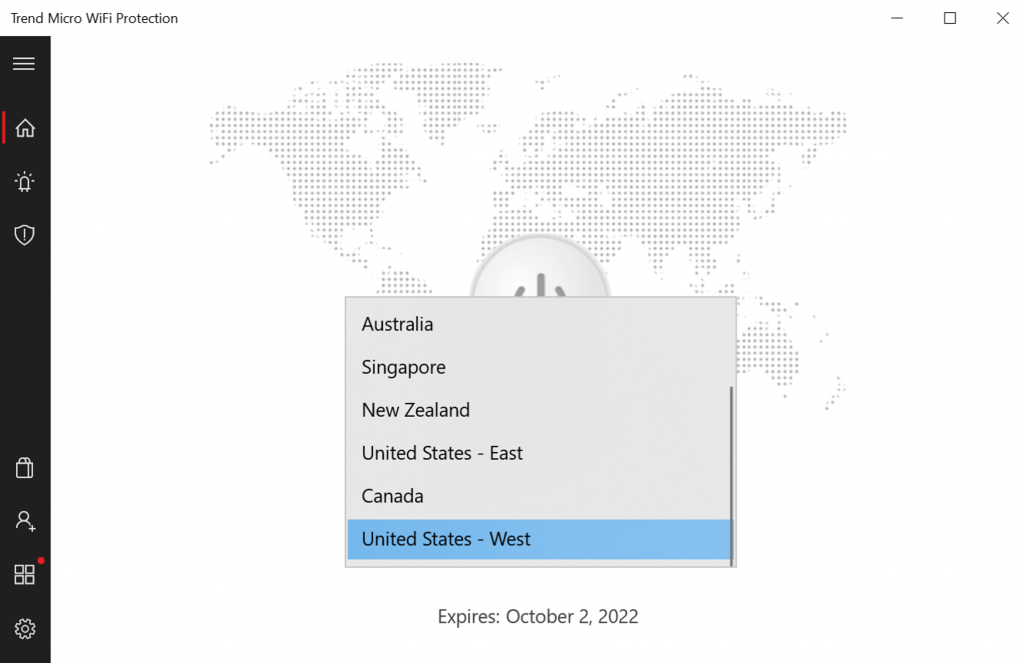
2. Click on the power button icon to connect to the chosen server. It will turn green once connected.
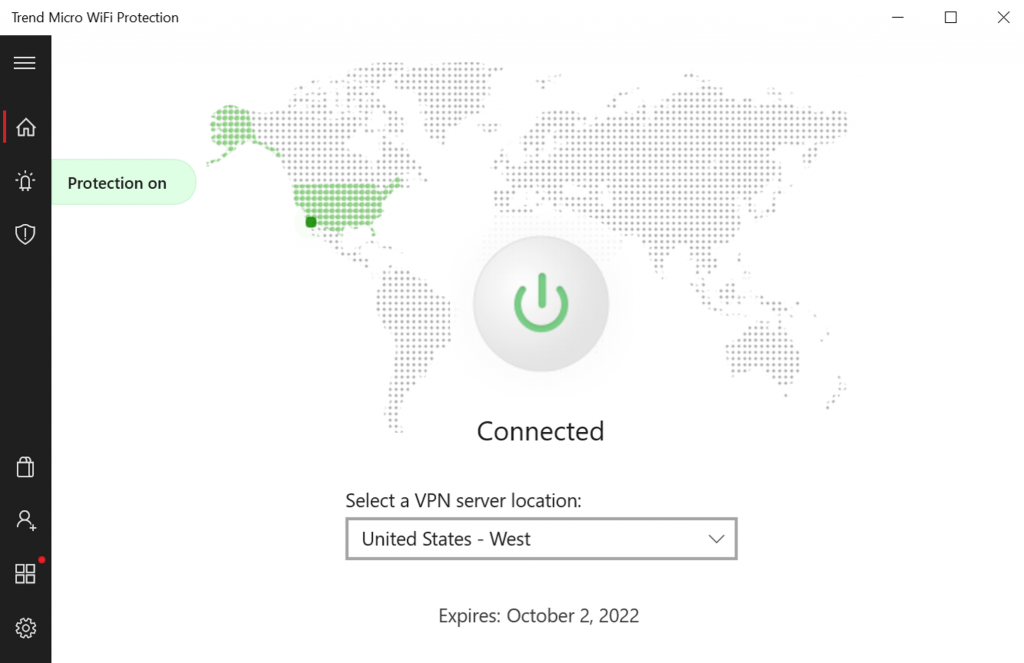
3. Head to the Netflix website and log in (if you weren’t automatically logged in). Your Netflix region will be automatically changed, and you will have complete access to all the content available in that region.
It really is that easy!
Changing your Netflix region sounds complicated — it does, but truly anyone can do it. And with VPN Proxy One Pro, the process becomes almost trivially easy.
If you need to change your Netflix region and you want the best app for getting the job done as quickly as possible, there’s no reason to not give VPN Proxy One Pro a try today. Get your 100% unrestricted 7-day free trial by clicking the button below!
