Last Updated on March 2, 2023
Due to the Covid-19 pandemic, many people have needed to take out loans for a variety of reasons. And as we know, scammers and hackers are always searching for new ways to find victims, so it will come as no surprise to find out that their latest ploy involves malicious and fake loan apps.
Trend Micro has discovered some loan apps available for download on Android that are malicious and being used to spy on people’s phone contacts, text messages, photos, video and audio recordings, location data, and other private information. It goes without saying that this is totally against Google’s privacy policy and as a result, the offending apps have been removed from the Google Play Store.
A list of fake loan companies and fake loan apps
Here’s a list of fake loan companies and malicious loan apps:
- LoanSathi – Personal loan App
- Raise Cash – Instant Loan
- Rich Cash – Mobile Rupee
- Secure loans apps – Wallet Payee
- INDLoan
- ListoFectivo – Préstamo Rápido
Before LoanSathi was taken down, it had been downloaded over 100,000 times. If you are one of those who downloaded any of the apps listed, you should delete them from your device right away and not use them to borrow money.

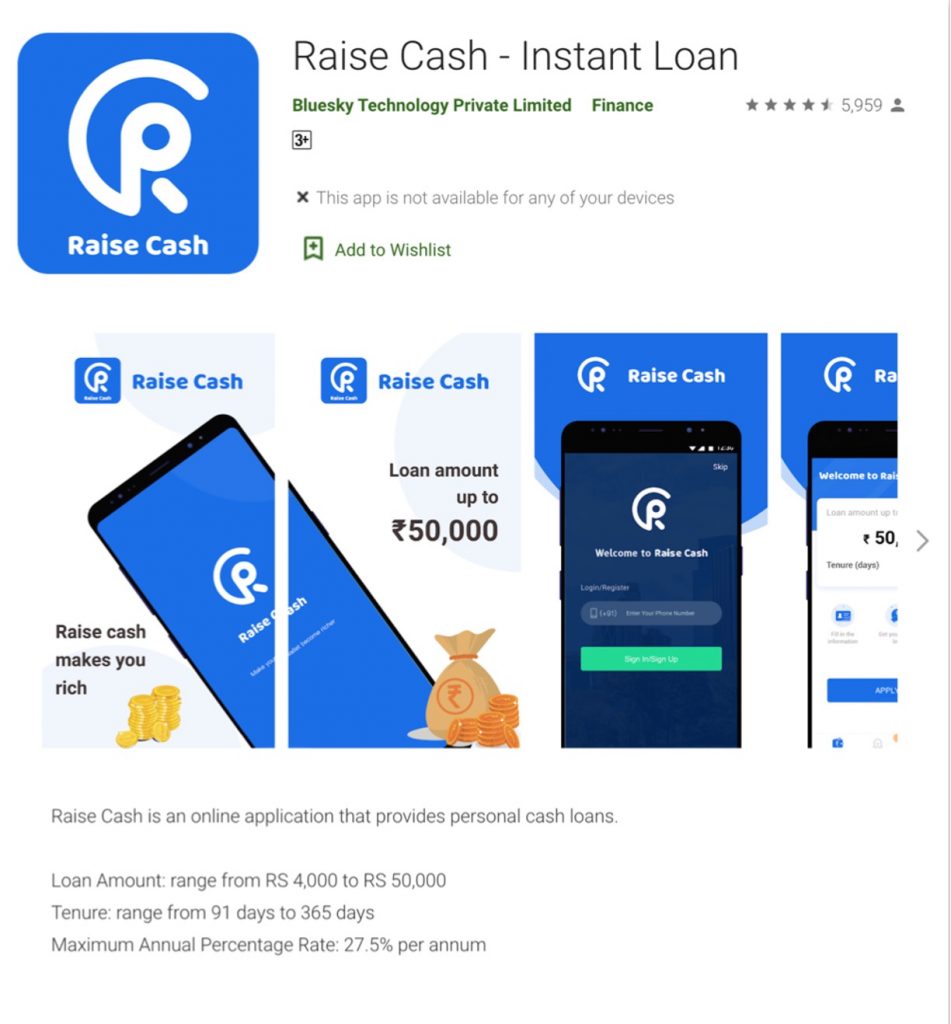

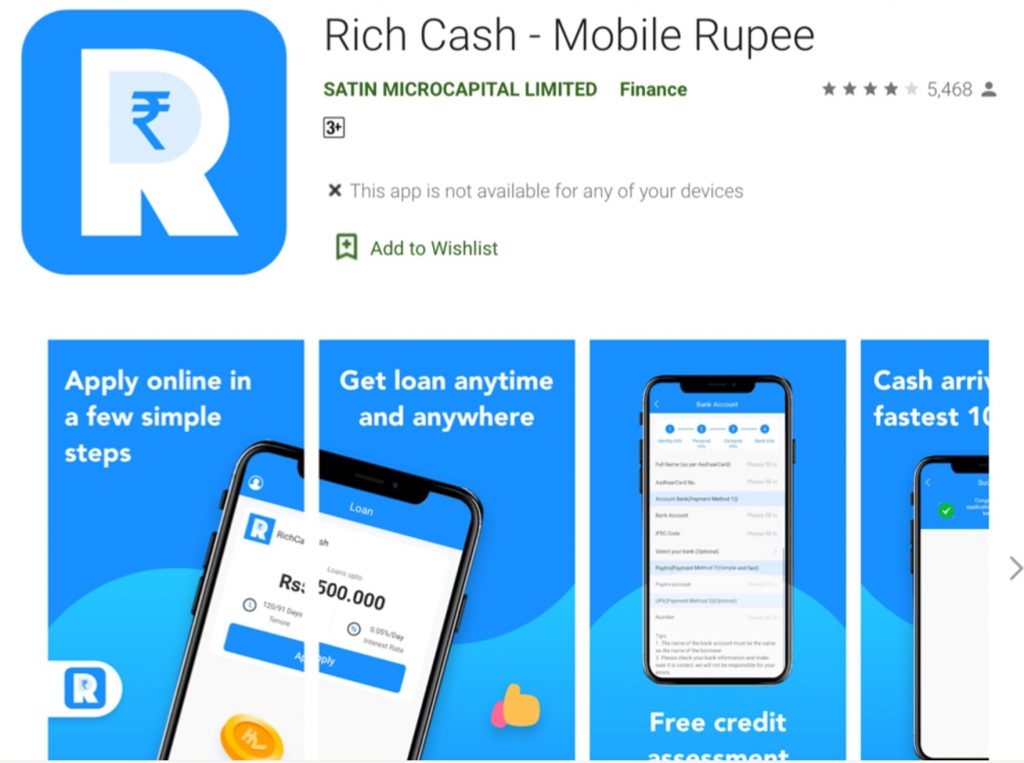
How to avoid malicious and fake loan apps
1. Check the App Developer
Before installing an app, always check the developer section. Most of the time, you should be able to see the company’s website. If the website isn’t listed or looks fake, then don’t install the app.
2. Check that the website is secure
A secure website uses HTTPS. If you don’t see HTTPS in the URL and only HTTP, it means the website is NOT secure so don’t download the app.
3. Only use trusted loan apps
Make sure you only use loan apps from trusted companies. Do your research and don’t use any apps from potentially shady companies.
4. Read the reviews
Always read reviews in the Play Store or App Store before downloading an app. If you see any bad reviews mentioning scams or strange business practices, it’s a major red flag.
5. Always pay attention to the requested permissions
If you grant an app lots of permissions without realizing it, you could be handing over much more data than you’re aware of.
Use Trend Micro Mobile Security to protect against fake apps
Trend Micro Mobile Security offers complete protection against malicious and fake loan apps and other malware. Its real-time Security Scan feature provides the most comprehensive anti-malware capabilities available. Download today to stay protected.
