A post from a Facebook fan page named “Southwest Air Fans.” went viral over the weekend, receiving over 1.4 million comments. Posing as Southwest Airlines, scammers falsely claimed that they are having a “69th anniversary” lucky draw campaign that features 2 round-trip tickets as a reward. Did you see the post?
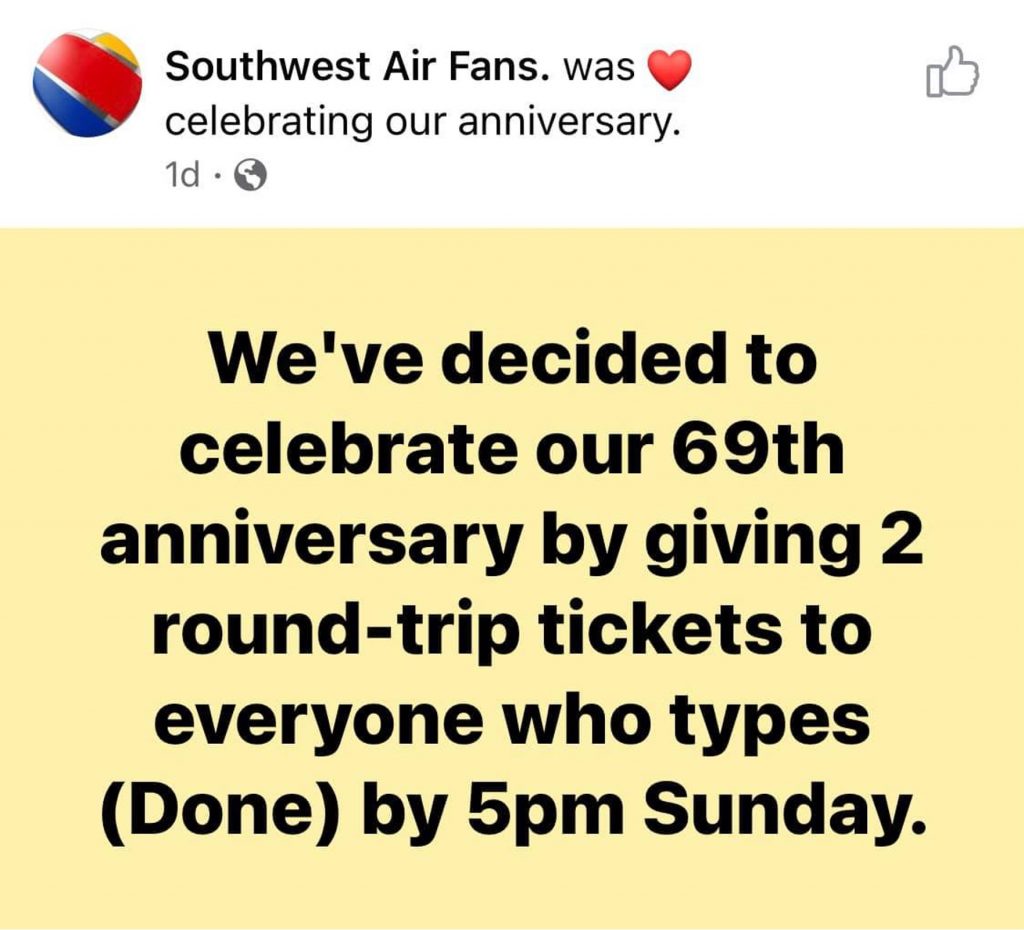
How Southwest Air Fans Scam Works
To participate in the fake giveaway campaign, you must leave a comment below the post. After that, the scammers will guide you to register via a scam website (collectairs[.]com). If you do as instructed, you will end up sharing lots of personal information with scammers.
Although the fake fan page and the scam website are no longer accessible at the time of writing, more fake copycat Southwest Airlines fan pages are popping up, and they’re using the same tricks:
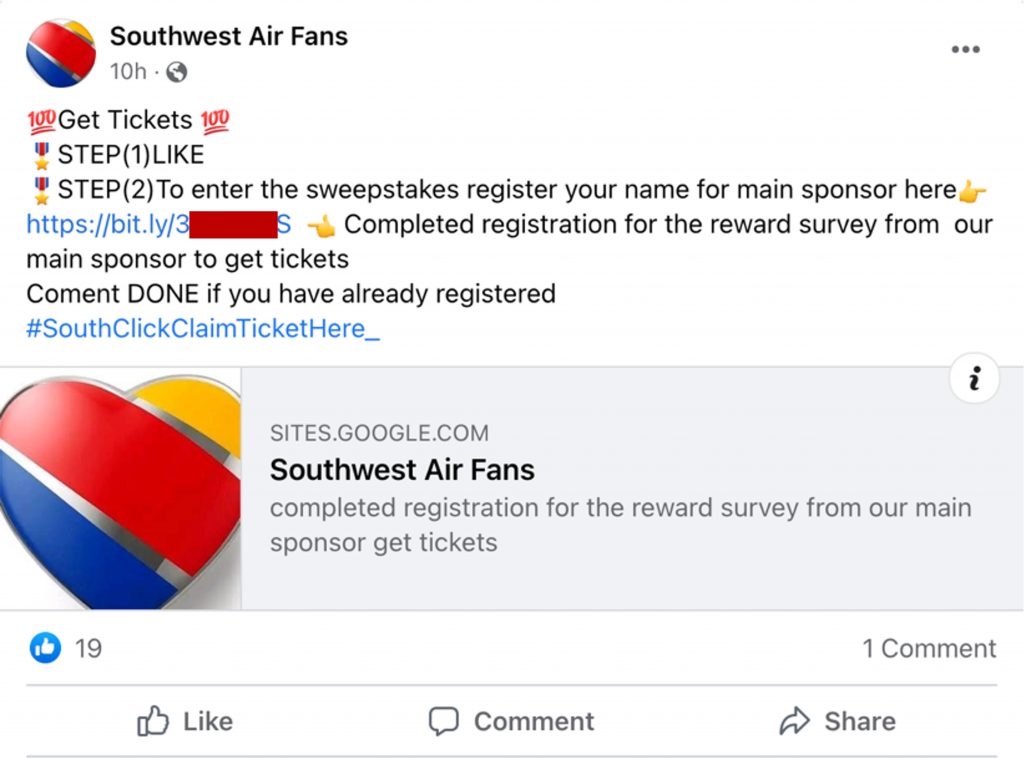

The registration link will take you to a page impersonating Southwest Airlines. Once you click on the link to register, you will be led to a random online survey page that says you can claim a reward by filling out personal information. Scammers can record everything and use it to commit crimes such as identity theft!

Below is another fake Southwest Airlines website the scammers try to lead you to:
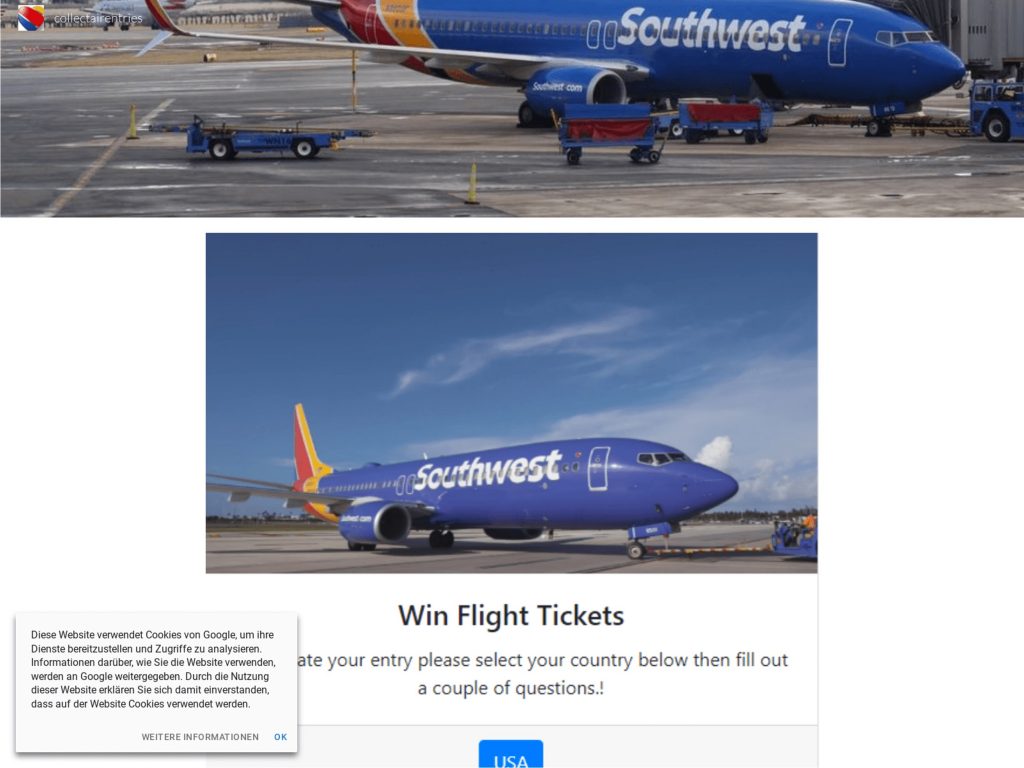
Southwest Airline’s official fan page has already issued a scam alert, warning everyone not to fall for this fake giveaway scam:
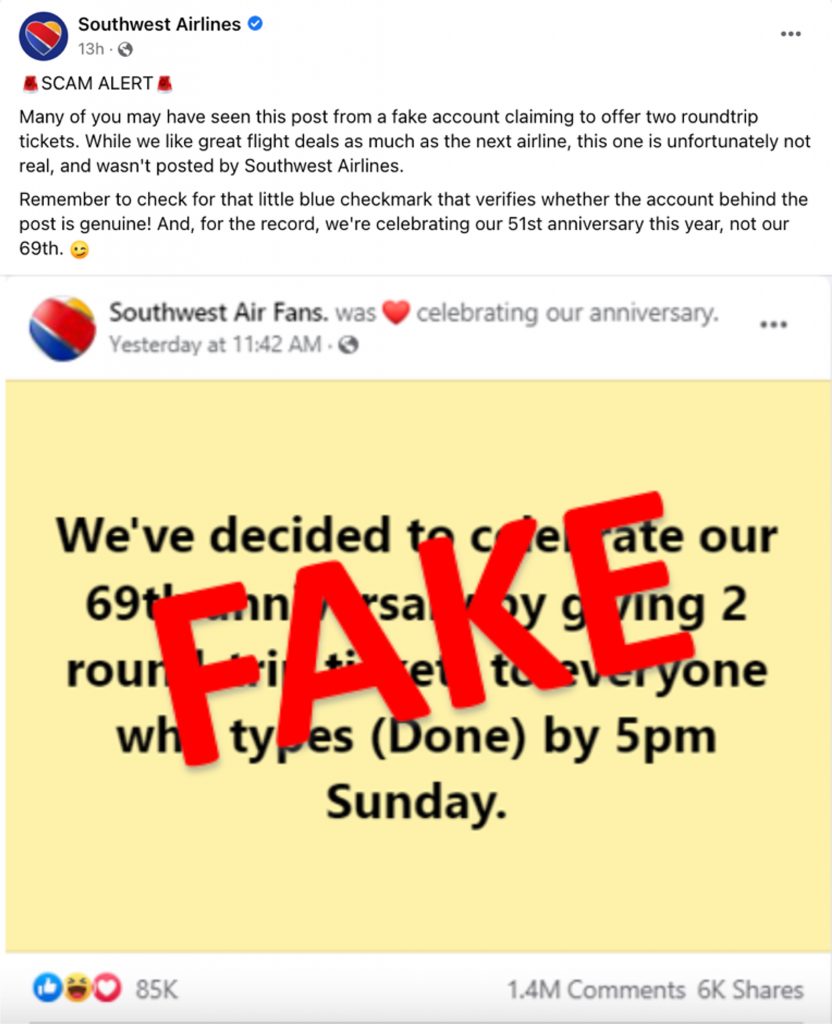
How to Protect Yourself
- Free gifts and prizes are always a major red flag.
- Be smart with your personal information.
- Here are some red flags of fake Facebook fan pages:
- The fan page’s name. The name of the page can look nearly identical to the legitimate one, but there will always be something different, like an extra period or comma, strange capitalization, or missing letters, for example.
- A lack of a blue checkmark.
- The date when the page was created. For example, one of these fake Southwest Airlines pages was created on May 23rd — that’s ridiculously young.
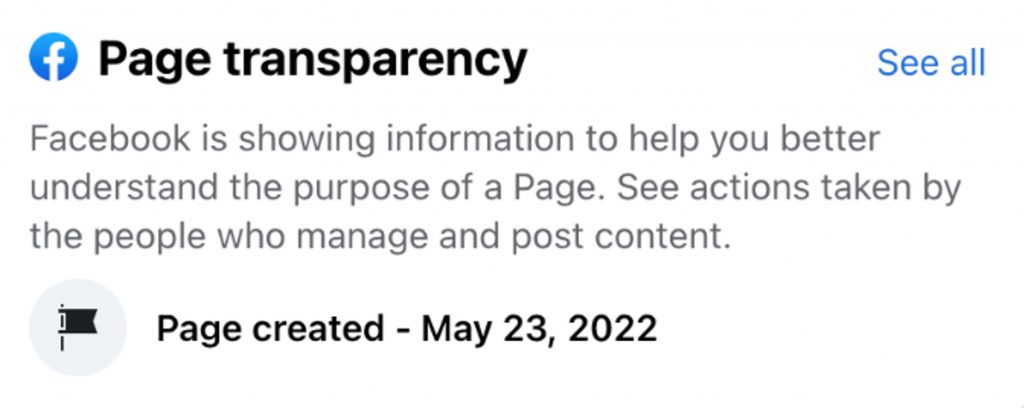
- Never click on links or attachments from unknown sources. Use Trend Micro Check to surf the web safely (it’s free!).
Trend Micro Check is a browser extension and mobile app for detecting scams, phishing attacks, malware, and dangerous links — and it’s FREE!
After you’ve pinned the Trend Micro Check extension, it will block dangerous sites automatically! (Available on Safari, Google Chrome, and Microsoft Edge).
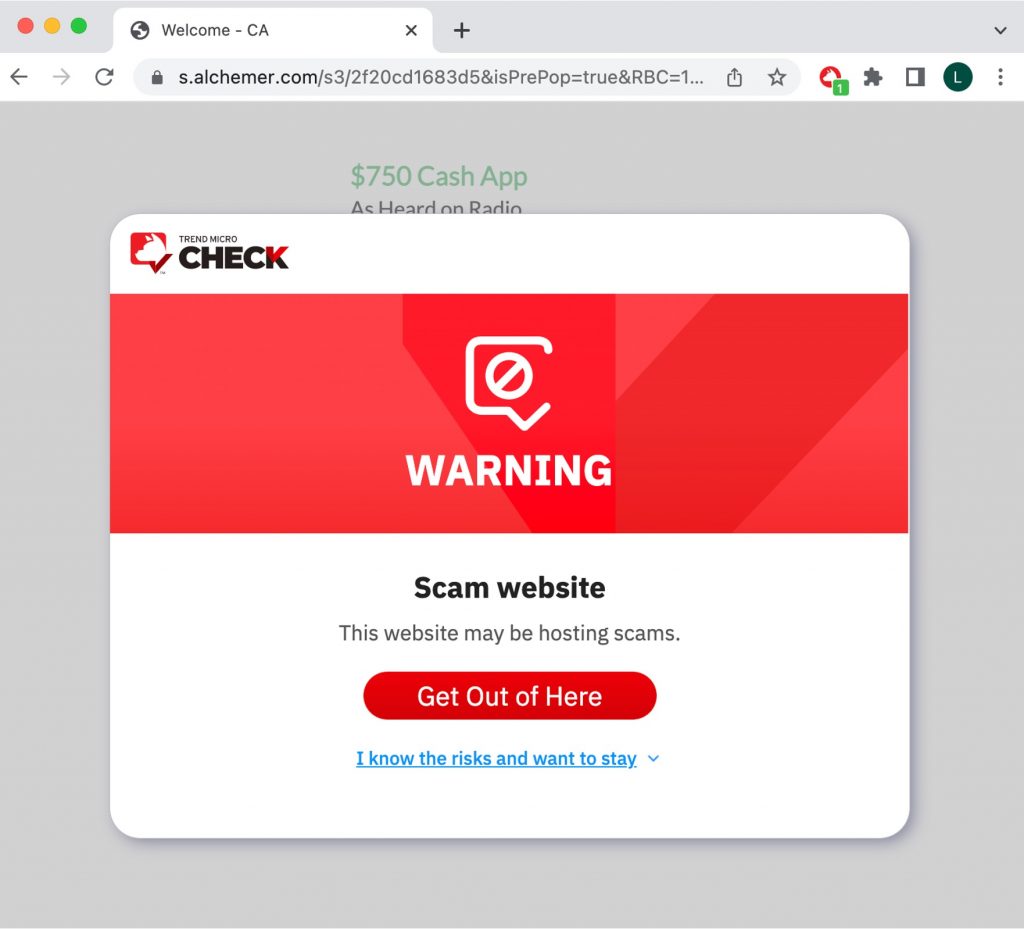
You can also download the Trend Micro Check mobile app for 24/7 automatic scam and spam detection and filtering. (Available for Android and iOS).
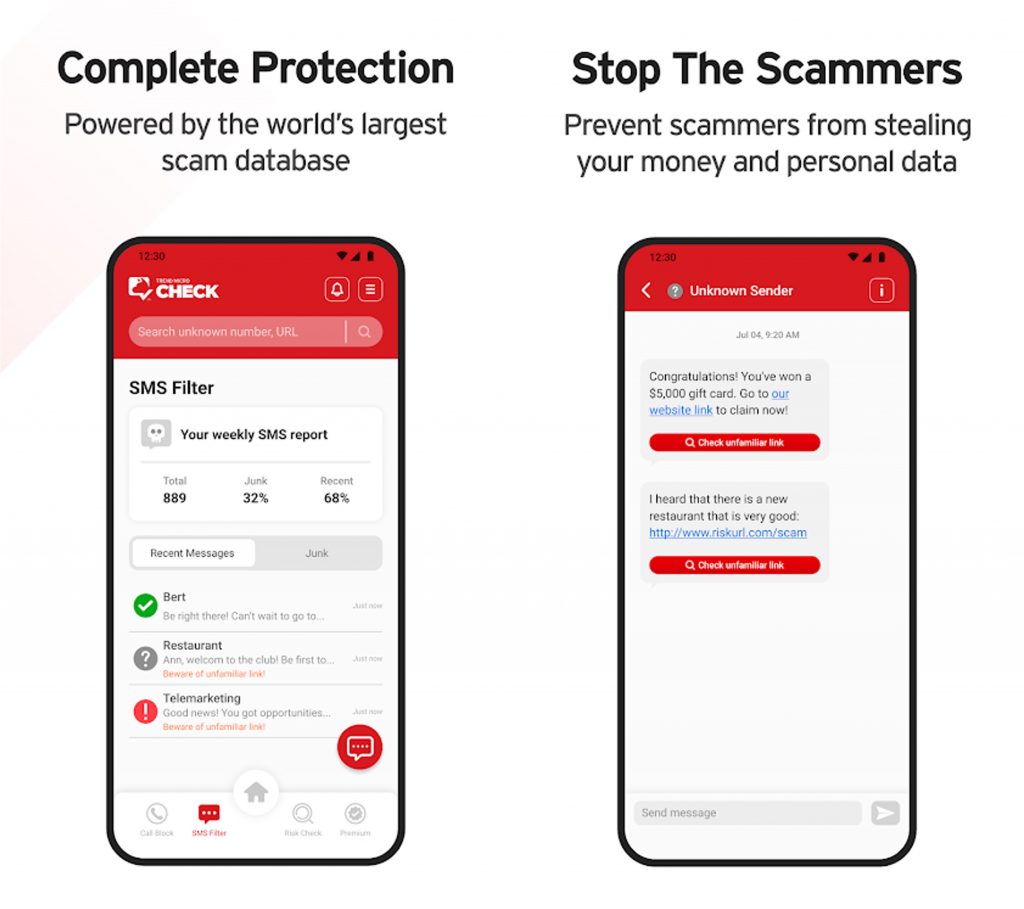
Check out this page for more information on Trend Micro Check.
As ever, if you’ve found this article an interesting and/or helpful read, please do SHARE it with friends and family to help keep the online community secure and protected.
![[Scam Alert] “Southwest Air Fans.” 69th Anniversary Ticket Giveaway on Facebook is a SCAM](/_next/image/?url=https%3A%2F%2Fnews.trendmicro.com%2Fapi%2Fwp-content%2Fuploads%2F2022%2F05%2FiStock-1334529648.jpg&w=3840&q=75)