Recently a lot of people have received PayPal email invoices from a company called Risenest Technology, an antivirus software company. The email asks you to pay an invoice (and dial a number if you have any doubts). But hold on, don’t do anything yet — it’s a SCAM!
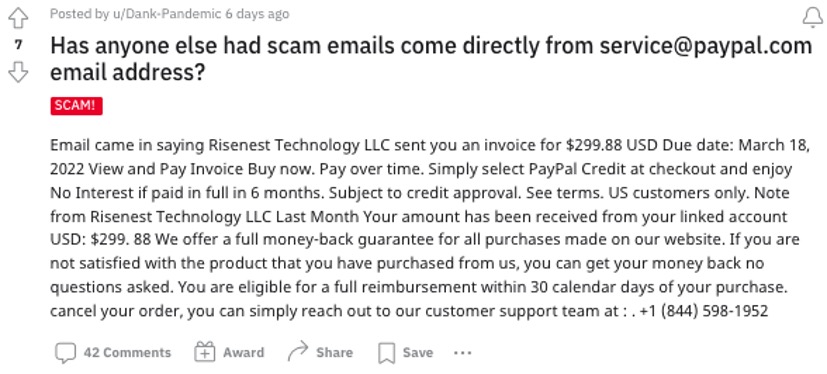
How the Scam Unfolds
First, scammers create a PayPal account impersonating famous brands like Risenest Technology, Target, or GoDaddy, to name a few. Then they use that account to send a personalized invoice via PayPal. That’s when PayPal notifies you that you’ve gotten an invoice.
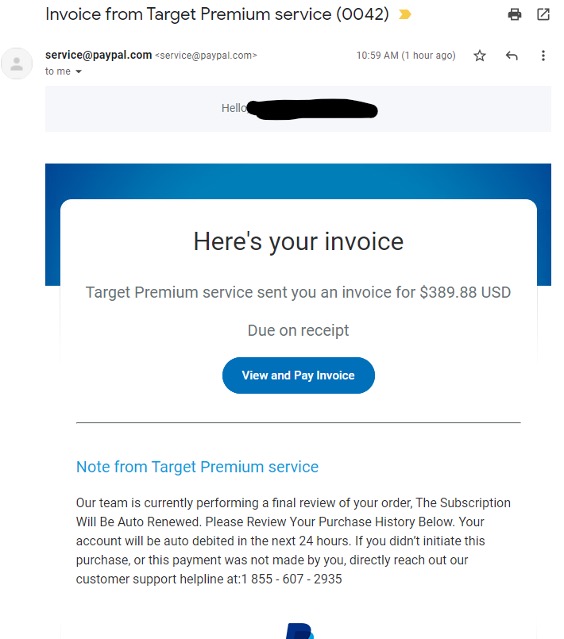
What’s tricky is that the invoice notification is REAL. On your PayPal app you can literally view and pay the invoice to the scammers. Not content with money, the scammers want more. They can customize the message in the invoice, falsely claiming that you will be charged a subscription to their “service.” Then they instruct you to call a number should you have any questions.
If you contact them, whoever answers will prompt you to download some “remote control” software to your cellphone. Don’t do this! Scammers will gain access to your device and steal your PayPal log-in information — plus other stored credentials. With them, scammers can commit further acts such as identity theft.
How to Protect Yourself
- Bear in mind that even if an email seems legitimate, the source of an invoice can be questionable. Contact PayPal Support directly for help.
- Don’t reply to any requests for money / invoices you don’t recognize.
- Always log on to PayPal via its official web page or mobile apps directly instead of via links from unknown sources.
- Check if a web address is safe using Trend Micro ScamCheck.
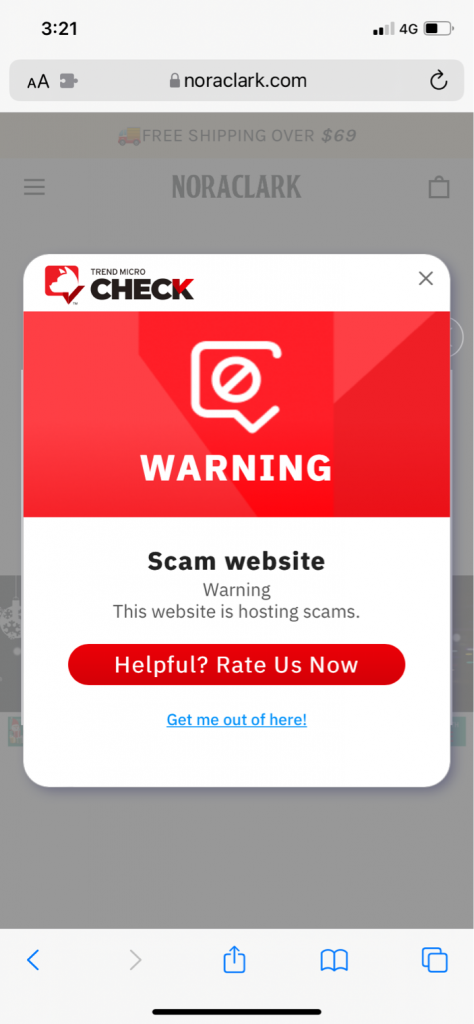
ScamCheck is an all-in-one browser extension for detecting scams, phishing attacks, malware, and dangerous links – and it’s FREE!
After you’ve pinned ScamCheck, it will block dangerous sites automatically! It’s available on Safari, Google Chrome, and Microsoft Edge.
Check out this page for more information on ScamCheck.
If you’ve found this article helpful and/or interesting, please do SHARE it to help protect your friends and family!
