Browser plug-ins are lightweight applications that add extra features to web browsers. Some well-known browser plug-ins include Adobe Reader, for viewing PDF files, or Flash Player, for viewing multimedia content.
However, sometimes browser plug-ins don’t work as intended. If you’ve recently seen the infamous “Blocked Plug-in” error message and you’re looking to fix it, you’re in the right place!
What is the “Blocked Plug-in” error message?
“Blocked Plug-in” is a Mac error message that appears when your Mac detects an outdated plug-in. If a plug-in is out of date, it might contain vulnerabilities that can be exploited, posing a big security risk and potentially causing harm to your Mac.
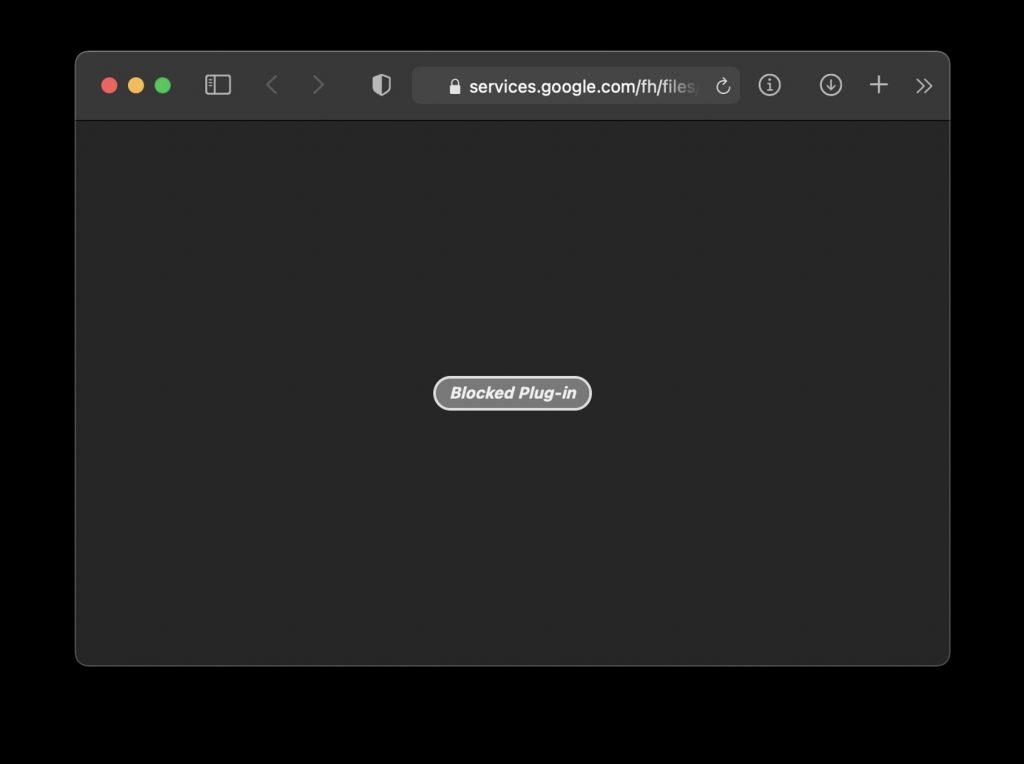
Cybercriminals can take advantage of this Mac error message to mislead users into downloading a malicious or otherwise unwanted application.
How to get rid of the Blocked Plug-in alert?
To remove the Blocked Plug-in message, follow these steps:
1. Update Safari.
- Click the Apple menu icon in the top left-hand corner of your screen.
- When the system menu appears, click “App Store…”.
- Click the Updates tab.
- Locate the Safari update and download it.
2. Check which plug-in is the one causing the error message and ensure that all your plug-ins are up to date. You can visit the plug-in developers’ websites to download the latest versions. For example, to get the latest version of Adobe PDF reader, you can download it from get.adobe.com.
How to remove a malicious plug-in using Antivirus One?
Antivirus One is one of the best Mac apps for detecting and removing malware currently available on the App Store. It thoroughly checks for malware on your Mac and provides information about what viruses or other threats it has detected.
1. Download and install Antivirus One from the App Store by clicking here.
2. Open Antivirus One.
3. Click Adware Cleaner, then click Clean now.
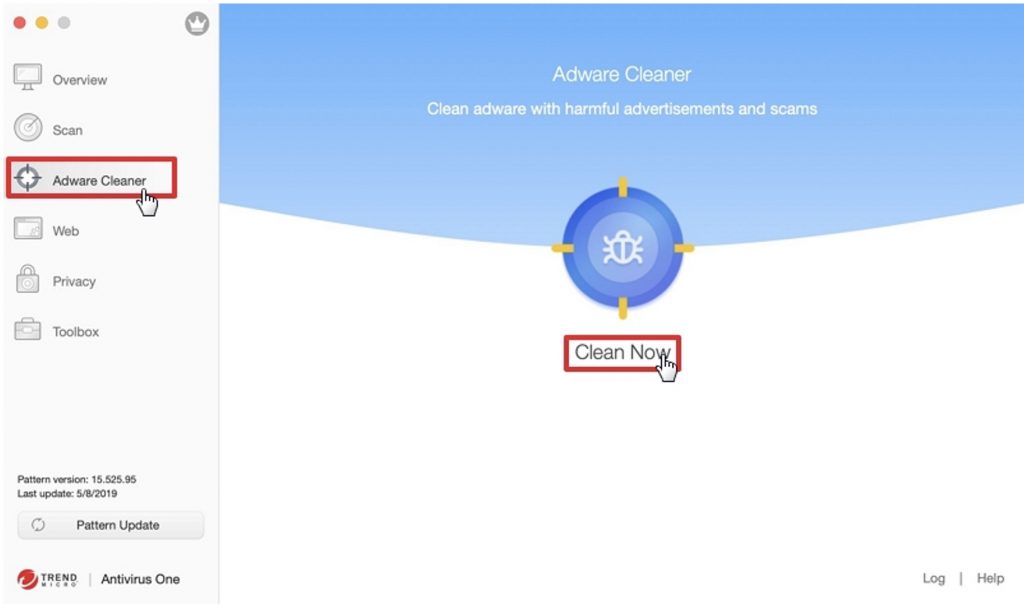
It will scan and remove all malicious browser plug-ins. It is highly recommended to scan your Mac using Antivirus One regularly to ensure you stay safe from security threats.
If this article has been of use and/or interest to you, please do SHARE with friends and family — and remember to give Antivirus One a go.
