Hot scams this week include 4 phishing text messages, 2 phishing emails, and several fake online shops. Would you be able to spot these scams?
SMS Phishing
1. Bank “Credit Card Blocked” Scams
Recently, many people have received fake SMS notifications from banks that say their cards have been blocked or there are other issues with their bank accounts. These fake alerts instruct people to contact “the bank” via a phone number. Here are some examples:
Wells Fargo
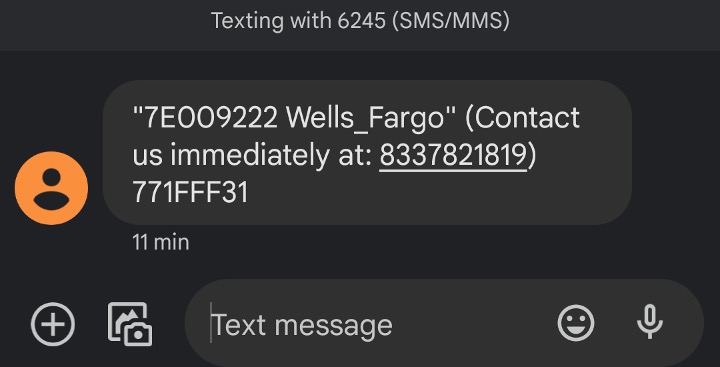
“7E009222 Wells_Fargo” (Contact us immediately at: 8337821819) 771FFF31
Chase Bank
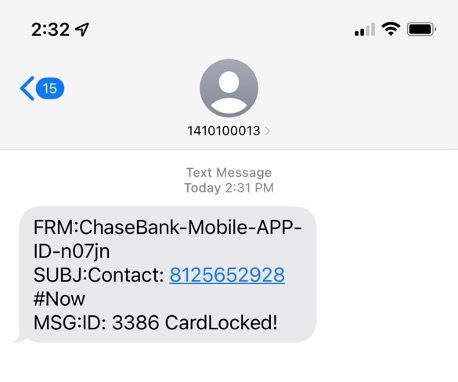
FRML ChaseBank-Mobile-APP-ID-n07jn SUBJ:Contact:8125652928 #Now NSG-ID:3386 CardLocked!
SunTrust Bank
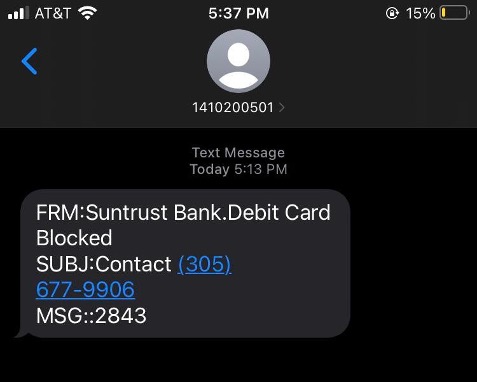
FRM:Suntrust Bank. Debit Card Blocked SUBJ:Contact (305) 677-9906 MSG::2843
Be cautious. They’re all SCAMS! Scammers on the other side of the phone will impersonate the bank and try to trick you into providing personal information like your banking information. Then they could hack into your bank account! Don’t fall for it!
2. Amazon Shipping Scam
Approaching the end of the year, many people have started doing more shopping online. Scammers know how desperate people are for their packages, so they’ve created fake shipment notification text messages with phishing links to try to snare victims:
Arriving today: / your Amazon / package. More info at : <URL>
The phishing links lead to web pages that say you can win an iPhone 12.
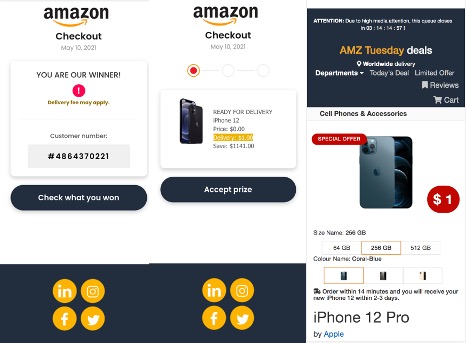
To claim the gift, you will have to enter payment details before it can be delivered, including your credit card number, and its expiration date, and CVC code:
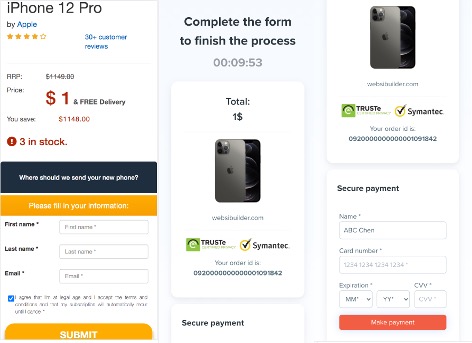
3. DMV Refund Scam
We’ve seen scammers posing as the Department of Motor Vehicles (DMV) several times before, but a new version of the scam has recently appeared, that claims that people can get a refund or rebate by visiting an attached link:
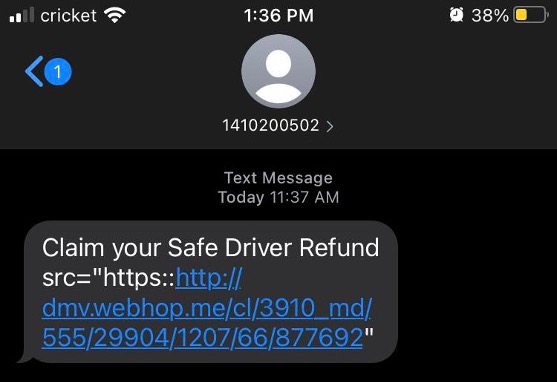
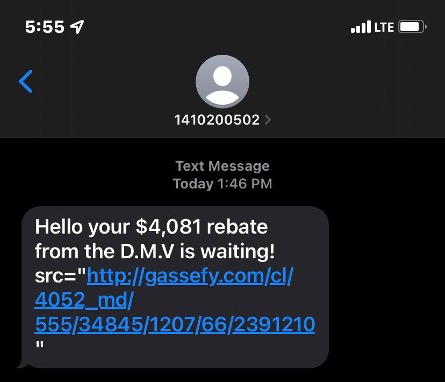
Again, the link is a phishing link, taking you to a fake DMV login page. Any personal credentials you submit on the phishing page will end up in scammers’ hands and they can use them for identity theft!
4. iPhone 13 Survey Scam
Who doesn’t want a free iPhone 13? But at this point, we’ve seen way too many iPhone 13 raffle/giveaway text message scams!. Have you received similar ones:
AppIe/BesBuy 0verstocked lPHONE13’s are Being GlVEN 0UT This Evening 0nIy! Hurry, <URL>
Again, impersonating big brand names like Apple and BestBuy, scammers tempt people to click on phishing links. In this case, the links lead to an online survey page that tells you that you can get an iPhone 13 after you fill out all the questions:
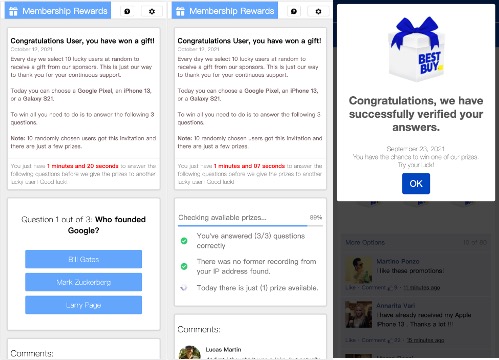
Then the same tactics appear: you have to enter credit card numbers and other banking details before you can get your iPhone 13. Don’t fall for it!
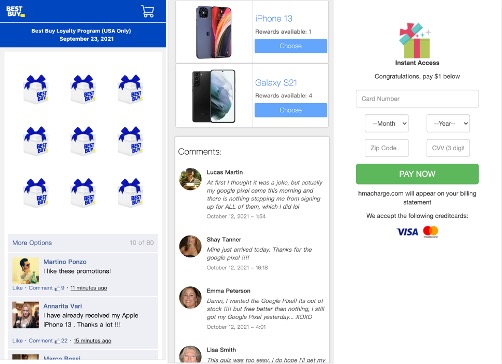
Email Phishing
1. “View Local Foreclosures!”
Recently a lot of scam emails about foreclosures have emerged. We detected over 4,000 per day last week! In these emails, scammers present you with a list of “affordable local foreclosures” and provide a link to learn about more information:
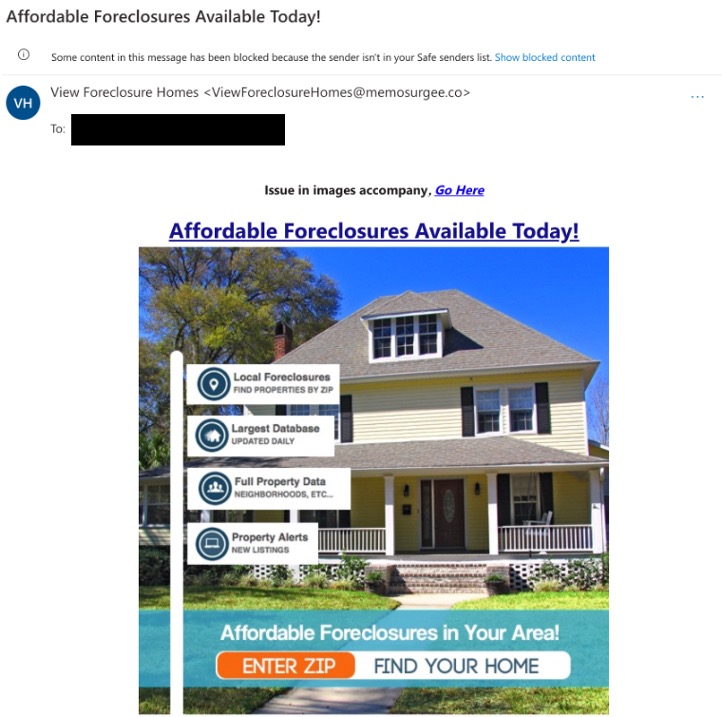
These links are, as we’ve mentioned several times above, phishing links (fortunately, the fake web pages are not available anymore). On these fake web pages, scammers can record whatever credentials you input. Here are more “foreclosure” scam cases with slightly different wordings:
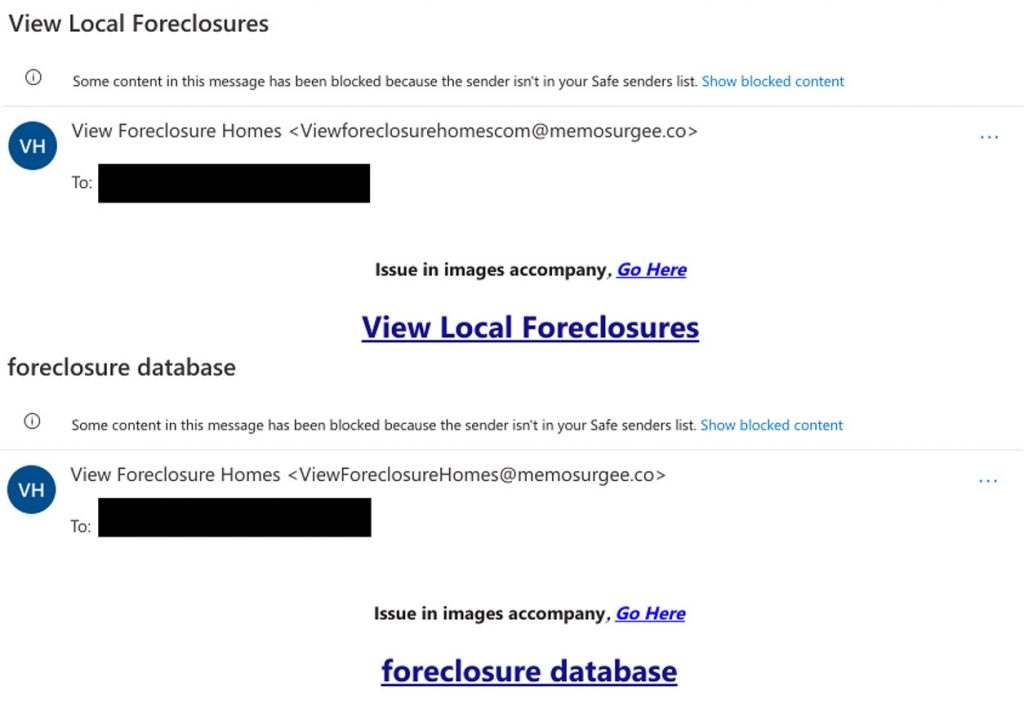
2. House Warranty Scams
Does your house have a warranty? Be cautious of fake house warranty offerings! Scammers pretend to be from home warranty companies and send you promotional emails about their warranty plans. If you take the bait and click on the attached link, you will be taken to fake web pages and eventually have your personal data exposed to scammers!
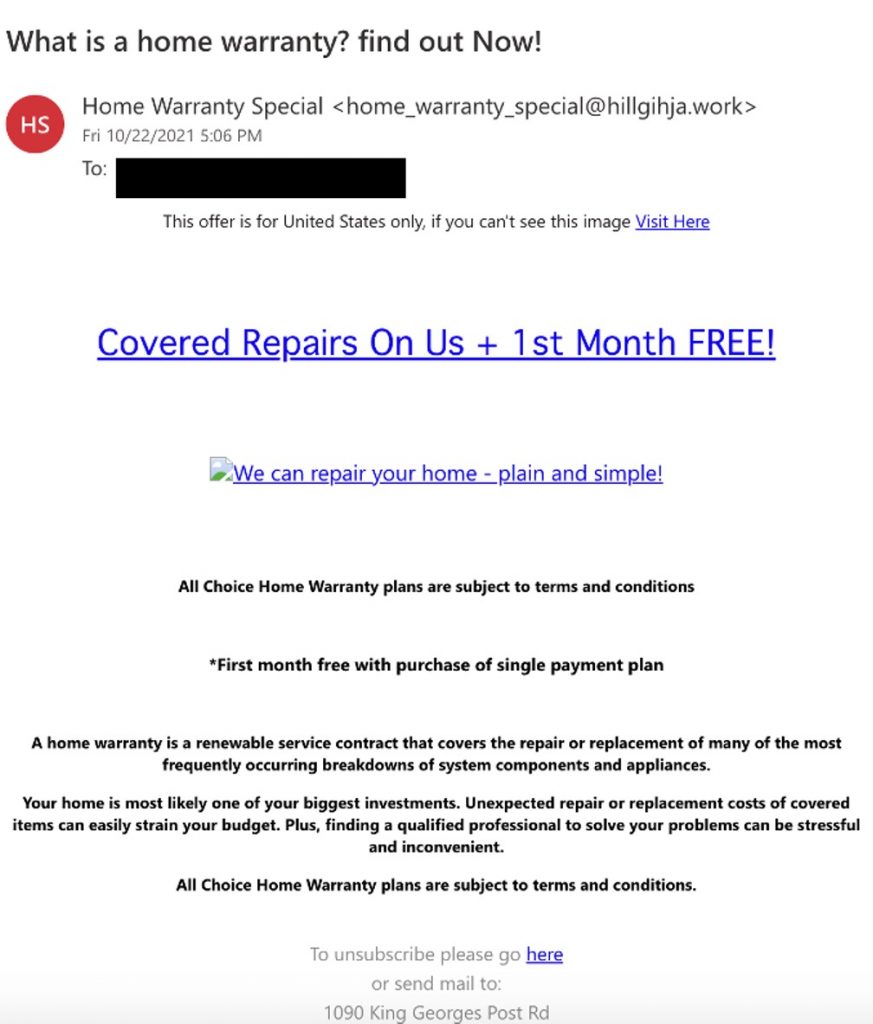
Fake Halloween e-shops
Halloween is right around the corner, and lots of people are still doing their last-minute Halloween shopping. We’ve observed and announced the top Halloween scam e-shops over the month. Did you come across any of them?
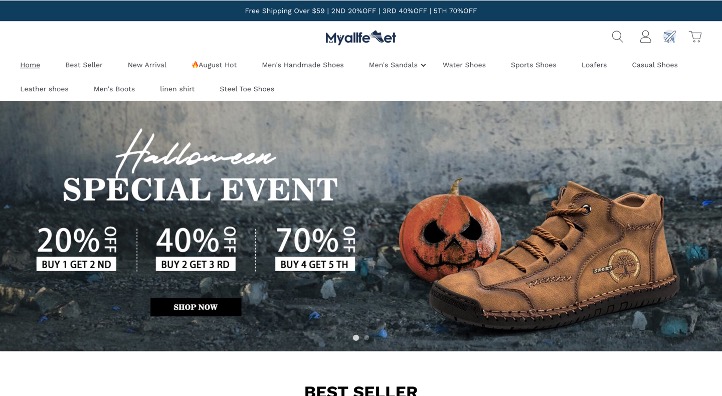
How to Protect Yourself
- Double-check the sender’s mobile number/email address.
- Free gifts or prizes are always a major red flag.
- Reach out to an organization’s customer service directly for help and support.
- NEVER click links or attachments from unknown sources. Use Trend Micro ScamCheck to detect scams with ease!
1. After you’ve pinned the ScamCheck browser extension, it will block dangerous sites for you automatically:
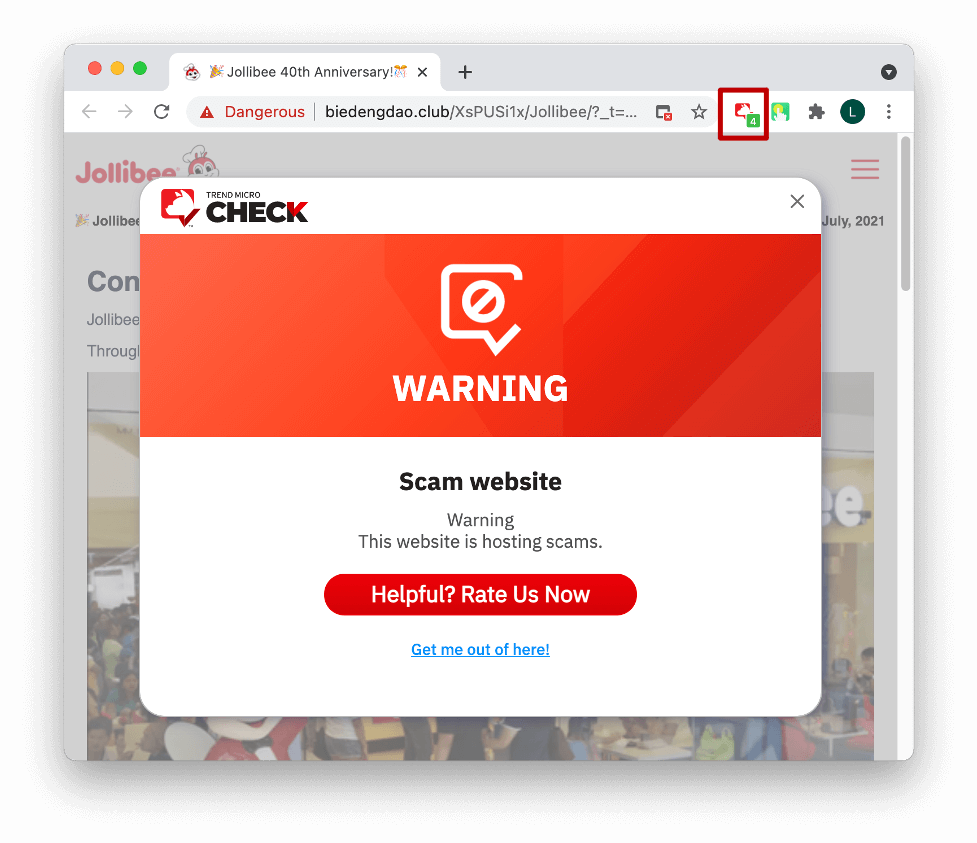
2. Send links or screenshots of suspicious text messages to ScamCheck on WhatsApp for immediate scam detection.
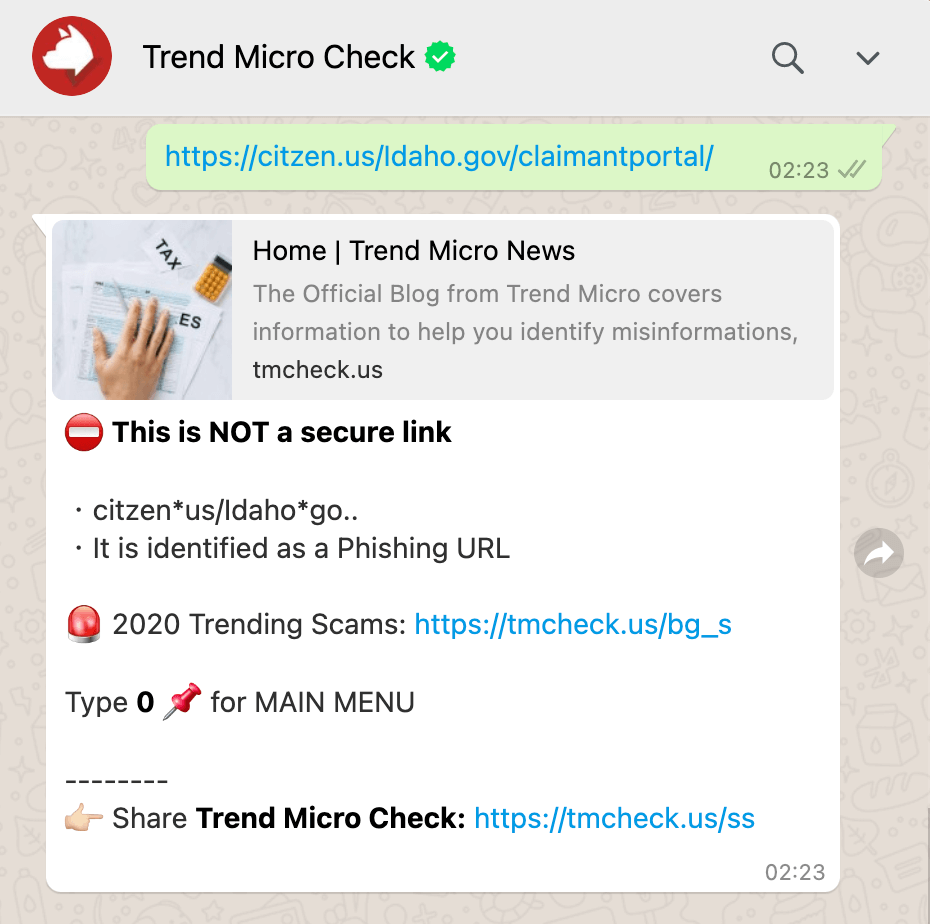
Don’t forget to add an extra layer of protection to your device with Trend Micro Maximum Security! It includes Web Threat Protection, Ransomware Protection, Anti-phishing, and Anti-spam Protection to help you combat scams and cyberattacks. Click the button below to give it a try:
Did you successfully spot the scams? Remember, always CHECK before giving out personal information. If you found this article helpful or interesting, please SHARE it to help protect your friends and family!
