People, kids in particular, have long enjoyed creating secret languages and codes to communicate — often for mischievous ends. In the last fifteen years, the rise and ubiquity of internet slang among children and teens has become its own sort of language/code.
Parents are often left bemused and confused: that’s why we thought we’d put together a quick list of the top 50 internet slang words in use this year: with it, you parents will stay in the loop and on-trend.
Some are new, some are old; some are funny, most are harmless — but there’s a few that the discerning parent should really keep an eye out for. So, without further ado…
1. 420 ………………………… Marijuana reference
2. ASL ………………………… Age / Sex / Locatio
3. Bae ………………………… Someone’s significant other / romantic partner
4. BF/GF ………………………… Boyfriend / Girlfriend
5. BFF ………………………… Best friend(s) forever
6. Boujee ………………………… Excessively luxurious (or spoilt)
7. BRB ………………………… Be right back
8. BTW ………………………… By the way
9. Capping ………………………… Lying / “no cap”, would mean “honestly”
10. CD9 ………………………… Code 9, short for parent(s) nearby
11. DTF ………………………… Down to f*ck
12. E-boy / girl ………………………… Someone part of hip online culture
13. Extra ………………………… Trying too hard / over the top (OTT)
14. Fam ………………………… Friend(s)
15. FINSTA ………………………… Second, secret Instagram account
16. Flex ………………………… To show off
17. FOMO ………………………… Fear Of Missing Out
18. Ghosting ………………………… To completely ignore someone
19 GOAT ………………………… Greatest Of All Time (also, very cool)
20. Gucci ………………………… Very cool / trendy
21. Heather ………………………… Archetypal girl that everyone loves
22. I’m dead ………………………… Finding something hilarious / entertaining
23. IDK ………………………… I don’t know
24. IMO ………………………… In my opinion
25. IYKYK ………………………… If You Know You Know (you had to be there)
26. JK ………………………… Just kidding / joke
27. KMS ………………………… Kill myself (KYS is yourself)
28. Lit ………………………… Very cool / lively
29. LMAO ………………………… Laughing my a** off
30. LMIRL ………………………… Let’s meet in real life
31. LOL ………………………… Laugh(ing) out loud
32. Mutuals ………………………… People who follow each other on social media
33. Netflix and Chill ………………………… Hooking-up with help of Netflix
34. NM ………………………… Not much or never mind
35. NP ………………………… No problem
36. OMG ………………………… Oh my God
37. Periodt ………………………… Used to signal the end of a discussion
38. ROFL ………………………… Rolling on the floor laughing
39. Salty ………………………… Angry / upset / jealous
40. Simp ………………………… A male who is overly sensitive / weak / victimized
41. SMH ………………………… Shaking my head (disapproving)
42. Softboi ………………………… Male who is excessively sensitive / romantic
43. Stan ………………………… Super fan (named after the Eminem song)
44. TBH ………………………… To be honest
45. TDTM ………………………… Talk dirty to me
46. Turnt ………………………… Under the influence of alcohol or drugs
47. Vibe Check ………………………… To evaluate someone’s personality or style
48. WAP ………………………… Wet-*ss Pussy (isn’t it obvious?)
49. WTF ………………………… What the f*ck
50. YOLO ………………………… You only live once
Trend Micro Family
We realize that parents often feel alone, playing a game of online catch-up with their kids. That is why Trend Micro have been excited to announce their latest product, Trend Micro Family, a complimentary solution that has linked apps for both parents and the kids — as well as a simple Chrome extension for ease of use.
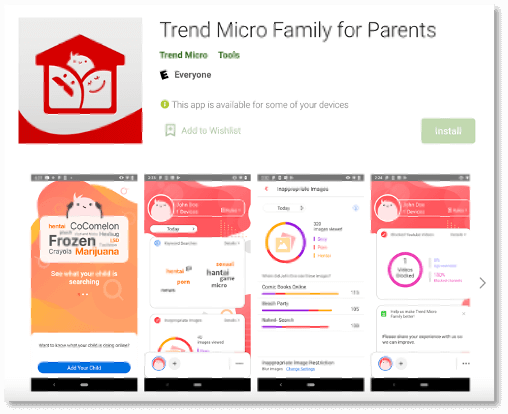
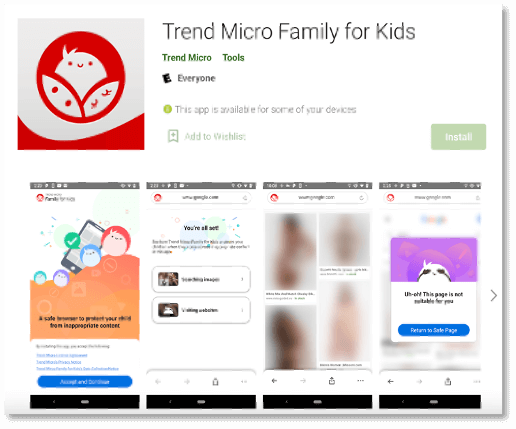
Its key features include:
- Social Media Checker: An industry-first, Trend Micro Family recommends the best security and privacy settings for your social media accounts, which ensure children aren’t accidentally or unknowingly exposing themselves to unwanted dangers on social media. Currently supporting Instagram, additional platforms such as TikTok and Facebook will be made available soon.
When was the last time you checked your privacy settings on social media platforms? Often, our default privacy settings are a lot less secure than we realize. Trend Micro Family will fix this. Upon entering your log-in details, the Social Media Checker will run a quick check and recommend the best security and privacy settings.
Why not give our Social Media Checker a quick look while you’re here? Follow the link to try it out.
- Safe Browsing: A less invasive approach, Trend Micro Family provides a safer online environment by blurring out explicit images in real-time, as well as preventing access to unsuitable sites while blocking unwanted ads.
- Personalized Settings: Families with multiple children can choose settings appropriate for each child.
- Screen Time Summary: Parents can see how their children are interacting with the internet.
- Visibility Reporting: Parents can get a deeper understanding of the interests and worries of their children, with feedback on their online searches.
Before we leave you, do also take a look at our Trend Micro Cyber Academy, an exciting interactive series for kids and their parents on internet safety and digital wellness. And if you’ve found this article a useful and/or interesting read, please do SHARE with family and friends to stay in the loop.
0 Comments
Other Topics
