Last Updated on April 7, 2023
Windows 11 features, release date, requirements, download and upgrade instructions, and more!
Windows 11 is the next significant update to the Windows operating system. It’s been designed from the ground up to support hybrid work and learning. It’s intended to be the most reliable, secure, connected, and performant version of Windows ever.
Windows 11 vs Windows 10: What are the differences?
Most PC users are wondering whether they should upgrade to Windows 11. It really depends on the type of work you do. For existing Windows 10 users, Windows 11 will be available as a free upgrade as long as your computer meets the minimum requirements. Windows 11 will be available from October 5, 2021.
Wondering what the major differences are between Windows 10 and 11? Here’s the list:
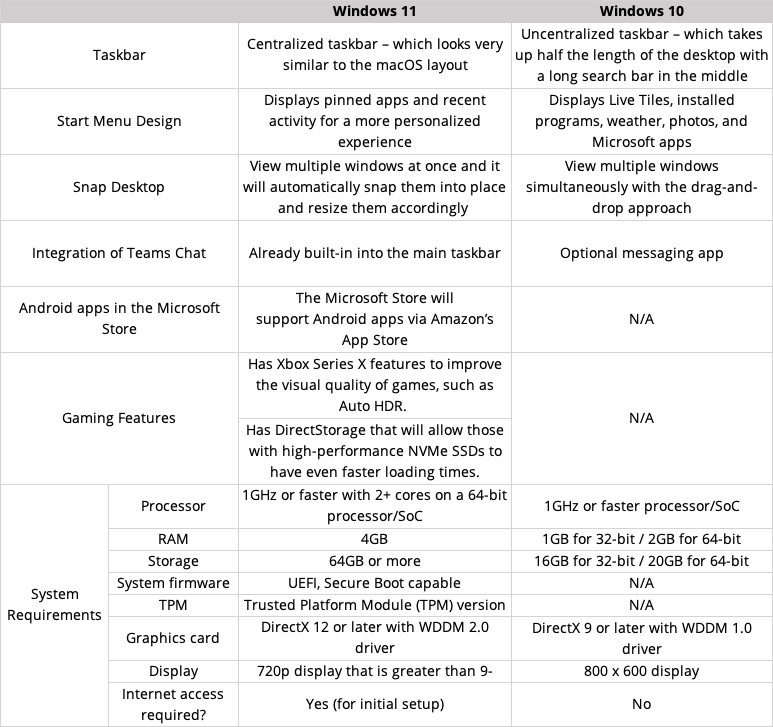
New features in Windows 11
Here are some elements that Microsoft has revamped in Windows 11:
Redesigned for productivity, creativity, and ease of use
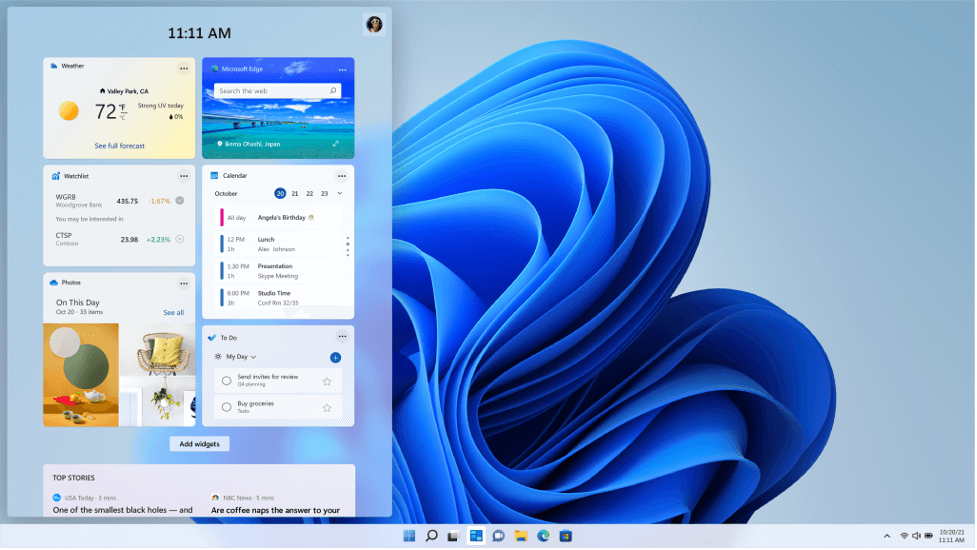
From the new Start button and taskbar to each sound, font, and icon, every change was made intentionally to put the user in control and bring a sense of calm and ease.
An all-new Microsoft Store where entertainment and your favorite apps come together
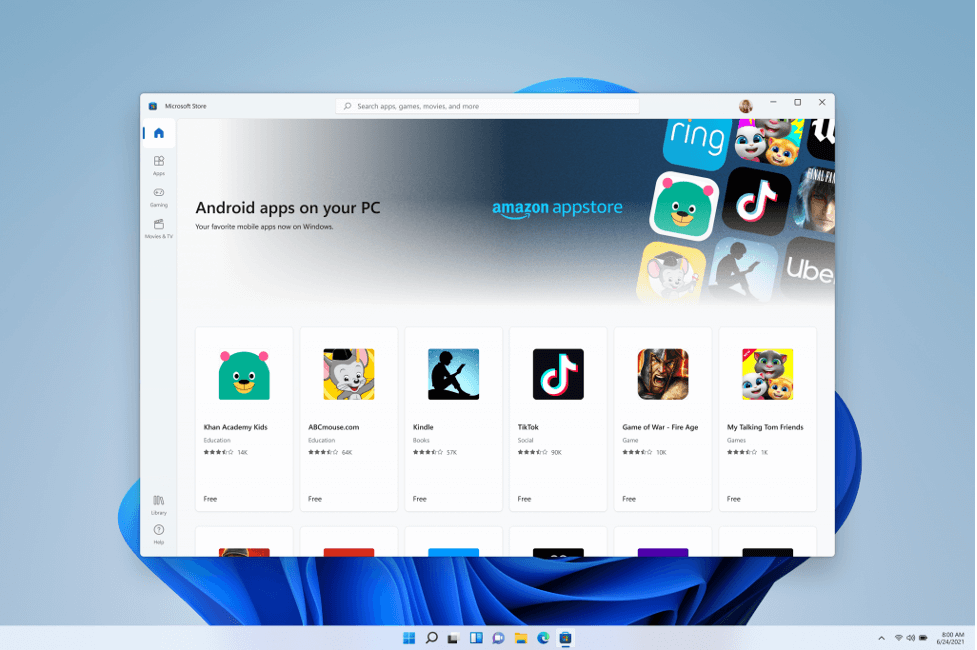
The new Microsoft Store is your single trusted location for apps and content. Watch, create, play, work, and learn – all through the Microsoft Store. It’s been rebuilt for speed and features an all-new design that is beautiful and simple to use.
Microsoft will be bringing all the Android apps on Amazon’s Appstore (currently nearly 500,000 of them) to the Microsoft Store. This includes Disney Plus, TikTok, Netflix, Pinterest, Uber, and more. Although it’s a lot of apps, it’s won’t be close to the number of Android apps available on the Google Play Store (around 3.5 million).
Why Windows 11?
Security. Windows 11 raises the bar for security by requiring hardware that can enable protective features. The combination of these features has been shown to reduce malware by 60% on tested devices.
Reliability. Windows 11 has been shown to achieve a 99.8% crash-free experience in Microsoft’s testing.
Compatibility. To guarantee compatibility with the latest and greatest apps, it’s best to be on the newest OS.
How to prepare for the Windows 11 upgrade
Here are some tips to help you prepare for upgrading to Windows 11:
- First, check if your PC is compatible with Windows 11! You can use Microsoft’s PC Health Check app to test your computer’s compatibility. The app is not available yet, but it will be released soon.
- It is recommended to use Trend Micro Cleaner One Pro to ensure that your device and its storage space are fully optimized and in tip-top condition before upgrading. Cleaner One Pro also helps stabilize your system, clean up junk and cached files, and remove invalid registry entries.
- Make sure you have an antivirus program. Trend Micro Maximum Security adds an extra layer of protection, securing your device from any attacks caused by vulnerabilities in Windows.
When you’re ready to upgrade, check out this article to see how to upgrade to Windows 11.
