Today we’ll be discussing scams targeting YouTubers, in which content creators’ accounts are taken over and used for malicious activities. Read on, to see how these scams work, and learn how to protect yourself!
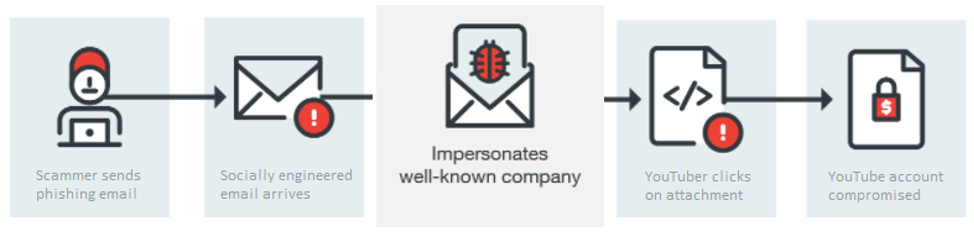
How it begins
This scam starts like your typical scam: malicious actors send phishing emails to unsuspecting content creators through a socially engineered email, impersonating well-known companies with sponsorship offers for the victim’s channel. Scammers will offer upwards of $2,000 for one pre-roll advertisement (the ad that plays before a video).
Make it real
Like any other scam, the scammer’s goal is to make you believe that they are the real deal. There are different techniques to achieve this end. One is for scammers to send corrupted files, then claim it can be fixed by another file (which turns out to be the actual malicious software).
Others send what is supposedly a product catalog with which the victim can choose the product they want to endorse. Ultimately the end goal is to have the YouTuber open the malicious attachment on phishing emails while they are signed in on YouTube.
Gotcha!
As soon as the YouTuber opens the attachment there is little chance they can stop the scammer from getting their account credentials. Victims will continue their normal daily life, completely oblivious ¾ until of course, it’s too late. If you realize that you’ve been scammed, the quickest action to take is to change your password and follow these steps.
What happens now
Once the YouTube credentials are taken, the channel name and password are changed. Most of the time, victims only know about it when they try to sign in to their YouTube account but can no longer access it. A compromised YouTube channel can be used for livestreams that have links for “giveaways”, which allow scammers to profit from false promises. YouTube channels are also sold on the black market ¾ while other scammers may demand a ransom from the channel owner.
How to Protect Yourself
- Double-check the sender’s email address
- Verify the company the sponsor claims to be from (a legitimate brand won’t provide initial rates up front)
- Ask for a business address and a landline number to contact them
- NEVER click links or attachments unless you can confirm the legitimacy of the company you are working with. Use Trend Micro Check to detect scams with ease!
How can Trend Micro protect you?
Trend Micro Security can detect malicious software as soon as it is downloaded on your computer. It offers real time protection against the latest threats. Install Trend Micro Maximum Security to add an extra layer of protectionwhich will:
- Protect all your devices – Provide equal security for your PC, Mac, and mobile devices
- Secure your transactions – Bank online with Pay Guard to ensure the legitimacy of financial sites
- Block web threats – Defend against ransomware and other online dangers
- Shield your privacy – Block dangerous websites that can steal personal data
- Safeguard your children – Allow them to explore the web safely, with both time and content limits
- Optimize performance – Fix common problems and get everything running in top shape
- Avoid fraud and scams – Guard against phishing emails
- Manage passwords with ease – Create and manage complex passwords and securely sign in to your favorite websites
Click the button below to give it a try:
