Costco has revealed 13 online scams known recently in various ways, such as text messages and emails. Scammers try their best and keep inventing new scams, including online survey phishing, giveaway scams, fake stimulus, fake job interview confirmation,… etc. Check how these scams work and tips to avoid them:
1. Costco Phishing Text Messages
Scammers pretend to be Costco and send you messages and try to lure you into clicking on the link they attached in the text. For example, they falsely claim that you can claim your annual rewards as a Costco Wholesale member, or they say they are offering COVID-19 stimulus packages for you.
If you take the bait and click on the link, you will be taken to a fake website and asked to enter personal information such as home addresses, phone numbers, or even banking details like credit card numbers and CVC codes. With it, scammers can steal your money as well as your identity. Here are some examples (provided by Costco). Can you spot the phishing scams?
#1 Costco COVID-19 Stimulus Package
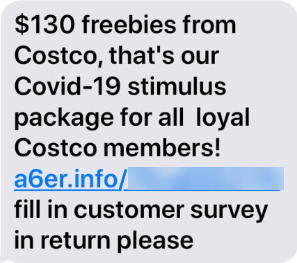
Content
$130 freebies from Costco, that’s our Covid-19 stimulus package for all loyal Costco members! a6er[.]info/ fill in customer survey in return please
#2 Costco Overcharge Reimbursement
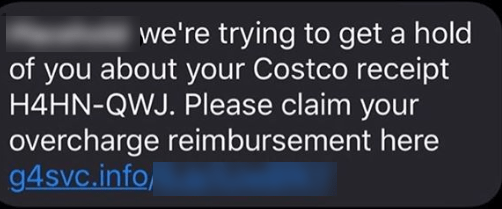
Content
we’re trying to get a hold of you about your Costco receipt H4HN-QWJ. Please claim your overcharge reimbursement here g4svc[.]infO
#3 Costco CashBack Reward Redemption
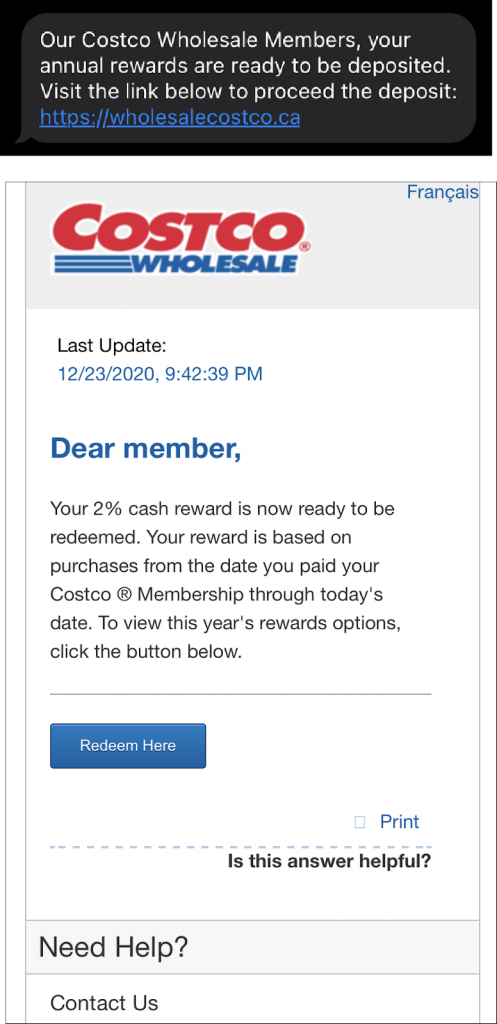
Content
Our Costco Wholesale Members, your annual rewards are ready to be deposited. Visit the link below to proceed the deposit: https://wholesalecostco.ca Frangais
#4 Costco Loyalty Reward
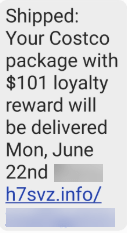
Content
Shipped: Your Costco package with $101 loyalty reward will be delivered Mon, June 22nd h7svz[.]info/
Safety Tip: use Trend Micro ScamCheck to check web addresses!
How to avoid fake Costco customer service scams?
- Be smart with your personal information.
- Turn to the official customer service for help directly.
- Check before you click on any links using Trend Micro ScamCheck. It’s free!
Trend Micro ScamCheck is a browser extension and mobile app for detecting scams, phishing attacks, malware, and dangerous links — and it’s FREE!
After you’ve pinned the ScamCheck extension, it will block dangerous sites automatically! (Available on Safari, Google Chrome, and Microsoft Edge).
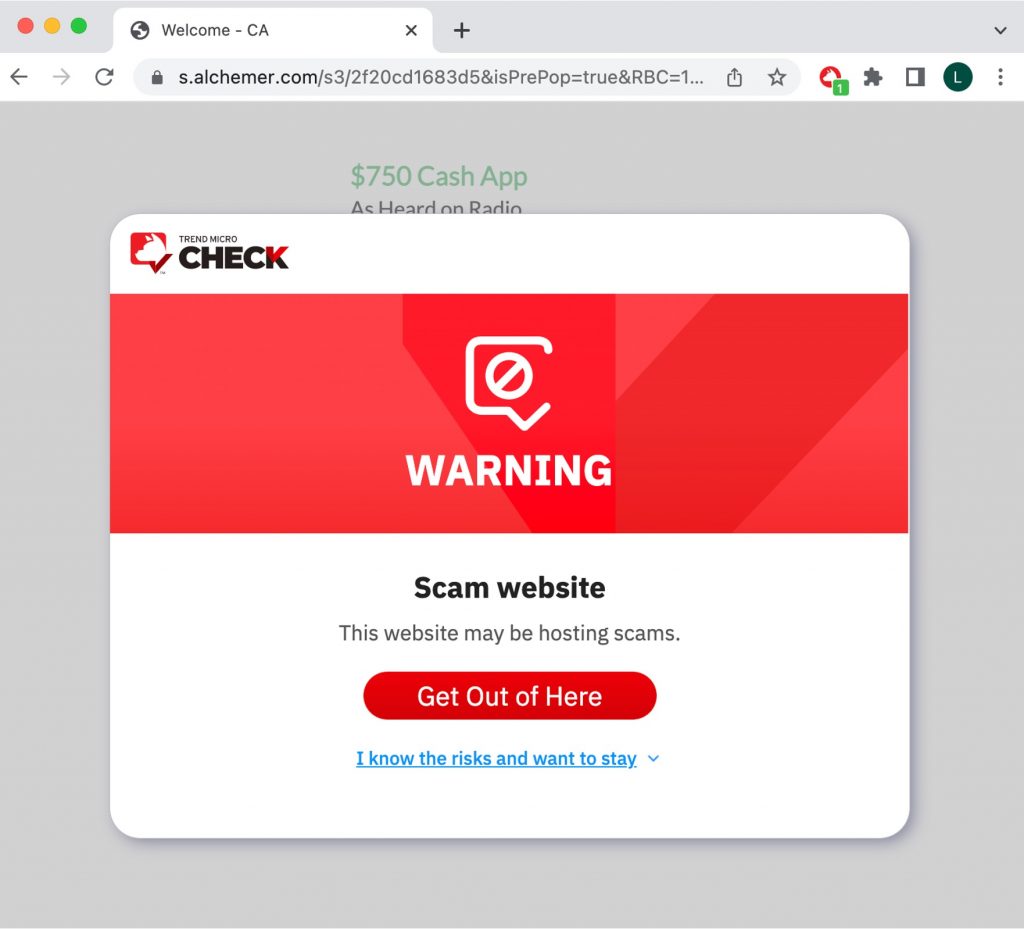
You can also download the ScamCheck mobile app for 24/7 automatic scam and spam detection and filtering. (Available for Android and iOS).
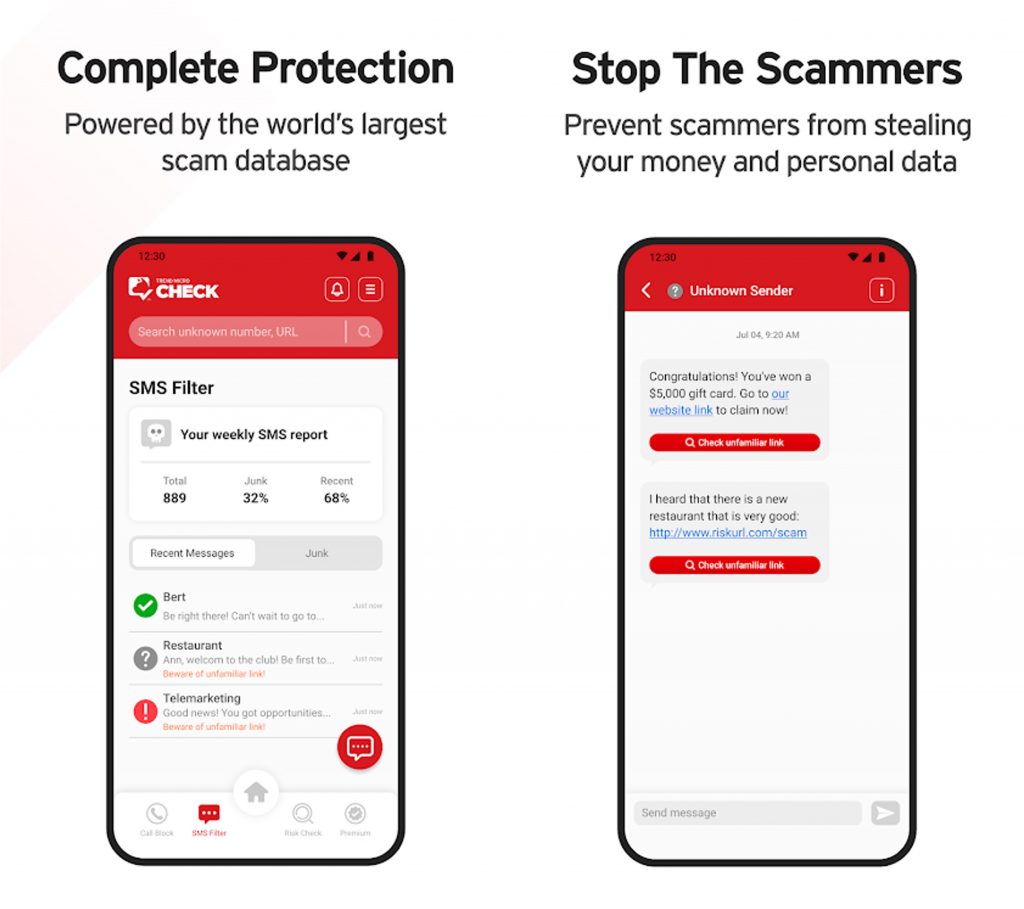
Click on the button below to try Trend Micro ScamCheck for free now:
2. Costco Phishing Emails
Emails are one of scammers’ favorite tactics to use to exploit. They impersonate Costco and send you emails and lure you into click on a link they provide by claiming that they are giving away special offers, 3C products as a reward, or that you have to confirm details of an upcoming job interview, to name a few.
The link included is a phishing link. It will take you to a fake website and ask you to enter sensitive personal information.
Here are some examples of Costco phishing emails:
#1 Costco Exclusive Offers
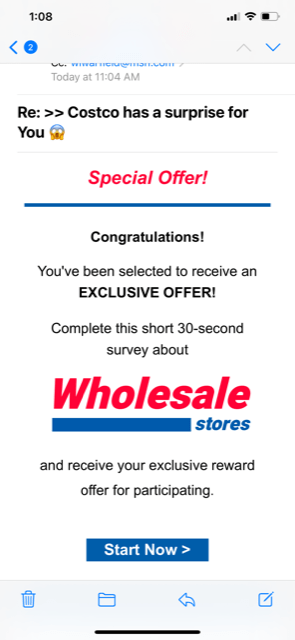
Content
Re:» Costco has a surprise for You @ Special Offer! Congratulations! You’ve been selected to receive an EXCLUSIVE OFFER! Complete this short 30-second survey about Wholesale stores and receive your exclusive reward offer for participating. Start Now >
#2 Costco Exclusive Giveaway
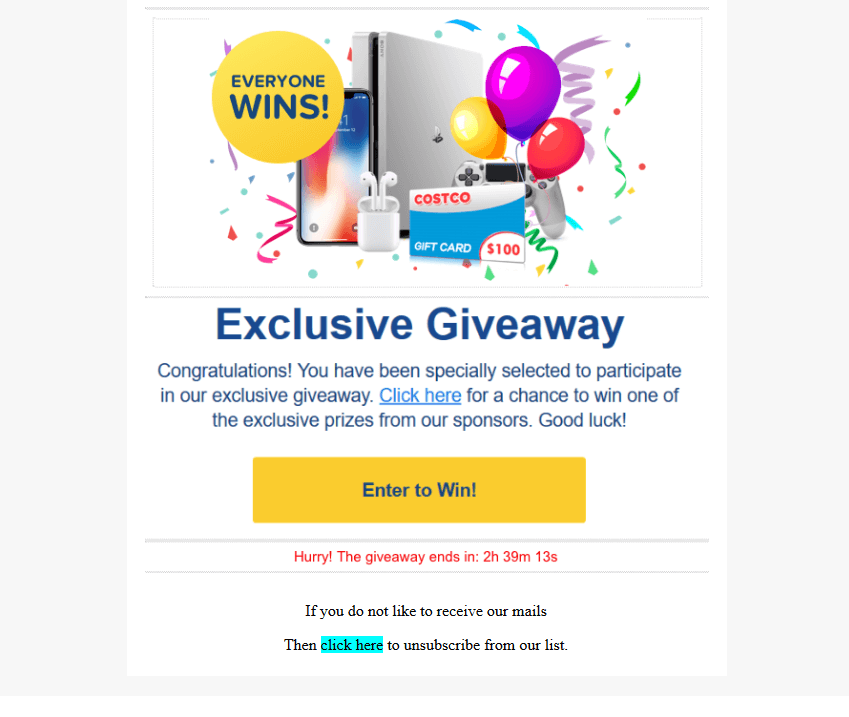
Content
Exclusive Giveaway Congratulations! You have been specially selected to participate in our exclusive giveaway. Click here for a chance to win one of the exclusive prizes from our sponsors. Good luck! Enter to Win! Hurry! The giveaway ends in: 2h 39m 13s If you do not like to receive our mails Then click here to unsubscribe from our list.
#3 Costco Interview Confirmation
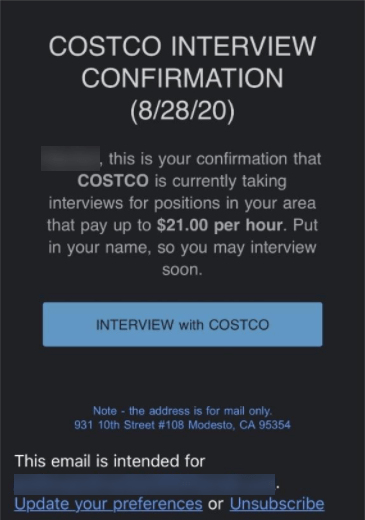
Content
, this is your confirmation that COSTCO is currently taking interviews for positions in your area that pay up to $21.00 per hour. Put in your name, so you may interview soon. INTERVIEW with COSTCO Note – the address is for mail only. 931 10th Street #108 Modesto. CA 95354
3. Costco Facebook Anniversary Scam
Scammers create fake Costco Facebook fan pages and falsely claim that they are giving away $35 Costco vouchers to people to celebrate their 35th anniversary. They post statements in the name of Craig Jelinek, Costco’s CEO, trying to make people believe it’s legitimate. The post prompts you to leave comments and will send you a phishing link, which, again, leads to a fake web page where you’ll be asked to enter sensitive data. Here’s an example:
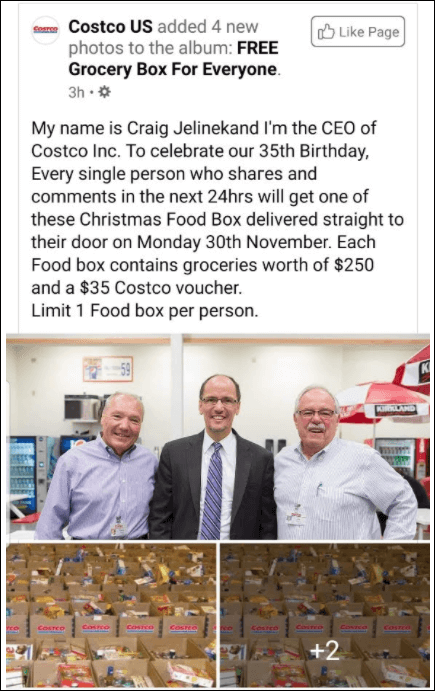
Content
My name is Craig Jelinekand I’m the CEO of Costco Inc. To celebrate our 35th Birthday, Every single person who shares and comments in the next 24hrs will get one of these Christmas Food Box delivered straight to their door on Monday 30th November. Each Food box contains groceries worth of $250 and a $35 Costco voucher. Limit 1 Food box per person.
How to protect yourself from phishing scams?
- Double-check the sender’s mobile number/email address.
- Reach out to the official website or customer support directly for help.
- Ignore too-good-to-be-true offers.
Don’t forget to add an extra layer of protection to your device with Trend Micro Maximum Security! It includes Web Threat Protection, Ransomware Protection, Anti-phishing, and Anti-spam Protection to help you combat scams and cyberattacks. Click the button below to give it a try:
Did you successfully spot the scams? Remember, always CHECK before giving out personal information. If you found this article helpful or interesting, please SHARE it to help protect your friends and family!
